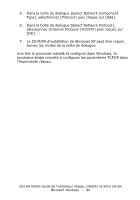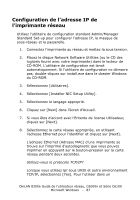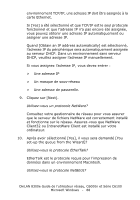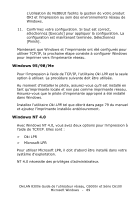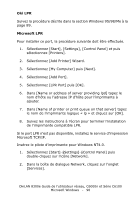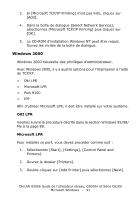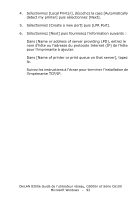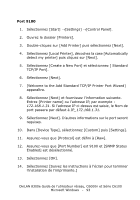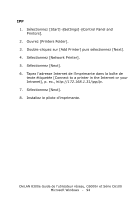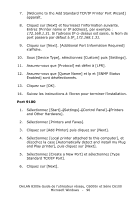Oki C6000n OkiLAN 8300e Network User's Guide for C6000n and C6100 Series Print - Page 91
Windows 2000, OKI LPR, Microsoft LPR
 |
View all Oki C6000n manuals
Add to My Manuals
Save this manual to your list of manuals |
Page 91 highlights
3. Si [Microsoft TCP/IP Printing] n'est pas listé, cliquez sur [Add]. 4. Dans la boîte de dialogue [Select Network Service], sélectionnez [Microsoft TCP/IP Printing] puis cliquez sur [OK]. 5. Le CD-ROM d'installation Windows NT peut être requis. Suivez les invites de la boîte de dialogue. Windows 2000 Windows 2000 nécessite des privilèges d'administrateur. Avec Windows 2000, il y a quatre options pour l'impression à l'aide de TCP/IP. > Oki LPR > Microsoft LPR > Port 9100 > IPP Afin d'utiliser Microsoft LPR, il doit être installé sur votre système. OKI LPR Veuillez suivre la procédure décrite dans la section Windows 95/98/ Me à la page 89. Microsoft LPR Pour installer ce port, vous devez procéder comme suit : 1. Sélectionnez [Start], [Settings], [Control Panel and Printers]. 2. Ouvrez le dossier [Printers]. 3. Double-cliquez sur [Add Printer] puis sélectionnez [Next]. OkiLAN 8300e Guide de l'utilisateur réseau, C6000n et Série C6100 Microsoft Windows - 91