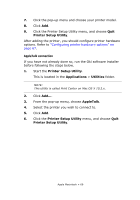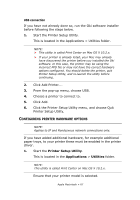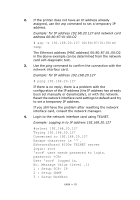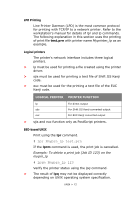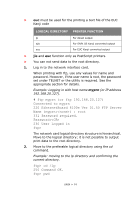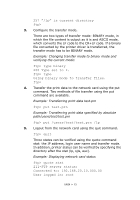Oki C710dn Network User's Guide, English - Page 71
TCP/ IP protocol : ENABLE
 |
View all Oki C710dn manuals
Add to My Manuals
Save this manual to your list of manuals |
Page 71 highlights
4 : Setup EtherTalk 5 : Setup NetBEUI 6 : Setup printer trap 7 : Setup SMTP (Email) 9 : Maintenance 10 : Setup printer port 11 : Display status 12 : IP Filtering Setup 97 : Network Reset 98 : Set default (Network) 99 : Exit setup Please select (1- 99)? 5. Type 1 and press the Enter key. Perform the following settings: Please select (1- 99)? 1 No. Message Value 1 : TCP/ IP protocol : ENABLE 2 : IP address : 192.168.20.127 3 : Subnet Mask : 255.255.255.0 4 : Gateway address : 192.168.20.1 5 : RARP protocol : DISABLE 6 : DHCP/ BOOTP protocol: DISABLE 7 : Auto IP Address : DISABLE 8 : DNS Server (Pri.) : 0.0.0.0 9 : DNS Server (Sec.) : 0.0.0.0 10 : root password : "******" 11 : Auto Discovery Setup 99 : Back to prior menu Please select (1- 99)? 6. Logout from the network interface card. Turn the printer off for about 15 seconds and on again to validate the settings. UNIX > 71