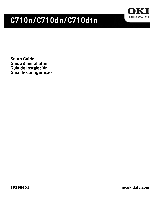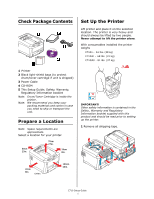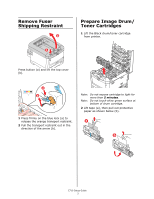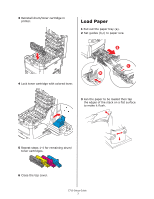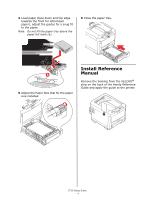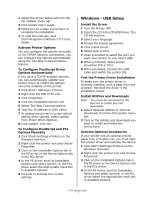Oki C710n Setup Guide (English, Fran栩s, Espa?ol, Portugu鱩 - Page 5
Load Paper - toner
 |
View all Oki C710n manuals
Add to My Manuals
Save this manual to your list of manuals |
Page 5 highlights
3 Reinstall drum/toner cartridge in printer. Load Paper 1 Pull out the paper tray (a). 2 Set guides (b,c) to paper size. a c b 4 Lock toner cartridge with colored lever. 3 Fan the paper to be loaded then tap the edges of the stack on a flat surface to make it flush. 5 Repeat steps 1-4 for remaining drum/ toner cartridges. 6 Close the top cover. C710 Setup Guide 3
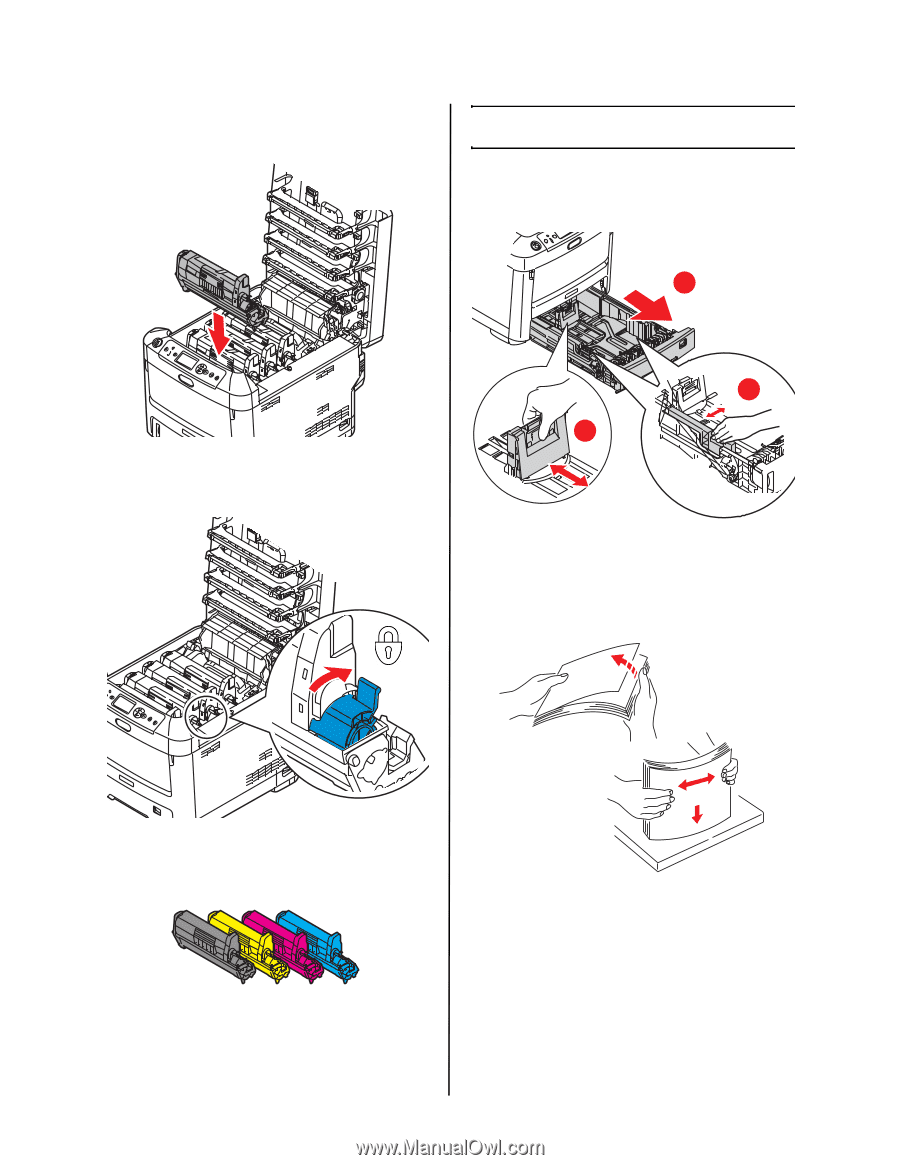
C710 Setup Guide
3
3
Reinstall drum/toner cartridge in
printer.
4
Lock toner cartridge with colored lever.
5
Repeat steps 1-4 for remaining drum/
toner cartridges.
6
Close the top cover.
Load Paper
1
Pull out the paper tray (a).
2
Set guides (b,c) to paper size.
3
Fan the paper to be loaded then tap
the edges of the stack on a flat surface
to make it flush.
a
b
c