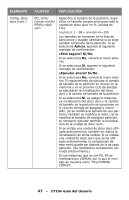Oki C710n C710 Gu쟠del Usuario, Espa?ol - Page 45
Activado, Solamente en PS.
 |
View all Oki C710n manuals
Add to My Manuals
Save this manual to your list of manuals |
Page 45 highlights
ELEMENTO Config. color (cont.) Config. de memoria AJUSTES EXPLICACIÓN Activado/ Desactivado Si se establece en "DESACTIVADO" se simplificará el proceso de conversión de los datos CMYK, lo que reducirá el tiempo de procesamiento. Este ajuste se ignora si se utiliza la función Simulación tinta. Solamente en PS. Auto 0,5 megabyte 1 megabyte 2 megabytes 4 megabytes 8 megabytes 16 megabytes Establece el tamaño del búfer de recepción. Auto Desactivado 0,5 megabyte 1 megabyte 2 megabytes 4 megabytes 8 megabytes 16 megabytes Establece el tamaño del área para guardar recursos. 45 - C710n Guía del Usuario
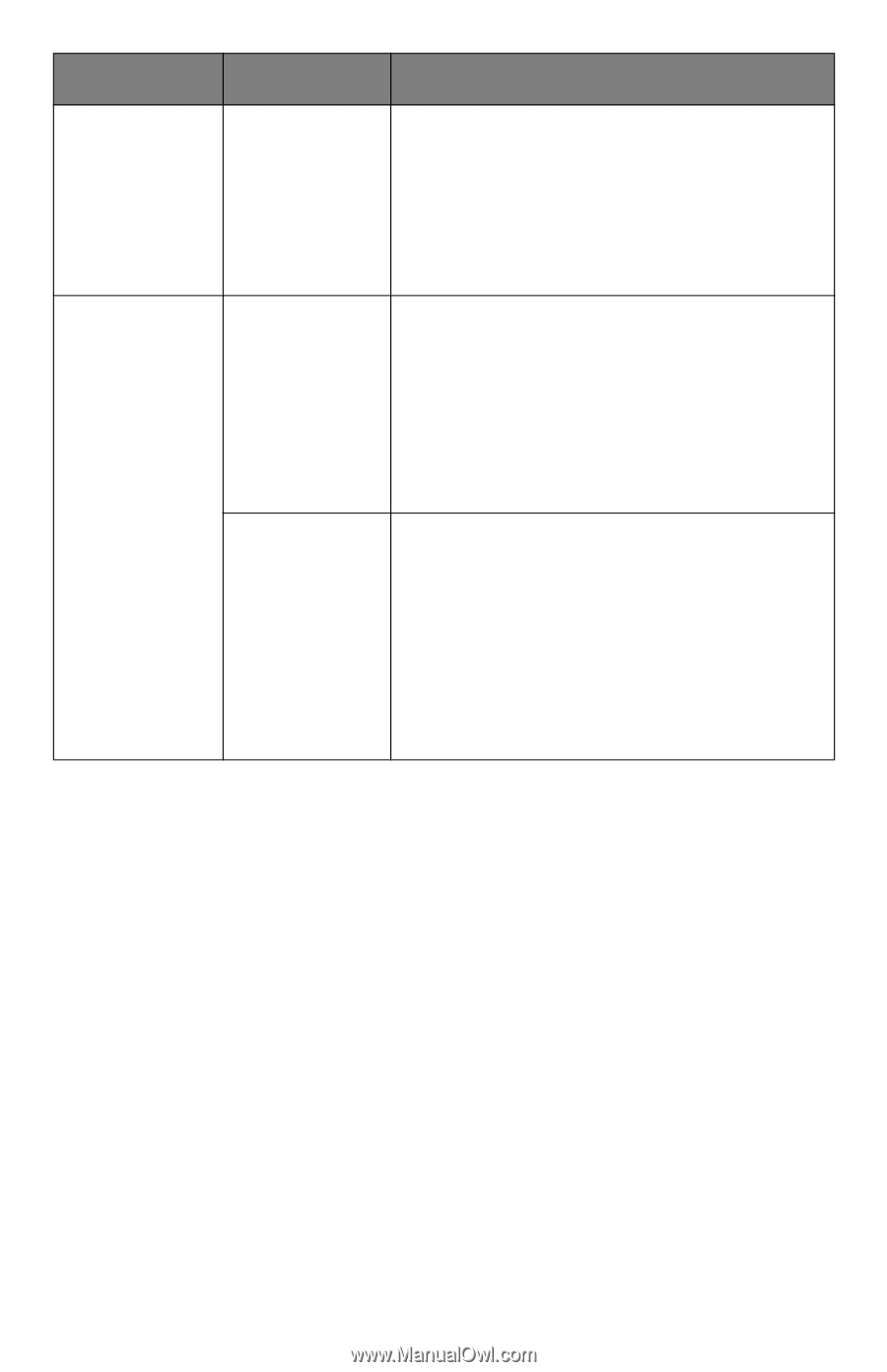
45
°
C710n Gu±a del Usuario
Config. color
(cont.)
Activado
/
Desactivado
Si se establece en ³DESACTIVADO´ se sim-
plificarÆ el proceso de conversi±n de los
datos CMYK, lo que reducirÆ el tiempo de
procesamiento.
Este ajuste se ignora si se utiliza la funci±n
Simulaci±n tinta.
Solamente en PS.
Config. de
memoria
Auto
0,5 megabyte
1 megabyte
2 megabytes
4 megabytes
8 megabytes
16 megabytes
Establece el tamaæo del bœfer de recep-
ci±n.
Auto
Desactivado
0,5 megabyte
1 megabyte
2 megabytes
4 megabytes
8 megabytes
16 megabytes
Establece el tamaæo del Ærea para guardar
recursos.
ELEMENTO
AJUSTES
EXPLICACI³N