Oki C7200 English: C7200 & C7400 Series Handy Reference - Page 22
Duplex Reversal Jam
 |
View all Oki C7200 manuals
Add to My Manuals
Save this manual to your list of manuals |
Page 22 highlights
Clearing Paper Jams (cont.) Duplex Reversal Jam CHECK DUPLEX 370: PAPER JAM 1. Open the front cover. 4. Push the duplex unit back into the printer. 2. Grasp the duplex unit handles (blue squares) and pull the unit out as far as it will go. 5. Close the front cover. 3. Remove the jammed paper from the duplex unit. 22
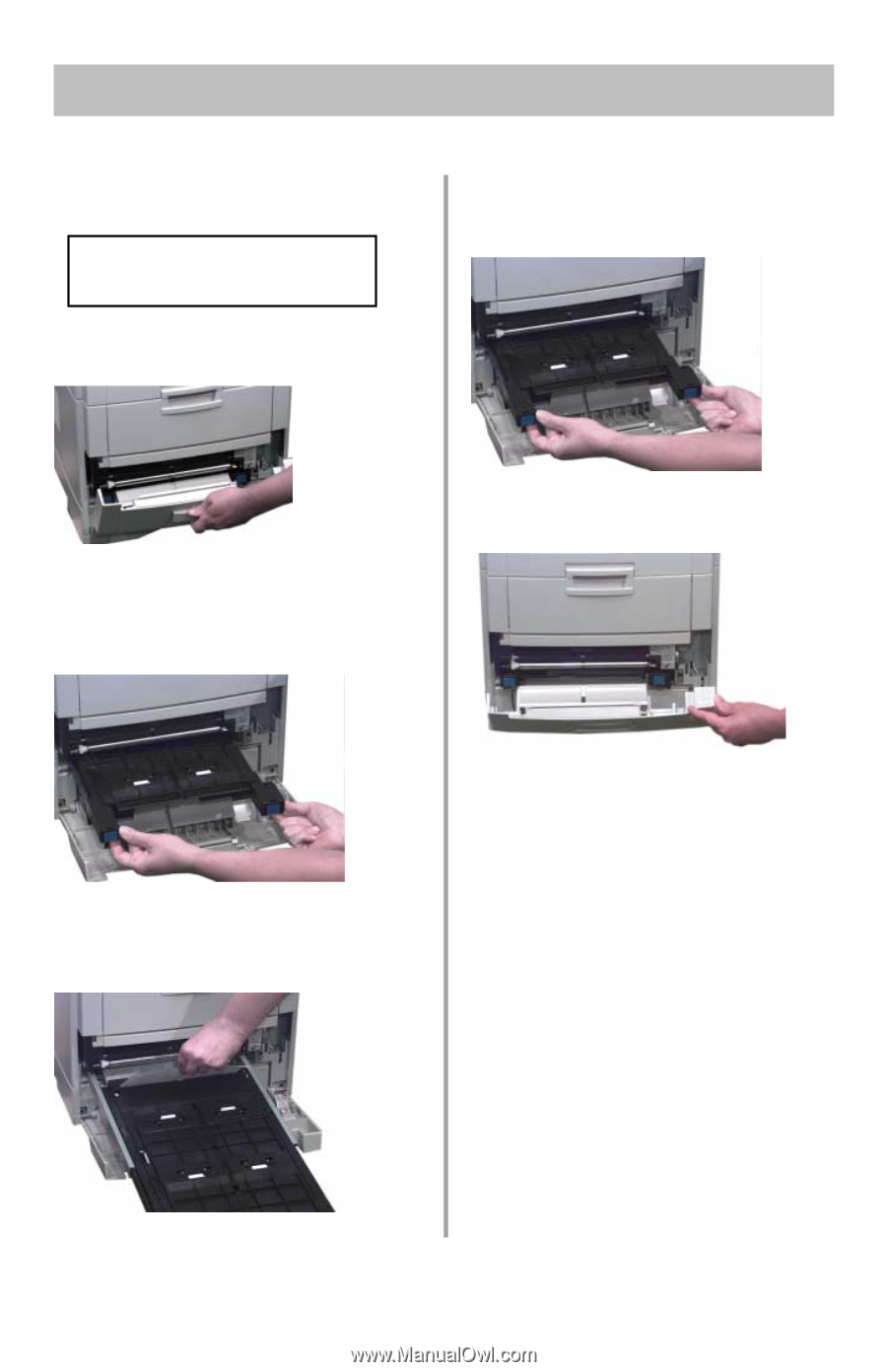
22
4. Push the duplex unit back into the
printer.
5. Close the front cover.
Duplex Reversal Jam
CHECK DUPLEX
370: PAPER JAM
1. Open the front cover.
2. Grasp the duplex unit handles (blue
squares) and pull the unit out as far
as it will go.
3. Remove the jammed paper from
the duplex unit.
C
learing Paper Jams (cont.)














