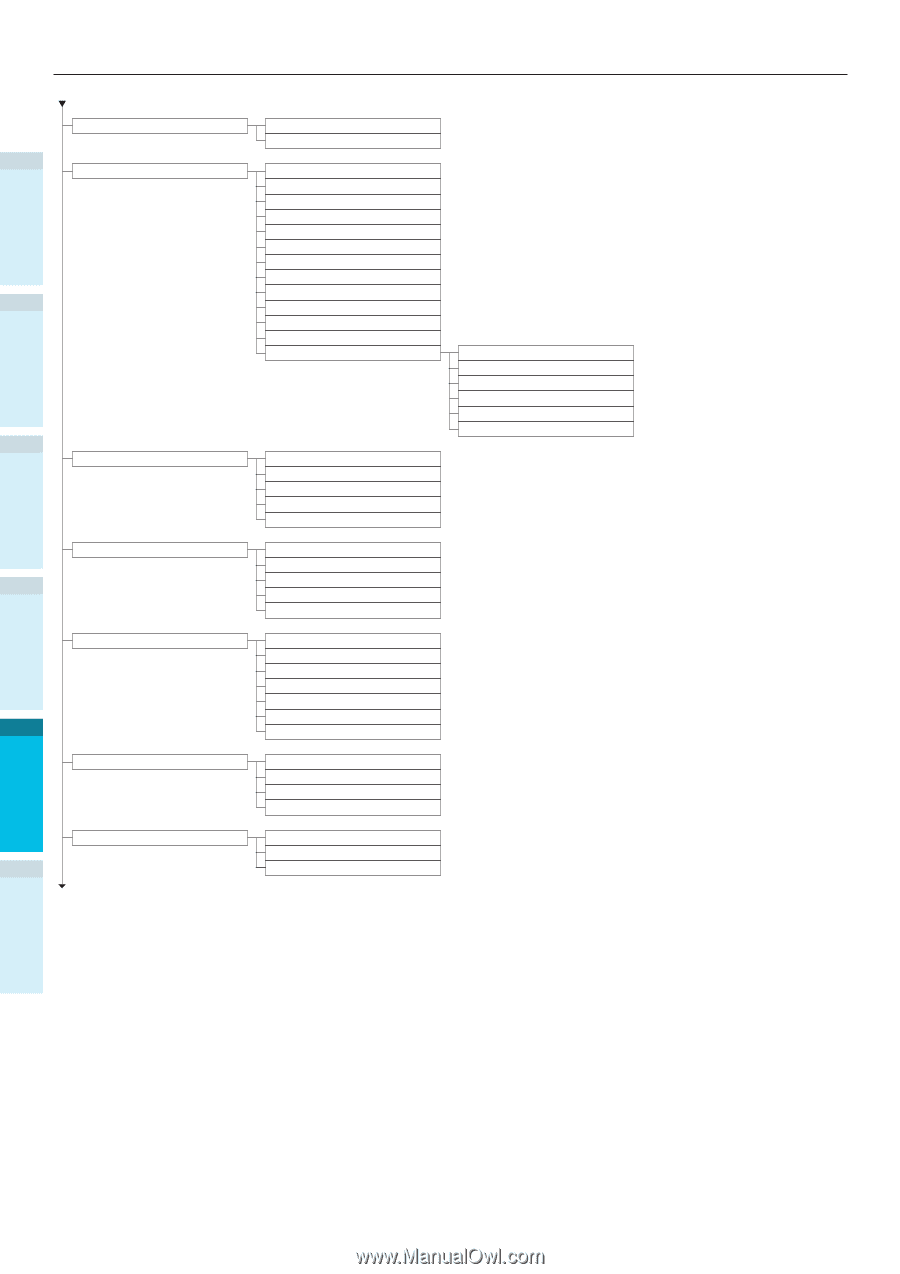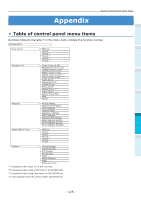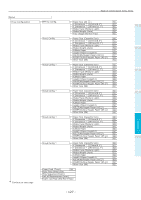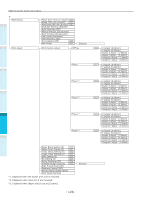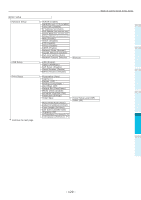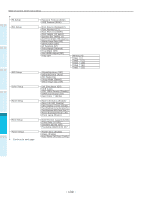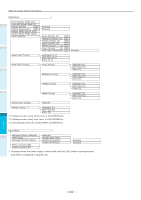Oki C911dn C911dn/C931dn/C941dn Basic User's Guide - Page 130
Panel Brightness While Power Save 1, Auto Power Off Auto Config
 |
View all Oki C911dn manuals
Add to My Manuals
Save this manual to your list of manuals |
Page 130 highlights
Before use Setting Up Table of control panel menu items PS Setup 1 PCL Setup 2 3 XPS Setup Network Protocol (RAW) USB Protocol (RAW) Font Source (Resident2) Font Number (C1) Font Pitch (10.00CPI) Font Height (12 point) Symbol Set (WIN3.1J) A4 Print Width (78 column) White Page Skip (Off) CR Function (CR) LF Function (LF) Print Margin (Normal) True Black (Off) Pen Width Adjust (Off) Tray ID# DigitalSignature (Off) DiscardControl (Auto) MC Mode (On) Unzip Mode (Speed) White Page Skip (Off) MPTray (4) Tray1 (1) Tray2 *2 (5) Tray3 *2 (20) Tray4 *2 (21) Tray5 *2 (22) Color Setup 4 Ink Simulation (Off) UCR (Low) CMY 100% Density (Disable) CMYK Conversion (On) Spot Color *3 (White) Panel Setup Near Life Status (Enable) Near Life LED (Enable) Idle Display (Toner Gauge) Panel Brightness During Operating (31) Panel Brightness While Power Save (1) Panel Backlight Timer (30) Front Lamp (Mode1) Time Setup Date Format (yyyy/mm/dd) Time Zone (+0:00) *4 Daylight Saving (Off) Time Setting (2000/01/01 00 :00) *4 Power Setup Continue to next page Power Save (Enable) Sleep (Enable) Auto Power Off (Auto Config) Printing Basic Device Operations Appendix Index - 130 -