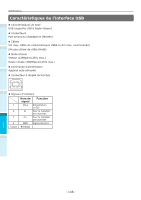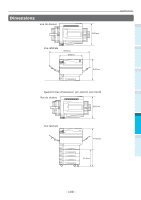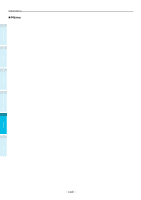- 143 -
Annexe
Avant l’utilisation
1
Réglage
2
Impression
3
Opérations de base de l’appareil
4
Index
M
Maintenance
................................................
2
Masque subnet
.....................................
65, 67
Messages
..................................................
25
Méthodes de fonctionnement
............
25, 31, 32
Mettre OFF automatiquement
.....................
118
Mode Economie d'énergie
......................
31, 32
Installation
......................................
111
Mode OFF
Mode Economie d'énergie
....................
31
Mode Veille
........................................
25
Personnalisation
.................................
31
Mode OFF automatique
Heure de commutation
......................
119
Installation
......................................
118
Mode Veille
Désactivation
.....................................
75
Heure de commutation
......................
114
Installation
......................................
113
Limitations
.......................................
116
O
[OK]
...................................................
31, 34
[Retour]
......................................
31, 32
Défilement
.........................................
31
Option Fiery
®
XF Server
...............................
39
Options de montage
Bac d'extension
..................................
50
HDD intégré
.......................................
54
Orientation d'introduction du papier
..............
92
P
Pad 10 clés
................................................
29
Papier
.......................................................
87
Epaisseur
..........................................
88
Format
..............................................
88
Papier utilisable
..................................
87
Réglages
.....................................
93, 99
Sortie
..............................................
106
Type
.................................................
88
PC 3
Connexion à l'appareil
...................
61, 63
Connexion avec un câble LAN
...............
63
Connexion avec un câble USB
...............
64
Installation de l'adresse IP
...................
68
PCL
..........................................................
62
Personnalisation
...................................
98, 99
Pilote d'imprimante
.....................................
25
Pilote d'imprimante Mac OS X
Documents
........................................
31
Pilotes d'imprimante
......................
61, 94, 101
Bac d'extension (en option)
..................
82
Mac OS X
..........................................
74
Types
................................................
62
Windows
....................................
65, 133
Pilotes d'installation en option
Mac OS X
..........................................
85
Windows
...........................................
82
Poids
........................................................
44
Poids (masse)
............................................
23
Poignée
.....................................................
31
Poignées de transport
...........................
26, 30
Police de carte postale
.................................
62
Port USB
...................................................
64
Préparations
..............................................
26
Problèmes
...........................................
74, 82
Protocoles LPD (TCP/IP)
............................
123
PS
............................................................
62