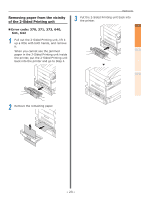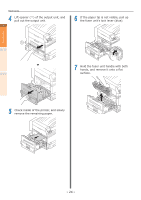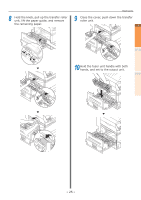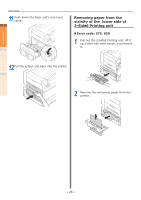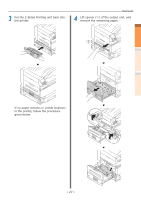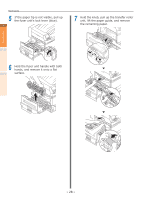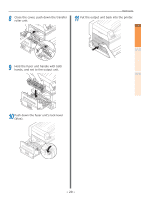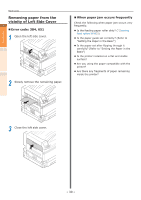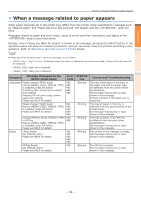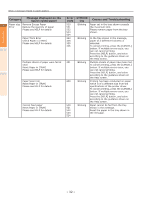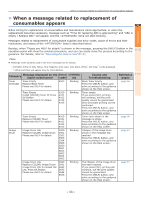Oki C941dn C911dn/C931dn/C941dn Troubleshooting Guide - Page 28
Hold the knob, pull up the transfer roller, unit, lift the paper guide, and remove
 |
View all Oki C941dn manuals
Add to My Manuals
Save this manual to your list of manuals |
Page 28 highlights
Troubleshooting Paper jams 5 If the paper tip is not visible, pull up the fuser unit's lock lever (blue). 1 7 Hold the knob, pull up the transfer roller unit, lift the paper guide, and remove the remaining paper. 2 6 Hold the fuser unit handle with both hands, and remove it onto a flat surface. Maintenance Index - 28 -

-
28
-
Paper jams
Troubleshooting
1
2
Index
Maintenance
5
If the paper tip is not visible, pull up
the fuser unit's lock lever (blue).
6
Hold the fuser unit handle with both
hands, and remove it onto a flat
surface.
7
Hold the knob, pull up the transfer roller
unit, lift the paper guide, and remove
the remaining paper.