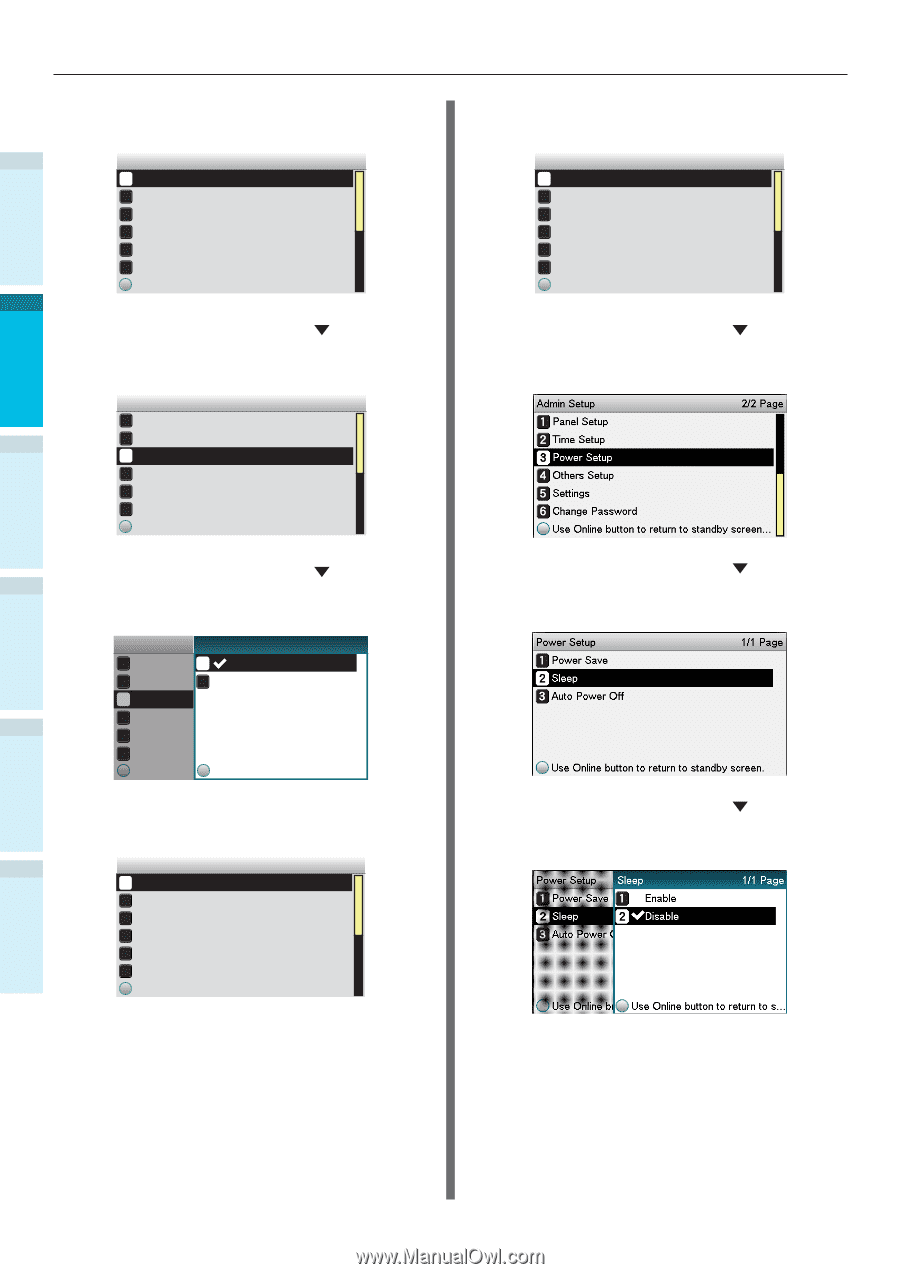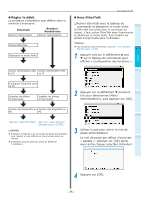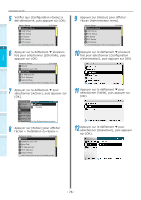Oki C941dn C911dn/C931dn/C941dn Basic User Manual - French - Page 76
l'écran « Installation du réseau »., Appuyer sur [Retour] pour afficher
 |
View all Oki C941dn manuals
Add to My Manuals
Save this manual to your list of manuals |
Page 76 highlights
Avant l'utilisation Réglage Impression Connexion du PC 5 Vérifier que [Configuration réseau] a été sélectionné, puis appuyer sur [OK]. 1 Admin Setup 1/2 Page 1 Network Setup 2 USB Setup 3 Print Setup 4 PS Setup 5 PCL Setup 6 XPS Setup Use Online button to return to standby screen 2 6 Appuyer sur le défilement plusieurs fois pour sélectionner [EtherTalk], puis appuyer sur [OK]. Network Setup 1/1 Page 1 TCP/IP 3 2 NetBIOS over TCP 3 EtherTalk 4 IP Address Set 5 IPv4 Address 6 Subnet Mask Use Online button to return to standby screen 4 7 Appuyer sur le défilement pour sélectionner [Activer], puis appuyer sur [OK]. Network SetupEtherTalk 1/1 Page 1 1 TCP/IP Enable 2 2 NetBIOS over TCDPisable 3 EtherTalk 4 IP Address Set 5 IPv4 Address 6 Subnet Mask Use Online buttoUnsetoOrneltiunrenbtuotsttoanntdobryetsucrneen 8 Appuyer sur [Retour] pour afficher l'écran « Installation du réseau ». Network Setup 1/2 Page 1 TCP/IP 2 NetBIOS over TCP 3 EtherTalk 4 IP Address Set 5 IPv4 Address 6 Subnet Mask Use Online button to return to standby screen 9 Appuyer sur [Retour] pour afficher l'écran [Administrator menu]. Admin Setup 1/2 Page 1 Network Setup 2 USB Setup 3 Print Setup 4 PS Setup 5 PCL Setup 6 XPS Setup Use Online button to return to standby screen 10 Appuyer sur le défilement plusieurs fois pour sélectionner [Configuration d'alimentation], puis appuyer sur [OK]. 11 Appuyer sur le défilement pour sélectionner [Veille], puis appuyer sur [OK]. 12 Appuyer sur le défilement pour sélectionner [Désactiver], puis appuyer sur [OK]. Opérations de base de l'appareil Annexe Index - 76 -