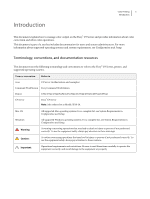Oki C942dp C931 C941 C942 - Fiery C9 Server - Color Guide - Page 7
Color features in Command WorkStation, Image Enhance Visual Editor IEVE
 |
View all Oki C942dp manuals
Add to My Manuals
Save this manual to your list of manuals |
Page 7 highlights
Color Printing 7 Introduction simulate a custom press (or another printer), as well as accurately print colors from a particular monitor or scanner. In addition, you can create customized ICC profiles for the C9 Server. Color features in Command WorkStation Command WorkStation includes color-management tools and color-related features. • Color management Command WorkStation allows you to set the default settings of the ColorWise print options for the C9 Server. These default settings are applied to all print jobs sent to the C9 Server, unless a user overrides them for an individual job. • Profiles Command WorkStation allows you to manage all of the ICC profiles used in C9 Server workflows. You can also create custom profiles by editing existing CMYK source or output profiles and saving them as new profiles. • Calibrator For consistent color, calibrate the C9 Server on a regular basis. Command WorkStation includes an easy-to-use calibrator, which allows you to calibrate using a measurement instrument. Command WorkStation also allows you to use any Status T densitometer by importing data in a standard file format. In this case, it is important to note that the quality of the instrument used determines the quality of the calibration. • Spot-On (spot colors) Spot-On is a spot color (named color) manager. You can adjust and manage lists of spot colors and their CMYK equivalents. The matching lists of spot colors and CMYK values are known as spot color dictionaries. Spot-On allows you to edit spot color definitions on the C9 Server and create custom spot color definitions and dictionaries. Spot-On is also required for spot color overprinting, when a job contains overlapping spot-color objects. • Image Enhance Visual Editor (IEVE) IEVE is an image-editing application that provides users with a visual workspace to adjust individual images in a job. With IEVE, you can see the effects of your adjustments and fine-tune the appearance of an image. • Halftone Simulation The Halftone Simulation feature allows you to configure a custom halftone screen and apply it to a job. For more information, see Fiery Graphic Arts Package, Premium Edition. Installing and starting Command WorkStation on a Windows or Mac OS computer is described in Utilities. You can install Command WorkStation from the User Software DVD or from the C9 Server over the network.