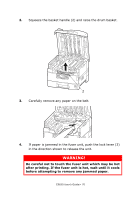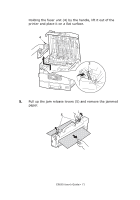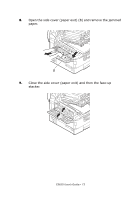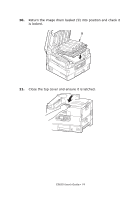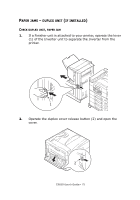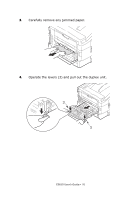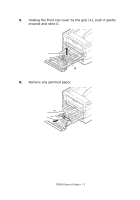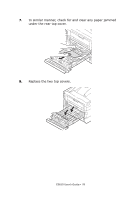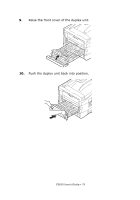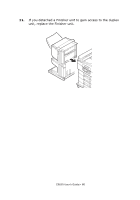Oki C9650dn C9650 Users Guide (English) - Page 75
Duplex, Installed
 |
View all Oki C9650dn manuals
Add to My Manuals
Save this manual to your list of manuals |
Page 75 highlights
PAPER JAMS - DUPLEX UNIT (IF INSTALLED) CHECK DUPLEX UNIT, PAPER JAM 1. If a Finisher unit is attached to your printer, operate the lever (1) of the Inverter unit to separate the Inverter from the printer. 1 2. Operate the duplex cover release button (2) and open the cover. 2 C9650 User's Guide> 75
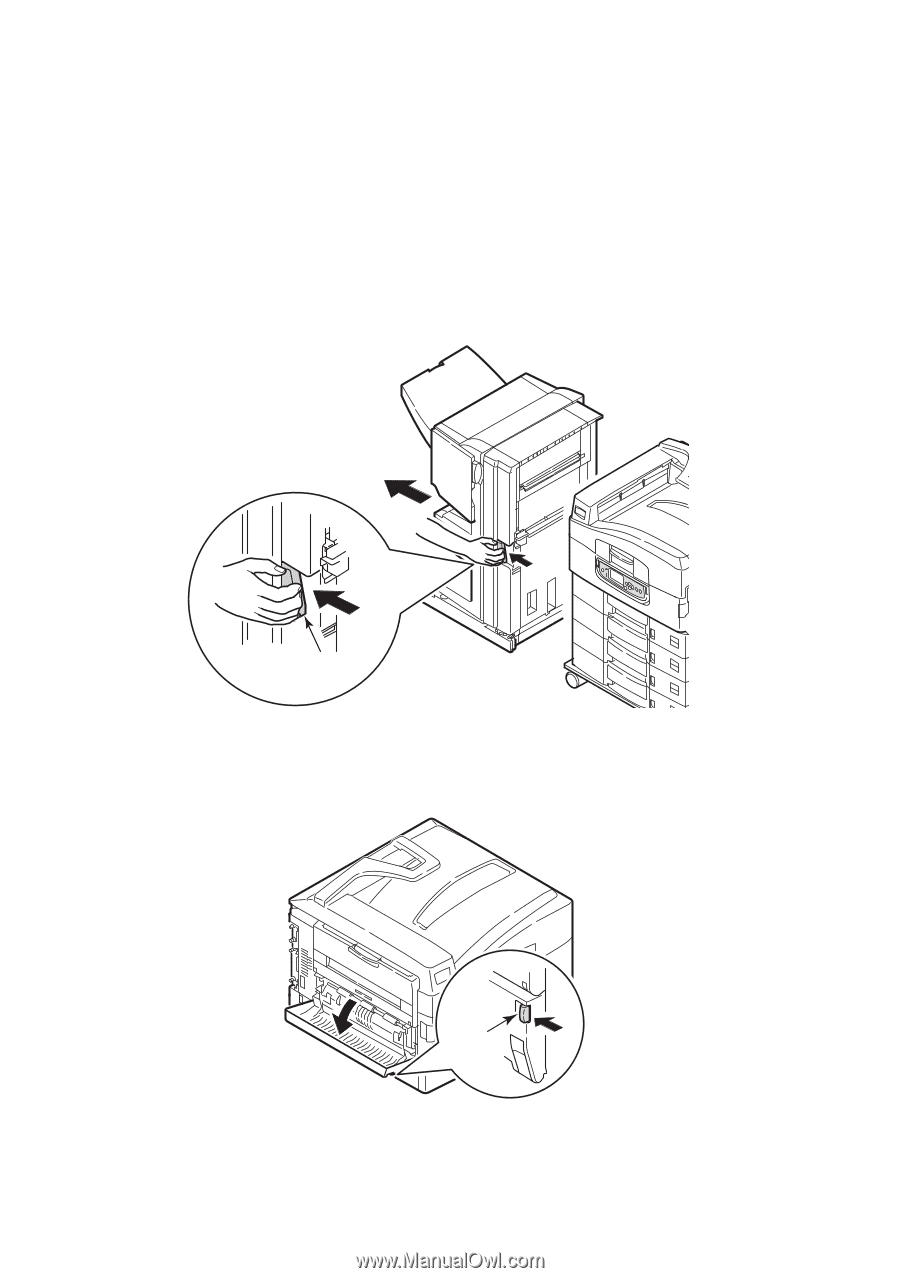
C9650 User’s Guide> 75
P
APER
JAMS
–
DUPLEX
UNIT
(
IF
INSTALLED
)
C
HECK
DUPLEX
UNIT
,
PAPER
JAM
1.
If a Finisher unit is attached to your printer, operate the lever
(1) of the Inverter unit to separate the Inverter from the
printer.
2.
Operate the duplex cover release button (2) and open the
cover.
1
2