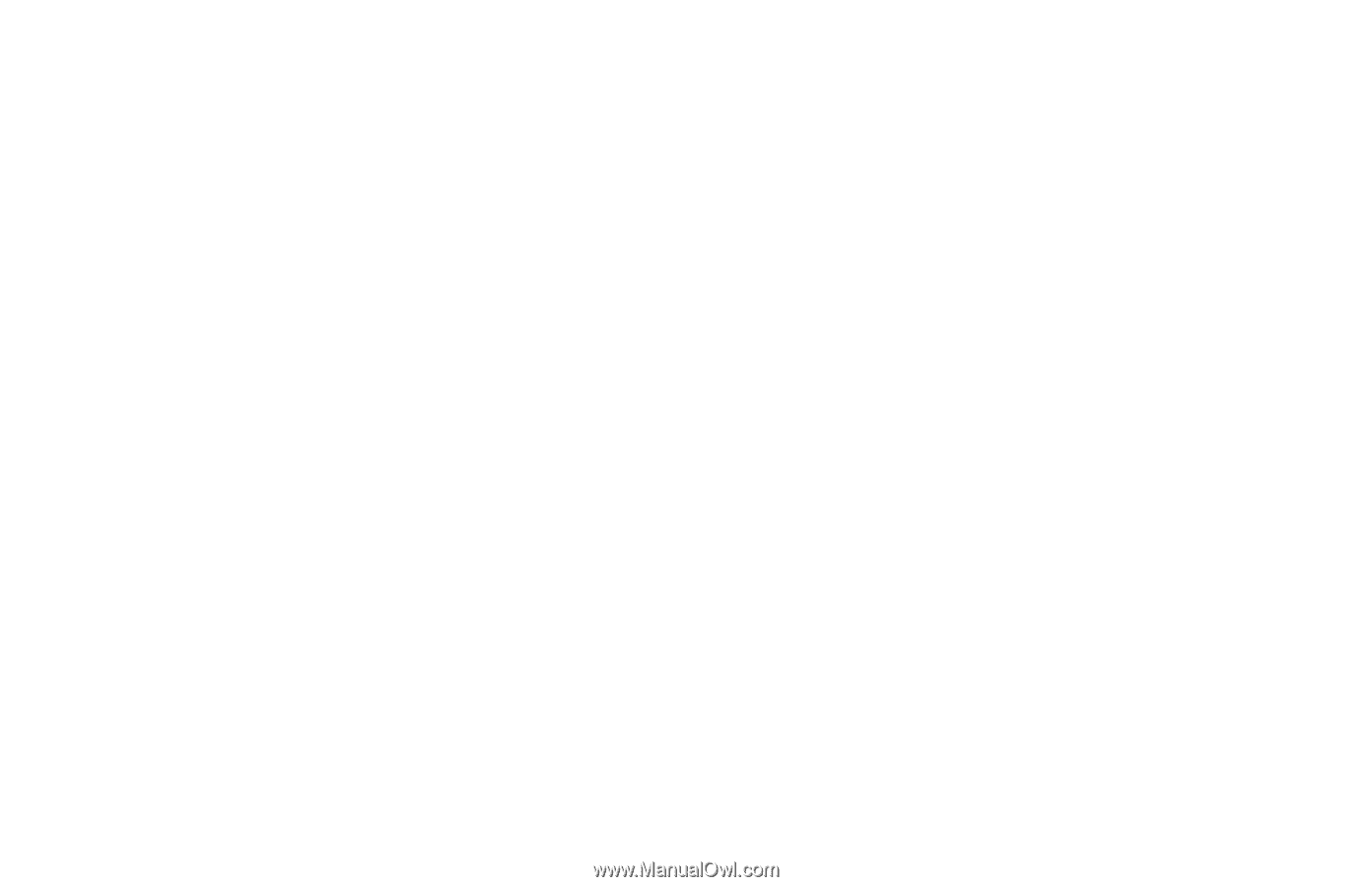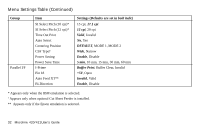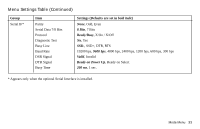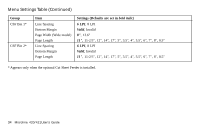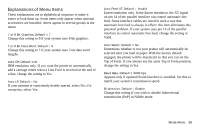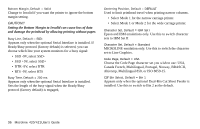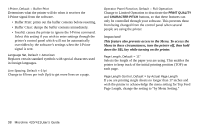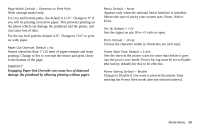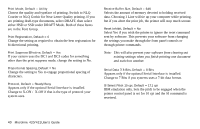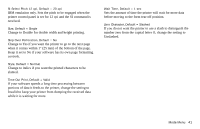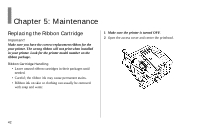Oki ML420n Guide: User's, ML420/421 (English) - Page 37
Speed Draft.
 |
View all Oki ML420n manuals
Add to My Manuals
Save this manual to your list of manuals |
Page 37 highlights
CSF Type, Default = Wide To avoid paper jams, change this setting to Narrow if you are using the optional Cut Sheet Feeder on the wide model ML421 printer. Diagnostic Test, Default = No Appears only when the optional Serial Interface is installed. Select yes to perform a diagnostic test of the serial interface. DRAFT Mode, Default = HSD Applies only when the Print Mode is set to DRAFT. Selects the draft mode to be used: HSD (High Speed Draft) or SSD (Super Speed Draft). DSR Signal, Default = Valid Appears only when the optional Serial Interface is installed. Used with the Ready/Busy protocol (factory default) to select the way your system handles the DSR signal. DTR Signal, Default = Ready on Power Up Appears only when the optional Serial Interface is installed. Change to Ready on Select if the DTR signal is required when the printer is selected (leave as Ready on Power Up if the DTR signal is required when the printer is turned on). Emulation Mode, Default = IBM PPR Selects the printer command set (emulation) you want to engage. ESC SI Pitch, Default = 17 cpi Sets the character pitch used when the ESC SI command is received. Form Tear-Off, Default = Off Choose 500 ms, 1 sec, or 2 sec to turn the Form Tear-Off feature on and to set the time interval for the printer to wait before advancing the paper. Graphics, Default = Bi-directional Change to uni-directional graphics for better registration, but slower printing. With this set for bi-directional, you can optimize the registration using the Print Registration setting in the Menu. Mode Menu 37