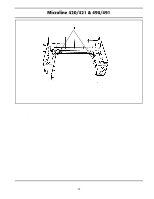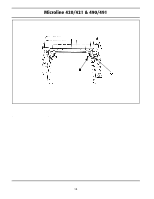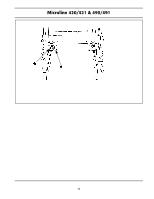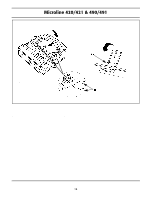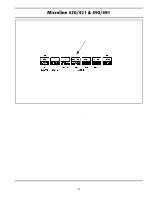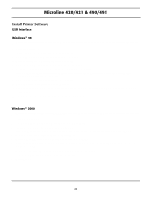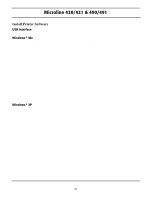Oki ML490 Microline 420/421 & 490/491 Setup Guide - Page 18
Setting the Top of Form TOF Position
 |
View all Oki ML490 manuals
Add to My Manuals
Save this manual to your list of manuals |
Page 18 highlights
Microline 420/421 & 490/491 Setting the Top of Form (TOF) Position The factory default setting for the Top of Form (TOF) (where the printing should begin) is one inch down from the top of the page. The first line prints at the red line on the plastic paper shield (1). Your software may print the first line of print above or below where TOF is set. You may need to adjust the TOF to meet your software's needs. Determine the Forms Tear-Off Setting How you set TOF is determined by the Forms Tear-Off setting. Forms Tear-Off automatically moves the paper from the initial printing position to the tear-off position, allowing a printed page to be torn off without wasting paper or adjusting the printer. Forms Tear-Off is factory set to OFF. Setting Top of Form with Forms Tear-Off set OFF 1. Press SEL/MENU to take the printer off line. The SEL light goes out. 2. Press and hold SHIFT, then press LF/MICRO Feed Down or FF/LOAD/Micro Feed up. ! For steps to set Forms Tear Off ON and adjust TOF, refer to the User's Guide on the CD provided with your printer. See "Using Your Printer, Top of Form (TOF)." ! To avoid TOF mis-alignment, always turn the printer off before turning the platen knob! 18