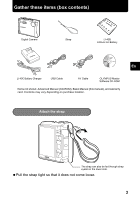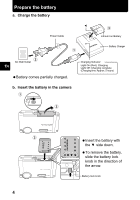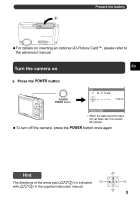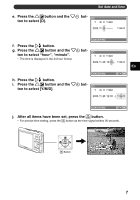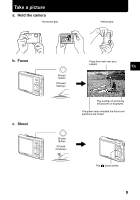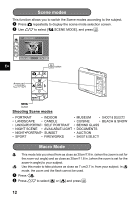Olympus 225840 Stylus 730 Basic Manual (English, Français, Espa& - Page 8
Select a language
 |
UPC - 050332158245
View all Olympus 225840 manuals
Add to My Manuals
Save this manual to your list of manuals |
Page 8 highlights
Select a language a. Press the m button to display the top menu. m Button b. Press 3# button to select [SETUP], and press the button. [SETUP] En 3# Button COMPARE IMAGE MULTI- &SHOOT QUALITY SHOT CAMERA PANORAMA MENU SETUP EXIT MENU SCN SILENT MODE SET OK c. Press the 1F button and the 2Y button to select [W], and press the button. 1F Button 2Y Button SETUP 1 MEMORY FORMAT 2 BACKUP 3W 4 PW ON SETUP COLOR BACK MENU ENGLISH NORMAL SET OK d. Press the 1F button and the 2Y button to select a language, and press the button. The selected language is set. You can add other languages to your camera with the provided OLYMPUS Master software.Please refer to the Advanced Manual. W ENGLISH FRANCAIS ESPAÑOL PORTUGUES BACK MENU SET OK 8
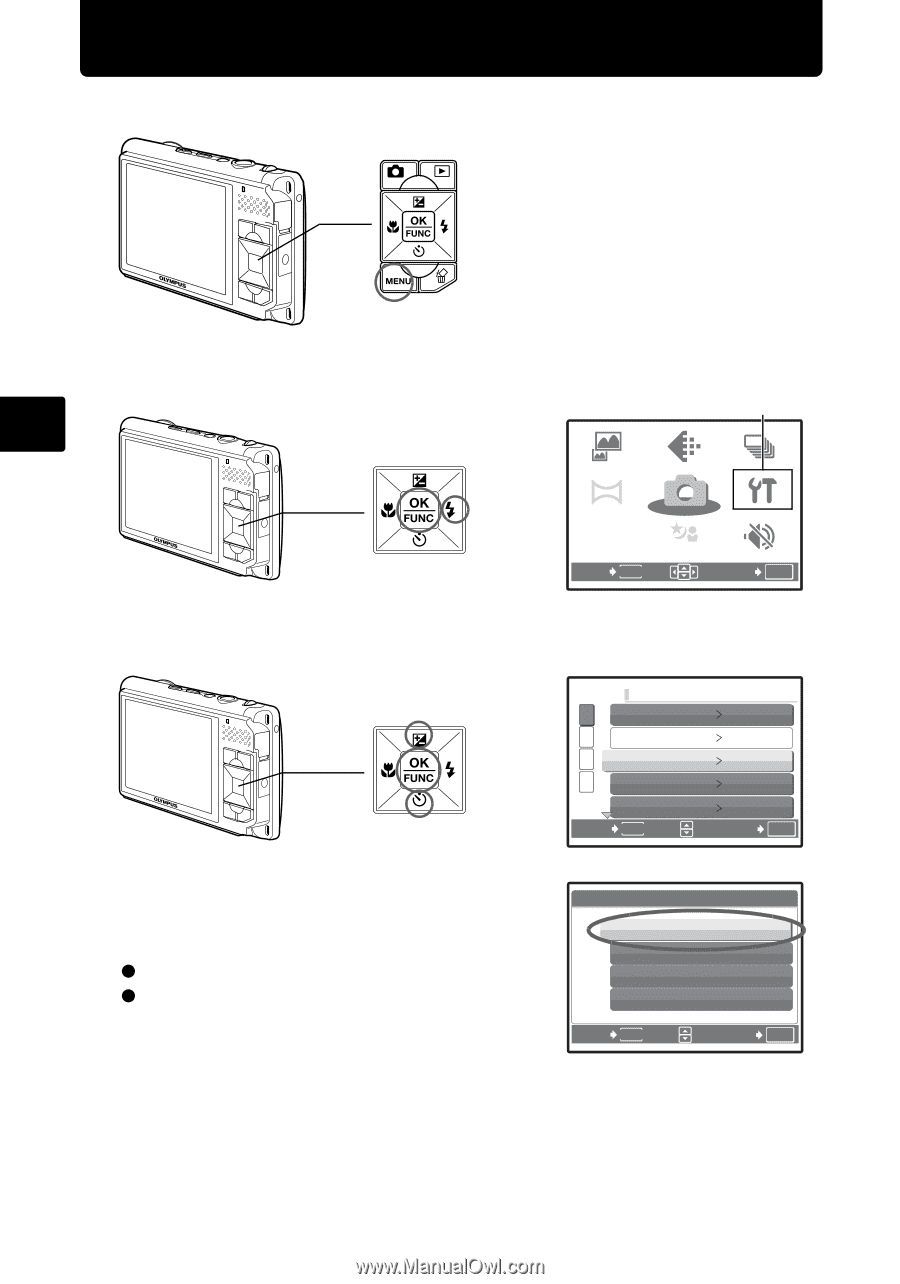
8
En
Select a language
a.
Press the
m
button to display the top menu.
b. Press
3
#
button to select [SETUP], and press the
button.
c.
Press the
1
F
button and the
2
Y
button to select [
W
], and
press the
button.
d.
Press the
1
F
button and the
2
Y
button to select
a language, and
press the
button.
The selected language is set.
You can add other languages to
your camera with the provided
OLYMPUS Master software.Please
refer to the Advanced Manual.
m
Button
3
#
Button
OK
MENU
SET
EXIT
SETUP
SETUP
SCN
SCN
COMPARE
COMPARE
& SHOOT
& SHOOT
IMAGE
IMAGE
QUALITY
QUALITY
PANORAMA
PANORAMA
SCN
SCN
CAMERA
CAMERA
MENU
MENU
SILENT
SILENT
MODE
MODE
MULTI-
MULTI-
SHOT
SHOT
[SETUP]
2
Y
Button
1
F
Button
OK
SET
MENU
BACK
2
3
4
1
SETUP
MEMORY FORMAT
BACKUP
PW ON SETUP
COLOR
W
ENGLISH
NORMAL
OK
SET
MENU
BACK
W
ENGLISH
FRANCAIS
ESPAÑOL
PORTUGUES