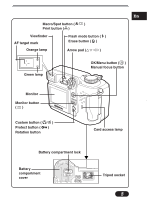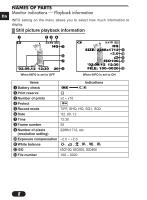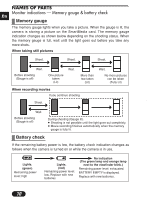Olympus C-4000 C-4000 Zoom Basic Manual (1.1 MB) - Page 8
Still picture playback information
 |
UPC - 050332138568
View all Olympus C-4000 manuals
Add to My Manuals
Save this manual to your list of manuals |
Page 8 highlights
NAMES OF PARTS Monitor indications - Playback information En INFO setting on the menu allows you to select how much information to display. Still picture playback information HQ HQ SIZE: 2288x1712 +2.0 '02.09.12 12:30 20 When INFO is set to OFF ISO100 '02.09.12 12:30 FILE: 100-0020 When INFO is set to ON Items 1 Battery check 2 Print reserve 3 Number of prints 4 Protect 5 Record mode 6 Date 7 Time 8 Frame number 9 Number of pixels (resolution setting) 0 Exposure compensation ! White balance @ ISO # File number Indications x2 - x10 TIFF, SHQ, HQ, SQ1, SQ2 '02. 09. 12 12:30 20 2288x1712, etc. -2.0 - +2.0 , ,,, , ISO100, ISO200, ISO400 100 - 0020 8

8
En
NAMES OF PARTS
Monitor indications — Playback information
Items
Indications
1
Battery check
2
Print reserve
3
Number of prints
x2 – x10
4
Protect
5
Record mode
TIFF, SHQ, HQ, SQ1, SQ2
6
Date
’02. 09. 12
7
Time
12:30
8
Frame number
20
9
Number of pixels
2288x1712, etc.
(resolution setting)
0
Exposure compensation
–2.0 – +2.0
!
White balance
,
,
,
,
,
@
ISO
ISO100, ISO200, ISO400
#
File number
100 – 0020
INFO setting on the menu allows you to select how much information to
display.
Still picture playback information
When INFO is set to OFF
When INFO is set to ON
’
02.09.12
12:30
20
HQ
HQ
SIZE: 2288x1712
+2.0
ISO100
’
02.09.12
12:30
FILE: 100
–
0020