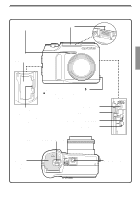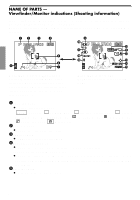Olympus C 700 C-700 UZ Basic Manual (5 MB)
Olympus C 700 - CAMEDIA Ultra Zoom Digital Camera Manual
 |
UPC - 050332133938
View all Olympus C 700 manuals
Add to My Manuals
Save this manual to your list of manuals |
Olympus C 700 manual content summary:
- Olympus C 700 | C-700 UZ Basic Manual (5 MB) - Page 1
DIGITAL C-700 Ultra Zoom BASIC MANUAL Ⅲ Before using your camera, read this manual carefully to ensure correct use. Ⅲ We recommend that you take test shots to get accustomed to your camera before taking important photographs. Ⅲ These instructions del CD del software en el CD-ROM. DEUTSCH ESPAÑOL - Olympus C 700 | C-700 UZ Basic Manual (5 MB) - Page 2
for purchasing an Olympus digital camera. Before you start to use your new camera, please read these instructions carefully to enjoy optimum performance and a longer service life. Keep this manual in a safe place for future reference. For customers in Canada This Class B digital apparatus meets all - Olympus C 700 | C-700 UZ Basic Manual (5 MB) - Page 3
...86 ESPAÑOL ...128 CONTENTS NAME OF PARTS 4 HOW TO USE THIS BASIC MANUAL 11 QUICK-START GUIDE 12 BUTTON FUNCTIONS 20 MENU FUNCTIONS (SHOOTING) 42 These instructions are only for quick reference. For more details on the functions described here, refer to the software CD's instructions on - Olympus C 700 | C-700 UZ Basic Manual (5 MB) - Page 4
NAME OF PARTS - Camera Microphone Zoom lever (T/W ) Index display/Close-up playback lever ( / ) Shutter button Flash switch ( ) Mode Flash mode button ( ) Protect button ( ) POWER switch Arrow pad Monitor Card access lamp AE lock button Custom button ( ) Rotation button () Monitor button - Olympus C 700 | C-700 UZ Basic Manual (5 MB) - Page 5
Self-timer lamp Flash Card cover Lens 5-pin external flash socket ( ) ● Unscrew to remove the cover before connecting the bracket cable. Strap eyelet (refer to the "Package contents" included in the package) DC-IN jack Connector cover A/V OUT jack (MONO) USB connector Battery compartment lock - Olympus C 700 | C-700 UZ Basic Manual (5 MB) - Page 6
NAME OF PARTS - Viewfinder/Monitor , S : Shutter priority mode, M : Manual mode, : Portrait mode, : Sports mode, : Landscape mode, 2 Aperture value : Movie mode ● Displays the current aperture value. 3 considered optimal by the camera. 5 AF target mark ● Place the subject within this mark - Olympus C 700 | C-700 UZ Basic Manual (5 MB) - Page 7
remaining ( mode only) ● Displays available movie recording time (press Shutter button all the way to record). Note: ● When there is insufficient space remaining, the camera beeps and CARD FULL appears. If this happens, replace the card with a new/storable card or erase unwanted pictures in the - Olympus C 700 | C-700 UZ Basic Manual (5 MB) - Page 8
increased in low-light situations when the flash is not used. This is to prevent blurring from camera shake. % Manual Focus MF ● Displayed when locking focus using the Manual focus function. ^ AF confirmation mark ● Lights when the focus and exposure are locked by pressing the Shutter - Olympus C 700 | C-700 UZ Basic Manual (5 MB) - Page 9
& Flash stand-by ● The flash fires when lights by pressing the Shutter button halfway. Camera shake warning ● Blinks if camera shakes occurs because the subject is dark, the shutter speed is too low, and the flash is closed. Flash charge ● The flash is charging if - Olympus C 700 | C-700 UZ Basic Manual (5 MB) - Page 10
PARTS - Viewfinder/Monitor indications (Playback information) INFO setting on the Menu allows you to select how much information to display. Still picture playback information 1 234 5 x10 HQ 6 Movie 123-3456 ^ When INFO is set to ON 1 Battery check 2 Print reserve ● Displayed when the Print - Olympus C 700 | C-700 UZ Basic Manual (5 MB) - Page 11
MANUAL The instructions in this manual use a series of numbers for each operating procedure and button/dial illustration. Operate the camera in the order of these numbers. Ñ, ñ, É and í used in Ñ instructions press it as part of the step. The buttons used in the instruction are displayed at - Olympus C 700 | C-700 UZ Basic Manual (5 MB) - Page 12
nearest Olympus dealer or Service center for details. Inserting and ejecting the memory card Be sure to use a 3V (3.3 V) card. Non-Olympus 3 V (3.3 V) cards must be formatted with the camera. Do not use a 5 V card or a 2 MB card. Inserting the card Ejecting the card 2 1 Make sure the camera is - Olympus C 700 | C-700 UZ Basic Manual (5 MB) - Page 13
the tabs on the lens cap to remove it. 2 Press the Power switch to turn on the camera. ● The lens moves out when the Mode dial is not set to . Lens cap ● The Viewfinder turns on. ● To turn off the camera, press the Power switch again. ● If the card cover is open, the camera cannot be turned - Olympus C 700 | C-700 UZ Basic Manual (5 MB) - Page 14
QUICK-START GUIDE (Cont.) Date/time setting 1 2 3 Select . CARD SETUP 4 When is selected in green on the screen, press Ññ to . Note: ● The date setting will be canceled if the camera is left with no batteries for approx. 1 hour (based on our testing). If this happens, set the date again. 14 - Olympus C 700 | C-700 UZ Basic Manual (5 MB) - Page 15
the POWER switch to turn on the camera. The lens locks into place and the viewfinder turns on. 3 Point the camera towards the subject and compose the ●The lower memory gauge lights up and the camera begins storing pictures on the card. ●If the memory fills up and the memory gauge lights all - Olympus C 700 | C-700 UZ Basic Manual (5 MB) - Page 16
QUICK-START GUIDE (Cont.) ⅷ Using the flash ( camera is turned off, close the flash manually. Note: ● Recorded pictures will be saved in the card regardless of whether the camera is turned off or the batteries are replaced or removed. ● NEVER open the card cover, eject the card, remove the batteries - Olympus C 700 | C-700 UZ Basic Manual (5 MB) - Page 17
that there is sufficient memory. Memory gauge The card access lamp blinks and the camera starts writing the movie to the card. Shooting another Shooting another movie is possible. movie is not possible. ⅥWhen the card access lamp stops blinking Writing of movie to the card is finished. If there - Olympus C 700 | C-700 UZ Basic Manual (5 MB) - Page 18
QUICK-START GUIDE (Cont.) Viewing movies 1 It is possible to shift quickly from 2 Select a 4 Press Ñ on the Arrow pad to select MOVIE PLAY. The card access lamp blinks and movies are read out to the camera. 5 Press Ññ to select MOVIE PLAYBACK on the MOVIE PLAY screen. ● To cancel playback, go to - Olympus C 700 | C-700 UZ Basic Manual (5 MB) - Page 19
ñ to select NO, then press button. or the All-frame erase 1 Set the Mode dial to . 2 Press to display Menu. Select MODE MENU - CARD - CARD SETUP - ALL ERASE using the Arrow pad. Select YES, then press . Preventing accidental erasure of pictures This function is also available with Quick View - Olympus C 700 | C-700 UZ Basic Manual (5 MB) - Page 20
for simple shooting. Program shooting Allows you to take still pictures. Aperture and shutter speed are set automatically by the camera. Other functions can be adjusted manually. Portrait shooting Suitable for shooting a portrait-style shot of a person. This mode features an in-focus subject against - Olympus C 700 | C-700 UZ Basic Manual (5 MB) - Page 21
and Picture rotation ⅷ Recorded images and sound can be displayed on TV with the AV cable. Make sure that the TV and camera power are off before connecting. AV cable Connect the AV cable to the TV's video input (yellow) and audio input (white) connectors. Connect to the A/V OUT jack (black). 21 - Olympus C 700 | C-700 UZ Basic Manual (5 MB) - Page 22
/Wide-angle shooting T/W AUTO, P, A/S/M, , , or To zoom in on a subject, press the Zoom lever towards T. To shoot a wider picture, press the Zoom lever towards W. When DIGITAL ZOOM in the Menu is set to ON, 27x zoom is available with the 2.7x digital zoom. (not available in the AUTO mode) Close - Olympus C 700 | C-700 UZ Basic Manual (5 MB) - Page 23
picture, each with a different exposure value. Focus and white balance are locked at the first frame. (Auto bracketing) (erase) button T Single frame erasure (Quick-start guide) 23 - Olympus C 700 | C-700 UZ Basic Manual (5 MB) - Page 24
OFF Display Functions No display Digital ESP metering: Meters the center of the (factory default subject and the area around it. setting) Determined by metering within the AF target mark. Use this mode when backlight is making the subject darker. (Spot metering) Set the Zoom lever to the maximum - Olympus C 700 | C-700 UZ Basic Manual (5 MB) - Page 25
below. (flash) switch to extrude the built-in flash from the camera (flash mode) button, the flash mode changes as shown Selection Display off) (Protect) button T Preventing accidental erasure of pictures (Quick-start guide) (AE lock/Custom)/ (Rotation) button Assigning a function - Custom - Olympus C 700 | C-700 UZ Basic Manual (5 MB) - Page 26
A/S/M. 2 Press the button to engage (The M mode is not available.) the spot metering mode. 3 Set MULTI METERING to ON in the Menu. 4 Point the camera toward the subject, then press the button. Brightness meter readings are ignored after the 9th reading. 5 Shoot. Picture rotation When you take - Olympus C 700 | C-700 UZ Basic Manual (5 MB) - Page 27
vary depending on the Mode dial setting. Mode Ñ ñ É P Extends the focus Shortens the focus Decreases the in the Manual focus in the Manual focus exposure mode. mode. compensation value - darker image is recorded. A/S/M ● Increases the F value - smaller aperture. A ● Extends the - Olympus C 700 | C-700 UZ Basic Manual (5 MB) - Page 28
reserve: Trimming size is set. Exposure compensation In some situations, you may get better results when the exposure that the camera sets is compensated (adjusted) manually. For example, if black or white objects turn out off-color, adjusting towards + makes them whiter, while adjusting towards - Olympus C 700 | C-700 UZ Basic Manual (5 MB) - Page 29
the Menu Gently press . If is held for more than 1 second, the screen changes to Manual focus setting screen. ● Close the Menu: After setting on the Menu, press repeatedly until the Menu disappears. Manual focus 1 Set the Mode dial to P or A/S/M. 2 Hold down second. for more than 1 3 When the - Olympus C 700 | C-700 UZ Basic Manual (5 MB) - Page 30
¥ Mode menu MODE MENU (displayed on the Top menu) contains all the functions that are available and is divided into four tabs: CAMERA, PICTURE, CARD, and SETUP. These can be selected with the tabs on the left of the screen by using Ññ, as shown below. ¥ ISO A/S/M å SLOW SLOW BKT å To - Olympus C 700 | C-700 UZ Basic Manual (5 MB) - Page 31
MENU WB ALL RESET INFO REC VIEW SLEEP ON OFF ON ON 1MIN 2 Press í to enter MODE MENU. 5 Keep pressing ñ until is selected. SETUP CARD PIC CAM SET CARD PIC CAMERA A screen is displayed with tabs on the left. ISO A/S/M SLOW SLOW BKT 3 Keep pressing ñ until the SET tab is selected. SETUP - Olympus C 700 | C-700 UZ Basic Manual (5 MB) - Page 32
, refer to the software CD's instructions on CD-ROM. Some function settings may not be available depending on the Mode dial position. Factory default settings of some functions vary depending on the Mode dial position. CAMERA Display ISO A/S/M SLOW BKT MULTI METERING DIGITAL ZOOM FULLTIME AF (for - Olympus C 700 | C-700 UZ Basic Manual (5 MB) - Page 33
AUTO, PRESET ( , , , ), SHARPNESS CONTRAST Makes the color bluer/redder. Sets the level of picture sharpness. Sets the picture contrast. - HARD, NORMAL, SOFT HIGH, LOW, NORMAL CARD Display CARD SETUP Function Formats the - Olympus C 700 | C-700 UZ Basic Manual (5 MB) - Page 34
battery consumption. OFF, ON SHORT CUT Replaces any of the 3 functions except MODE MENU on the top menu with other functions. All functions included in the CAMERA & PICTURE menus CUSTOM BUTTON Assigns a mode to the Custom button. AE LOCK, INFO, ISO, A/S/M, SLOW, MULTI METERING, DIGITAL ZOOM - Olympus C 700 | C-700 UZ Basic Manual (5 MB) - Page 35
still pictures. Adds sound to recorded pictures. Setting - ON, OFF MOVIE PLAYBACK, EDIT, INDEX - MODE MENU CARD CARD SETUP SETUP Erases all pictures and formats the card. ALL ERASE, FORMAT Changes camera settings. T SETUP menu *1 Available only during still picture playback. *2 Available - Olympus C 700 | C-700 UZ Basic Manual (5 MB) - Page 36
PRINT SETTINGS Selected images can be reserved in a card for printing on a printer or at a photo lab that supports the DPOF (Digital Print Order Format) system. ● Print reserve cannot be performed for a picture displayed with . Single-frame print reserve Press . The PRINT ORDER screen is displayed. - Olympus C 700 | C-700 UZ Basic Manual (5 MB) - Page 37
Master 2.5 CD-ROM. You can also download the latest USB driver from the Olympus website. Note on using CAMEDIA Master software ● If you want to use CAMEDIA Master, version 2.5 or higher is required. ● When using CAMEDIA Master, click on "Removable Disk", not "My Camera". Under Mac OS, the file name - Olympus C 700 | C-700 UZ Basic Manual (5 MB) - Page 38
equipped SmartMedia reader/writer with a USB port Note: ● Check for compatibility. Depending on the computer operating environment or the card memory capacity, the above devices may not function properly. ● For details on operating the above devices, read the instructions provided with the device - Olympus C 700 | C-700 UZ Basic Manual (5 MB) - Page 39
case ⅷ Photo printers for Olympus digital cameras ⅷ AC adapter ⅷ Standard SmartMedia card (8/16/32/64MB) ⅷ FL-40 external flash ⅷ Flash bracket ⅷ Bracket cable ⅷ Floppy disk adapter ⅷ PC card adapter ⅷ USB SmartMedia Reader/Writer ⅷ NiMH battery ⅷ NiMH battery charger As of February 2001 Visit - Olympus C 700 | C-700 UZ Basic Manual (5 MB) - Page 40
a clean tissue and insert it again. Or, format the card. If the problem is still not corrected, this card cannot be used. The recorded image cannot be played back with this camera. Load the image using personal computer image processing software. If that cannot be done, the image file is partially - Olympus C 700 | C-700 UZ Basic Manual (5 MB) - Page 41
so there is nothing to play back. Insert a card which contains images. There is no empty space in the card, so it cannot record new information such as print data and sound. Replace the card or erase unneeded picrures. The battery is dead. The camera stops working. Install either new or freshly - Olympus C 700 | C-700 UZ Basic Manual (5 MB) - Page 42
still images Movie Memory No. of storable pictures (When an 8 MB card is used) Image pickup element Recording image Lens Photometric system Aperture Shutter speed Still Movie Viewfinder Monitor Battery charging time for flash Autofocus Outer connector Automatic calendar system Digital camera (for - Olympus C 700 | C-700 UZ Basic Manual (5 MB) - Page 43
batteries, Alkaline batteries or lithium batteries. AC adapter (optional) Manganese (zinc-carbon) batteries cannot be used. 107.5 mm x 76.0 mm x 77.5 mm (4.2" x 3.0" x 3.1") 310.5 g (0.7 lb) (without batteries/card) SPECIFICATIONS ARE SUBJECT TO CHANGE WITHOUT ANY NOTICE OR OBLIGATION ON THE PART - Olympus C 700 | C-700 UZ Basic Manual (5 MB) - Page 44
de modèle : C-700 Ultra Zoom Nom de marque : OLYMPUS Partie responsable : Olympus America Inc. Adresse : firme International Business Machines Corporation. •Microsoft et Windows sont des marques déposées de la rule for Camera File system/DCF" stipulé par l'association JEITA - Olympus C 700 | C-700 UZ Basic Manual (5 MB) - Page 45
DES PIÈCES 46 UTILISATION DE CE MANUEL DE BASE 53 GUIDE RAPIDE DE DÉMARRAGE 54 FONCTIONS DES TOUCHES 62 FONCTIONS DE MENU 79 ACCESSOIRES EN OPTION 81 CODES D'ERREUR 82 FICHE TECHNIQUE 84 Ces instructions ne sont que pour une référence rapide. Pour plus de détails sur les - Olympus C 700 | C-700 UZ Basic Manual (5 MB) - Page 46
NOMENCLATURE DES PIÈCES - Appareil photo Levier de zoom (T/W) Levier d'affichage d'index/affichage gros plan ( / ) Déclencheur Microphone Commutateur de flash ( ) Molette Mode ( , A/S/M, P , , , AUTO , ) Touche DRIVE Touche d'effacement ( ) Molette de réglage dioptrique Viseur Interrupteur ( - Olympus C 700 | C-700 UZ Basic Manual (5 MB) - Page 47
Couvercle du logement de carte Objectif Prise de flash externe à 5 broches ( ) ● Dévisser pour retirer le couvercle avant de raccorder le câble de support. Oeillet de courroie (se référer au "Contenu de l'emballage" inclus dans l'emballage) Prise d'entrée CC (DC-IN) Couvercle de connecteur Prise - Olympus C 700 | C-700 UZ Basic Manual (5 MB) - Page 48
NOMENCLATURE DES PIÈCES - Indications dans le viseur/sur l'écran ACL (Informations de prise de vues) Le réglage INFO dans le menu vous permet de choisir la quantité d'information à afficher. Les indications varient en fonction du mode de prise de vues. Remarque: Les illustrations montrent des - Olympus C 700 | C-700 UZ Basic Manual (5 MB) - Page 49
la place restante est insuffisante, un avertissement sonore retentit et CARD FULL apparaît. Si cela arrive, changer la carte par une Changer les piles. Énergie restante: épuisée. BATTERY EMPTY est affiché. Changer les piles. ● En utilisant des batteries NiMH ou NiCd, les charger avant de les - Olympus C 700 | C-700 UZ Basic Manual (5 MB) - Page 50
NOMENCLATURE DES PIÈCES - Indications dans le viseur/sur l'écran ACL (Informations de prise de vues) (Suite) 9 ^ 0 & ! * SLOW1 @ ( # $ % 0 Mémorisation de l'exposition AEL / MEMO AEL : Mémorisation AE ● L'exposition est mémorisée jusqu'à la prise d'une seule vue. Après la prise de vues - Olympus C 700 | C-700 UZ Basic Manual (5 MB) - Page 51
& Symbole de flash ● Le flash se déclenche lorsque s'allume en appuyant sur le déclencheur jusqu'à mi-course. Avertissement d'instabilité ● Clignote si de l'instabilité se produit lorsque le sujet est sombre et que la vitesse d'obturation descend. Recharge du flash ● Le flash est en cours de - Olympus C 700 | C-700 UZ Basic Manual (5 MB) - Page 52
NOMENCLATURE DES PIÈCES - Indications dans le viseur/sur l'écran ACL (Informations de lecture) Le réglage INFO dans le menu vous permet de choisir la quantité d'information à afficher. Information de lecture d'images fixes Information de lecture de films 1 234 5 1 &4 5 x10 HQ 6 8 9 7 '01. - Olympus C 700 | C-700 UZ Basic Manual (5 MB) - Page 53
touche". ñ Si une touche passe en noir, ceci signifie que vous devez la presser comme une partie de l'étape. Les touches utilisées dans les instructions sont affichées dans le bas de l'illustration de l'écran. 0 DATE NO SELECT SET GO Appuyer sur í de la molette de défilement pour passer au - Olympus C 700 | C-700 UZ Basic Manual (5 MB) - Page 54
adaptateur secteur (Option) Utiliser un adaptateur secteur conçu pour la région où l'appareil est utilisé. Consulter le revendeur Olympus le plus proche ou un centre de service pour des détails. Introduction et éjection de la carte mémoire Bien s'assurer d'utiliser une carte 3 V (3,3 V). Des cartes - Olympus C 700 | C-700 UZ Basic Manual (5 MB) - Page 55
de veille dans le mode de prise de vues ( , , , P, A/S/M, ). Ⅵ Mode d'économie d'énergie des piles Pour utiliser l'appareil tout en économisant l'énergie, régler BATTERY SAVE dans le menu. Réglage dioptrique Tourner la molette de réglage dioptrique pour voir clairement le repère de mise au point - Olympus C 700 | C-700 UZ Basic Manual (5 MB) - Page 56
GUIDE RAPIDE DE DÉMARRAGE (Suite) Réglage de la date et de l'heure 1 2 3 Sélectionner . CARD SETUP 4 Lorsque est sélectionné en vert sur l'écran, appuyer sur Ññ pour choisir le format de la date. ● Vous pouvez choisir l'un des formats suivants: DMY ( - Olympus C 700 | C-700 UZ Basic Manual (5 MB) - Page 57
Prise de vues fixes 1 Régler la molette Mode sur n'importe quelle position sauf ou . 2 Appuyer sur l'interrupteur POWER pour mettre l'appareil en marche. L'objectif se met en place et le viseur s'allume. 3 Composer la photo en dirigeant l'appareil photo sur le sujet. 4 Appuyer légèrement - Olympus C 700 | C-700 UZ Basic Manual (5 MB) - Page 58
GUIDE RAPIDE DE DÉMARRAGE (Suite) ⅷ Utilisation du flash automatique 1 Appuyer sur le commutateur (flash) pour relever le flash. 2 Appuyer sur le déclencheur jusqu'à mi-course. Le - Olympus C 700 | C-700 UZ Basic Manual (5 MB) - Page 59
Enregistrement de films 1 2 Composer la vue en visant l'appareil photo sur le sujet. 3 Appuyer légèrement et doucement sur le déclencheur. La marque de confirmation AF s'allume. Cet état signifie que le déclencheur est pressé jusqu'à mi-course. La mise au point et l'exposition sont mémorisées. À - Olympus C 700 | C-700 UZ Basic Manual (5 MB) - Page 60
GUIDE RAPIDE DE DÉMARRAGE (Suite) Affichage de films 1 Vous pouvez rapidement Pour annuler la lecture T EXIT 9 Appuyer sur . FRAME BY FRAME T Passer à l'étape 10. EXIT T L'écran MOVIE PLAY apparaît. Passer à l'étape 11. 11 Appuyer sur É pour sélectionner CANCEL. 10 Pour lire image par image, - Olympus C 700 | C-700 UZ Basic Manual (5 MB) - Page 61
la touche ou . Effacement de toutes les vues 1 Régler la molette Mode sur . 2 Appuyer sur pour afficher le menu. Sélectionner MODE MENU - CARD - CARD SETUP ALL ERASE en utilisant la molette de défilement. Sélectionner YES, puis appuyer sur . Prévention d'un effacement accidentel des images - Olympus C 700 | C-700 UZ Basic Manual (5 MB) - Page 62
FONCTIONS DES TOUCHES Molette Mode Prise de vues entièrement automatique Vous permet de prendre des vues fixes sans utiliser de fonctions spéciales ni d'ajustements manuels. L'appareil règle la mise au point et l'exposition optimales. Convient pour une prise de vue simple. Prise de vues programmée - Olympus C 700 | C-700 UZ Basic Manual (5 MB) - Page 63
ⅷ Prise de vues manuelle Pour augmenter la vitesse d'obturation, appuyer sur Ñ. Pour augmenter la valeur de l'ouverture, appuyer sur É. Pour réduire la valeur de l'ouverture, appuyer sur í. Pour réduire la vitesse d'obturation, appuyer sur ñ. Enregistrement de films Vous permet d'enregistrer un - Olympus C 700 | C-700 UZ Basic Manual (5 MB) - Page 64
objectif/grand angle T/W AUTO, P, A/S/M, , , et Vous pouvez sélectionner téléobjectif ou grand angle avec le zoom 10x. Lorsque DIGITAL ZOOM dans le menu est réglé sur ON, un zoom 27x est disponible avec le zoom numérique 2,7x (pas disponible dans le mode AUTO). Affichage gros plan Chaque fois - Olympus C 700 | C-700 UZ Basic Manual (5 MB) - Page 65
. La mise au point et la balance des blancs sont mémorisées pour la première vue. (Fourchette automatique) Touche (Effacement) T Effacement d'une seule vue (Guide rapide de démarrage) 65 - Olympus C 700 | C-700 UZ Basic Manual (5 MB) - Page 66
repères de mise au point automatique. Utiliser ce mode lorsqu'un contre-jour rend le sujet plus sombre. (Mesure ponctuelle) Régler le levier de zoom sur la position "W" maximum, puis se rapprocher (jusqu'à 10 cm) du sujet pour pouvoir remplir la vue entière avec le sujet. (Mesure ESP num - Olympus C 700 | C-700 UZ Basic Manual (5 MB) - Page 67
interdite, ou lorsque le flash n'est pas utilisé. (Flash débrayé) Touche (protection) T Prévention d'un effacement accidentel des images (Guide rapide de démarrage) Touche (Mémorisation AE/personnalisée)/ (rotation) Affectation d'une fonction - touche Custom Le réglage initial de cette touche - Olympus C 700 | C-700 UZ Basic Manual (5 MB) - Page 68
d'autres termes, utiliser la mémorisation AE lorsque vous voulez une exposition différente de la vue que vous voulez mettre au point. Multi metering Mesure la luminosité du sujet sur jusqu'à 8 points différents pour régler l'exposition correcte basée sur la luminosité moyenne. Utile avec des sujets - Olympus C 700 | C-700 UZ Basic Manual (5 MB) - Page 69
Molette de défilement Lorsque la molette Mode est réglée sur AUTO, la molette de défilement est utilisée uniquement pour la sélection des postes de menu. Molette Mode et fonctions Les fonctions varient selon le réglage de la molette Mode. Mode P A/S/M A S M Ñ Augmente la distance de mise au point - Olympus C 700 | C-700 UZ Basic Manual (5 MB) - Page 70
FONCTIONS DES TOUCHES (Suite) Molette Mode et fonctions (Suite) Mode Ñ ñ Pas disponible Affichage d'une Affichage d'une seule vue: Saute seule vue: Saute 10 vues en arrière. 10 vues en avant. Affichage d'index: Affichage d'index: Saute à l'affichage Saute à l'affichage d'index précédent d' - Olympus C 700 | C-700 UZ Basic Manual (5 MB) - Page 71
Touche (OK/Menu) Affichage du menu Appuyer doucement sur . Si est maintenue pendant plus d'une seconde, l'écran change en écran de réglage de mise au point manuelle. ● Pour fermer le menu: Après réglage sur le menu, appuyer plusieurs fois sur jusqu'à la disparition du menu. Mise au point manuelle - Olympus C 700 | C-700 UZ Basic Manual (5 MB) - Page 72
de la molette de défilement selon les marques montrées à côté des postes, vous allez directement sur ces écrans. Écran de réglage ISO SET CARD PIC CAMERA ¥ Menu Mode (MODE MENU) Le MODE MENU (affiché sur le menu principal) contient toutes les fonctions qui sont disponibles et il est divisé sous - Olympus C 700 | C-700 UZ Basic Manual (5 MB) - Page 73
VIEW SLEEP ON OFF ON ON 1MIN 2 Appuyer sur í pour entrer MODE MENU. 5 Maintenir pressé ñ jusqu'à ce que soit sélectionné. SETUP CARD PIC CAM SET CARD PIC CAMERA Un écran est affiché avec des languettes sur la gauche. ISO A/S/M SLOW SLOW BKT 3 Maintenir pressé ñ jusqu'à ce que la languette - Olympus C 700 | C-700 UZ Basic Manual (5 MB) - Page 74
) (Suite) Pour plus de détails, se référer aux instructions du CD logiciel sur le CD-ROM. Certains réglages de fonction varient en fonction de la position de la molette Mode. CAMERA Affichage ISO A/S/M SLOW BKT MULTI METERING DIGITAL ZOOM FULLTIME AF (pour vues fixes) (pour films) PANORAMA FUNCTION - Olympus C 700 | C-700 UZ Basic Manual (5 MB) - Page 75
Rend la teinte plus bleutée/rougeâtre. Règle le niveau de netteté des images. Règle le contraste des images. - HARD, NORMAL, SOFT HIGH, LOW, NORMAL CARD Affichage CARD SETUP Fonction Formate la carte Réglage - 75 - Olympus C 700 | C-700 UZ Basic Manual (5 MB) - Page 76
Règle les unités de mesure pendant m, ft la mise au point manuelle. BATTERY SAVE Réduit la consommation de l'énergie OFF, ON des piles. SHORT CUT Remplace CAMERA et PICTURE. CUSTOM BUTTON Affecte un mode à la touche Custom. AE LOCK, INFO, ISO, A/S/M, SLOW, MULTI METERING, DIGITAL ZOOM, - Olympus C 700 | C-700 UZ Basic Manual (5 MB) - Page 77
des films ou sauvegarde des films comme des vues fixes indexées. Ajoute du son à des vues fixes enregistrées. ON, OFF MOVIE PLAYBACK, EDIT, INDEX - MODE MENU CARD CARD SETUP SETUP Efface toutes les vues et formate la carte. ALL ERASE, FORMAT Change les réglages de l'appareil. T Menu SETUP - Olympus C 700 | C-700 UZ Basic Manual (5 MB) - Page 78
impression sur une imprimante ou dans un laboratoire photo qui supporte le système DPOF (Digital Print Order Format). ● La réservation d'impression ne peut Ññ pour sélectionner RESET, puis appuyer sur . Pour conserver les instructions d'impression, sélectionner KEEP et appuyer sur . ● Pour retirer - Olympus C 700 | C-700 UZ Basic Manual (5 MB) - Page 79
charger le pilote USB le plus récent à partir du site Web Olympus. Remarque en utilisant le logiciel CAMEDIA Master ● Si vous voulez utiliser CAMEDIA Master, la version 2.5 ou plus élevée est nécessaire. ● En utilisant CAMEDIA Master, cliquer sur "Removable Disk" et pas sur "My Camera". Sous syst - Olympus C 700 | C-700 UZ Basic Manual (5 MB) - Page 80
notre centre de service consommateur. Environnement PC externe Ordinateur personnel disposant d'un port USB Unité de lecture/écriture SmartMedia Remarques: Pour des détails sur le fonctionnement du matériel ci-dessus, lire les instructions fournies avec le matériel. h h h h h h @@@@@@@@@@ee - Olympus C 700 | C-700 UZ Basic Manual (5 MB) - Page 81
/32/64 Mo) ⅷ Flash externe FL-40 ⅷ Support de flash ⅷ Cordon de support ⅷ Adaptateur de disquette ⅷ Adaptateur de carte PC ⅷ Unité de lecture/écriture SmartMedia USB ⅷ Batteries NiMH ⅷ Chargeur de batterie NiMH En février 2001 Visiter le site Olympus pour les informations les plus récentes sur les - Olympus C 700 | C-700 UZ Basic Manual (5 MB) - Page 82
CODES D'ERREUR Des codes d'erreur apparaissent quand il y a un problème avec l'appareil. Les codes d'erreur affichés sur l'écran de commande clignoteront. Messages Contenu d'erreur Solution La carte n'est pas Introduire correctement la carte. insérée, ou elle ne peut Introduire une autre carte - Olympus C 700 | C-700 UZ Basic Manual (5 MB) - Page 83
du son. Changer la carte ou effacer des vues inutiles. Les piles sont mortes. L'appareil s'arrête de fonctionner. Mettre des piles neuves ou des batteries fraîchement rechargées. 83 - Olympus C 700 | C-700 UZ Basic Manual (5 MB) - Page 84
Camera File)), TIFF (sans compression), support pour système Digital Print Order Format (DPOF)) Format Wave Support pixels (TIFF/SQ) 640 x 480 pixels (TIFF/SQ) Objectif Objectif Olympus de 5,9 mm à 59,0 mm, F2,8 à F3,5, 10 éléments sortie A/V, connecteur USB (compatible USB 1.0), prise de flash externe - Olympus C 700 | C-700 UZ Basic Manual (5 MB) - Page 85
4 batteries NiCd AA ou 4 piles alcalines ou au lithium AA. Adaptateur d'alimentation secteur (option) Les piles zinc-carbone ne peuvent pas être utilisées. 107,5 mm (L) x 76,0 mm (H) x 77,5 mm (P) 310,5 g (sans piles ni carte) CARACTÉRISTIQUES MODIFIABLES SANS PRÉAVIS NI OBLIGATIONS DE LA PART DU - Olympus C 700 | C-700 UZ Basic Manual (5 MB) - Page 86
den Kauf einer Olympus Digital-Kamera. Bitte juristische Person Anschrift Telefon : C-700 Ultra Zoom : OLYMPUS : Olympus America Inc. : 2 Corporate Machines Corporation. • Microsoft und Windows sind eingetragene Warenzeichen der Microsoft -Norm ("Design Rule for Camera File System") der JEITA - Olympus C 700 | C-700 UZ Basic Manual (5 MB) - Page 87
INHALT BESCHREIBUNG DER TEILE 88 SO VERWENDEN SIE DIESE KURZANLEITUNG 95 KURZEINFÜHRUNG 96 TASTENFUNKTIONEN 104 MENÜFUNKTIONEN (AUFNAHME) 114 MENÜFUNKTIONEN (WIEDERGABE) 119 DRUCKBEZOGENE EINSTELLUNGEN 120 KOMPATIBILITÄT DER EINZELBILDDATEN 121 BILDÜBERTRAGUNG AUF EINEN COMPUTER - Olympus C 700 | C-700 UZ Basic Manual (5 MB) - Page 88
BESCHREIBUNG DER TEILE - Kamera Zoomregler (T/W) Wahlschalter für Indexwiedergabe/ Ausschnittsvergrößerung / Auslöser Mikrofon Blitzentriegelung () Programmwählscheibe ( , A/S/M, P, , , , AUTO , ) POWERSchalter Pfeiltasten LCD-Monitor Auslösermodustaste Löschtaste ( ) Nahaufnahmetaste/ - Olympus C 700 | C-700 UZ Basic Manual (5 MB) - Page 89
( ) ● Die Abdeckung abschrauben, bevor das Blitzsynchronisationskabel angeschlossen wird. Tragriemenöse (Siehe "Lieferumfang" der Kamerapackung) Gleichspannungseingang Buchsenabdeckung AV-Ausgangsbuchse USB-Buchse Batteriefachdeckelentriegelung Batteriefachdeckel Stativgewinde 89 - Olympus C 700 | C-700 UZ Basic Manual (5 MB) - Page 90
Belichtungsautomatik mit Blendenvorwahl, S : Belichtungsautomatik mit Verschlusszeitvorwahl, M : Manuelle Einstellung, : Porträtaufnahme, : Sportaufnahme, : Landschaftsaufnahme, l : Movie-Aufnahmemodus 2 Blendenwert ● Zeigt die gewählte Blende an. 3 Verschlusszeit ● Zeigt die gewählte Verschlusszeit - Olympus C 700 | C-700 UZ Basic Manual (5 MB) - Page 91
Einzelbilder) an. Restzeitanzeige in Sekunden (nur Movie-Modus ) ● Zeigt die noch verbleibende gibt die Kamera Warntöne ab und die Warnanzeige CARD FULL erscheint. In diesem Fall eine neue/noch nicht Batterieleistung: Entladen. Die Fehlermeldung BATTERY EMPTY erscheint. Neue Batterien einlegen - Olympus C 700 | C-700 UZ Basic Manual (5 MB) - Page 92
● Die ermittelte Belichtung wird bis zum Auslösen der Einzelbildaufnahme gespeichert. Die Anzeige erlischt nach der Aufnahme. MEMO : AE memory ● Die Belichtung wird gespeichert und auch nach der Aufnahme beibehalten. ! Serienaufnahmemodus ● Wird mit Taste DRIVE eingestellt und entsprechend - Olympus C 700 | C-700 UZ Basic Manual (5 MB) - Page 93
^ AF-Bestätigung ●Erscheint, wenn Entfernung und Belichtung bei halb gedrücktem Auslöser gespeichert werden. Blinkt, wenn keine einwandfreie Scharfstellung erzielt werden kann. & Blitzbereitschaft ● Wenn diese Anzeige bei halb gedrücktem Auslöser erscheint, erfolgt die Aufnahme mit Blitz. - Olympus C 700 | C-700 UZ Basic Manual (5 MB) - Page 94
DER TEILE - Sucher-/LCD-Monitor-Anzeigen (Wiedergabebezogene Anzeigen) Der Anzeigeumfang kann im INFO-Menü eingestellt werden. EinzelbildWiedergabeinformationen Movie-Wiedergabeinformationen 1 234 5 1 &4 5 x10 HQ 6 8 9 7 '01.12.23. 21:56 6453 Wenn für INFO der Einstellstatus OFF gilt - Olympus C 700 | C-700 UZ Basic Manual (5 MB) - Page 95
SO VERWENDEN SIE DIESE KURZANLEITUNG Die Reihenfolge der Bedienschritte ist durch Nummernabgaben gekennzeichnet. Beschreibungen werden durch die Abbildung der jeweils erforderlichen Bedienungselemente ergänzt. Beachten Sie stets die Reihenfolge der nummerierten Bedienungsschritte. Die in diesem - Olympus C 700 | C-700 UZ Basic Manual (5 MB) - Page 96
die jeweilige Region/das jeweilige Land geeignetes Netzteil verwenden. Bei diesbezüglichen Fragen wenden Sie sich bitte an Ihren nächsten Olympus Service. Einlegen und Entnehmen einer Speicherkarte Ausschließlich Speicherkarten mit 3 V (3,3 V) verwenden. Speicherkarten von anderen Herstellern als - Olympus C 700 | C-700 UZ Basic Manual (5 MB) - Page 97
die SLEEP-Zeitvorgabe eingestellt werden. Ⅵ Batteriesparmodus Um die Kamera bei sparsamem Batterieverbrauch zu verwenden, im Menü für BATTERY SAVE die erforderliche Einstellung vornehmen. Objektivkappe POWER-Schalter Dioptrieneinstellung Den Dioptrienausgleichsregler drehen, bis die Autofocus - Olympus C 700 | C-700 UZ Basic Manual (5 MB) - Page 98
HRUNG (Forts.) Einstellung von Datum und Zeit 1 2 3 wählen. CARD SETUP 4 Wenn gewählt wurde (grün eingerahmt ist), mit den Pfeiltasten Datumseinstellung wird gelöscht, wenn in der Batterie für ca. 1 Stunde keine Batterien eingelegt sind (Olympus Testergebnisse). In diesem Fall muss das Datum - Olympus C 700 | C-700 UZ Basic Manual (5 MB) - Page 99
Einzelbildaufnahme 1 Die Programm- wählscheibe auf eine beliebige Position (außer oder stellen. 2 Die Kamera mit dem POWER-Schalter einschalten. Das Objektiv wird ausgeschoben und der Sucher schaltet sich ein. 3 Die Kamera auf das Motiv ausrichten und die Bildkomposition bestimmen. 4 Den - Olympus C 700 | C-700 UZ Basic Manual (5 MB) - Page 100
, den Blitz einklappen. Hinweis: ● Die auf der Karte gespeicherten Bilddaten werden auch nach Ausschalten der Kamera oder der Batterie ausgewechselt werden. ● Bei blinkender Schreibanzeige NIEMALS die Kartenfachabdeckung öffnen, die Karte auswerfen, die Batterien entnehmen oder die Kabelverbindung - Olympus C 700 | C-700 UZ Basic Manual (5 MB) - Page 101
nach unten drücken, um die Aufnahme zu starten. Während der Aufnahme werden Entfernungs- und Belichtungseinstellung beibehalten. Während der Movie-Aufnahme leuchtet die Anzeige rot. Restzeit in Sekunden Bei vollständiger Speicheranzeige kann keine weitere Aufnahme hergestellt werden. 5 Den Ausl - Olympus C 700 | C-700 UZ Basic Manual (5 MB) - Page 102
zu zeigen. Versetzung auf das MovieEnde. Bei jedem Antippe der Pfeiltaste í wird das nächste Bild gezeigt. í gedrückt halten, um die Movie-Bilder durchgehend zu zeigen. ⅥZur direkten Umschaltung auf den Aufnahmebetrieb (nur möglich, wenn die Kamera auf Sofortwiedergabe geschaltet ist) Den Ausl - Olympus C 700 | C-700 UZ Basic Manual (5 MB) - Page 103
oder drücken. Gesamtlöschung 1 Die Programmwählscheibe auf stellen. 2 drücken, um das Menü aufzurufen. Mit den Pfeiltasten MODE MENU - CARD - CARD SETUP - ALL ERASE wählen. Dann YES wählen und drücken. Schutz gegen unbeabsichtige Bildlöschung Diese Funktion ist auch bei der Sofortwiedergabe - Olympus C 700 | C-700 UZ Basic Manual (5 MB) - Page 104
TASTENFUNKTIONEN Programmwählscheibe Fotografieren mit Vollautomatik Für Einzelbilder. Sie können OHNE manuelle Einstellungen und ohne Verwendung der speziellen Kamerafunktionen fotografieren. Die Kamera stellt Entfernung und Belichtung automatisch ein. Dieser Modus empfiehlt sich für Schnappschü - Olympus C 700 | C-700 UZ Basic Manual (5 MB) - Page 105
ößeren Blendenwertes É drücken. Zur Wahl eines kleineren Blendenwertes í drücken. Zur Wahl einer längeren Verschlusszeit ñ drücken. Movie-Aufnahme Im Movie-Modus können Sie bewegte Bilder aufnehmen. Die Kamera wählt automatisch Blende und Verschlusszeit. Selbst wenn sich die Motivposition während - Olympus C 700 | C-700 UZ Basic Manual (5 MB) - Page 106
die Brennweite stufenlos zwischen Weitwinkel- und Telebereich geändert werden. Wenn im Menü für DIGITAL ZOOM der Einstellstatus ON gilt, kann mit dem 2,7fach Digitalzoom die Wirkung eines 27fachen Zooms erzielt werden (nicht für die Modi AUTO verfügbar). Wiedergabe mit Ausschnittsvergrößerung Das - Olympus C 700 | C-700 UZ Basic Manual (5 MB) - Page 107
DRIVE/ Auslösermodus-/Löschtaste Serienaufnahmemoduswahl BKT Mit der DRIVE-Taste kann auf Serienaufnahme, AF- Serienaufnahme, Selbstauslöseraufnahme oder automatische Belichtungsreihe (BKT) geschaltet werden. Wahl BKT Anzeige Funktionen Keine Anzeige Bei vollständigem Drücken des Auslösers - Olympus C 700 | C-700 UZ Basic Manual (5 MB) - Page 108
jedem Betätigen der Taste (Nahaufnahme/Spotmessung) wechselt der Modus wie folgt: Wahl OFF Anzeige Funktionen Keine Anzeige Digital-ESP-Messung: (Grund- integrierte messung. einstellung) Mittenbetonte Die Belichtungsmessung erfolgt ausschließlich für den innerhalb der AFMarkierung erfassten - Olympus C 700 | C-700 UZ Basic Manual (5 MB) - Page 109
Blitzprogrammtaste/ Schreibschutztaste Blitzprogrammwahl Für Blitzaufnahmen muss der eingebaute Blitzes ausgeklappt werden. Hierzu die Blitzentriegelung drücken. Bei jedem Betätigen der Blitzprogrammtaste wechselt das Blitzprogramm wie folgt: Wahl AUTO Anzeige Keine Anzeige (Grundeinstellung) - Olympus C 700 | C-700 UZ Basic Manual (5 MB) - Page 110
ählscheibe auf P oder A/S/M stellen. (Der kameramodus M ist nicht verfügbar.) 2 Mit der Taste auf den Spotmessungsmodus schalten. 3 Im Menü MULTI METERING auf ON einstellen. 4 Die gewünschte Bildkomposition wählen und jeweils die Taste drücken. Ab der 9. Messung werden die Belichtungswerte - Olympus C 700 | C-700 UZ Basic Manual (5 MB) - Page 111
Pfeiltasten Bei auf AUTO gestellter Programmwählscheibe können die Pfeiltasten nur zur Wahl der Menüeinträge, nicht zur Einstellung, verwendet werden. Programmwählscheibe und Funktionen Die Funktionen variieren in Abhängigkeit von der Einstellung der Programmwählscheibe. Modus P Ñ Manuelle - Olympus C 700 | C-700 UZ Basic Manual (5 MB) - Page 112
TASTENFUNKTIONEN (Forts.) Programmwählscheibe und Funktionen (Forts.) Modus Ñ ñ É í Nicht verfügbar MinusBelichtungskorrektur - Dunkleres Bild bei der Aufnahme. PlusBelichtungskorrektur - Helleres Bild bei der Aufnahme. EinzelbildWiedergabe: Wiedergabesprung rückwärts um 10 Bilder. - Olympus C 700 | C-700 UZ Basic Manual (5 MB) - Page 113
OK/Menü-Taste Menüaufruf vorsichtig drücken. Wird für mehr als 1 Sekunde gedrückt gehalten, wird das Einstellmenü für die manuelle Scharfstellung aufgerufen. ● Schließen des Menüs: Nach der Menüeingabe wie erforderlich mehrmals antippen, bis das Menü geschlossen wird. Manuelle Scharfstellung 1 Die - Olympus C 700 | C-700 UZ Basic Manual (5 MB) - Page 114
enthält alle verfügbaren Funktionen, die in vier Gruppen untergliedert und jeweils durch einen der folgenden Menüanzeiger gekennzeichnet sind: CAMERA, PICTURE, CARD und SETUP. Diese Gruppen können mittels der links im Menü angeordneten Menüanzeiger mit den Pfeiltasten Ññ wie nachfolgend gezeigt gew - Olympus C 700 | C-700 UZ Basic Manual (5 MB) - Page 115
ALL RESET INFO REC VIEW SLEEP ON OFF ON ON 1MIN 2 Mit í MODE MENU wählen. 5 ñ gedrückt halten, bis gewählt wird. SETUP CARD PIC CAM SET CARD PIC CAMERA Ein Menü wird einschließlich Menüanzeigern aufgerufen. ISO A/S/M SLOW SLOW BKT 3 ñ gedrückt halten, bis der Menüanzeiger SET gewählt wird - Olympus C 700 | C-700 UZ Basic Manual (5 MB) - Page 116
gelten. CAMERA Anzeige ISO A/S/M SLOW BKT MULTI METERING DIGITAL ZOOM FULLTIME AF (für Einzelbilder) (für Movie-Bilder) hinuntergedrückt werden). Nach der Fotoaufnahme wird der Ton aufgenommen. Bei der Movie-Aufnahme wird auch der Ton aufgenommen. Die Aufnahme erfolgt im Panoramamodus. Dient - Olympus C 700 | C-700 UZ Basic Manual (5 MB) - Page 117
Dient der Farbtemperaturkorrektur (verstärkt bläulicher oder rötlicher Farbton). Dient der Einstellung der Bildschärfe. Dient der Bildkontrasteinstellung. - HARD, NORMAL, SOFT HIGH, LOW, NORMAL CARD Anzeige CARD SETUP Funktion Dient der Kartenformatierung. Einstellung - 117 - Olympus C 700 | C-700 UZ Basic Manual (5 MB) - Page 118
manuellen Scharfstellung. Dient der Aktivierung und Deaktivierung des Batterie-Stromsparmodus. Ermöglicht die beliebige Auswechselung von ON Alle Funktionen, die in den CAMERA- & PICTURE-Menüs enthalten sind. AE LOCK, INFO, ISO, A/S/M, SLOW, MULTI METERING, DIGITAL ZOOM, FULLTIME AF, , FUNCTION, , - Olympus C 700 | C-700 UZ Basic Manual (5 MB) - Page 119
*2 Ermöglicht der Wiedergabe, Editierung und IndexbildSpeicherung von Movie-Bildern. MOVIE PLAYBACK, EDIT, INDEX MODE MENU PLAY*1 Dient der Nachvertonung von bereits - gespeicherten Bildern. CARD CARD SETUP Dient der Gesamtlöschung und Kartenformatierung. ALL ERASE, FORMAT SETUP Dient - Olympus C 700 | C-700 UZ Basic Manual (5 MB) - Page 120
DRUCKBEZOGENE EINSTELLUNGEN Die Ausdrucke vorgemerkter Bilder können auch mit einem Druckgerät oder in einem Fotolabor, das mit Digital Print Order Format-Unterstützung (DPOF) arbeitet, angefertigt werden. ● Die Druckvorauswahl arbeitet nicht für mit gekennzeichnete Bilder. Druckvorauswahl für - Olympus C 700 | C-700 UZ Basic Manual (5 MB) - Page 121
zudem von der Olympus Webpage heruntergeladen werden. Hinweis Bei Verwendung der CAMEDIA Master-Software ● Bei Verwendung der CAMEDIA Master-Software ist Version 2.5 oder höher erforderlich. ● Bei Verwendung der CAMEDIA Master-Software auf „Removable Disk" klicken, nicht auf „My Camera". Unter Mac - Olympus C 700 | C-700 UZ Basic Manual (5 MB) - Page 122
Olympus Service Center . ComputerSystemvoraussetzungen Personal Computer mit 3,5" Diskettenlaufwerk Erforderliches Zubehör Diskettenadapter Personal Computer mit PC Karteneinschub (PCMCIA) oder einem externen PCKarten-Lese-/Schreibgerät PC-Kartenadapter Personal Computer mit USB - Olympus C 700 | C-700 UZ Basic Manual (5 MB) - Page 123
ⅷ USB-SmartMedia-Schreib-/Lesegerät ⅷ NiMH-Batterie ⅷ Ladegerät für NiMH-Batterie Stand: Februar 2001 Besuchen Sie die Olympus Homepage, um aktuelle Informationen zu dem für diese Kamera erhältliche Zubehör zu erhalten. In den USA: http://www.olympus.com In Europa: http://www.olympus-europa.com - Olympus C 700 | C-700 UZ Basic Manual (5 MB) - Page 124
FEHLERMELDUNGEN Bei auftretenden Kartenfehlern blinken die zugehörigen Fehleranzeigen auf dem LCDFeld. Meldungen Fehler Keine oder nicht identifizerbare Karte eingelegt. Abhilfe Die Karte einwandfrei einsetzen. Eine andere Karte verwenden. Keine weitere Aufnahme möglich. Die Karte auswechseln - Olympus C 700 | C-700 UZ Basic Manual (5 MB) - Page 125
ält. Die Karte ist voll und kann keine weiteren Daten, wie Druckvorauswahl- oder Tonaufnahmedaten, speichern. Die Karte auswechseln oder nicht benötigte Aufnahmen löschen. Die Batterie ist entladen. Die Kamera arbeitet nicht. Neue oder voll aufgeladene Batterien verwenden. 125 - Olympus C 700 | C-700 UZ Basic Manual (5 MB) - Page 126
Movie-Bild Sucher Monitor Blitzladezeit Autofokus Anschlüsse Automatischer Kalender Digital-Kamera (Bildaufzeichnung und-wiedergabe) Digitale Aufnahme, JPEG (mit DCF-Unterstützung (Design rule for Camera ) 640 x 480 Pixel (TIFF/SQ) Olympus Objektiv 5,9 bis 59,0 mm, F2,8 USB-Buchse (unterstützt USB - Olympus C 700 | C-700 UZ Basic Manual (5 MB) - Page 127
Umgebungsbedingungen Temperatur Luftfeuchtigkeit Spannungsversorgung Abmessungen (B) X (H) X (T) Gewicht 0° bis 40° C (Betrieb) -20° bis 60° C (Lagerung) 30 % bis 90 % (Betrieb) 10% bis 90 % (Lagerung) Erforderliche Batterien: 2 CR-V3 Lithium-Batterieblöcke oder 4 AA (R6) NiMH-, NiCd-, Alkali- oder - Olympus C 700 | C-700 UZ Basic Manual (5 MB) - Page 128
digital Olympus. Antes de usar su nueva cámara, lea detalladamente estas instrucciones para obtener las prestaciones óptimas y una vida de servicio más larga de la unidad. Conserve este manual : C-700 Ultra Zoom Marca : OLYMPUS Responsable : Olympus America Inc •Microsoft y Windows son marcas - Olympus C 700 | C-700 UZ Basic Manual (5 MB) - Page 129
CONTENIDO NOMBRE DE LAS PARTES 130 CÓMO UTILIZAR ESTE MANUAL BÁSICO 137 GUÍA RÁPIDA DE INICIO 138 FUNCIONES DE LOS BOTONES 146 FUNCIONES DEL MENÚ (TOMAS) 156 pida. Para más detalles acerca de las funciones aquí descritas, refiérase a las instrucciones del CD del software en el CD-ROM. 129 - Olympus C 700 | C-700 UZ Basic Manual (5 MB) - Page 130
NOMBRE DE LAS PARTES - Cámara Mando de zoom (T/W) Indicación de índice/mando de reproducción de primer plano ( / ) Botón del obturador Micrófono Conmutador de flash ( ) Disco de modo ( , ( ) Botón de rotación () Botón del monitor Botón de aceptar/menú (OK/ ) Botón de enfoque manual 130 - Olympus C 700 | C-700 UZ Basic Manual (5 MB) - Page 131
automático Flash Tapa de la tarjeta Objetivo Enchufe hembra del flash externo de 5-pin ( ) ● Destornille la tapa para retirarla antes de conectar el cable de soporte. Enganche para correa (refiérase al "contenido del paquete" incluido en el paquete) Jack DC-IN Tapa del conector Jack A/V OUT - Olympus C 700 | C-700 UZ Basic Manual (5 MB) - Page 132
NOMBRE DE LAS PARTES - Indicaciones del visor/monitor (Información de la toma) El ajuste , P : Modo programado, A : Modo de prioridad de abertura, S : Modo de prioridad del obturador, M : Modo manual, : Modo de retrato, : Modo de deportes, : Modo de Paisaje, : Modo de imágenes de vídeo 2 Valor - Olympus C 700 | C-700 UZ Basic Manual (5 MB) - Page 133
hay espacio suficiente disponible, la cámara emite una señal bip y CARD FULL aparece. Si ésto ocurre, reemplace la tarjeta por una nueva/ baja Reemplácela por una pila nueva. Nivel restante de carga: agotado. Aparece BATTERY EMPTY. Reemplácela por una pila nueva. ● Cuando emplee pilas NiMH o - Olympus C 700 | C-700 UZ Basic Manual (5 MB) - Page 134
NOMBRE DE LAS PARTES - Indicaciones del visor/monitor (Información de la toma) (Cont.) 9 ^ 0 & ! * SLOW1 @ ( # $ % 0 Bloqueo de exposici imágenes borrosas provocadas por movimientos de la cámara. % Enfoque manual MF ● Aparece cuando se bloquea el enfoque empleando la función de enfoque - Olympus C 700 | C-700 UZ Basic Manual (5 MB) - Page 135
^ Marca de confirmación de enfoque automático (AF) ● Se enciende cuando el enfoque y la exposición son bloqueados a través de la presión del botón del obturador hasta la mitad del recorrido. Si el sujeto está fuera de foco, la marca parpadea. & Espera de flash ● El flash dispara cuando se enciende a - Olympus C 700 | C-700 UZ Basic Manual (5 MB) - Page 136
NOMBRE DE LAS PARTES - Indicaciones del visor/monitor (Información de la reproducción) El ajuste INFO en el menú le permite seleccionar la cantidad de información a ser mostrada. Información de - Olympus C 700 | C-700 UZ Basic Manual (5 MB) - Page 137
BÁSICO Las instrucciones de este manual emplean una serie de números para cada procedimiento de operación e se pone negro, significa que lo presionó como parte de un paso. Los botones empleados en la instrucción son mostrados en la parte inferior de la ilustración de la pantalla. 0 DATE - Olympus C 700 | C-700 UZ Basic Manual (5 MB) - Page 138
o el Centro de servicio para detalles. Inserción y expulsión de la tarjeta de memoria Asegúrese de emplear una tarjeta de 3V (3,3 V). Las tarjetas no Olympus de 3V (3,3 V) deben ser formateadas con la cámara. No utilice una tarjeta de 5 V ó 2 MB. Inserción de la tarjeta Expulsión de la tarjeta - Olympus C 700 | C-700 UZ Basic Manual (5 MB) - Page 139
en el modo de toma ( , , , P, A/S/M, ). Ⅵ Modo de ahorro de carga de la pilas Para utilizar la cámara mientras ahorra la carga de las pilas, ajuste BATTERY SAVE en el menú. Ajuste de la dioptría Gire el disco de ajuste dióptrico para ver la marca de objeto de enfoque automático - Olympus C 700 | C-700 UZ Basic Manual (5 MB) - Page 140
GUÍA RÁPIDA DE INICIO (Cont.) Ajuste de la fecha y hora 1 2 3 Seleccione . CARD SETUP 4 Cuando esté seleccionado en verde en la pantalla, presione Ññ para seleccionar el formato de la fecha. ● Seleccione cualquiera de los siguientes formatos: DMY (Día/Mes/Año) - Olympus C 700 | C-700 UZ Basic Manual (5 MB) - Page 141
posición en que se encuentra desde la mitad del recorrido. Esto significa que el botón del obturador fue presionado a fondo. Se inicia la toma. ●La parte inferior del bloque de memoria se ilumina y la cámara empieza a almacenar las fotografías en la tarjeta. ●Si la memoria se llena y el bloque de - Olympus C 700 | C-700 UZ Basic Manual (5 MB) - Page 142
GUÍA RÁPIDA DE INICIO (Cont.) ⅷ Uso del Flash automático 1 Presione el conmutador (flash) para levantar el flash. 2 Presione el botón del obturador hasta la mitad del recorrido. El flash dispara automáticamente en condiciones de iluminación baja. El flash se carga mientras la marca esté parpadeando. - Olympus C 700 | C-700 UZ Basic Manual (5 MB) - Page 143
Grabación de imágenes de vídeo 1 2 Dirija la cámara hacia el sujeto y ubique la fotografía. 3 Presione leve y lentamente el botón del obturador. La marca de confirmación AF se ilumina. Este estado significa que el botón del obturador fue presionado hasta la mitad del recorrido. La exposición y - Olympus C 700 | C-700 UZ Basic Manual (5 MB) - Page 144
para mostrar el menú. 4 Presione Ñ en las teclas de control para seleccionar MOVIE PLAY. La lámpara de acceso de la tarjeta parpadea y las imágenes de 10. EXIT T La pantalla Salta hacia el inicio de la imagen de vídeo. MOVIE PLAY aparece. Cada vez que se presiona Cada vez que se Vaya al paso 11 - Olympus C 700 | C-700 UZ Basic Manual (5 MB) - Page 145
el botón o . Borrado de todos los cuadros 1 Ajuste el disco de Modo en . 2 Presione para mostrar el Menú. Seleccione MODE MENU - CARD - CARD SETUP - ALL ERASE utilizando las teclas de control. Seleccione YES, luego presione . Prevención contra el borrado accidental de imágenes Esta función tambi - Olympus C 700 | C-700 UZ Basic Manual (5 MB) - Page 146
fondo enfocados. La cámara automáticamente ajustará las condiciones óptimas de la toma. Toma de prioridad de abertura/Toma de prioridad del obturador/Toma manual Para ingresar el valor de abertura y la velocidad del obturador manualmente, ajuste el disco de Modo en A/S/M. Para A/S/M, cada uno de los - Olympus C 700 | C-700 UZ Basic Manual (5 MB) - Page 147
ⅷ Toma manual Para aumentar la velocidad del obturador, presione Ñ. Para estén apagados antes de efectuar la conexión. Cable AV Conecte el cable AV a los conectores de entrada de video (amarillo) y entrada de audio (blanco) del televisor. Conecte el cable AV al conector de salida A/V OUT de - Olympus C 700 | C-700 UZ Basic Manual (5 MB) - Page 148
Toma en Telefoto/Granangular T/W AUTO, P, A/S/M, , , o Es posible seleccionar telefoto o granangular con el zoom 10x. Cuando DIGITAL ZOOM está ajustado en ON en el menú, el zoom 27x está disponible con el zoom digital 2,7x (no disponible en el modo AUTO). Reproducción en primer plano Cada vez - Olympus C 700 | C-700 UZ Basic Manual (5 MB) - Page 149
Botón DRIVE/ (borrado) Selecciones del modo de accionamiento BKT Presione el botón DRIVE para seleccionar la toma secuencial, toma secuencial AF, toma con el disparador automático, o soporte automático (BKT). Selecciones BKT Indicación Functions Sin indicación Toma 1 cuadro por vez cuando el bot - Olympus C 700 | C-700 UZ Basic Manual (5 MB) - Page 150
contraluz oscurece más al sujeto. (Medición de puntos) Ajuste el mando de zoom en la posición máxima "W", luego acérquelo al sujeto (no más de manera que pueda llenar completamente el cuadro con el sujeto. (Medición digital ESP, modo macro) Use este modo cuando desee utilizar la medición de puntos - Olympus C 700 | C-700 UZ Basic Manual (5 MB) - Page 151
Botón (Modo de flash)/ (Protección) Selecciones del modo de flash Para usar el flash, presione el conmutador (flash) para eyectar el flash incorporado del cuerpo de la cámara. Cada vez que presiona el botón (modo de flash), el modo de flash cambia como se muestra abajo. Selecciones AUTO SLOW - Olympus C 700 | C-700 UZ Basic Manual (5 MB) - Page 152
disco de modo en P o 2 Presione el botón para A/S/M. (El modo M no se encuentra activar el modo de medición de disponible.) puntos. 3 Ajuste MULTI METERING en ON en el menú. 4 Dirija la cámara hacia el sujeto, luego presione el botón . Las lecturas de medición de intensidad de brillo son - Olympus C 700 | C-700 UZ Basic Manual (5 MB) - Page 153
del velocidad del obturador. obturador. ● Extiende el S enfoque en el ● Acorta el enfoque en el modo de modo de enfoque enfoque manual. manual. Aumenta el valor F Disminuye el valor F M - disminuye la - aumenta la abertura. abertura. No disponible Disminuye el valor de compensación de - Olympus C 700 | C-700 UZ Basic Manual (5 MB) - Page 154
de un solo cuadro: Retrocede 10 cuadros Reproducción de índice: Retrocede a la indicación de índice anterior (los cuadros anteriores al cuadro de la parte superior izquierda). Reproducción de un solo cuadro: Avanza 10 cuadros hacia adelante. Reproducción de índice: Avanza a la indicación del índice - Olympus C 700 | C-700 UZ Basic Manual (5 MB) - Page 155
A/S/M más de 1 segundo. 3 Cuando la pantalla de selección de distancia focal aparece en el monitor, presione í para seleccionar MF (enfoque manual). 4 Presione Ññ para seleccionar la distancia focal. 5 Mantenga presionado durante 6 Filme. El enfoque es bloqueado en más de 1 segundo para guardar - Olympus C 700 | C-700 UZ Basic Manual (5 MB) - Page 156
ISO ¥ Menú de modo MODE MENU (mostrado en el menú principal) contiene todas las funciones que están disponibles y está dividido en 4 lengüetas: CAMERA, PICTURE, CARD y SETUP. Estos pueden ser seleccionados con las lengüetas en la izquierda de la pantalla, utilizando Ññ, como se muestra abajo. SET - Olympus C 700 | C-700 UZ Basic Manual (5 MB) - Page 157
VIEW SLEEP ON OFF ON ON 1MIN 2 Presione í para ingresar en MODE MENU. 5 Mantenga presionado ñ hasta que se seleccione . SETUP CARD PIC CAM SET CARD PIC CAMERA Una pantalla es mostrada con lengüetas en la izquierda. ISO A/S/M SLOW SLOW BKT 3 Mantenga presionado ñ hasta que se seleccione la - Olympus C 700 | C-700 UZ Basic Manual (5 MB) - Page 158
Los ajustes por defecto de fábrica de algunas funciones varían dependiendo de la posición del disco de Modo. CAMERA Indicación ISO A/S/M SLOW BKT MULTI METERING DIGITAL ZOOM FULLTIME AF (para fotografías fijas) (para imágenes de vídeo) PANORAMA FUNCTION Función Ajuste Ajusta la sensibilidad del - Olympus C 700 | C-700 UZ Basic Manual (5 MB) - Page 159
Hace los colores más azulados/rojizos. Ajusta el nivel de nitidez de la imagen. Ajusta el contraste de la fotografía. - HARD, NORMAL, SOFT HIGH, LOW, NORMAL CARD Display CARD SETUP Function Formatea la tarjeta. Setting - 159 - Olympus C 700 | C-700 UZ Basic Manual (5 MB) - Page 160
AUTO - m/ft BATTERY SAVE SHORT CUT CUSTOM BUTTON Ajusta la fecha/hora. Ajusta las unidades de medida durante el enfoque manual. Reduce el Todas las funciones incluidas en los menús CAMERA & PICTURE. AE LOCK, INFO, ISO, A/S/M, SLOW, MULTI METERING, DIGITAL ZOOM, FULLTIME AF, , FUNCTION, , WB - Olympus C 700 | C-700 UZ Basic Manual (5 MB) - Page 161
PLAY*2 Reproduce, edita o guarda imágenes de vídeo como fotografías fijas indexadas. MOVIE PLAYBACK, EDIT, INDEX MODE MENU PLAY*1 Agrega sonido a las fotografías - grabadas. CARD CARD SETUP Borra todas las fotografías y formatea la tarjeta. ALL ERASE, FORMAT SETUP Cambia los ajustes - Olympus C 700 | C-700 UZ Basic Manual (5 MB) - Page 162
de fotografía que soporte el sistema DPOF (Formato de Orden de Impresión Digital). ● La reserva de impresión no puede ser ejecutada para una fotografía que desea. Reserva de impresión de recortes Es posible imprimir una parte ampliada de una fotografía grabada. Cancelación de la reserva de impresi - Olympus C 700 | C-700 UZ Basic Manual (5 MB) - Page 163
es posible descargar el driver USB más reciente desde el website de Olympus. Nota sobre el uso del software CAMEDIA Master ● Si desea utilizar CAMEDIA Master, se requiere de la versión 2.5 o superior. ● Cuando utilice CAMEDIA Master, haga clic en "Removable Disk", no en "My Camera". Bajo Mac OS, el - Olympus C 700 | C-700 UZ Basic Manual (5 MB) - Page 164
escritora SmartMedia con un puerto USB Notas: ● Verifique la la operación de los dispositivos arriba, lea el manual de instrucciones suministrado con el dispositivo. h h h ee ee ee Para más detalles, refiérase a las instrucciones del software CD en el CD-ROM. g g g g g g ee - Olympus C 700 | C-700 UZ Basic Manual (5 MB) - Page 165
de tarjeta PC ⅷ Unidad lectora/escritora SmartMedia USB ⅷ Pila NiMH ⅷ Cargador de pilas NiMH A partir de febrero de 2001 Visite el home page de Olympus para las últimas informaciones sobre los ítems opcionales. Para usuarios en E.E.U.U.: http://www.olympus.com Para usuarios en Europa: http://www - Olympus C 700 | C-700 UZ Basic Manual (5 MB) - Page 166
CÓDIGOS DE ERROR Los códigos de error aparecen cuando hay un problema en la cámara. Los códigos de error mostrados en el panel de control parpadearán. Mensajes Contenido de error Remedio La tarjeta no está insertada Inserte una tarjeta. O o no puede ser reconocida. inserte una tarjeta distinta. - Olympus C 700 | C-700 UZ Basic Manual (5 MB) - Page 167
Mensajes Contenido de error Remedio Error de imagen. La imagen grabada no se puede reproducir con ésta cámara. Utilice el software de procesamiento de la imagen de su Ordenador para descargar la imagen. Si tampoco se abre la imagen, puede ser que esté parcialmente dañada. - Olympus C 700 | C-700 UZ Basic Manual (5 MB) - Page 168
fija Video Visor pixels (TIFF/SQ 640 x 480 pixels (TIFF/SQ Objetivo Olympus de 5,9 mm a 59,0 mm, F2,8 a F3 digital, Medición de punto W : F2,8 - F8,0 T : F3,5 - F8,0 Usando con el obturador mecánico 1/2 - 1/1000 seg. (16 - 1/1000 seg. con ajuste manual USB (USB 1.0 compatible), enchufe hembra del flash externo de - Olympus C 700 | C-700 UZ Basic Manual (5 MB) - Page 169
ón no pueden ser utilizadas. 107,5mm x 76,0mm x 77,5mm 310,5 gr. (sin pilas ni tarjeta) LAS ESPECIFICACIONES ESTAN SUJETAS A CAMBIO SIN AVISO U OBLIGACION DE PARTE DEL FABRICANTE. 169 - Olympus C 700 | C-700 UZ Basic Manual (5 MB) - Page 170
MEMO 170 - Olympus C 700 | C-700 UZ Basic Manual (5 MB) - Page 171
MEMO 171 - Olympus C 700 | C-700 UZ Basic Manual (5 MB) - Page 172
Drive, Melville, NY 11747-3157, U.S.A. Tel. 631-844-5000 (Technical support) Tel. 1-888-553-4448 (Toll-free) (First 30 days after purchase) (Technical support) Tel. 1-631-844-5520 (After 30 days) [email protected] OLYMPUS OPTICAL CO. (EUROPA) GMBH. (Premises/Goods delivery) Wendenstraße 14-18

BASIC MANUAL
ENGLISH
±
Before using your camera, read this manual carefully to ensure correct use.
±
We recommend that you take test shots to get accustomed to your camera before
taking important photographs.
±
These instructions are only for quick reference. For more details on the functions
described here, refer to the software CD’s instructions on CD-ROM.
DIGITAL CAMERA/APPAREIL PHOTO NUMÉRIQUE
DIGITALKAMERA/CAMARA DIGITAL
MANUEL DE BASE
FRANÇAIS
±
Avant d’utiliser votre appareil photo, veuillez lire attentivement ce mode d’emploi,
de manière à obtenir les meilleurs résultats possibles.
±
Avant d’effectuer des prises de vues importantes, nous vous conseillons par
ailleurs de faire quelques essais afin de vous familiariser avec le maniement de
l’appareil photo.
±
Ces instructions ne sont que pour une référence rapide. Pour plus de détails sur
les fonctions décrites ici, se référer aux instructions du CD logiciel sur le CD-
ROM.
EINFACHE ANLEITUNG
DEUTSCH
±
Bitte lesen Sie vor Gebrauch dieser Kamera sorgfältig diese Bedienungsanleitung,
um optimale Ergebnisse beim Fotografieren zu erzielen.
±
Wir empfehlen, vor wichtigen Aufnahmen Probeaufnahmen durchzuführen, um
sich mit der Bedienung und den Funktionen der Kamera vertraut zu machen.
±
Diese Kurzanleitung dient dem ersten Kennenlernen Ihrer Kamera. Eine ausführliche
Beschreibung der hier aufgeführten Funktionen finden Sie in der
Bildschirmbedienungsanleitung der CD-ROM.
MANUAL BÁSICO
ESPAÑOL
±
Antes de usar su cámara lea este manual detalladamente para asegurar el uso
correcto.
±
Nosotros le recomendamos que tome fotografías de prueba para familiarizarse
con su cámara antes de tomar fotografías importantes.
±
Estas instrucciones son sólo de referencia rápida. Para más detalles acerca de
las funciones aquí descritas, refiérase a las instrucciones del CD del software en
el CD-ROM.
C-700 Ultra Zoom