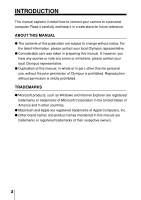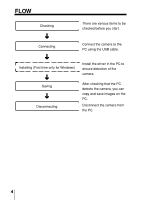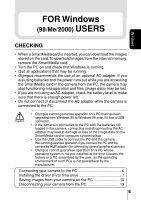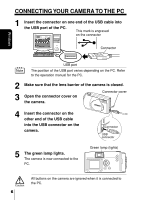Olympus D-370 D-370 PC Reference Manual (644KB)
Olympus D-370 - CAMEDIA Digital Camera Manual
 |
View all Olympus D-370 manuals
Add to My Manuals
Save this manual to your list of manuals |
Olympus D-370 manual content summary:
- Olympus D-370 | D-370 PC Reference Manual (644KB) - Page 1
DIGITAL CAMERA C-100 D-370 OPERATION MANUAL CONNECTING THE CAMERA TO A PC G Thank you for purchasing an Olympus digital camera. G Follow the procedures in this manual to install the USB driver. Following other procedures may result in incorrect installation. - Olympus D-370 | D-370 PC Reference Manual (644KB) - Page 2
manual explains in detail how to connect your camera to a personal computer. Read it carefully and keep it in a safe place for future reference. ABOUT THIS MANUAL G The contents of this publication are subject to change without notice. For the latest information, please contact your local Olympus - Olympus D-370 | D-370 PC Reference Manual (644KB) - Page 3
Windows INDEX FOR Windows (98/Me/2000) USERS 5 FOR Macintosh (Mac OS9) USERS 15 FOR OTHER OS USERS 21 Macintosh 3 - Olympus D-370 | D-370 PC Reference Manual (644KB) - Page 4
There are various items to be checked before you start. Connecting Connect the camera to the PC using the USB cable. Installing (First time only for Windows) Install the driver in the PC to ensure detection of the camera. Saving Disconnecting After checking that the PC detects the - Olympus D-370 | D-370 PC Reference Manual (644KB) - Page 5
of the image data on the SmartMedia card or computer system lockup. • Use the USB cable to connect the PC and the camera. We cannot guarantee operation if you connect the PC and the camera by HUB adapter (for connecting several peripheral devices). • Olympus cannot guarantee operation on a PC whose - Olympus D-370 | D-370 PC Reference Manual (644KB) - Page 6
Refer to the operation manual for the PC. 2 Make sure that the lens barrier of the camera is closed. 3 Open the connector cover on the camera. Connector cover 4 Insert the connector on the other end of the USB cable into the USB connector on the camera. Connector USB connector 5 The green lamp - Olympus D-370 | D-370 PC Reference Manual (644KB) - Page 7
window will be displayed on the PC monitor. 2 Click on [Next]. 3 Select [Search for the best driver for your device. (Recommended)] and click on [Next]. 4 Insert the CD-ROM supplied with the camera into the CDROM drive of the PC. If the CAMEDIA window is automatically opened, click on [close]. 7 - Olympus D-370 | D-370 PC Reference Manual (644KB) - Page 8
Windows INSTALLING THE DRIVER (FIRST TIME ONLY) 5 Select [Specify a location:] and click on [Browse]. 6 Click on + on the left of the CD-ROM drive icon. 7 Click on + on the left of the [Usb] folder. 8 Select the [Win98] folder in [USB] folder and click on [OK]. 8 - Olympus D-370 | D-370 PC Reference Manual (644KB) - Page 9
(FIRST TIME ONLY) 10 Click on [Next] when the driver has been detected. Installation of the driver will start. Do not turn the PC off or disconnect the camera from the PC during installation. 11 Click on [Finish]. 12 Installation of the driver is now completed. Proceed to "Saving images from the - Olympus D-370 | D-370 PC Reference Manual (644KB) - Page 10
. Check that you can confirm recorded images on the camera's monitor. 3 There is a problem with the connectivity between the camera and the PC via the USB cable. • If no SmartMedia card has been inserted in the camera, the internal memory will be indicated by a [Removable Disk] icon. If a SmartMedia - Olympus D-370 | D-370 PC Reference Manual (644KB) - Page 11
Windows SAVING IMAGES FROM YOUR CAMERA ON THE PC 4 Double-click on the [100olymp] icon and open the folder. The image files (JPEG files) will be displayed and you can check - Olympus D-370 | D-370 PC Reference Manual (644KB) - Page 12
the image, separate JPEG image processing software is required. Caution Be sure to download images onto the PC before processing them. Depending on the type of software, image files may be lost if processed (rotated, etc.) while still stored on the camera's internal memory or SmartMedia card. 12 - Olympus D-370 | D-370 PC Reference Manual (644KB) - Page 13
THE PC FOR Windows 98 USERS 1 Check that the green lamp on the camera is lit. Green lamp (lit) 2 Select [Removable Disk] icon on it. 4 Check that the green lamp on the camera goes off. Green lamp (should be off) 5 Remove the USB cable from the PC. 6 Remove the USB cable from the camera. 13 - Olympus D-370 | D-370 PC Reference Manual (644KB) - Page 14
task bar. 3 Click on the message [Stop USB Mass Storage Device] when it is displayed. 4 Click on [OK] when the window is displayed. 5 Check that the green lamp on the camera goes off. Green lamp (should be off) 6 Remove the USB cable from the PC. 7 Remove the USB cable from the camera. 14 - Olympus D-370 | D-370 PC Reference Manual (644KB) - Page 15
of the image data on the SmartMedia card or computer system lockup. • Use the USB cable to connect the PC and the camera. We cannot guarantee operation if the PC and camera are connected by HUB adapter (for connecting several peripheral devices). • Olympus cannot guarantee operation on a PC whose - Olympus D-370 | D-370 PC Reference Manual (644KB) - Page 16
the PC. Refer to the operation manual for the PC. 2 Open the connector cover on the camera. 3 Insert the connector on the other end of the USB cable into the USB connector on the camera. Connector cover The camera is now connected to the PC. Connector USB connector Caution All buttons on the - Olympus D-370 | D-370 PC Reference Manual (644KB) - Page 17
manual). 1 Double-click on the [untitled] icon displayed on the desktop by connecting the camera to card on the camera's monitor. 3 There is a problem with the connectivity between the camera and the PC via the USB cable. • If no SmartMedia card has been inserted in the camera, the internal memory - Olympus D-370 | D-370 PC Reference Manual (644KB) - Page 18
SAVING IMAGES FROM YOUR CAMERA ON THE PC 2 Double-click on the [DCIM] icon and open the folder. 3 Double-click on the [100OLYMP] icon and open the folder. Macintosh The - Olympus D-370 | D-370 PC Reference Manual (644KB) - Page 19
the image, separate JPEG image processing software is required. Caution Be sure to download images onto the PC before processing them. Depending on the type of software, image files may be lost if processed (rotated, etc.) while still stored on the camera's internal memory or SmartMedia card. 19 - Olympus D-370 | D-370 PC Reference Manual (644KB) - Page 20
that the green lamp on the camera is lit. Green lamp (lit) 2 Select the Drive icon on the desktop and drag it to the ➜ Trash can. 3 Check that the green lamp on the camera goes off. Green lamp (should be off) 4 Remove the USB cable from the PC. 5 Remove the USB cable from the camera. 20 - Olympus D-370 | D-370 PC Reference Manual (644KB) - Page 21
FOR OTHER OS USERS The USB cable supplied with the camera cannot be used with the following OS. Windows 95 / Windows NT / Mac OS other than Mac OS9 If you are using a SmartMedia card, you can transfer image data to the PC by another method. Does your PC have a USB interface (is there a terminal on - Olympus D-370 | D-370 PC Reference Manual (644KB) - Page 22

●
Thank you for purchasing an Olympus digital camera.
●
Follow the procedures in this manual to install the USB driver. Following
other procedures may result in incorrect installation.
CONNECTING
THE CAMERA
TO A PC
DIGITAL CAMERA
C-100
D-370
OPERATION MANUAL