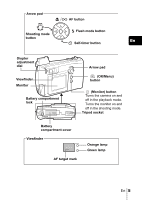Olympus D-550 D-550 Zoom Basic Manual (8.3MB)
Olympus D-550 - Camedia 3MP Digital Camera Manual
 |
UPC - 050332138131
View all Olympus D-550 manuals
Add to My Manuals
Save this manual to your list of manuals |
Olympus D-550 manual content summary:
- Olympus D-550 | D-550 Zoom Basic Manual (8.3MB) - Page 1
C-300 ZOOM ENGLISH D-550 ZOOM FRANÇAIS DEUTSCH ESPAÑOL J Before using your camera, read this manual carefully to ensure correct use. J We recommend that you take test shots to get accustomed to your camera before taking important photographs. J These instructions are only a basic manual. For more - Olympus D-550 | D-550 Zoom Basic Manual (8.3MB) - Page 2
BASICS 21 SELECTING THE IMAGE QUALITY (RECORD MODE) 28 PLAYBACK 31 PRINT SETTINGS 36 DOWNLOADING PICTURES TO A COMPUTER . . . . . 37 OPTIONAL ACCESSORIES 39 ERROR CODES 40 SPECIFICATIONS 41 These instructions are only for quick reference. For more details on the functions described here, refer - Olympus D-550 | D-550 Zoom Basic Manual (8.3MB) - Page 3
cameras are intended for sales in Europe. For customers in North and South America For customers in USA Declaration of Conformity En Model Number : C-300 ZOOM/D-550 ZOOM Trade Name : OLYMPUS Responsible Party : Olympus in Canada This Class B digital apparatus meets all requirements of the - Olympus D-550 | D-550 Zoom Basic Manual (8.3MB) - Page 4
PARTS Shutter button Self-timer lamp En Zoom lever Flash Pops up when you open the lens barrier. Lens barrier Turns the camera on and off in the shooting mode. Lens Extends automatically when you open the lens barrier. VIDEO OUT jack Card cover 4 En DC-IN jack USB connector Connector cover - Olympus D-550 | D-550 Zoom Basic Manual (8.3MB) - Page 5
Arrow pad AF button Shooting mode Flash mode button button Self-timer button En Diopter adjustment dial Viewfinder Monitor Battery compartment lock Arrow pad (OK/Menu) button (Monitor) button Turns the camera on and off in the playback mode. Turns the monitor on and off in the shooting mode. - Olympus D-550 | D-550 Zoom Basic Manual (8.3MB) - Page 6
17 Still picture Movie Indication 1 Shooting mode , , , , , , 2 Battery check , 3 Green lamp Flash stand-by 4 Camera movement warning/Flash charge (Lights up) (Blinks) 5 Flash mode , , 6 AF , 7 Spot metering 8 Self-timer 9 Memory gauge 10 Number of storable still pictures/ Seconds - Olympus D-550 | D-550 Zoom Basic Manual (8.3MB) - Page 7
Playback mode 1 2 Still picture 32 4 5 6 7 8 9 10 Movie 11 3 4 5 7 9 10 En 1 Print reservation, Number of prints 2 Battery check 3 Protect 4 Record mode 5 Number of pixels 6 Exposure compensation 7 White balance 8 ISO 9 Date and time 10 File number, Frame number/Playing time 11 Movie - Olympus D-550 | D-550 Zoom Basic Manual (8.3MB) - Page 8
camera is storing the picture on the card. The memory gauge indication changes as shown below depending on the shooting status. When the memory memory gauge is full. Battery check If the remaining battery power is low, the battery check indication on the monitor changes as follows while the camera - Olympus D-550 | D-550 Zoom Basic Manual (8.3MB) - Page 9
using AA (R6) batteries When using CR-V3 lithium battery packs Battery insertion direction mark There is a mark showing the correct way to insert the AA batteries on the bottom of the camera. When using lithium battery packs, insert them so that the "CAMEDIA" label on each battery is facing the - Olympus D-550 | D-550 Zoom Basic Manual (8.3MB) - Page 10
The number of pictures that you can store in the camera may vary considerably with AA batteries, depending on the battery manufacturer, camera shooting conditions, etc. Turn off the monitor whenever possible to save power. J INSERTING THE CARD (SmartMedia) The pictures you have taken are stored on - Olympus D-550 | D-550 Zoom Basic Manual (8.3MB) - Page 11
shooting pictures Power on: Open the lens barrier fully. The camera turns on in the shooting mode. The lens extends and retracts. Wait until the lens is fully retracted before closing the lens barrier completely. The camera turns off. (The monitor also turns off.) Press the flash down until it locks - Olympus D-550 | D-550 Zoom Basic Manual (8.3MB) - Page 12
turns on and the last picture taken is displayed. En Power off: Press the (monitor) button. The monitor and the camera turn off. Never open the card cover, remove the card or the batteries, or connect or disconnect the AC adapter while the camera is turned on. Doing so could destroy all data on the - Olympus D-550 | D-550 Zoom Basic Manual (8.3MB) - Page 13
the next field. Press to move back to the previous setting field. The first two digits of the "Y" are fixed. to move to 8 Repeat the above steps until the lens barrier. The camera turns off. If the camera is left for about 1 hour with the batteries removed, or if the battery power is exhausted, - Olympus D-550 | D-550 Zoom Basic Manual (8.3MB) - Page 14
the settings into 4 tabs. • Displays the CAMERA, PICTURE, CARD and SETUP tabs. Select the desired tab on the left of the screen by pressing . SEt CARD PIC CAMERA 14 En 3:2 1984*1312 SHQ 1984*1488 HQ 1984*1488 SQ 1024*768 CANCEL SELECt GO Tabs DRIVE ISO DIGItAL ZOOM PANORAMA 2 IN 1 - Olympus D-550 | D-550 Zoom Basic Manual (8.3MB) - Page 15
to select a tab, then press to display the menu. CAMERA tab SEt CARD PIC CAMERA DRIVE ISO DIGItAL ZOOM PANORAMA 2 IN 1 En PICTURE tab WB To return to select a tab, press . SEt CARD PICtURE CAM CARD tab CARD%SEtUP SEt CARD PIC CAM SEtUP CARD PIC CAM SETUP tab ALL RESEt REC VIEW FILE NAME - Olympus D-550 | D-550 Zoom Basic Manual (8.3MB) - Page 16
1 The green frame moves to the selected item. or To return to select an item, press or . DRIVE ISO DIGItAL ZOOM PANORAMA 2 IN 1 AUtO 100 200 400 SEt CARD PIC CAMERA DRIVE ISO DIGItAL ZOOM PANORAMA 2 IN 1 AUtO 100 200 400 Press to complete setting, and press again to close the menu. • Not all - Olympus D-550 | D-550 Zoom Basic Manual (8.3MB) - Page 17
Shortcut menus Shooting mode ESP/ En Selects the area of the image that will be used to determine exposure or image brightness from the two available settings: ESP or (spot metering). Selects the resolution and the quality of the image. Still picture : 3:2, SHQ, HQ, SQ, TIFF Movie : HQ, SQ - Olympus D-550 | D-550 Zoom Basic Manual (8.3MB) - Page 18
. to select a These instructions are only for quick reference. For more details on the functions described here, refer to the "Reference Manual" on CD-ROM. En Shooting mode SEt CARD PIC CAMERA CAMERA tab PICTURE tab CARD tab SETUP tab CAMERA tab DRIVE ISO DIGITAL ZOOM PANORAMA 2 IN 1 PICTURE - Olympus D-550 | D-550 Zoom Basic Manual (8.3MB) - Page 19
SETUP tab ALL RESET REC VIEW FILE NAME PIXEL MAPPING Formats a card. Selects whether to save the current camera settings when you turn off the power. Turns the beep sound (used for warnings, etc.) on and off. En Selects whether to display pictures on - Olympus D-550 | D-550 Zoom Basic Manual (8.3MB) - Page 20
toned pictures. Makes the file size smaller. Creates a cropped picture from the enlarged part of a picture. Formats a card. Erases all image data stored on the card. Selects whether to save the current camera settings when you turn off the power. Turns the beep sound (used for warnings, etc.) on and - Olympus D-550 | D-550 Zoom Basic Manual (8.3MB) - Page 21
. The shooting En modes can be combined with the various setting selections in the Shortcut Menus and Mode Menu. 1 Open the lens barrier. The camera turns on in the shooting mode. 2 Press . The monitor turns on and the screen for selecting the shooting mode (virtual dial) is displayed. 3 Select - Olympus D-550 | D-550 Zoom Basic Manual (8.3MB) - Page 22
the lens towards yourself and the focus will be locked on you. The camera automatically sets the optimal shooting conditions. The zoom is fixed in the Wide position and cannot be changed. MOVIE Lets you record movies. The camera maintains the correct focus and exposure even if your subject moves or - Olympus D-550 | D-550 Zoom Basic Manual (8.3MB) - Page 23
AF target mark over the subject in the viewfinder. When the distance from the camera to the subject is less than 0.8 m/ 2.6 ft, select the macro mode pictures with the monitor off, press again. Never open the card cover, remove the batteries or disconnect the AC adapter while the orange lamp is - Olympus D-550 | D-550 Zoom Basic Manual (8.3MB) - Page 24
the subject. When shooting a hard-to-focus subject or a fast-moving subject, point the camera at an object about the same distance away as the subject. Viewfinder Green lamp 3 Half- mark and the total recordable time depending on the card memory capacity are displayed on the monitor. 24 En - Olympus D-550 | D-550 Zoom Basic Manual (8.3MB) - Page 25
available on the card. • You cannot record movies with sound. J ZOOMING IN ON A SUBJECT (OPTICAL ZOOM) Telephoto and wide-angle shooting are possible at 2.8× (36 mm - 100 mm on a 35 mm camera) magnification using the optical zoom. By combining the optical zoom with the digital zoom, you can obtain - Olympus D-550 | D-550 Zoom Basic Manual (8.3MB) - Page 26
CLOSE-UP PICTURES (MACRO MODE) The macro mode allows you to shoot a subject at a distance of 0.2 - 0.8 m/ 0.7 - 2.6 ft. 1 Open the lens barrier fully. The camera turns on in the shooting mode. 2 Press . The monitor turns on and the current AF setting is displayed. 3 Press until is displayed. The - Olympus D-550 | D-550 Zoom Basic Manual (8.3MB) - Page 27
This function is useful for taking pictures with yourself included in the photograph. Fix the camera securely on a tripod or stable surface for self- timer shooting. En 1 Open the lens barrier fully. The camera turns on in the shooting mode. 2 Press . The monitor turns on and the current self - Olympus D-550 | D-550 Zoom Basic Manual (8.3MB) - Page 28
quality mode with medium compression. Because the compression rate is higher than SHQ and the file size is smaller, more images can be saved to a card. • Use this mode when you want to edit images on a PC or print them out on postcard size paper. • This mode is the factory default - Olympus D-550 | D-550 Zoom Basic Manual (8.3MB) - Page 29
uses standard compression Movie record modes Total recording time that can be stored on one card (seconds) Record SmartMedia capacity mode Resolution HQ 320×240 (15 frames/sec.) SQ shot with the Video cable connected, their maximum recording time may be different from this table. En 29 - Olympus D-550 | D-550 Zoom Basic Manual (8.3MB) - Page 30
1 Display the top menu in the shooting mode. • Open the lens barrier fully. • Press . 2 Press to select . 3 Press . to select one of the record modes, then press En The record modes for still pictures are 3:2, SHQ, HQ, SQ and TIFF, and for movies are HQ and SQ. 4 If you select 3:2, SQ or TIFF, - Olympus D-550 | D-550 Zoom Basic Manual (8.3MB) - Page 31
frames behind. : Jumps to the picture 10 frames ahead. 3 Press to cancel playback. The monitor and camera turn off. Quick View (Double-click playback) This function lets you play back pictures during shooting with to select the picture you want to enlarge. 2 Press the zoom lever toward . En 31 - Olympus D-550 | D-550 Zoom Basic Manual (8.3MB) - Page 32
can be 4, 9 or 16. 1 Press with the lens barrier closed. 2 Press the zoom lever toward mode. to enter the index display 3 Use the arrow pad to select a bottom right frame). 4 To return to single-frame playback, press the zoom lever toward . J PLAYING BACK MOVIES 1 Press with the lens barrier - Olympus D-550 | D-550 Zoom Basic Manual (8.3MB) - Page 33
the orange lamp on the right of the viewfinder blinks and the camera accesses the movie data. When the movie reaches the end, the : Plays back the entire movie again. En FRAME BY FRAME : Plays back the movie manually one frame at a time. EXIT : Leaves the movie playback mode. 6 Press to select - Olympus D-550 | D-550 Zoom Basic Manual (8.3MB) - Page 34
PICTURES This function enables you to erase recorded pictures. This can be done either one frame at a time or to all the pictures on the card at once. Once erased, pictures cannot be restored. Check each picture before erasing to avoid accidentally erasing pictures you want to keep. See "PROTECTION - Olympus D-550 | D-550 Zoom Basic Manual (8.3MB) - Page 35
using non-Olympus cards or cards which have been formatted on a PC, you must format them with this camera. All existing data, including protected data, is erased when the card is formatted. Once erased, pictures cannot be restored, so make sure that you do not erase important image data. Download - Olympus D-550 | D-550 Zoom Basic Manual (8.3MB) - Page 36
DPOF? DPOF is short for Digital Print Order Format. DPOF is a format used to record automatic print information from cameras. By storing the print reservation data on the card, the pictures can be printed pictures stored on the card. For more details, refer to the "Reference Manual" on CD-ROM. 36 En - Olympus D-550 | D-550 Zoom Basic Manual (8.3MB) - Page 37
provided USB cable, images on a card can be transferred to the computer. Some OS's (operating systems) may need a special setup before connecting to the camera for the first time. Follow the chart below. For details of the procedures in the chart, refer to the "Reference Manual" on the software - Olympus D-550 | D-550 Zoom Basic Manual (8.3MB) - Page 38
, make sure to download them to your computer first. Depending on the software, image files may be destroyed if the images are processed (rotated, etc.) while they are on the card. J FOR OTHER OS USERS Users running other OS cannot use the provided USB cable to connect the En camera directly to - Olympus D-550 | D-550 Zoom Basic Manual (8.3MB) - Page 39
ACCESSORIES As of February 2002 • Camera case • P-400 and P-200 photo printers for Olympus digital cameras • AC adapter • Standard SmartMedia card (8/16/32/64/128MB) En • Floppy disk adapter • PC card adapter • Olympus-brand removable media reader/writer • NiMH batteries • NiMH battery - Olympus D-550 | D-550 Zoom Basic Manual (8.3MB) - Page 40
) and insert the card again. If the problem is still not corrected, format the card. If the card cannot be formatted, this card cannot be used. Remove the write-protect seal attached to the card. For more details, refer to the provided instruction manual for the card. CARD FULL There is no - Olympus D-550 | D-550 Zoom Basic Manual (8.3MB) - Page 41
Camera File system (DCF)), Digital Print Order Format (DPOF) Movie QuickTime Motion JPEG support Memory SmartMedia (4 MB - 128 MB) *All cards Lens Olympus lens 5.8 - 16.2 mm, f 2.9 - 4.4, 8 elements in 6 groups (equivalent to 36 mm to 100 mm lens on 35 mm camera) Photometric system Digital ESP - Olympus D-550 | D-550 Zoom Basic Manual (8.3MB) - Page 42
Outer connector DC-IN jack, USB connector (mini - B), VIDEO battery packs Or AC adapter (optional) Manganese (zinc-carbon) batteries cannot be used. Dimensions 117.5 mm (W) × 66.0 mm (H) × 49.5 mm (D) (4.6" × 2.6" × 2.0") (excluding protrusions) Weight 240 g (0.5 lb) (without batteries or card - Olympus D-550 | D-550 Zoom Basic Manual (8.3MB) - Page 43
En En 43 - Olympus D-550 | D-550 Zoom Basic Manual (8.3MB) - Page 44
RÉGLAGES D'IMPRESSION 78 TRANSFERT DES PHOTOS VERS UN ORDINATEUR 79 ACCESSOIRES EN OPTION 81 CODES D'ERREUR 82 FICHE TECHNIQUE 84 Ces instructions sont seulement un guide de référence rapide. Pour plus de détails sur les fonctions décrites ici, se référer au "Manuel de référence" sur le CD - Olympus D-550 | D-550 Zoom Basic Manual (8.3MB) - Page 45
de conformité Modèle numéro Marque : C-300 ZOOM/D-550 ZOOM : OLYMPUS Fr Organisme responsable : Olympus America Inc. Adresse : 2 Corporate Center Drive, Melville, ce manuel sont les normes "Design Rule for Camera File System/DCF" stipulées par l'association JEITA (Japan Electronics and - Olympus D-550 | D-550 Zoom Basic Manual (8.3MB) - Page 46
GUIDE RAPIDE DE DÉMARRAGE J NOMENCLATURE DES PIÈCES Déclencheur Levier de zoom Fr Voyant du retardateur Flash Se met en place lorsque vous ouvrez le capot Prise de sortie VIDEO (VIDEO OUT) Prise d'entrée CC (DC-IN) Connecteur USB Couvercle du logement de carte Couvercle de connecteur 46 Fr - Olympus D-550 | D-550 Zoom Basic Manual (8.3MB) - Page 47
Molette de défilement Touche Mode de prise de vues Molette de correction dioptrique Viseur Écran ACL Loquet du compartiment des piles Touche de mise au point automatique Touche Mode flash Touche du retardateur Fr Molette de défilement Touche (OK/Menu) Touche (Écran ACL) Permet d'activer ou dé - Olympus D-550 | D-550 Zoom Basic Manual (8.3MB) - Page 48
J INDICATIONS CONCERNANT L'ÉCRAN ACL Mode de prise de vues 1 1 2 11 2 11 3 5 4 12 5 6 87 13 14 15 13 14 15 9 16 9 36" 16 Fr 10 Vue fixe 17 10 Vidéo 17 Indication 1 Mode de prise de vue , , , , , , 2 Contrôle des piles , 3 Voyant vert Flash en attente 4 Avertissement de - Olympus D-550 | D-550 Zoom Basic Manual (8.3MB) - Page 49
Mode affichage 1 2 Vue fixe 1 Réservation d'impression, Nombre d'impressions 2 Contrôle des piles 3 Protection 4 Mode d'enregistrement 5 Nombre de pixels 6 Compensation d'exposition 7 Balance des blancs 8 ISO 9 Date et heure Numéro de fichier, 10 numéro d'image/temps d'exécution 11 Mode vid - Olympus D-550 | D-550 Zoom Basic Manual (8.3MB) - Page 50
Bloc mémoire Le bloc de mémoire d'image s'allume lorsque vous prenez une photo. Lorsque le bloc est allumé, l'appareil enregistre la photo sur la carte. Le bloc change d'aspect en fonction de l'état de prise de vue, comme l'indique l'illustration ci-dessous. Lorsque le bloc de mémoire d'image est - Olympus D-550 | D-550 Zoom Basic Manual (8.3MB) - Page 51
sens d'insertion des piles AA en bas de l'appareil photo. Si vous utilisez des piles au lithium, placez-les de manière à ce que l'inscription "CAMEDIA" de chaque pile soit orientée du côté de l'objectif. Fr 51 - Olympus D-550 | D-550 Zoom Basic Manual (8.3MB) - Page 52
5 Refermez le couvercle du compartiment des piles vers . Tout en appuyant sur la marque , faites glisser le couvercle vers . Si vous avez du mal à fermer le couvercle du compartiment des piles, ne forcez pas. Lorsqu'il est refermé, appuyez fermement sur la marque et poussez le couvercle dans le sens - Olympus D-550 | D-550 Zoom Basic Manual (8.3MB) - Page 53
J MISE SOUS/HORS TENSION Lors de la prise de vue Mise sous tension : Ouvrez complètement le capot de protection d'objectif. L'appareil passe en mode de prise de vues. L'objectif et le flash se mettent en place. Si l'objectif ne sort pas lors de l'ouverture du capot de protection, il est - Olympus D-550 | D-550 Zoom Basic Manual (8.3MB) - Page 54
Lors de l'affichage de photos Mise sous tension : Appuyez sur la touche (Écran ACL) tandis que le capot de protection d'objectif est fermé. L'appareil se met en marche en mode affichage. L'écran ACL s'allume et affiche la dernière photo prise. Fr Mise hors-tension : Appuyez sur la touche (Écran ACL - Olympus D-550 | D-550 Zoom Basic Manual (8.3MB) - Page 55
J RÉGLAGE DE LA DATE ET DE L'HEURE 1 Ouvrez complètement le capot de protection d'objectif. 2 Appuyez sur . Le menu principal du mode de prise de vues s'affiche. 3 Appuyez sur de la molette de défilement pour sélectionner MODE MENU. 4 Appuyez sur pour sélectionner la languette SETUP, puis - Olympus D-550 | D-550 Zoom Basic Manual (8.3MB) - Page 56
sur 4 languettes. • Affiche les languettes CAMERA, PICTURE, CARD et SETUP. Sélectionnez la languette désirée à gauche de l'écran en appuyant sur . SEt CARD PIC CAMERA 56 Fr 3:2 1984*1312 SHQ 1984*1488 HQ 1984*1488 SQ 1024*768 CANCEL SELECt GO Languettes DRIVE ISO DIGItAL ZOOM PANORAMA 2 IN 1 - Olympus D-550 | D-550 Zoom Basic Manual (8.3MB) - Page 57
sur . Menu principal 2 Appuyez sur pour sélectionner une languette, puis appuyez sur pour afficher le menu. Languette CAMERA SEt CARD PIC CAMERA ESP/ DRIVE ISO MODE MENU DIGItAL ZOOM PANORAMA Fr 2 IN 1 Languette PICTURE WB Pour repasser à sélectionner une languette, appuyez sur . SEt - Olympus D-550 | D-550 Zoom Basic Manual (8.3MB) - Page 58
2 IN 1 4 Appuyez sur pour sélectionner le paramètre. Pour terminer la sélection, appuyez sur . SEt CARD PIC CAMERA SEt CARD PIC CAMERA DRIVE ISO DIGItAL ZOOM PANORAMA 2 IN 1 ou L'encadré vert passe à l'élément sélection- Pour repasser à né. sélectionner un élément, appuyez sur - Olympus D-550 | D-550 Zoom Basic Manual (8.3MB) - Page 59
Menus Raccourci Mode de prise de vues ESP/ Permet de sélectionner la zone de l'image qui va servir de référence pour déterminer l'exposition ou la luminosité de l'image à l'aide des deux réglages disponibles : ESP ou (mesure ponctuelle). Fr Permet de sélectionner la résolution et la qualité - Olympus D-550 | D-550 Zoom Basic Manual (8.3MB) - Page 60
instructions sont seulement un guide de référence rapide. Pour plus de détails sur les fonctions décrites ici, se référer au "Manuel de référence" sur le CD-ROM. Mode de prise de vues Fr SEt CARD PIC CAMERA Languette CAMERA Languette PICTURE Languette CARD Languette SETUP DRIVE ISO DIGItAL ZOOM - Olympus D-550 | D-550 Zoom Basic Manual (8.3MB) - Page 61
Languette CARD CARD SETUP Languette SETUP ALL RESET REC VIEW FILE NAME PIXEL MAPPING Formate une carte. Détermine si les réglages actuels de l'appareil doivent être conservés ou - Olympus D-550 | D-550 Zoom Basic Manual (8.3MB) - Page 62
Languette SETUP Fr Languette PLAY Languette EDIT BLACK & WHITE SEPIA Languette CARD CARD SETUP Languette SETUP ALL RESET 62 Fr Protège les images d'une suppression accidentelle. Fait pivoter les images de 90° degrés soit dans le sens - Olympus D-550 | D-550 Zoom Basic Manual (8.3MB) - Page 63
PRISE DE VUES - INSTRUCTIONS DE BASE J MODES DE PRISE DE VUES Vous avez le choix entre sept modes, selon les conditions de la prise de vue et l'effet que - Olympus D-550 | D-550 Zoom Basic Manual (8.3MB) - Page 64
vers vous-même afin de mémoriser la mise au point sur vous. L'appareil photo règle automatiquement des conditions de prise de vue optimales. Le zoom est réglé en position grand angle et ne peut être modifié. MOVIE (séquence video) Permet de réaliser un film. L'appareil photo conserve la mise - Olympus D-550 | D-550 Zoom Basic Manual (8.3MB) - Page 65
J PRISE DE VUE FIXE Vous pouvez effectuer des prises de vue fixe soit à l'aide du viseur, soit à l'aide de l'écran ACL. Les deux méthodes sont simples, il vous suffit d'appuyer sur le déclencheur. Prise de vue fixe à l'aide du viseur 1 Ouvrez complètement le capot de protection d'objectif. Faites - Olympus D-550 | D-550 Zoom Basic Manual (8.3MB) - Page 66
J AUCUNE MISE AU POINT SATISFAISANTE NE PEUT ÊTRE OBTENUE (MÉMORISATION DE LA MISE AU POINT) Lorsque le sujet sur lequel vous voulez effectuer la mise au point n'est pas au centre du cadre et que vous ne parvenez pas à placer les repères de mise au point autour de lui, vous pouvez effectuer la mise - Olympus D-550 | D-550 Zoom Basic Manual (8.3MB) - Page 67
varie selon le mode d'enregistrement et l'espace disponible sur la carte. • Vous ne pouvez pas enregistrer de bande sonore avec le film. J ZOOM AVANT SUR UN SUJET (ZOOM OPTIQUE) La prise de vue au téléobjectif/grand angle est possible en agrandissant jusqu'à 2,8× (équivalent à 36 mm - 100 mm sur un - Olympus D-550 | D-550 Zoom Basic Manual (8.3MB) - Page 68
J UTILISATION DU FLASH 1 Ouvrez complètement le capot de protection d'objectif. L'appareil passe en mode de prise de vues. 2 Appuyez sur . Le réglage actuel du flash est affiché. 3 Appuyez sur pendant que le réglage actuel du flash est affiché. A chaque fois que vous appuyez sur , le mode flash - Olympus D-550 | D-550 Zoom Basic Manual (8.3MB) - Page 69
4 Prenez la photo en observant votre sujet sur l'écran. Pour annuler le mode gros plan, appuyez sur plusieurs fois jusqu'à ce que l'indication AF apparaisse. L'indicateur de mode gros plan disparaît. Utilisez l'écran pour voir la zone exacte que l'appareil enregistre ou pour photographier un sujet - Olympus D-550 | D-550 Zoom Basic Manual (8.3MB) - Page 70
SÉLECTION DE LA QUALITÉ ET DE LA TAILLE DE L'IMAGE (MODE D'ENREGISTREMENT) Choisissez le mode d'enregistrement correspondant le mieux à vos besoins (impression, montage sur un ordinateur, montage sur site Web, etc.). Modes d'enregistrement de vue fixe Mode d'enregistrement Description Qualité - Olympus D-550 | D-550 Zoom Basic Manual (8.3MB) - Page 71
Le rapport de côtés est 3:2 (1.984 × 1.312), comme les photos prises à l'aide d'une pellicule 35mm. Vous 3:2 avez le choix entre TIFF, HIGH et NORMAL. Les photos peuvent alors être imprimées dans un - - laboratoire photographique sans avoir besoin d'être rognées. Mode d'enregistrement Ré - Olympus D-550 | D-550 Zoom Basic Manual (8.3MB) - Page 72
1 Affichez le menu principal en mode de prise de vues. • Ouvrez complètement le capot de protection d'objectif. • Appuyez sur . 2 Appuyez sur pour sélectionner . 3 Appuyez sur pour sélectionner l'un des modes d'enregistrement, puis appuyez sur . Pour enregistrer des vues fixes, vous avez le - Olympus D-550 | D-550 Zoom Basic Manual (8.3MB) - Page 73
AFFICHAGE J AFFICHAGE DE VUES FIXES Vous pouvez afficher les photos une par une sur l'écran ACL. 1 Appuyez sur avec le capot de protection d'objectif fermé. L'écran ACL s'allume et affiche la dernière photo prise. (Affichage d'une seule photo) 2 Appuyez sur . Fr : Affiche la photo suivante. - Olympus D-550 | D-550 Zoom Basic Manual (8.3MB) - Page 74
suivant (c'est-à-dire, aux images suivant celle affichée en bas à droite). 4 Pour revenir à l'affichage d'une seule image, appuyez sur le levier de zoom vers . J AFFICHAGE DE FILMS 1 Appuyez sur avec le capot de protection d'objectif fermé. L'écran ACL s'allume. 2 Appuyez sur un indicateur pour - Olympus D-550 | D-550 Zoom Basic Manual (8.3MB) - Page 75
4 Appuyez sur puis appuyez sur pour sélectionner MOVIE PLAYBACK, . La lecture du film commence lorsque le voyant orange, situé à droit du viseur, a clignoté et que l'appareil a récupéré les données du film. Lorsque la fin du film est atteinte, l'affichage revient automatiquement au début du - Olympus D-550 | D-550 Zoom Basic Manual (8.3MB) - Page 76
5 Appuyez sur . pour sélectionner , puis appuyez sur 6 Appuyez sur . pour sélectionner ON, puis appuyez sur La photo sélectionnée est alors protégée. Pour fermer le menu, appuyez une nouvelle fois sur . Les photos protégées ne peuvent être supprimées ni avec la fonction d'effacement de toutes - Olympus D-550 | D-550 Zoom Basic Manual (8.3MB) - Page 77
sur pour sélectionner MODE MENU. 3 Appuyez sur pour sélectionner la languette CARD, puis appuyez sur . 4 Appuyez sur . Fr 5 Appuyez sur pour recevoir des données. Avant d'utiliser des cartes d'une marque autre que Olympus ou des cartes qui ont été formatées sur un ordinateur, vous devez - Olympus D-550 | D-550 Zoom Basic Manual (8.3MB) - Page 78
DPOF ou dans un laboratoire qui prend en charge le système DPOF. Que signifie DPOF ? Fr DPOF est le sigle de l'anglais "Digital Print Order Format" (Format de commande de tirage numérique). Il s'agit d'un format utilisé pour enregistrer automatiquement les informations d'impression à partir des - Olympus D-550 | D-550 Zoom Basic Manual (8.3MB) - Page 79
sur le logiciel CD. Veuillez également consulter le "Guide d'installation de logiciel" livré avec le CD-ROM. Mac OS 8.6 ou inférieur (sauf Mac OS 8.6 avec USB MASS Storage Support 1.3.5 installés en usine) • Le transfert de données n' Microsoft Internet Explorer, etc.); CAMEDIA Master; ou d'autres - Olympus D-550 | D-550 Zoom Basic Manual (8.3MB) - Page 80
). Votre ordinateur possède-t-il une interface USB ? Existe-t-il un port avec la marque Olympus pour obtenir les informations de compatibilité les plus récentes. Votre ordinateur possède-t-il un logement de carte PC intégré ? Non Oui Utilisez l'adaptateur de carte PC en option*. *Non support - Olympus D-550 | D-550 Zoom Basic Manual (8.3MB) - Page 81
• Adaptateur secteur • Carte Smartmedia standard (8/16/32/64/128 Mo) • Adaptateur de disquette • Adaptateur de PC Card Fr • Unité de lecture/écriture de support amovible de marque Olympus • Piles NiMH • Chargeur de batterie NiMH • Piles au lithium CR-V3 de longue durée Visitez le site - Olympus D-550 | D-550 Zoom Basic Manual (8.3MB) - Page 82
crire sur la carte. Retirez le sceau de protection en écriture appliqué sur la carte. Pour plus de détails, reportez-vous aux instructions accompagnant la carte. CARD FULL Il n'y a plus d'espace libre sur la carte, vous ne pouvez plus prendre de photos. Il n'y a plus d'espace libre sur la carte - Olympus D-550 | D-550 Zoom Basic Manual (8.3MB) - Page 83
CARD%SEtUP POWER%OFF SELECt FORMAt GO La carte n'est pas formatée. Formatez la carte. Fr Fr 83 - Olympus D-550 | D-550 Zoom Basic Manual (8.3MB) - Page 84
(conforme au système Fr Design Rule for Camera File System (DCF)), Digital Print Order Format (DPOF). Vidéo Prise en 000.000 pixels Capteur d'image Capteur CCD de 1/2,5" à 3.340.000 pixels (brut) Objectif Objectif Olympus de 5,8 - 16,2 mm, f 2,9 - 4,4, 8 éléments en 6 groupes (équivalant à - Olympus D-550 | D-550 Zoom Basic Manual (8.3MB) - Page 85
du flash Connecteurs externes Prise d'entrée CC (DC IN), connecteur USB (mini - B), prise de sortie VIDEO Calendrier Jusqu'à l'an 90 % (stockage) Alimentation Quatre piles alcalines AA (R6), piles au lithium, batteries NiMH ou NiCd ou deux piles au lithium CR-V3 ou un adaptateur secteur (en - Olympus D-550 | D-550 Zoom Basic Manual (8.3MB) - Page 86
INHALT ERSTE SCHRITTE 88 MENÜFUNKTIONEN 98 GRUNDSÄTZLICHE AUFNAHMEFUNKTIONEN . . . . 105 BILDQUALITÄT UND -GRÖßE AUSWÄHLEN (AUFNAHMEMODUS 112 WIEDERGABE 115 DRUCKBEZOGENE EINSTELLUNGEN 120 De HERUNTERLADEN VON BILDERN AUF IHREN COMPUTER 121 SONDERZUBEHÖR 123 FEHLERMELDUNGEN 124 - Olympus D-550 | D-550 Zoom Basic Manual (8.3MB) - Page 87
in den USA Betriebserlaubnis Modell-Nummer : C-300 ZOOM/D-550 ZOOM Markenname : OLYMPUS Verantwortlicher Hersteller : Olympus America Inc. Anschrift : 2 Corporate Center Drive Kamera unterstützt die DCF-Norm „Design Rule for Camera File System" der JEITA (Japan Electronics and Information - Olympus D-550 | D-550 Zoom Basic Manual (8.3MB) - Page 88
ERSTE SCHRITTE J BESCHREIBUNG DER TEILE Auslöser Zoom-Regler Selbstauslösermodus-LED Blitz Wird beim Öffnen des Objektivschutzschiebers des Objektivschutzschiebers automatisch ausgeschoben. VIDEO OUT Buchse Kartenfachabdeckung Gleichspannungseingang USB-Anschluss Buchsenabdeckung 88 De - Olympus D-550 | D-550 Zoom Basic Manual (8.3MB) - Page 89
De Pfeiltaste (OK/Menü)Taste (LCD-Monitor)-Taste Schaltet die Kamera im Wiedergabemodus ein und aus. Schaltet die Kamera im Aufnahmemodus ein und aus. Stativgewinde Batterie fachdeckel Sucher AF-Markierung Orangefarbene Sucher-LED Grüne Sucher-LED De 89 - Olympus D-550 | D-550 Zoom Basic Manual (8.3MB) - Page 90
J LCD-MONITOR-ANZEIGEN Aufnahmemodus 1 1 2 11 2 11 3 5 4 12 5 6 87 13 14 15 13 14 15 9 16 9 36" 16 10 17 10 17 Einzelbild Movie De 1 Aufnahmemodus Anzeigesymbole , , , , , , 2 Batterieladezustand , 3 Grüne Sucher-LED Blitzbereitschaft (leuchtet auf) 4 Warnleuchte bei - Olympus D-550 | D-550 Zoom Basic Manual (8.3MB) - Page 91
Wiedergabemodus 1 2 Einzelbild 32 4 5 6 7 8 9 10 11 3 4 5 7 9 10 Movie 1 Druckvorauswahl, Anzahl der Ausdrucke 2 Batterieladezustand 3 Schreibschutz 4 Bildaufnahmemodus 5 Anzahl der Pixel 6 Belichtungskorrektur 7 Weißabgleich 8 ISO 9 Datum und Zeit 10 Dateinummer, Bildnummer/Spielzeit - Olympus D-550 | D-550 Zoom Basic Manual (8.3MB) - Page 92
Speichersegmentanzeige Die Speichersegmentanzeige leuchtet, wenn Sie eine Aufnahme erstellen. Während die Anzeige leuchtet, wird die Aufnahme auf der Karte gespeichert. Die Speichersegmentanzeige ändert sich wie nachfolgend gezeigt je nach Aufnahmestatus. Wenn die Speichersegmentanzeige vollständig - Olympus D-550 | D-550 Zoom Basic Manual (8.3MB) - Page 93
auf der Unter- Wenn Sie Lithium-Blockbatterien seite der Kamera zeigt die rich- benutzen, achten Sie darauf, dass tige Einlegerichtung der AA das auf jeder Batterie angebrach- Batterien an. te „CAMEDIA"-Etikett beim Einle- gen in Richtung des Kameraobjektivs zeigt. De 93 - Olympus D-550 | D-550 Zoom Basic Manual (8.3MB) - Page 94
5 Schließen Sie das Batteriefach in Richtung . Schieben Sie den Deckel in Richtung , während Sie auf die Markierung drücken. Wenden Sie keine Gewalt an, falls sich der Batteriefachdeckel nicht richtig schließen lässt. Drücken Sie die Markierung bei geschlossenem Batteriefachdeckel fest nach unten - Olympus D-550 | D-550 Zoom Basic Manual (8.3MB) - Page 95
J EIN- UND AUSSCHALTEN DER KAMERA Beim Aufnehmen Einschalten: Den Objektivschutzschieber vollständig öffnen. Die Kamera wird im Aufnahmemodus eingeschaltet. Das Objektiv und der Blitz werden ausgeschoben. Falls sich das Objektiv bei geöffnetem Objektivschutzschieber nicht ausschiebt, kann es sein, - Olympus D-550 | D-550 Zoom Basic Manual (8.3MB) - Page 96
Bei der Bildwiedergabe Einschalten: Bei geschlossenem Objektivschutzschieber die (LCDMonitor)-Taste drücken. Die Kamera wird im Wiedergabemodus eingeschaltet. Der LCD-Monitor schaltet sich ein und zeigt die zuletzt erstellte Aufnahme. De Ausschalten: Die (LCD-Monitor)-Taste drücken. Der LCD-Monitor - Olympus D-550 | D-550 Zoom Basic Manual (8.3MB) - Page 97
J EINSTELLEN VON DATUM UND ZEIT 1 Den Objektivschutzschieber vollständig öffnen. 2 Drücken Sie . Das Hauptmenü für den Aufnahmemodus wird angezeigt. 3 Drücken Sie auf die Pfeiltaste und wählen Sie MODE MENU. 4 Drücken Sie und wählen Sie den Menüanzeiger SETUP. Drücken Sie anschließend . 5 Drü - Olympus D-550 | D-550 Zoom Basic Manual (8.3MB) - Page 98
Menüanzeiger CAMERA, PICTURE, CARD und SETUP. Wählen Sie den gewünschten Menüanzeiger, indem Sie im linken Bildschirmbereich auf die Tasten drücken. SEt CARD PIC CAMERA 98 De 3:2 1984*1312 SHQ 1984*1488 HQ 1984*1488 SQ 1024*768 CANCEL SELECt GO Menüanzeiger DRIVE ISO DIGItAL ZOOM PANORAMA 2 IN - Olympus D-550 | D-550 Zoom Basic Manual (8.3MB) - Page 99
Hauptmenü 2 Drücken Sie , um einen Menüanzeiger auszuwählen und anschließend , um das Menü anzuzeigen. Menüanzeiger CAMERA SEt CARD PIC CAMERA ESP/ MODE MENU DRIVE ISO DIGItAL ZOOM PANORAMA 2 IN 1 De Um wieder einen MeMenüanzeiger PICTURE nüanzeiger auszuwäh- WB len, drücken Sie . SEt - Olympus D-550 | D-550 Zoom Basic Manual (8.3MB) - Page 100
ählen. Einstellungsauswahl anzuzeigen. Zum Abschließen der Einstellung drücken Sie SEt CARD PIC CAMERA DRIVE . ISO DIGItAL ZOOM PANORAMA 2 IN 1 De SEt CARD PIC CAMERA SEt CARD PIC CAMERA DRIVE ISO DIGItAL ZOOM PANORAMA 2 IN 1 Der grüne Begrenzungsrahmen bewegt sich zur gewählten Option - Olympus D-550 | D-550 Zoom Basic Manual (8.3MB) - Page 101
Auswechselbare Menüfunktionen Aufnahmemodus ESP/ Wählt den Bildbereich, der für die Ermittlung der Belichtungsstärke oder Bildhelligkeit verwendet wird, entsprechend den zwei möglichen Einstellungen: ESP oder (Spotmessung). Damit können Sie die Auflösung und die Qualität der Einzelaufnahme - Olympus D-550 | D-550 Zoom Basic Manual (8.3MB) - Page 102
CARD PIC CAMERA De Menüanzeiger CAMERA DRIVE Menüanzeiger PICTURE ISO Menüanzeiger CARD Menüanzeiger SETUP DIGItAL ZOOM PANORAMA 2 IN 1 Menüanzeiger CAMERA DRIVE ISO DIGITAL ZOOM Vergrößerung. Bei der Verwendung von Olympus CAMEDIA SmartMedia-Karten können Panoramaaufnahmen angefertigt werden - Olympus D-550 | D-550 Zoom Basic Manual (8.3MB) - Page 103
Menüanzeiger CARD CARD SETUP Formatiert eine Karte. Menüanzeiger SETUP ALL RESET Zur Wahl des Gesamtrückstellstatus der Funktionen bei Kameraausschaltung. Schaltet den Warnton ein und aus. REC - Olympus D-550 | D-550 Zoom Basic Manual (8.3MB) - Page 104
Ermöglicht Aufnahmen mit Sepia-Ton. Verringert die Dateigröße. Erstellt ein neues Bild in Form eines vergrößerten Bildausschnitts. Menüanzeiger CARD CARD SETUP Formatiert eine Karte. Löscht alle auf der Karte gespeicherten Daten. Menüanzeiger SETUP ALL RESET Zur Wahl des Gesamtrückstellstatus - Olympus D-550 | D-550 Zoom Basic Manual (8.3MB) - Page 105
GRUNDSÄTZLICHE AUFNAHMEFUNKTIONEN J AUFNAHMEARTEN Je nach Aufnahmesituation und dem Effekt, den Sie erzielen möchten, stehen Ihnen sieben Aufnahmearten zur Verfügung. Bei jedem einzelnen Modus sind der Kontrast, die Schärfe usw. bereits optimal eingestellt. Die Aufnahmearten lassen sich mit den - Olympus D-550 | D-550 Zoom Basic Manual (8.3MB) - Page 106
Sie die Kamera auf sich, damit sich der Fokus auf Sie scharfstellen kann. Die Kamera wählt hierfür automatisch die optimalen Aufnahmebedingungen. Das Zoom wird dabei fest auf die Weitwinkelposition eingestellt und lässt sich nicht verändern. MOVIE Dieser Modus ermöglicht Ihnen die Aufnahme von Movie - Olympus D-550 | D-550 Zoom Basic Manual (8.3MB) - Page 107
J EINZELBILDAUFNAHME Für Einzelbildaufnahmen können Sie entweder den Sucher oder den LCDMonitor verwenden. Beide Methoden sind einfach, denn Sie müssen dabei lediglich auf den Auslöser drücken. Einzelbildaufnahme bei Verwendung des Suchers 1 Den Objektivschutzschieber vollständig öffnen. Schieben - Olympus D-550 | D-550 Zoom Basic Manual (8.3MB) - Page 108
J WENN DIE RICHTIGE BILDSCHÄRFE NICHT ERZIELT WERDEN KANN (SCHÄRFESPEICHER) Wenn sich das scharfzustellende Motiv nicht im Mittelpunkt des Aufnahmebereichs befindet und Sie die Markierung nicht darauf ausrichten können, lässt sich die Kamera auf einen anderen Punkt richten, der ungefähr genauso - Olympus D-550 | D-550 Zoom Basic Manual (8.3MB) - Page 109
und von dem auf der Karte verfügbaren Speicherplatz. • Sie können keine Movies mit Ton aufnehmen. J EINZOOMEN DES MOTIVS (OPTISCHES ZOOM) Mit dem optischen Zoom sind Telezoom- und Weitwinkelzoom-Aufnahmen bei 2,8facher Vergrößerung möglich (entspricht 36 mm - 100 mm bei einer 35 mm Kamera). Durch - Olympus D-550 | D-550 Zoom Basic Manual (8.3MB) - Page 110
3 Escrshtaeulleenn. Sie die Aufnahme, während Sie in den Sucher Bei Verwendung des Digitalzooms kann das Bild grobkörnig wirken. J BLITZPROGRAMMWAHL 1 Den Objektivschutzschieber vollständig öffnen. Die Kamera wird im Aufnahmemodus eingeschaltet. 2 Drücken Sie . Die aktuell gewählte - Olympus D-550 | D-550 Zoom Basic Manual (8.3MB) - Page 111
2 Drücken Sie . Der LCD-Monitor schaltet sich ein, und die derzeitige AF-Einstellung wird angezeigt. 3 Drücken Sie , bis angezeigt wird. Die Einstellung wechselt immer dann zwischen AF- - , wenn Sie drücken. Wenn der Nahaufnahmemodus ausgewählt ist, erscheint die Anzeige für den Nahaufnahmemodus. 4 - Olympus D-550 | D-550 Zoom Basic Manual (8.3MB) - Page 112
BILDQUALITÄT UND -GRÖßE AUSWÄHLEN (AUFNAHMEMODUS) Wählen Sie den Bildaufnahmemodus, der für die spätere Verwendung Ihrer Aufnahmen (zum Ausdrucken, zur Bildbearbeitung mittels Personal Computer oder Webpage-Gestaltung usw.) am besten geeignet ist. Aufnahmemodi für Einzelaufnahmen Aufnahmemodus - Olympus D-550 | D-550 Zoom Basic Manual (8.3MB) - Page 113
Wie bei Bildern, die auf einem 35-mm-Film aufgenommen wurden, beträgt das Bildseitenverhältnis 3:2 (1.984 × 1.312). Sie können 3:2 hierbei zwischen TIFF, HIGH oder NORMAL wählen. - - Die Bilder lassen sich so in einem Fotolabor ausdrucken, ohne dass die Bildgröße zuvor verringert werden muss. - Olympus D-550 | D-550 Zoom Basic Manual (8.3MB) - Page 114
Movie-Aufnahmemodi Gesamtaufnahmezeit, die auf der Karte gespeichert werden kann (in Sekunden) Bildaufnahmemodus SmartMedia-Kapazität Bildauflösung 16 MB 32 MB HQ 320 × 240 (15 Bilder/Sek.) 48 96 SQ 160 × 120 (15 Bilder/Sek.) 211 424 Die Erstellungszeit pro Aufnahme kann unterschiedlich - Olympus D-550 | D-550 Zoom Basic Manual (8.3MB) - Page 115
WIEDERGABE J EINZELBILDWIEDERGABE Sie können sich Bilder einzeln auf dem LCD-Monitor ansehen. 1 Bei geschlossenem Objektivschutzschieber drücken. Der LCD-Monitor schaltet sich ein und zeigt die zuletzt erstellte Aufnahme. (Wiedergabe eines Einzelbildes) 2 Drücken Sie . : Wiedergabe des nä - Olympus D-550 | D-550 Zoom Basic Manual (8.3MB) - Page 116
Sie das zu vergrößernde Bild aus. 2 Schieben Sie den Zoom-Regler in Richtung . Das Bild wird im das 1,5fache vergrößert. Die Vergröß oder 16. 1 Bei geschlossenem Objektivschutzschieber drücken. 2 Schieben Sie den Zoom-Regler in Richtung Index-Wiedergabemodus zu aktivieren. , um den 3 Verwenden - Olympus D-550 | D-550 Zoom Basic Manual (8.3MB) - Page 117
2 Drücken Sie und lassen Sie sich das gewünschte Bild mit der Anzeige darstellen. Drücken Sie anschließend . Das Hauptmenü wird angezeigt. 3 Drücken Sie und wählen Sie MOVIE PLAY. 4 Drücken Sie und wählen Sie MOVIE PLAYBACK. Drücken Sie anschließend . Der Movie wird abgespielt, nachdem die - Olympus D-550 | D-550 Zoom Basic Manual (8.3MB) - Page 118
4 Drücken Sie und wählen Sie den Menüanzeiger PLAY. Drücken Sie anschließend . 5 Drücken Sie und wählen Sie anschließend . . Drücken Sie 6 Drücken Sie anschließend und wählen Sie ON. Drücken Sie . Das ausgewählte Bild wird vor dem Löschen geschützt. Um das Menü zu schließen, drücken Sie - Olympus D-550 | D-550 Zoom Basic Manual (8.3MB) - Page 119
. • Bei geschlossenem Objektivschutzschieber drücken. • Drücken Sie . 2 Drücken Sie und wählen Sie MODE MENU. 3 Drücken Sie und wählen Sie den Menüanzeiger CARD. Drücken Sie anschließen . 4 Drücken Sie . 5 Drücken Sie und wählen Sie ALL ERASE. Drücken Sie anschließend . De 6 Drücken Sie - Olympus D-550 | D-550 Zoom Basic Manual (8.3MB) - Page 120
DPOF-kompatiblen Drucker ausdrucken. Was ist DPOF? DPOF ist die Abkürzung für Digital Print Order Format. Das DPOF-Format wird dazu verwendet, die Druckinformationen von Kameras automatisch benötigen, lesen Sie bitte das auf der CD-ROM befindliche „Software-Installationsanleitung". 120 De - Olympus D-550 | D-550 Zoom Basic Manual (8.3MB) - Page 121
oder darunter (außer ab Werk installiertes Betriebssystem Mac OS 8.6 mit USB MASS Storage-Unterstützung [Version 1.3.5]) • Auf Eigenbau-PCs oder Personal ); CAMEDIA Master-Software. Weitere Angaben zur Verwendung einer geeigneten Anwendungssoftware siehe jeweils die Software-Bedienungsanleitung - Olympus D-550 | D-550 Zoom Basic Manual (8.3MB) - Page 122
ssen Sie diese zunächst von Ihrem Computer herunterladen. Je nach verwendeter Software ist es möglich, dass Bilddateien auf der Karte zerstört werden, optionale USB SmartMedia-Lese-/Schreibgerät*. * Einige Kartenauslesevorrichtungen sind evtl. nicht mit Mac OS X kompatibel. Besuchen Sie die Olympus - Olympus D-550 | D-550 Zoom Basic Manual (8.3MB) - Page 123
/32/64/128 MB) • Diskettenadapter • PC-Kartenadapter • Olympus Lese-/Schreibgerät für Wechseldatenträger • NiMH-Batterien • Ladegerät für NiMH-Batterie • CR-V3 Lithium-Blockbatterie mit langer Lebensdauer De Besuchen Sie die Olympus Homepage, um aktuelle Informationen zu dem für diese Kamera - Olympus D-550 | D-550 Zoom Basic Manual (8.3MB) - Page 124
schung für die einem Stück Reinigungspapier (im eingelegte Karte ist nicht Handel erhältlich) und legen Sie die CARD ERROR möglich. Karte wieder ein. Lässt sich das Problem dadurch noch immer nicht De beheben, müssen Sie die Karte formatieren. Lässt sich die Karte nicht formatieren, können - Olympus D-550 | D-550 Zoom Basic Manual (8.3MB) - Page 125
CARD%SEtUP POWER%OFF SELECt FORMAt GO Die Karte ist nicht formatiert. Die Karte formatieren. De De 125 - Olympus D-550 | D-550 Zoom Basic Manual (8.3MB) - Page 126
Digital-Aufzeichnung, TIFF (unkomprimiert), JPEG (in Übereinstimmung mit der Rule for Camera File System [DCF]), Digital Pixel Pixel Bildwandler Bildwandler 1/2,5 Zoll CCD-Chip, 3.340.000 Pixel (brutto) Objektiv Olympus Objektiv 5,8 -16,2 mm, f 2,9 - 4,4, 8 Elemente in 6 Gruppen (entspricht - Olympus D-550 | D-550 Zoom Basic Manual (8.3MB) - Page 127
Anschlussbuchsen Netzteilanschluss, USB-Anschluss (mini-B), VIDEO OUT Buchse Automatischer bis zum Jahr 2099 Kalender Umgebungsbedingungen Temperatur 0 °C bis 40 °C (Betrieb) -20 °C bis 60 °C (Lagerung) Feuchtigkeit 30 % bis 90 % (Betrieb) - Olympus D-550 | D-550 Zoom Basic Manual (8.3MB) - Page 128
Es CÓDIGOS DE ERROR 166 ESPECIFICACIONES 168 Estas instrucciones son sólo una referencia rápida. Para mayores detalles sobre las funciones descritas aquí, consulte con el "Manual de consulta" del CD-ROM. 128 Es - Olympus D-550 | D-550 Zoom Basic Manual (8.3MB) - Page 129
mero de modelo : C-300 ZOOM/D-550 ZOOM Nombre comercial : OLYMPUS Entidad responsable : Olympus America Inc. Dirección : clientes de Canadá Este aparato digital de Clase B cumple con para sistemas de archivos de cámara referidas en este manual son las "Normas de Diseño para Sistema de Archivos - Olympus D-550 | D-550 Zoom Basic Manual (8.3MB) - Page 130
PRIMEROS PASOS J NOMBRES DE LAS PARTES Botón disparador Lámpara del autodisparador Mando de zoom Flash Sale hacia arriba al abrir el cubre- objetivo. Es Cubreobjetivo La cámara se enciende y apaga en el modo de fotografía. Objetivo Se extiende automáticamente al - Olympus D-550 | D-550 Zoom Basic Manual (8.3MB) - Page 131
Teclas de control Botón del modo de fotografía Botón de enfoque automático (AF) Botón del modo de flash Botón del autodisparador Dial de ajuste dióptrico Visor Monitor Bloqueo del compartimiento de las pilas Teclas de control Botón OK/Menú ( ) Es Botón del monitor ( ) La cámara se enciende y - Olympus D-550 | D-550 Zoom Basic Manual (8.3MB) - Page 132
J INDICACIONES DEL MONITOR Modo de fotografía 1 1 2 11 2 11 3 5 4 12 5 6 87 13 14 15 13 14 15 9 16 9 36" 16 10 17 10 17 Imagen fija Vídeo Indicaciones 1 Modo de fotografía , , , , , , 2 Verificación de las pilas , Es 3 Lámpara verde Flash en estado de reposo (stand-by) ( - Olympus D-550 | D-550 Zoom Basic Manual (8.3MB) - Page 133
Modo de reproducción 1 2 Imagen fija 32 4 5 6 7 8 9 10 11 3 4 5 7 9 10 Vídeo Indicaciones 1 Orden de impresión, Número de impresiones × 2 2 Verificación de las pilas , Es 3 Protección 4 Modo de grabación 3:2, SHQ, HQ, SQ, TIFF 5 Número de pixels 1984×1488, 1984×1312, 1600×1200, 1280× - Olympus D-550 | D-550 Zoom Basic Manual (8.3MB) - Page 134
Indicador de la memoria El indicador de la memoria se enciende cuando usted toma una foto. El indicador permanece encendido mientras la cámara almacena la imagen en la tarjeta. Tal como se observa abajo, el indicador de la memoria cambia dependiendo del estado de disparo. Cuando el indicador de la - Olympus D-550 | D-550 Zoom Basic Manual (8.3MB) - Page 135
deben insertarse las pilas AA en la parte trasera de la cámara. Cuando utiliza baterías de lítio, insértelas de manera que la etiqueta "CAMEDIA" de cada una de ellas mire hacia el lado de la cámara en el que se encuentra el cubreobjetivo. Es 135 - Olympus D-550 | D-550 Zoom Basic Manual (8.3MB) - Page 136
5 Cierre la tapa del compartimiento de las pilas en la dirección de . Mientras presiona la marca , deslice la tapa en la dirección de . Si la tapa del compartimiento de las pilas no se cierra con facilidad, no la fuerce. Con la tapa del compartimiento de las pilas cerrada, presione con firmeza la - Olympus D-550 | D-550 Zoom Basic Manual (8.3MB) - Page 137
Al realizar las tomas Encendido: Abra completamente el cubreobjetivo. La cámara se enciende en el modo de fotografía. El objetivo se extiende y el flash sale hacia arriba. Si el objetivo no se extiende al abrir el cubreobjetivo, es probable que la tapa se haya quedado atascada al hacer clic por - Olympus D-550 | D-550 Zoom Basic Manual (8.3MB) - Page 138
Cuando se reproducen las imágenes Encendido: Presione el botón (monitor) con el cubreobjetivo cerrado. La cámara se enciende en el modo de reproducción. El monitor se enciende y se visualiza la última imagen fotografiada. Apagado: Presione el botón (monitor). El monitor y la cámara se apagan. Es - Olympus D-550 | D-550 Zoom Basic Manual (8.3MB) - Page 139
J AJUSTAR LA FECHA Y LA HORA 1 Abra completamente el cubreobjetivo. 2 Presione . Se visualiza el menú superior del modo de fotografía. 3 Presione en las teclas de control para seleccionar MODE MENU. 4 Presione para seleccionar la pestaña SETUP, y luego presione . 5 Presione para seleccionar , y - Olympus D-550 | D-550 Zoom Basic Manual (8.3MB) - Page 140
. • Se visualiza las pestañas CAMERA, PICTURE, CARD y SETUP. Seleccione la pestaña deseada en el lateral izquierdo de la pantalla presionando . SEt CARD PIC CAMERA 3:2 1984*1312 SHQ 1984*1488 HQ 1984*1488 SQ 1024*768 CANCEL SELECt GO Pestañas 140 Es DRIVE ISO DIGItAL ZOOM PANORAMA 2 IN 1 - Olympus D-550 | D-550 Zoom Basic Manual (8.3MB) - Page 141
ú superior, y luego presione . Menú superior 2 Presione para seleccionar una pestaña, y para visualizar el menú. Pestaña CAMERA SEt CARD PIC CAMERA ESP/ MODE MENU DRIVE ISO DIGItAL ZOOM PANORAMA 2 IN 1 Pestaña PICTURE WB Para volver a seleccio- nar una pes- taña, Es presione . SEt - Olympus D-550 | D-550 Zoom Basic Manual (8.3MB) - Page 142
para seleccionar el ajuste. Para concluir el ajuste, presione . SEt CARD PIC CAMERA DRIVE ISO DIGItAL ZOOM PANORAMA 2 IN 1 Es SEt CARD PIC CAMERA DRIVE ISO DIGItAL ZOOM PANORAMA 2 IN 1 SEt CARD PIC CAMERA DRIVE ISO AUtO DIGItAL ZOOM 100 PANORAMA 200 o 2 IN 1 400 El marco verde se - Olympus D-550 | D-550 Zoom Basic Manual (8.3MB) - Page 143
Menús de acceso directo Modo de fotografía ESP/ Selecciona el área de la imagen que será usada para determinar la exposición o el brillo de la imagen para los dos ajustes disponibles: ESP o (medición puntual). Selecciona la resolución y la calidad de la imagen. Imagen fija : 3:2, SHQ, HQ, SQ, - Olympus D-550 | D-550 Zoom Basic Manual (8.3MB) - Page 144
funciones descritas aquí, consulte con el "Manual de consulta" del CD-ROM. Modo de fotografía SEt CARD PIC CAMERA Pestaña CAMERA DRIVE Pestaña PICTURE ISO Pestaña CARD DIGItAL ZOOM Es Pestaña SETUP PANORAMA 2 IN 1 Pestaña CAMERA DRIVE ISO DIGITAL ZOOM PANORAMA 2 IN 1 Pestaña PICTURE WB - Olympus D-550 | D-550 Zoom Basic Manual (8.3MB) - Page 145
Pestaña CARD CARD SETUP Pestaña SETUP ALL RESET REC VIEW FILE NAME PIXEL MAPPING Formatea las tarjetas. Permite seleccionar entre guardar o no los ajustes actuales al apagar la cá - Olympus D-550 | D-550 Zoom Basic Manual (8.3MB) - Page 146
Pestaña SETUP Pestaña PLAY Es Pestaña EDIT BLACK & WHITE SEPIA Pestaña CARD CARD SETUP Pestaña SETUP ALL RESET Protege las imágenes contra el borrado accidental. Rota las imágenes en 90 grados en el sentido de las - Olympus D-550 | D-550 Zoom Basic Manual (8.3MB) - Page 147
OPERACIONES BÁSICAS J MODOS DE FOTOGRAFÍA Dependiendo de las condiciones de fotografía y del efecto que desee lograr, podrá elegir entre siete modos distintos. Cada modo se ajusta de manera que se obtengan, por ejemplo, el contraste y la nitidez óptimos. Los modos de fotografía se pueden combinar - Olympus D-550 | D-550 Zoom Basic Manual (8.3MB) - Page 148
Dirija hacia usted el objetivo y el enfoque quedará bloqueado sobre usted. La cámara se ajusta automáticamente a las condiciones óptimas de fotografía. El zoom se ajusta a la posición de gran angular y no podrá modificarlo. MOVIE Este modo le permite grabar vídeos. La cámara conserva el enfoque y la - Olympus D-550 | D-550 Zoom Basic Manual (8.3MB) - Page 149
. Fotografiar imágenes fijas usando el visor 1 Abra completamente el cubreobjetivo. Abra el cubreobjetivo completamente, deslizándolo hasta escuchar un clic. El flash sale hacia arriba y el objetivo se extiende. 2 En el visor, posicione la marca de objetivo de enfoque automático (AF) sobre el sujeto - Olympus D-550 | D-550 Zoom Basic Manual (8.3MB) - Page 150
J SI NO SE PUEDE OBTENER UN ENFOQUE CORRECTO (BLOQUEO DE ENFOQUE) Cuando el sujeto que desea enfocar no está en el centro del cuadro y no puede posicionar la marca de objetivo de enfoque automático (AF) sobre el mismo, podrá ajustar el enfoque de la cámara sobre otro punto que se encuentre - Olympus D-550 | D-550 Zoom Basic Manual (8.3MB) - Page 151
es posible con un aumento de 2,8×, (36 mm - 100 mm en una cámara de 35 mm) utilizando el zoom óptico. Combinando el zoom óptico con el zoom digital, podrá obtener un aumento de zoom equivalente máximo de aproximadamente 10×. 1 Abra completamente el cubreobjetivo. La cámara se enciende en el modo de - Olympus D-550 | D-550 Zoom Basic Manual (8.3MB) - Page 152
J USAR EL FLASH 1 Abra completamente el cubreobjetivo. La cámara se enciende en el modo de fotografía. 2 Presione . Se visualiza el ajuste actual del flash. 3 Presione mientras se visualiza el ajuste actual del flash. Cada vez que presiona , el modo de flash cambia en la secuencia siguiente: - Olympus D-550 | D-550 Zoom Basic Manual (8.3MB) - Page 153
4 Tome la foto mientras observa su sujeto en el monitor. Para cancelar el modo macro, pulse repetidamente hasta que aparezca AF. El indicador del modo macro desaparece. Utilice el monitor cuando necesite saber con precisión el área grabada por la cámara o cuando desee fotografiar un sujeto cercano, - Olympus D-550 | D-550 Zoom Basic Manual (8.3MB) - Page 154
SELECCIONAR LA CALIDAD Y EL TAMAÑO DE LA IMAGEN (MODO DE GRABACIÓN) Seleccione el modo de grabación más adecuado para su propósito (impresión, edición en un ordenador, edición de un sitio web, etc.). Modos de grabación de imágenes fijas Modo de grabación Descripción Calidad Tamaño de archivo - Olympus D-550 | D-550 Zoom Basic Manual (8.3MB) - Page 155
MB 193 849 El tiempo para una grabación varía. Productos con SALIDA DE VÍDEO PAL Si las imágenes de vídeo son tomadas con el cable de vídeo conectado, su tiempo máximo de grabación puede ser diferente de la tabla. Es 155 - Olympus D-550 | D-550 Zoom Basic Manual (8.3MB) - Page 156
1 Visualice el menú superior en el modo de fotografía. • Abra completamente el cubreobjetivo. • Presione . 2 Presione para seleccionar . 3 Presione para seleccionar uno de los modos de grabación, y luego presione . Los modos de grabación para imágenes fijas son 3:2, SHQ, HQ, SQ y TIFF y, para - Olympus D-550 | D-550 Zoom Basic Manual (8.3MB) - Page 157
REPRODUCCIÓN J REPRODUCIR IMÁGENES FIJAS Usted puede reproducir las imágenes una tras otra en el monitor. 1 Presione con el cubreobjetivo cerrado. El monitor se enciende y se visualiza la última imagen fotografiada. (Reproducción de un solo cuadro) 2 Presione . : Se visualiza la imagen - Olympus D-550 | D-550 Zoom Basic Manual (8.3MB) - Page 158
desea ver. El número de imágenes que se muestra puede ser 4, 9 o 16. 1 Presione con el cubreobjetivo cerrado. Es 2 Presione el mando de zoom hacia para acceder al modo de visualización de índice. 3 Utilice las teclas de control para seleccionar un cuadro. : Se mueve al cuadro siguiente. : Se - Olympus D-550 | D-550 Zoom Basic Manual (8.3MB) - Page 159
PLAYBACK. PLAYBACK : Se reproduce otra vez el vídeo entero. FRAME BY FRAME : El vídeo se reproduce manualmente cuadro por cuadro. EXIT : Sale del modo de reproducción de vídeo. 6 Presione para seleccionar la operación deseada, y luego presione . Es Operaciones que tienen lugar cuando se - Olympus D-550 | D-550 Zoom Basic Manual (8.3MB) - Page 160
1 Visualice el menú superior en el modo de reproducción. • Presione con el cubreobjetivo cerrado. • Presione . 2 Presione para seleccionar MODE MENU. 3 Presione para seleccionar la pestaña CARD, y luego presione . 160 Es - Olympus D-550 | D-550 Zoom Basic Manual (8.3MB) - Page 161
recibir los datos. Antes de utilizar tarjetas que no sean de Olympus o que hayan sido formateadas en un ordenador, deberá formatearlas con . 2 Presione para seleccionar MODE MENU. 3 Presione para seleccionar la pestaña CARD, y luego presione . 4 Presione . 5 Presione para seleccionar YES, y - Olympus D-550 | D-550 Zoom Basic Manual (8.3MB) - Page 162
compatible o en un establecimiento fotográfico DPOF. ¿Qué es DPOF? DPOF son las siglas de Digital Print Order Format. DPOF es el formato utilizado para registrar información sobre impresión automática desde las la tarjeta. Para mayores detalles, consulte con el "Manual de consulta" del CD-ROM. 162 Es - Olympus D-550 | D-550 Zoom Basic Manual (8.3MB) - Page 163
con el "Manual de consulta" del software del CD. Consulte también la "Guía de instalación del software" incluida en el Desconectar el cable USB * Aunque su ordenador tenga un conector USB, puede Microsoft Internet Explorer, etc.); software CAMEDIA Master; u otro software. Para la información sobre - Olympus D-550 | D-550 Zoom Basic Manual (8.3MB) - Page 164
Utilice el adaptador de disquetes FlashPath opcional. Consulte con el representante Olympus más cercano. Para mayores detalles, consulte con el "Manual de consulta" del CD-ROM. Para la conexión al ordenador, consulte la "Guía de instalación del software" incluida en el paquete del CD-ROM. 164 Es - Olympus D-550 | D-550 Zoom Basic Manual (8.3MB) - Page 165
cámara • Impresoras de fotografías P-400 y P-200 para cámaras digitales Olympus • Adaptador de CA • Tarjeta SmartMedia estándar (8/16/32/64/128MB) de tarjeta PC • Unidad lectora/escritora de media extraíble de marca Olympus • Pilas NiMH • Cargador de pilas NiMH • Baterías de litio CR-V3 de larga - Olympus D-550 | D-550 Zoom Basic Manual (8.3MB) - Page 166
. Para mayor información, consulte el manual de instrucciones WRItE-PROtECt entregado con la tarjeta. CARD FULL No hay espacio libre en no puede ser reproducida en esta cámara. Para verla, utilice el software de procesamiento de imágenes en un ordenador. Si aún no consigue reproducir - Olympus D-550 | D-550 Zoom Basic Manual (8.3MB) - Page 167
CARD%SEtUP POWER%OFF SELECt FORMAt GO La tarjeta no está formateada. Formatee la tarjeta. Es Es 167 - Olympus D-550 | D-550 Zoom Basic Manual (8.3MB) - Page 168
Sistema de Archivos de Cámara (DCF)), Formato de Orden de Impresión Digital (DPOF) Vídeo Soporta QuickTime Motion JPEG Memoria SmartMedia (4 MB - 128 estado imágenes sólido, de 1/2,5", 3.340.000 pixels (total) Objetivo Objetivo Olympus de 5,8 -16,2 mm, f2,9 - 4,4 8 elementos en 6 grupos ( - Olympus D-550 | D-550 Zoom Basic Manual (8.3MB) - Page 169
Pantalla LCD TFT a color de 1,8", 61.000 pixels Tiempo de carga del Aprox. 9 seg. flash Conector exterior Jack DC-IN, conector USB (mini-B), jack VIDEO OUT Sistema de calendario Hasta 2099 automático Entorno de funcionamiento Temperatura 0°C a 40°C (funcionamiento) -20°C a 60°C (almacenamiento - Olympus D-550 | D-550 Zoom Basic Manual (8.3MB) - Page 170
Memo 170 - Olympus D-550 | D-550 Zoom Basic Manual (8.3MB) - Page 171
171 - Olympus D-550 | D-550 Zoom Basic Manual (8.3MB) - Page 172
888-553-4448 (Toll-free) Our phone customer support is available from 8 am to 10 pm (Monday to Friday) ET E-Mail: [email protected] Olympus software updates can be obtained at: http://olympus.com/digital/ Adobe [Photoshop] Support Adobe software updates and technical information can be obtained at
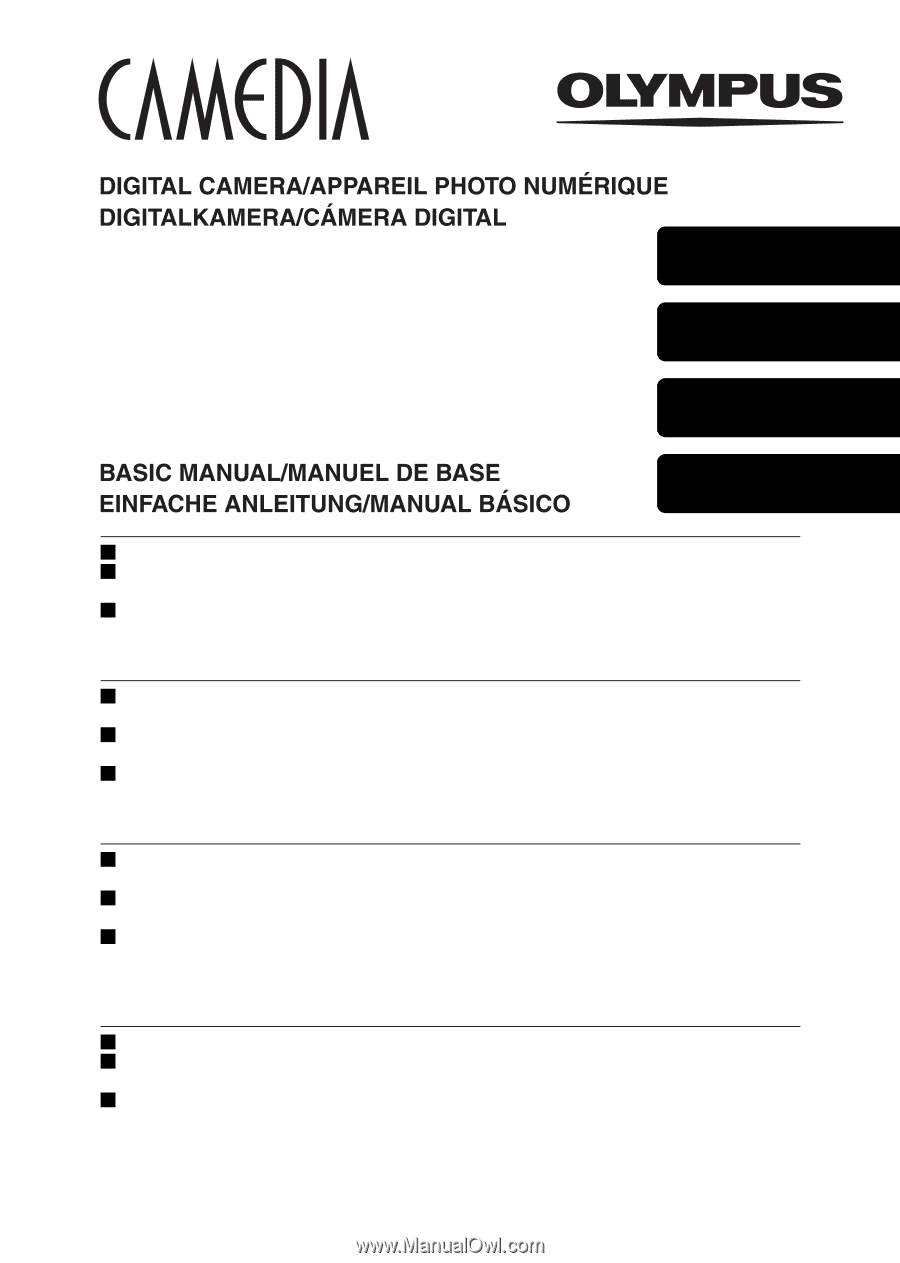
Before using your camera, read this manual carefully to ensure correct use.
We recommend that you take test shots to get accustomed to your camera before
taking important photographs.
These instructions are only a basic manual. For more details on the functions described
here, refer to the Reference Manual on the CD-ROM. For connection to the PC or
installation of provided software, refer to the Software Installation Guide included in the
CD-ROM package.
Avant d’utiliser votre appareil photo, veuillez lire attentivement ce mode d’emploi, de
manière à obtenir les meilleurs résultats possibles.
Avant d’effectuer des prises de vues importantes, nous vous conseillons par ailleurs de
faire quelques essais afin de vous familiariser avec le maniement de l’appareil photo.
Ces instructions ne sont qu’un manuel de base. Pour plus de détails sur les fonctions
décrites ici, se référer au manuel de référence du CD-ROM. Pour la connexion à
l’ordinateur ou l’installation du logiciel fourni, veuillez consulter le Guide d’installation de
logiciel livré avec le CD-ROM.
Bitte lesen Sie vor dem Gebrauch dieser Kamera sorgfältig diese Bedienungsanleitung,
um optimale Ergebnisse beim Fotografieren zu erzielen.
Wir empfehlen, vor wichtigen Aufnahmen Probeaufnahmen durchzuführen, um sich mit
der Bedienung und den Funktionen der Kamera vertraut zu machen.
Die vorliegende Broschüre stellt nur eine einfache Anleitung dar. Falls Sie
ausführlichere Angaben zu den hier beschriebenen Funktionen benötigen, steht Ihnen
das Referenzhandbuch auf der CD-ROM zur Verfügung. Für das Anschließen an einen
Personal Computer oder das Installieren der mitgelieferten Software
lesen Sie bitte das
„Software-Installationsanleitung
“
(auf der CD-ROM enthalten).
Antes de usar su cámara lea este manual detalladamente para asegurar el uso correcto.
Nosotros le recomendamos que tome fotografías de prueba para familiarizarse con su
cámara antes de tomar fotografías importantes.
Estas instrucciones constituyen sólo un manual básico. Para más detalles de las
funciones descritas aquí, refiérase al manual de consulta del CD-ROM. Para la
conexión al ordenador o la instalación del software suministrado, consulte la Guía de
instalación del software incluida en el paquete del CD-ROM.
C-300 ZOOM
D-550 ZOOM
ENGLISH
FRANÇAIS
DEUTSCH
ESPAÑOL