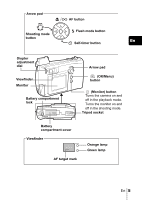Olympus D-550 D-550 Zoom Basic Manual (8.3MB) - Page 10
INSERTING THE CARD SmartMedia
 |
UPC - 050332138131
View all Olympus D-550 manuals
Add to My Manuals
Save this manual to your list of manuals |
Page 10 highlights
5 Close the battery compartment cover in the direction of . While pressing the mark, slide the cover in the direction of . If the battery compartment cover seems hard to close, do not force it. With the En battery compartment cover shut, press the mark firmly and push in the direction shown in the illustration. 6 Slide the battery compartment lock from to . AA (R6) alkaline batteries The number of pictures that you can store in the camera may vary considerably with AA batteries, depending on the battery manufacturer, camera shooting conditions, etc. Turn off the monitor whenever possible to save power. J INSERTING THE CARD (SmartMedia) The pictures you have taken are stored on the card. 1 Make sure that: • The monitor is off. • The lens barrier is closed. • The lamp on the right of the viewfinder is off. 2 Open the card cover. 3 Insert the card as far as it will go in the direction shown in the illustration. There is an arrow inside the card cover, indicating the direction in which the card should be inserted. 4 Close the card cover securely until it clicks. 10 En