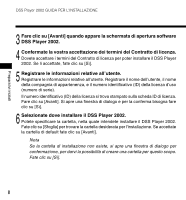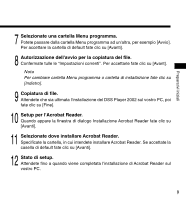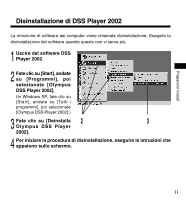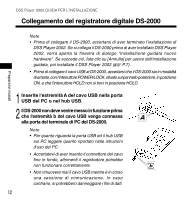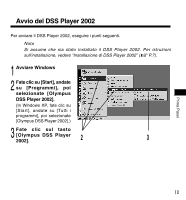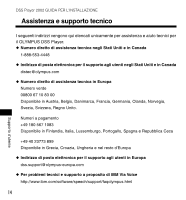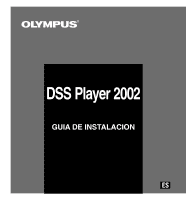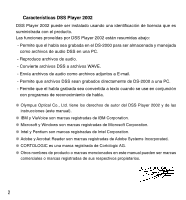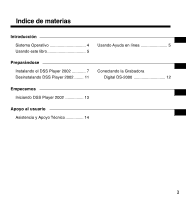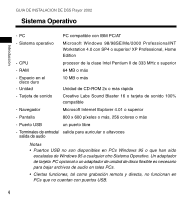Olympus DM-20 DSS Player 2002 Installation Guide for the DS-330 (English, Fran - Page 55
Avvio del DSS Player 2002
 |
View all Olympus DM-20 manuals
Add to My Manuals
Save this manual to your list of manuals |
Page 55 highlights
Avvio del DSS Player 2002 Per avviare il DSS Player 2002, eseguire i punti seguenti. Nota Si assume che sia stato installato il DSS Player 2002. Per istruzioni sull'installazione, vedere "Installazione di DSS Player 2002" ( P.7). 1 Avviare Windows 2 Fate clic su [Start], andate su [Programmi], poi selezionate [Olympus DSS Player 2002]. (In Windows XP, fate clic su [Start], andate su [Tutti i programmi], poi selezionate [Olympus DSS Player 2002].) 3 Fate clic sul tasto [Olympus DSS Player 2002]. 2 3 Prima Passi 13
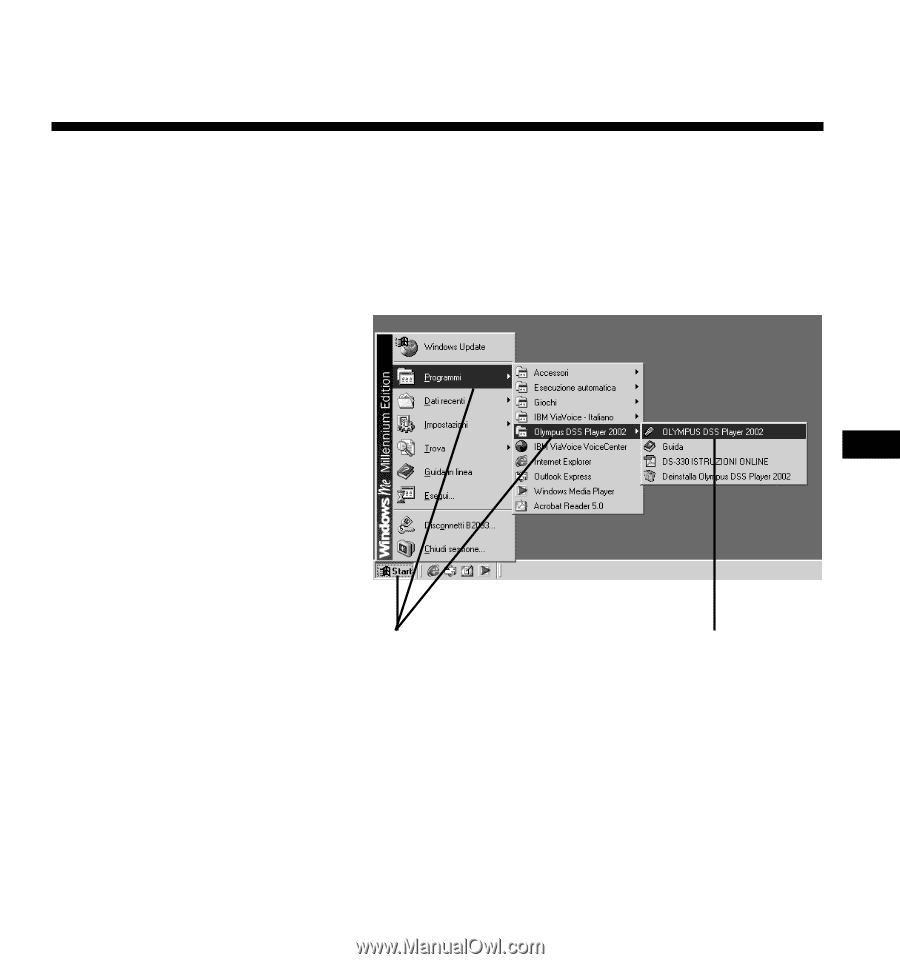
Prima Passi
13
Avvio del DSS Player 2002
Per avviare il DSS Player 2002, eseguire i punti seguenti.
Nota
Si assume che sia stato installato il DSS Player 2002. Per istruzioni
sull'installazione, vedere
“
Installazione di DSS Player 2002
”
(
☞
P.7).
1
Avviare Windows
2
Fate clic su [Start], andate
su [Programmi], poi
selezionate [Olympus
DSS Player 2002].
(In Windows XP, fate clic su
[Start], andate su [Tutti i
programmi], poi selezionate
[Olympus DSS Player 2002].)
3
Fate clic sul tasto
[Olympus DSS Player
2002].
2
3