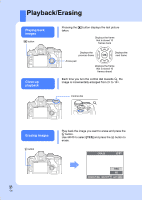Olympus E-520 E-520 Instruction Manual (English) - Page 13
Loading the card - pictures
 |
UPC - 050332163973
View all Olympus E-520 manuals
Add to My Manuals
Save this manual to your list of manuals |
Page 13 highlights
Basic guide Loading the card CompactFlash/Microdrive Open the card cover. Insert the card's contact area into the slot as far as it can go. Card access lamp xD-Picture Card Open the card cover. Insert the card until it is locked into place. Card cover Preparations for shooting CF card slot W mark xD-Picture Card slot Removing the card Never open the card cover while the card access lamp is blinking. CompactFlash/Microdrive • Press the eject button all the way in to make it pop out. Press the eject button again all the way in to eject the card. • Pull out the card. Card access lamp xD-Picture Card • Press the inserted card lightly and it will be ejected. • Pull out the card. Eject button 13 EN

13
EN
Preparations for shooting
Basic guide
Loading the card
xD-Picture Card
CompactFlash/Microdrive
Open the card cover.
Insert the card until it is locked into place.
Open the card cover.
Insert the card’s contact area into the slot as
far as it can go.
xD-Picture Card slot
Card cover
CF card slot
mark
Eject button
Removing the card
Never open the card cover while the card
access lamp is blinking.
•
Press the eject button all the way in to
make it pop out. Press the eject button
again all the way in to eject the card.
•
Pull out the card.
•
Press the inserted card lightly and it will be
ejected.
•
Pull out the card.
xD-Picture Card
CompactFlash/Microdrive
Card access lamp
Card access lamp