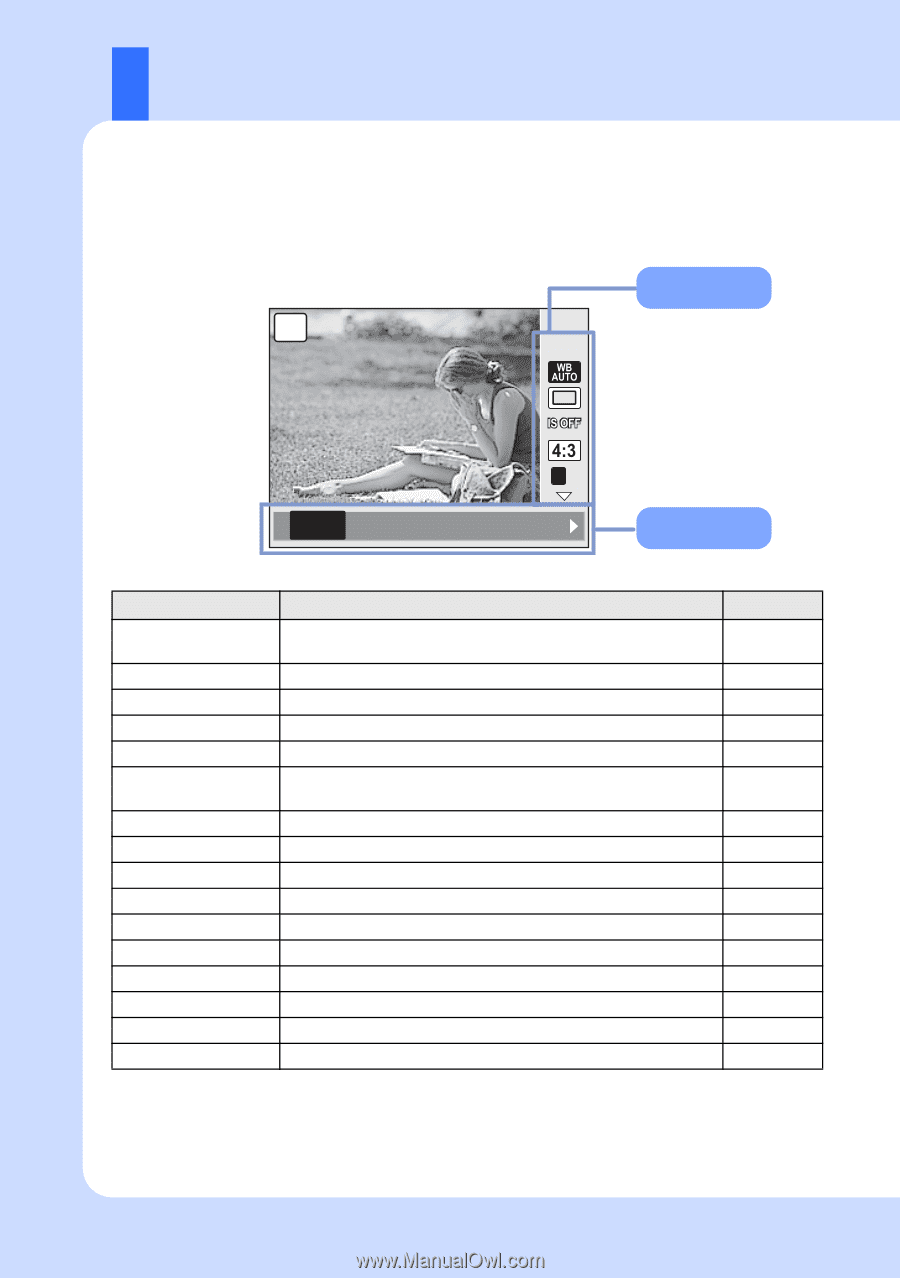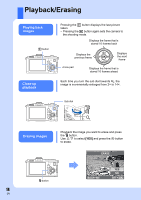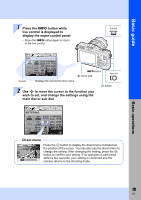Olympus E-P2 E-P2 Instruction Manual (English) - Page 16
Live control - flash
 |
UPC - 050332172203
View all Olympus E-P2 manuals
Add to My Manuals
Save this manual to your list of manuals |
Page 16 highlights
Live control The following screen which simultaneously displays shooting setting functions and associated options is called the live control. Press the i button to display the live control on the LCD monitor. You can set the art filter, the white balance and other effects while checking live view. When the super control panel is displayed, press the INFO button to switch the display. Functions P j WB AUTO L F AUTO 5 2 3 1 w x Setting Functions Scene mode*1 Art filter mode*1 Movie AE mode*2 Picture mode White balance Setting [I] [e] [L] [K] [J] [G] [U] [G] [H] [I] [q] [J] [r s] [(] [g] [j] [k] [l] [m] [n] [o] [a] [b] [P] [A] [M] [j] [k] [l] [m] [n] [o] [a] [b] [h] [i] [j] [Z] [c] [M] [C] [AUTO] [5] [2] [3] [1] [w] [x] [y] [n] [V] [CWB] Sequential shooting/ self-timer Image stabilizer Aspect ratio Record mode ISO sensitivity Flash mode Metering mode AF mode Face detection AF target selection Movie sound record*2 [o] [j] [Y12S] [Y2S] [OFF] [I.S. 1] [I.S. 2] [I.S. 3] [FOCAL LENGTH] [4:3] [16:9] [3:2] [6:6] [RAW] [YF] [YN] [XN] [WN] [YF+RAW] [YN+RAW] etc. [AUTO] [100] [125] [160] [200] [250] [320] etc. [AUTO H] [#SLOW] [#SLOW2] etc. [G] [H] [I] [IHI] [ISH] [S-AF] [C-AF] [MF] [S-AF+MF] [C-AF+TR] [gON] [gOFF] B M [RON] [ROFF] *1 ART or SCN mode only *2 nmode only Ref. page P. 11 P. 11 P. 75 P. 72 P. 68 P. 56-57 P. 57 P. 59 P. 65 P. 46 P. 62 P. 42 P. 49 P. 55 P. 52 P. 76 • Setting functions and options in the n mode are different from those for still pictures. • There may be unavailable menus depending on the selected shooting mode. 16 EN