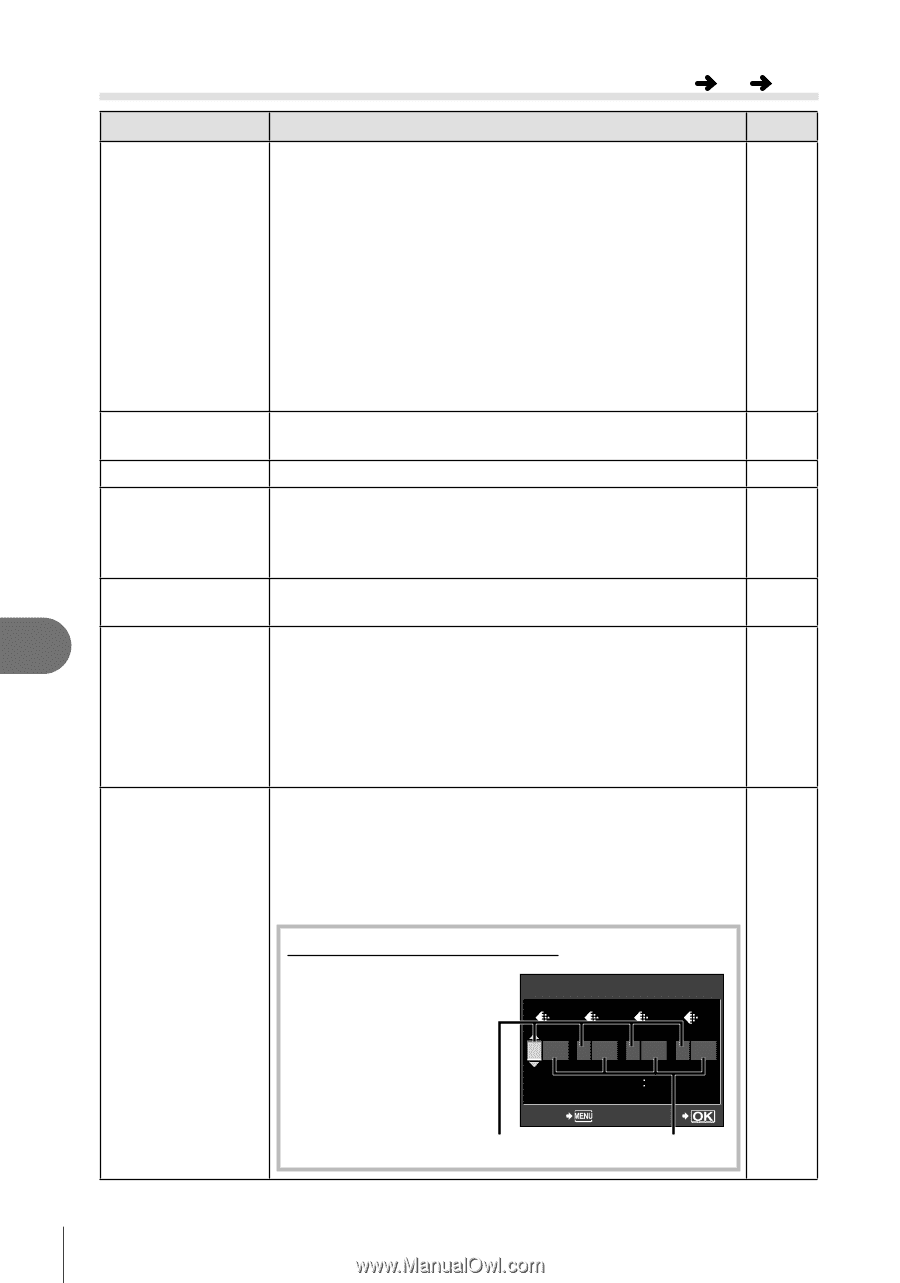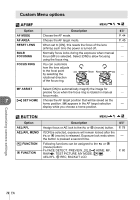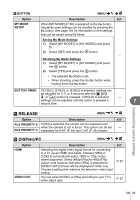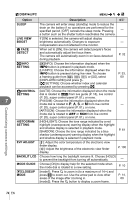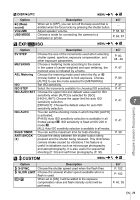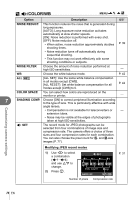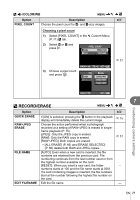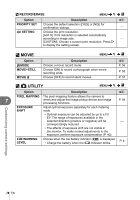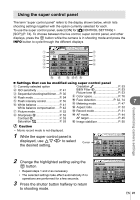Olympus E-PL1 E-PL1 Instruction Manual (English) - Page 76
Color/wb
 |
UPC - 050332173231
View all Olympus E-PL1 manuals
Add to My Manuals
Save this manual to your list of manuals |
Page 76 highlights
X K/COLOR/WB MENU c X Option Description g NOISE REDUCT. NOISE FILTER This function reduces the noise that is generated during long exposures. [AUTO]: Long exposure noise reduction activates automatically at slow shutter speeds. [ON]: Noise reduction is performed with every shot. [OFF]: Noise reduction off. • When active, noise reduction approximately doubles shooting times. • Noise reduction turns off automatically during sequential shooting. • This function may not work effectively with some shooting conditions or subjects. Choose the amount of noise reduction performed at high ISO sensitivities. P. 39 - WB Choose the white balance mode. P. 42 ALL > [ALL SET]: Use the same white balance compensation in all modes except [CWB]. [ALL RESET]: Set white balance compensation for all modes except [CWB] to 0. P. 42 COLOR SPACE You can select how colors are reproduced on the monitor or printer. - 7 SHADING COMP. Choose [ON] to correct peripheral illumination according to the type of lens. This is particularly effective with wide angle lenses. • Compensation is not available for teleconverters or - extension tubes. • Noise may be visible at the edges of photographs taken at high ISO sensitivities. K SET The record mode for JPEG photographs can be selected from four combinations of image size and compression rate. The camera offers a choice of three sizes and four compression rates for each combination. You can also choose the pixel count for X- and W-size images (P. 77). Modifying JPEG record modes 1) Use HI to select a combination (K1-K4) and use FG to change. 2) Press i. K SET 1 2 3 4 Y SF X F W N W SF PIXEL COUNT Yarge BACK SET Number of pixels Compression rate P. 31 Customizing camera settings 76 EN