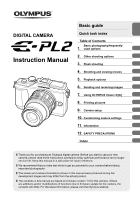Olympus E-PL2 E-PL2 Instruction Manual (English)
Olympus E-PL2 Manual
 |
View all Olympus E-PL2 manuals
Add to My Manuals
Save this manual to your list of manuals |
Olympus E-PL2 manual content summary:
- Olympus E-PL2 | E-PL2 Instruction Manual (English) - Page 1
DIGITAL CAMERA Instruction Manual Basic guide Quick task index Table of Contents Basic photography/frequently- 1. used options 2. Other shooting options 3. Flash shooting 4. Shooting and viewing movies 5. Playback options 6. Sending and receiving images 7. Using OLYMPUS Viewer 2/[ib] 8. Printing - Olympus E-PL2 | E-PL2 Instruction Manual (English) - Page 2
the camera. Camera Body cap Strap USB cable CB-USB6 • Computer software CD-ROM • Instruction manual • Warranty card AV cable (Monaural) CB-AVC3 Attaching the strap 1 Thread the strap in the direction of the arrows. 1 2 Lithium ion battery BLS-5 Lithium ion charger BCS-5 2 Lastly - Olympus E-PL2 | E-PL2 Instruction Manual (English) - Page 3
Charging error 1 BCS-5 Lithium ion charger AC cable AC wall outlet 2 2 Loading the battery. Direction indicating mark Removing the battery Turn off the camera before opening or closing the battery/card compartment cover. To remove the battery, first push the battery lock knob in the direction of - Olympus E-PL2 | E-PL2 Instruction Manual (English) - Page 4
guide Preparations for shooting Inserting and removing cards 1 Loading the card. • Insert the SD/SDHC/SDXC card (referred to as "card" in these instructions) until it locks in place. g "Card basics" (P. 96) # Caution • Turn off the camera before loading or removing the card. Removing the card - Olympus E-PL2 | E-PL2 Instruction Manual (English) - Page 5
the lens into the camera's body. • Rotate the lens in the direction indicated by the arrow until you hear it click. 1 2 3 Remove the lens cap. 1 1 2 Removing the lens from the camera While pressing the lens release button, rotate the lens in the direction of the arrow. g "Interchangeable lenses - Olympus E-PL2 | E-PL2 Instruction Manual (English) - Page 6
for shooting ■ ON/OFF button ■ LCD monitor LN 01:02:03 Battery level ; (green): Camera ready to shoot. Displayed for about 10 seconds after the camera is turned on. : (green): Low battery ] (blinks red): Charge the battery Number of storable still pictures Available recording time 6 EN - Olympus E-PL2 | E-PL2 Instruction Manual (English) - Page 7
Basic guide Preparations for shooting Setting the date/time Date and time information is recorded on the card together with the images. The file name is also included with the date and time information. Be sure to set the correct date and time before using the camera. 1 Display the menus. • Press - Olympus E-PL2 | E-PL2 Instruction Manual (English) - Page 8
mark P. 5 7 Mount (Remove the body cap before attaching the lens.) 8 Microphone P. 59, 65 9 Hot shoe cover f h 0 Built-in flash P. 56 a Lens release button P. 5 b Lens lock pin c Tripod socket d Battery/card compartment cover P. 3 e Battery/card compartment lock ....P. 3 f Connector cover - Olympus E-PL2 | E-PL2 Instruction Manual (English) - Page 9
an option. G (Down) /jY (Sequential shooting/ Self-timer) button (P. 46) 1 Flash switch P. 56 2 Accessory port 3 LCD monitor P. 22, 23 4 U button P. 31, 36, 61 5 - Olympus E-PL2 | E-PL2 Instruction Manual (English) - Page 10
priority shooting (P. 50) M Manual shooting (P. 51) Photo zone • For more advanced shooting and greater creative control, you can set the aperture value and shutter speed. • The settings made in the advanced shooting modes are retained even if the camera is turned off. ■ Easy shooting modes - Olympus E-PL2 | E-PL2 Instruction Manual (English) - Page 11
aperture. S You control shutter speed. M You control aperture and shutter speed. A full auto mode in which the A camera automatically optimizes settings for the , press the shutter button. Press the R button to end recording. Three files will be recorded to the memory card: the movie footage - Olympus E-PL2 | E-PL2 Instruction Manual (English) - Page 12
firmation mark (( or n) will be displayed and focus will lock. ( Lenses that supports Hi-Speed Imager AF* n Lenses with other Four Thirds mounts * Visit our website for more information. • The shutter speed and aperture value that have been set automatically by the camera are displayed. 12 EN - Olympus E-PL2 | E-PL2 Instruction Manual (English) - Page 13
halfway the way down 3 Release the shutter. Taking photographs Press the shutter button all the way (fully). • The shutter sounds and the picture The camera activates again when you touch any button (the shutter button, q button, etc.). [SLEEP]: g "Custom menu" (P. 78) # Caution • Bright light - Olympus E-PL2 | E-PL2 Instruction Manual (English) - Page 14
Basic guide Playback press the U button. Keep pressing the button to zoom in up to 14 ×. Press G to return to single-frame playback. 2x „ Index display button repeatedly. • Press the U button to view the currently selected picture full frame. 2010.10.01 12:30 21 Index display 2010 10 26 27 28 29 - Olympus E-PL2 | E-PL2 Instruction Manual (English) - Page 15
guide Movie playback Select a movie and press Q to display the playback menu. Select [MOVIE PLAY] and press Q to begin playback. • To interrupt movie playback, press MENU. MOVIE BACK MOVIE PLAY m SET Volume Volume can be adjusted by pressing F or G during single-frame and movie playback. 00:14 - Olympus E-PL2 | E-PL2 Instruction Manual (English) - Page 16
Basic guide Basic operations Using art filters 1 Rotate the mode dial to ART. • A menu of art filters will be displayed. Select a filter using FG. 1 POP ART Q EXIT SET ISO AUTO 250 F5.6 0.0 LN 01:02:03 38 • Press Q or press the shutter button halfway to display the view through the lens in - Olympus E-PL2 | E-PL2 Instruction Manual (English) - Page 17
using FG. 1 PORTRAIT B e F D C G EXIT SET Q ISO AUTO 250 F5.6 LN 01:02:03 38 • Press Q or press the shutter button halfway to display the view through the lens in the monitor. Press Q to return to the scene menu. „ Types of scene modes I PORTRAIT e e-PORTRAIT L LANDSCAPE K LANDSCAPE+PORTRAIT - Olympus E-PL2 | E-PL2 Instruction Manual (English) - Page 18
iAUTO is a full auto mode, live guides make it easy to access a variety of advanced photographic techniques. Guide item Level bar/selection CHANGE COLOR SATURATION Q CLEAR & VIVID CANCEL FLAT & MUTED Guide item CHANGE COLOR SATURATION* CHANGE COLOR IMAGE* CHANGE BRIGHTNESS* BLUR BACKGROUND - Olympus E-PL2 | E-PL2 Instruction Manual (English) - Page 19
VIVID FLAT & MUTED 4 Shoot. • Press the shutter button to shoot. • To clear the live guide from the display, press the MENU button. # the live guide. • Changes to live guide options cancel previous changes. • Choosing live guide settings that exceed the limits of the camera exposure meters - Olympus E-PL2 | E-PL2 Instruction Manual (English) - Page 20
guide mode*2 P. 17 Art filter mode*2 P. 16 n mode*3 P. 58 White balance P. 40 Sequential shooting/self-timer .........P. 46 Image stabilizer P. 47 Aspect SCN only. *3 n mode only. Record mode P. 44 Flash mode*1*2 P. 56 Flash intensity control*1*2 P. 57 Metering mode*1*2 P. 39 AF mode - Olympus E-PL2 | E-PL2 Instruction Manual (English) - Page 21
# Accessory port menu* d Camera setup (e.g., date and language) * Not displayed at default settings. Tab Operation guide CARD SETUP RESET menu" (P. 78) • Using accessory port devices: Settings for the EVF and OLYMPUS PENPAL accessories are accessed from the accessory port menu. This menu is not - Olympus E-PL2 | E-PL2 Instruction Manual (English) - Page 22
j Number of storable still pictures P. 107 k Tone control P. 32, 38 l Top: Flash intensity control P. 57 Bottom: Exposure compensation indicator P. 38 m Exposure compensation value...P. 38 n Aperture value P. 48 - 51 o Shutter speed P. 48 - 51 p Histogram P. 30, 31 q Shooting mode P. 10, 48 - Olympus E-PL2 | E-PL2 Instruction Manual (English) - Page 23
63 a Date and time P. 7 b AF target P. 35 c Shooting mode P. 10, 48 - 51 d Exposure compensation P. 38 e Shutter speed P. 48 - 51 f Aperture value P. 48 - 51 g Focal length P. 98 (The focal length is displayed in 1 mm units.) h Flash intensity control P. 57 i ISO sensitivity P. 45 j White - Olympus E-PL2 | E-PL2 Instruction Manual (English) - Page 24
camera guide Shutter priority shooting White balance One-touch white balance PICTURE MODE Art filter (ART) AF target Zoom frame AF/zoom AF Focus lock Zoom frame AF/zoom AF Focus lock C-AF+TR (AF Tracking) 8 (Beep sound) Flash ISO/DIS MODE IMAGE STABILIZER ANTI-SHOCK Self-timer Remote cable Flash - Olympus E-PL2 | E-PL2 Instruction Manual (English) - Page 25
the camera Shooting with deliberate composition Zooming in on photos to check focus Self-portraits Sequential shooting Extending the useful life of the battery Increasing (JPEG EDIT) Direct printing Creating a print order OLYMPUS PENPAL g 66 62 63 63 74 73 68 RESET MYSET W g 33 33 77 EN 25 - Olympus E-PL2 | E-PL2 Instruction Manual (English) - Page 26
Table of Contents Table of Contents Basic guide 3 Preparations for shooting ...........3 Charging and inserting the battery 3 Inserting and removing cards .....4 Attaching a lens to the camera ...5 Power on 6 Setting the date/time 7 Names of parts and functions.....8 Names of parts 8 - Olympus E-PL2 | E-PL2 Instruction Manual (English) - Page 27
shooting 56 Using a flash (flash photography 56 Adjusting flash output (Flash intensity control 57 Using external flash units designated for use with this camera 57 Other external flash units ..........57 Shooting and viewing movies 58 Changing the settings for movie recording 58 Adding effects - Olympus E-PL2 | E-PL2 Instruction Manual (English) - Page 28
86 Using the super control panel...87 Recording movies with the shutter button 88 Taking a photograph when recording ends 88 Wireless remote control flash photography 89 Accessory port menu options...90 A OLYMPUS PENPAL SHARE 90 B OLYMPUS PENPAL ALBUM 90 C ELECTRONIC VIEWFINDER 90 28 EN - Olympus E-PL2 | E-PL2 Instruction Manual (English) - Page 29
cards 96 Formatting the card 96 Battery and charger 97 Using your charger abroad .......97 Interchangeable lenses 98 M.ZUIKO DIGITAL interchangeable lenses .........98 M.ZUIKO DIGITAL lens specifications 99 Mount adapter 100 Four Thirds lens adapter (MMF-2 100 OM adapter (MF-2 100 Remote - Olympus E-PL2 | E-PL2 Instruction Manual (English) - Page 30
1 Basic photography/frequently-used options Basic photography/frequently-used options The INFO button can be used to choose the information and type of controls displayed during shooting. Switching the information display Press the INFO button to choose the information displayed when shooting. - Olympus E-PL2 | E-PL2 Instruction Manual (English) - Page 31
below the lower limit in blue, and the area metered using spot metering in green. Highlight & Shadow display Areas above the upper limit of brightness for the image are shown in red, those below the lower limit in blue. [HISTOGRAM SETTINGS]: g "Custom menu" (P. 78) Light box display Compare two - Olympus E-PL2 | E-PL2 Instruction Manual (English) - Page 32
V CWB To view the color temperature dialog, press the INFO IS OFF button in the custom white balance menu (P. 40). j CWB KELVIN INFO 5400 K P 3 1 > W V CWB frequently-used options Tone control Exposure compensation, aperture, and shutter speed can be adjusted by pressing the F button. - Olympus E-PL2 | E-PL2 Instruction Manual (English) - Page 33
Restoring default or custom settings Camera settings can be easily restored to one of three presets. RESET ([RESET/MYSET] > [RESET]) Restore default settings. MYSET ([RESET/MYSET] > [MYSET1] - [MYSET4]) Restore preselected settings - Olympus E-PL2 | E-PL2 Instruction Manual (English) - Page 34
Thirds system lenses focus using [S-AF]. % Tips • The [RLS PRIORITY S] (P. 80) and [RLS PRIORITY C] (P. 80) options can be used to choose whether the shutter can be released when the camera is unable to focus. • [MF ASSIST] (P. 79) can be used to enable automatic zoom display when the lens focus - Olympus E-PL2 | E-PL2 Instruction Manual (English) - Page 35
button the rest of the way down. • Do not change the distance between the camera and the subject while pressing the shutter button halfway. Quick AF target selection You can pre-select an AF target. • Select the AF target using [P SET HOME] (P. 79). • Use [; FUNCTION] or [R FUNCTION] - Olympus E-PL2 | E-PL2 Instruction Manual (English) - Page 36
button to display the zoom frame. • If the camera was focused using autofocus just before the button was to choose the zoom ratio. 3 Press the shutter button halfway to initiate autofocus. $ Notes • lens is zoomed in. • At higher zoom ratios, autofocus is more accurate when the view though the lens - Olympus E-PL2 | E-PL2 Instruction Manual (English) - Page 37
the camera will set focus and digital ESP metering for faces indicated by white frames. white border. ISO AUTO LN 01:02:03 4 P 250 F5.6 0.0 Press the shutter button halfway to focus. 1023 • When the camera focuses on the face in the white border, the border will turn green. • If the camera - Olympus E-PL2 | E-PL2 Instruction Manual (English) - Page 38
ART, SCN or n mode. 3 Use HI to select the desired value and press Q. • Use FG to toggle between the exposure compensation and white balance displays. Changing the brightness of highlights and shadows To display the tone control dialog, press the F button (F) and press the INFO button. Use HI to - Olympus E-PL2 | E-PL2 Instruction Manual (English) - Page 39
spot metering exposure. Ensures bright highlight control subjects appear bright. ISH Spot metering shadow control Lowers spot metering exposure. Ensures dark subjects appear dark. 3 Press the shutter button halfway. • Normally, the camera will start metering when the shutter button is pressed - Olympus E-PL2 | E-PL2 Instruction Manual (English) - Page 40
Adjusting color (white balance) White balance (WB) ensures that white objects in images recorded by the camera appear white. [AUTO] 2000K - 14000K Light conditions Used for most light conditions (when there is a white portion framed on the LCD monitor). Use this mode for general use. For shooting - Olympus E-PL2 | E-PL2 Instruction Manual (English) - Page 41
is stored until one-touch white balance is measured again. Turning the power off does not erase the data. % Tips • If the subject is too bright or too dark or visibly tinted, the message "WB NG RETRY" will be displayed and no value will be recorded. Correct the problem and repeat the process - Olympus E-PL2 | E-PL2 Instruction Manual (English) - Page 42
separately. 1 Select [PICTURE MODE] in shooting menu W (P. 108). CARD SETUP RESET/MYSET PICTURE MODE j K IMAGE ASPECT 4:3 1 2 Select Produces flat tones. Produces beautiful skin tones. MONOTONE Produces black and white tone. CUSTOM Select one picture mode, set the parameters, and - Olympus E-PL2 | E-PL2 Instruction Manual (English) - Page 43
(gradation). AUTO Divides the image into detailed regions and adjusts the brightness separately for each region. This is effective for images with areas of large 1 contrast in which the whites DDDD appear too bright or the blacks appear too dark. Basic photography/frequently-used options - Olympus E-PL2 | E-PL2 Instruction Manual (English) - Page 44
for example retouching on a computer or display on the web. [YN] is a good allpurpose choice for photographs, as is [HD] for movies. Choosing a record mode using this camera. g "Editing still images" (P. 63) „ Record modes (movies) Choose from HD and SD modes. Record mode HD SD Pixel count 1280× - Olympus E-PL2 | E-PL2 Instruction Manual (English) - Page 45
Setting the image aspect You can change the aspect ratio (horizontal-to-vertical ratio) when taking pictures using live view. Depending on your preference, you can set the aspect ratio to [4:3] (standard), [16:9], [3:2], or [6:6]. 1 Display the live control (P. 20) and select IS OFF j the - Olympus E-PL2 | E-PL2 Instruction Manual (English) - Page 46
saving the pictures you have taken on the card. The camera may not save all of the pictures depending on how much battery power remains. • Fix the camera securely on a tripod for self-timer shooting. • If you stand in front of the camera to press the shutter button halfway when using the self-timer - Olympus E-PL2 | E-PL2 Instruction Manual (English) - Page 47
most closely matches to the one that is printed on the lens. # Caution • The image stabilizer cannot correct excessive camera shake or camera shake that occurs when the shutter speed is set to the slowest speed. In these cases, it is recommended that you use a tripod. • When using a tripod, set - Olympus E-PL2 | E-PL2 Instruction Manual (English) - Page 48
-and-shoot" photography (P program mode) In mode P, the camera automatically adjusts shutter speed and aperture in response to subject brightness. 1 Set the mode dial to P. 2 2 Take pictures. • The shutter speed and aperture selected by the camera are displayed in the monitor. • Rotate the control - Olympus E-PL2 | E-PL2 Instruction Manual (English) - Page 49
and let the camera automatically adjust shutter speed for optimal exposure. 1 Rotate the mode dial to A. Other shooting options 2 Rotate the control dial to choose the aperture. • You can also select the aperture by pressing the F button (F) and then using FG. In this case - Olympus E-PL2 | E-PL2 Instruction Manual (English) - Page 50
choose the shutter speed and let the camera automatically adjust aperture for optimal exposure. 1 Rotate the mode dial to S. 2 2 Rotate the control dial to choose the shutter speed. • You can also select the shutter speed by pressing the F button (F) and then using FG. In this case the control - Olympus E-PL2 | E-PL2 Instruction Manual (English) - Page 51
then use HI to select the aperture 2 and FG to choose the shutter speed. • The shutter speed can be set to 1/4000 - 60 sec. or [BULB]. manual focus shooting. [BULB FOCUSING]: g "Custom menu" (P. 78) # Caution • To prevent blur during bulb photography, mount the camera on a tripod and use a remote - Olympus E-PL2 | E-PL2 Instruction Manual (English) - Page 52
use it to join pictures together to form a panorama. g "Using OLYMPUS Viewer 2/[ib]" (P. 70) Taking pictures for a panorama 1 Rotate the press Q. 3 Use FGHI to choose a pan direction. 4 Take a picture, using the guides to frame M 250 F5.6 38 the shot. • Focus, exposure, and other settings are - Olympus E-PL2 | E-PL2 Instruction Manual (English) - Page 53
to [ON], the brightness of each frame is brightness of each frame. Other shooting options OVERLAY When set to [ON], a RAW image recorded on a card the view through the lens as a guide to framing the next Photographs taken with other cameras can not be included in situations. The camera is turned - Olympus E-PL2 | E-PL2 Instruction Manual (English) - Page 54
over a series of photographs (bracketing) The camera automatically varies exposure, white balance, flash level, or sensitivity over a • The camera modifies exposure by varying aperture and shutter speed (mode P), shutter speed (modes A and M), or aperture (mode S). • The camera brackets the value - Olympus E-PL2 | E-PL2 Instruction Manual (English) - Page 55
brackets the value currently selected for white balance compensation. 3F 4STEP 3F 4STEP • No pictures will be taken during WB bracketing if there BACK SET is not enough memory on the card for the selected number of frames. 2 FL BKT (FL bracketing) The camera varies flash level over three - Olympus E-PL2 | E-PL2 Instruction Manual (English) - Page 56
Manual (FULL)*2 Manual (1/4)*2 Manual (1/16)*2 Manual (1/64)*2 For users who prefer manual operation. Flash output is expressed as a fraction of full power: 1/4, 1/16, or 1/64. *1 Both the built-in flash and optional external flash units turn off. *2 Built-in flash only. 4 Press the shutter button - Olympus E-PL2 | E-PL2 Instruction Manual (English) - Page 57
can only be performed by manually setting the flash to the ISO sensitivity and aperture values selected with the camera. Flash brightness can be adjusted by adjusting either ISO sensitivity or aperture. • Use a flash with an angle of illumination suited to the lens. Angle of illumination is usually - Olympus E-PL2 | E-PL2 Instruction Manual (English) - Page 58
the lens or the camera. • You cannot use [g FACE PRIORITY] in movie mode. • When the inside of the camera becomes hot, shooting is automatically stopped to protect the camera. • With some art filters, [C-AF] operation is limited. • It is recommended to use a SD speed class 6 compatible card for - Olympus E-PL2 | E-PL2 Instruction Manual (English) - Page 59
recording sound in a movie, the sound made by the lens and camera operating may be recorded. If desired, you can reduce 14 /00:34 Advance or rewind a movie. Elapsed time/Total recording time Adjust volume. % Tips • Recording movies with the shutter button: g "Recording movies with the shutter - Olympus E-PL2 | E-PL2 Instruction Manual (English) - Page 60
-0020 20 Images on memory card 2010.10.01 12:30 [4032x3024,1/8] LN 100-0015 15 OLYMPUS PENPAL connected ISO-A 200 LN 01:02:03 P 0.0 Live view • To exit to shooting mode, press the shutter button halfway. 5 The following operations can be performed in full-frame playback. H/I or j View - Olympus E-PL2 | E-PL2 Instruction Manual (English) - Page 61
G U Q/U 2010 10 26 27 28 29 30 1 2 3 4 56 789 10 11 12 13 14 15 16 17 18 19 20 21 22 23 24 25 26 27 28 29 30 31 1 2 3 current picture (P. 64). Calendar display View the pictures taken on the selected date full frame. Playback options Playback zoom (close-up playback) Besides normal close-up - Olympus E-PL2 | E-PL2 Instruction Manual (English) - Page 62
This function displays images stored on the card one after another. 1 5 Press Q is displayed from 2 to 10 seconds. Select [FULL] to include full-length movie clips in the slide show, [SHORT] slide show to adjust the overall volume of the camera speaker. Press HI to adjust the balance between the - Olympus E-PL2 | E-PL2 Instruction Manual (English) - Page 63
pad to specify the trimming position. [BLACK & WHITE]: Creates black and white images. [SEPIA]: Creates sepia-toned images. [ cases: When an image is recorded in RAW, when an image is processed on a PC, when there is not enough space in the card memory, when an image is recorded on another camera - Olympus E-PL2 | E-PL2 Instruction Manual (English) - Page 64
[YES] and press Q. • The selected images will be erased. ERASE SELECTED YES NO BACK SET All-frame erase Erase all images on the memory card. 1 Select [CARD SETUP] in shooting menu W (P. 108). 2 Select [ALL ERASE] and press Q. • The [FORMAT] option (P. 96) can be used to delete non-image data - Olympus E-PL2 | E-PL2 Instruction Manual (English) - Page 65
Image overlay Up to 3 frames of RAW images taken with the camera can be overlaid and saved as a separate image. The image is saved with the record mode set at the time the image is saved. (If [ - Olympus E-PL2 | E-PL2 Instruction Manual (English) - Page 66
jack (yellow) and audio input jack (white). Playback options 5 AV cable (included) 1 Use the camera to select the video signal format that camera. • Press the q button when connecting via an AV cable. • For details on changing the input source of the TV, refer to the TV's instruction manual - Olympus E-PL2 | E-PL2 Instruction Manual (English) - Page 67
control when connected to a TV that supports HDMI control. 1 Select [HDMI] in c Custom Menu (P. 78) tab U. 2 Select [HDMI CONTROL] and choose [ON]. 3 Operate the camera by using the TV remote control. • You can operate the camera by following the operation guide displayed on the TV. • During - Olympus E-PL2 | E-PL2 Instruction Manual (English) - Page 68
pictures from, Bluetooth devices or other cameras connected to an OLYMPUS PENPAL. Visit the OLYMPUS website for more information on Bluetooth devices. Before sending or receiving images, select [ON] for [c/# MENU DISPLAY] > [# MENU DISPLAY] to make the accessory port menu accessible. Sending images - Olympus E-PL2 | E-PL2 Instruction Manual (English) - Page 69
to be transmitted or choose how long the camera searches for a destination: g "Accessory port menu options" (P. 90) Editing the address book The OLYMPUS PENPAL can store host information. You can assign names to hosts or delete host information. 1 Select [OLYMPUS PENPAL SHARE] in the A tab of the - Olympus E-PL2 | E-PL2 Instruction Manual (English) - Page 70
the on-screen instructions on your computer. 7 # Caution • If nothing is displayed on the camera screen even after connecting the camera to the computer, the battery may be exhausted. Use a full-charged battery. Multi-connector Smaller terminal USB cable Using OLYMPUS Viewer 2/[ib] USB - Olympus E-PL2 | E-PL2 Instruction Manual (English) - Page 71
[ib] Operating System Windows XP (Service Pack 2 or OLYMPUS Viewer 2. • Check the system requirements before beginning installation. • Click the "OLYMPUS Viewer 2" button and follow the on-screen instructions to install the software. Using OLYMPUS Viewer 2/[ib] OLYMPUS Viewer 2 Operating System - Olympus E-PL2 | E-PL2 Instruction Manual (English) - Page 72
OLYMPUS Viewer 2/[ib] Your camera supports the USB Mass Storage Class. You can transfer images to a computer by connecting the camera to the computer with the provided USB cable. The following operating systems , refer to your computer's manual. 2 Turn on the camera. • The selection screen for - Olympus E-PL2 | E-PL2 Instruction Manual (English) - Page 73
print shop that supports DPOF or print the pictures yourself by connecting the camera directly to a DPOF printer. A memory card is required when creating a print order. * DPOF (Digital Print Order Format) is a standard for recording the data that a printer or print service requires to automatically - Olympus E-PL2 | E-PL2 Instruction Manual (English) - Page 74
have removed all the desired pictures from the print order. 4 Select the date and time format and press the Q button. • This setting is applied to camera on. Multi-connector Smaller terminal Printing pictures USB port USB cable • Use a fully charged battery for printing. • When the camera - Olympus E-PL2 | E-PL2 Instruction Manual (English) - Page 75
from the camera while the picture selection screen is displayed. Custom printing 1 Follow the operation guide to an index of all the pictures stored in the card. Prints according to the print reservation you made. the paper size that the printer supports. Selects whether the picture is printed - Olympus E-PL2 | E-PL2 Instruction Manual (English) - Page 76
print it. For operation, refer to "Setting printing data" in the next section. Setting printing data Select whether to print printing data such as the date and time or file name on the picture when printing. When the print mode is set to [ALL PRINT] and [OPTION SET] is selected, the - Olympus E-PL2 | E-PL2 Instruction Manual (English) - Page 77
after checking it. c/# MENU Choose whether to display the custom menus or accessory 78, DISPLAY port menu. 90 FIRMWARE Your product's firmware version will be displayed. When you make inquiries about your camera or accessories or when you want to download software, you will need to state which - Olympus E-PL2 | E-PL2 Instruction Manual (English) - Page 78
tab 10 c MENU DISPLAY ON BACK SET Q X W s c REC VIEW c/# MENU DISPLAY FIRMWARE '10.10.01 14:01 ENG. j±0 k±0 5SEC BACK SET Customizing camera settings Custom Menu options R AF/MF Option AF MODE AF AREA RESET LENS MENU Description Choose the AF mode. Choose the AF target mode. When set - Olympus E-PL2 | E-PL2 Instruction Manual (English) - Page 79
M Before F Aperture Shutter value speed Shutter speed - AEL/AFL After % F F Aperture value Assign focus or AE lock to the < or R button. 85 10 Customizing camera settings AEL/AFL MEMO If [ON] is selected, exposure will remain locked after the < or R button is released. Press the - Olympus E-PL2 | E-PL2 Instruction Manual (English) - Page 80
Description g HDMI [HDMI OUT]: Selecting the digital video signal format for connecting to a TV via an HDMI mini-cable. [HDMI CONTROL]: Select [ON] to allow the camera to 67 be operated using remotes for TVs that support HDMI control. Customizing camera settings VIDEO OUT Choose the video - Olympus E-PL2 | E-PL2 Instruction Manual (English) - Page 81
ratio. Press U again to zoom in. - 14, 61 MODE GUIDE Choose [ON] to display help for the selected battery power. The - backlight will not dim if [HOLD] is selected. SLEEP The camera the shutter button. - VOLUME Adjust playback volume. 15, USB MODE Choose a mode for connecting the camera - Olympus E-PL2 | E-PL2 Instruction Manual (English) - Page 82
shutter being released. This diminishes camera shake caused by vibrations.This feature is useful in situations such as microscope photography - and astrophotography the white balance mode. 40 [ALL SET]: Use the same white balance compensation in all modes except [CWB]. [ALL RESET]: Set white - Olympus E-PL2 | E-PL2 Instruction Manual (English) - Page 83
ON] to correct peripheral illumination according to the type of lens. • Compensation is not available for teleconverters or extension tubes. I. 3) Choose a pixel count and press Q. PIXEL COUNT Xiddle Wmall 2560x1920 1280x960 44 10 BACK SET Customizing camera settings Y RECORD/ERASE MENU - Olympus E-PL2 | E-PL2 Instruction Manual (English) - Page 84
card. [RESET]: When you insert a new card, the folder numbers - starts at 100 and the file name starts at 0001.If a card number on the card. EDIT FILENAME END opq r s t uvwxy z { } CANCEL DELETE SET 2 • OLYMPUS does not accept liability for damages arising from disputes involving the use of [ - Olympus E-PL2 | E-PL2 Instruction Manual (English) - Page 85
allows the camera to check compensation (P. 38). 8 WARNING Choose the battery level at which the 8 warning is AEL AFL : AEL EXPOSURE BACK SET Shutter button function Half-press Focus S-AF S-AF - Locked Locked - Locked - Locked - Locked Full press Focus - - - Locked Locked Locked Locked - Olympus E-PL2 | E-PL2 Instruction Manual (English) - Page 86
field (P. 49). V Press the < or R button to measure white balance (P. 41). P HOME Press the < or R button to camera settings TEST PICTURE MYSET1 - MYSET4 I/H AEL/AFL R REC BACKLIT LCD OFF To take a photograph and display it in the monitor without recording it to the card, press the shutter - Olympus E-PL2 | E-PL2 Instruction Manual (English) - Page 87
panel, and other displays, press the Q button while the camera is in shooting mode and press the INFO button to cycle 46 4 Flash mode P. 56 5 Flash intensity control P. 57 6 White balance P. 40 White balance compensation 3 Press the shutter button halfway to return to shooting mode. ISO AUTO P - Olympus E-PL2 | E-PL2 Instruction Manual (English) - Page 88
R buttons. 1 Set the mode dial to n. AF confirmation mark 2 Press the shutter button halfway down and focus on what you wish record. • When the subject is in # Caution BACK SET • This option is only available when the shutter button is used to record movies. Customizing camera settings 88 EN - Olympus E-PL2 | E-PL2 Instruction Manual (English) - Page 89
mode and are designated for use with this camera can be used for wireless flash photography. The built-in flash can independently control up to three groups of remote flash units. See the documentation provided with the external flash units for details. 1 Set the remote flash units to RC mode and place - Olympus E-PL2 | E-PL2 Instruction Manual (English) - Page 90
long the camera searches for a host. MY OLYMPUS Display information for your OLYMPUS PENPAL, including the PENPAL name, address, and supported services. Press 69 1920 × 1440. C ELECTRONIC VIEWFINDER MENU # C Option Description EVF Adjust the brightness and color temperature ADJUST of the - Olympus E-PL2 | E-PL2 Instruction Manual (English) - Page 91
battery with the charger. The battery is temporarily unable to function because of the cold • Battery performance drops at low temperatures. Remove the battery and warm it by putting it in your pocket for a while. No picture is taken when the shutter button is pressed The camera Excessively bright - Olympus E-PL2 | E-PL2 Instruction Manual (English) - Page 92
, use your hand to shade the lens from the light. g "Interchangeable lenses" (P. 98) 11 Unknown bright dot(s) appear on the subject in the picture taken This may be due to stuck pixel(s) on the image pickup device. Perform [PIXEL MAPPING]. If the problem persists, repeat pixel mapping a few times - Olympus E-PL2 | E-PL2 Instruction Manual (English) - Page 93
the problem persists, format the CARD ERROR card. card. If the card cannot be formatted, it cannot be used. The card write-protect switch is Writing to the card is prohibited. set to the "LOCK" side. Release WRITE PROTECT the switch. (P. 96) • The card is full. No more CARD FULL pictures - Olympus E-PL2 | E-PL2 Instruction Manual (English) - Page 94
printer and/or camera. PRINT ERROR any problems before turning the power on again. Pictures recorded on other cameras may not be printed on CANNOT PRINT this camera. Use a personal computer to print. The lens is locked. Please extend the lens. The lens of the retractable lens stays retracted - Olympus E-PL2 | E-PL2 Instruction Manual (English) - Page 95
a lens cleaning paper. Storage • When not using the camera for a prolonged period, remove the battery and card. Store the camera in a cool, dry place that is well ventilated. • Insert the battery periodically and test the camera's functions. • Remove dust and other foreign matter from the body and - Olympus E-PL2 | E-PL2 Instruction Manual (English) - Page 96
Usable cards In this manual, all storage devices are referred to as "cards." The following types of SD memory card (available separately) can be used with this camera: SD, SDHC, and SDXC. For the latest information, please visit the Olympus website. SD card write protect switch The SD card body has - Olympus E-PL2 | E-PL2 Instruction Manual (English) - Page 97
Battery and charger • Use the single Olympus lithium-ion battery (BLS-5). Batteries other than genuine OLYMPUS BLS-5 batteries can not be used. • The camera's power consumption varies widely with usage and other conditions. • As the following consume a lot of power even without shooting, the battery - Olympus E-PL2 | E-PL2 Instruction Manual (English) - Page 98
box and viewfinder found in ordinary single-lens reflex cameras, resulting in a camera body that is substantially more compact. Similarly, lens design is matched to the camera for a compact, light-weight photo system. One characteristic of Micro Four Thirds System lenses is that they can achieve magni - Olympus E-PL2 | E-PL2 Instruction Manual (English) - Page 99
DIGITAL lens specifications „ Names of parts 1 Filter mount thread 2 Zoom ring (zoom lenses only) 3 Focus ring 4 Mount index 5 Electrical contacts 6 Front cap 7 Rear cap „ Lens and camera combinations Lens Micro Four Thirds system lens Four Thirds system lens Camera Micro Four Thirds system camera - Olympus E-PL2 | E-PL2 Instruction Manual (English) - Page 100
may not be available. OM adapter (MF-2) 11 Use with existing OLYMPUS OM System lenses. Focus and aperture must be adjusted manually. Image stabilization can be used. Input the focal length of the lens being used in the camera image stabilization settings. Remote cable (RM-UC1) Use when the slightest - Olympus E-PL2 | E-PL2 Instruction Manual (English) - Page 101
attachments Lens attachments Supported lenses Use for Fisheye (FCON-P01) M.ZUIKO.14-42 mm II 120° fisheye photography Wide (WCON-P01) M.ZUIKO.14-42 mm II Focal lengths of 11 mm (35 mm format equivalent: 22 mm) Macro (MCON-P01) M.ZUIKO.14-42 mm II M.ZUIKO.40-150 mm M.ZUIKO.14-150 mm Supports - Olympus E-PL2 | E-PL2 Instruction Manual (English) - Page 102
finder. This is convenient when you are in a very bright location, such as under direct sunlight, where it is difficult to view the monitor, or are using the camera at a low angle. Also refer to the electronic view finder's manual. 1 Turn off the camera. 2 Slide off the hot shoe cover. • Keep the shoe - Olympus E-PL2 | E-PL2 Instruction Manual (English) - Page 103
mode, the camera is programmed such that the aperture value and shutter speed are automatically selected according to the subject's brightness as shown below. The program line diagram varies with the type of lens mounted. When using the (14 - 42 mm F3.5 - 5.6) zoom lens (focal length: 14 mm) Program - Olympus E-PL2 | E-PL2 Instruction Manual (English) - Page 104
set shutter speed 1/180 1/60 ― *1 Can be changed using menu: 1/60 - 1/180 [#X-SYNC.]: g "Custom menu" (P. 78) *2 Can be changed using menu: 30 - 1/180 [#SLOW LIMIT]: g "Custom menu" (P. 78) Manual flash guide numbers for the built-in flash #FULL #1/4 #1/16 #1/64 Manual (FULL) Manual (1/4) Manual - Olympus E-PL2 | E-PL2 Instruction Manual (English) - Page 105
maximum aperture for the lens. Minimum range The lens may cast shadows over objects close to the camera, causing vignetting, or be too bright even at minimum output. Lens 14 - 42 mm 17 mm 40 - 150 mm 14 - 150 mm Approximate distance at which vignetting occurs 0.35 m 0.25 m 1.0 m Flash can not be - Olympus E-PL2 | E-PL2 Instruction Manual (English) - Page 106
FLASH MODE PICTURE MODE K STILL PICTURE MOVIE IMAGE ASPECT w # RC MODE AE BKT WB BKT FL BKT ISO BKT MULTIPLE EXPOSURE X W s REC VIEW c/# MENU DISPLAY FIRMWARE AF MODE STILL PICTURE MOVIE AF AREA RESET LENS BACKLIT LCD MODE GUIDE q CLOSEUP MODE COUNT Aperture value Shutter speed D: - Olympus E-PL2 | E-PL2 Instruction Manual (English) - Page 107
pixels mode (PIXEL COUNT) Compression File format File size (MB) picture*1 RAW Loss-less compression ORF Approx. 14 54 YSF YF 4032×3024 1/2.7 1/4 Approx. . 0.1 10096 Information *1 Assumes a 1GB SD card. # Caution • The number of remaining pictures Olympus website. EN 107 - Olympus E-PL2 | E-PL2 Instruction Manual (English) - Page 108
Menu directory K Shooting Menu Tab Function W CARD SETUP RESET/MYSET PICTURE MODE K STILL PICTURE VIEW 5 SEC c/# MENU DISPLAY c MENU DISPLAY # MENU DISPLAY OFF OFF FIRMWARE ― * Settings differ depending on the region where the camera is purchased. 108 EN g 64, 93 33 42 44 45 46 47 54 - Olympus E-PL2 | E-PL2 Instruction Manual (English) - Page 109
LENS BULB FOCUSING FOCUS RING MF ASSIST P SET HOME BUTTON/DIAL P S-AF B ON ON b OFF B F DIAL A FUNCTION S M AEL/AFL FNo. SHUTTER SHUTTER GUIDE ON HISTOGRAM HIGHLIGHT SETTINGS SHADOW g FACE PRIORITY BACKLIT LCD 255 0 ON HOLD * Settings differ depending on the region where the camera - Olympus E-PL2 | E-PL2 Instruction Manual (English) - Page 110
1/60 OFF NOISE REDUCT. AUTO NOISE FILTER STANDARD WB AUTO A : 0, G : 0 ALL > ALL SET ALL RESET - - COLOR SPACE sRGB SHADING COMP. K SET OFF - PIXEL COUNT Xiddle Wmall 2560×1920 1280×960 RECORD/ERASE QUICK ERASE OFF RAW+JPEG ERASE RAW+JPEG FILE NAME AUTO EDIT FILENAME OFF - Olympus E-PL2 | E-PL2 Instruction Manual (English) - Page 111
# Accessory Port Menu Tab #A B C Function OLYMPUS PENPAL SHARE PLEASE WAIT ADDRESS BOOK ADDRESS LIST NEW PAIRING SEARCH TIMER PICTURE SEND SIZE MY OLYMPUS PENPAL OLYMPUS PENPAL ALBUM COPY ALL RESET PROTECT ALBUM MEM. USAGE ALBUM MEM. SETUP PICTURE COPY SIZE ELECTRONIC VIEWFINDER EVF - Olympus E-PL2 | E-PL2 Instruction Manual (English) - Page 112
EV step) White balance Product type Image pickup device Mode setting Auto/Preset WB (8 settings)/Customized WB/One-touch WB Recording Memory SD memory card/SDHC memory card/SDXC memory card Recording system Digital recording, JPEG (in accordance with Design rule for Camera File system (DCF - Olympus E-PL2 | E-PL2 Instruction Manual (English) - Page 113
External flash Synchronization Synchronized with the camera at 1/180 sec. or less Flash control mode TTL-AUTO (TTL pre-flash mode)/AUTO/MANUAL Flash attachment Hot shoe External Battery/charger „ BLS-5 Lithium ion battery MODEL NO. BLS-5 Product type Rechargeable Lithium ion battery - Olympus E-PL2 | E-PL2 Instruction Manual (English) - Page 114
USER-SERVICEABLE PARTS INSIDE. REFER SERVICING TO QUALIFIED OLYMPUS SERVICE PERSONNEL. DANGER WARNING CAUTION An exclamation mark enclosed in a triangle alerts you to important operating and maintenance instructions accessories recommended by Olympus Do not use the camera near flammable or explosive - Olympus E-PL2 | E-PL2 Instruction Manual (English) - Page 115
electrical shocks or burns. DANGER • The camera uses a lithium ion battery specified by Olympus. Charge the battery with the specified charger. Do not use any other chargers. • Never heat or incinerate batteries. • Take precautions when carrying or storing batteries to prevent them from coming into - Olympus E-PL2 | E-PL2 Instruction Manual (English) - Page 116
the body cap when removing the lens. • Before storing the camera for a long period, remove the battery. Select a cool, dry location for storage to prevent condensation or mold from forming inside the camera. After storage, test the camera by turning it on and pressing the shutter release button - Olympus E-PL2 | E-PL2 Instruction Manual (English) - Page 117
the user's authority to operate it. 12 SAFETY PRECAUTIONS Use Only Dedicated Rechargeable Battery and Battery Charger We strongly recommend that you use only the genuine Olympus dedicated rechargeable battery and battery charger with this camera. Using a non-genuine rechargeable battery and - Olympus E-PL2 | E-PL2 Instruction Manual (English) - Page 118
the return and collection systems available in your country for the disposal of the waste batteries. Provisions of warranty 1 If this product proves to be defective, although it has been used properly (in accordance with the written Handling Care and Operating instructions supplied with it), during - Olympus E-PL2 | E-PL2 Instruction Manual (English) - Page 119
Guarantee does not apply to any other accessory equipment, such as the case, strap, lens cap and batteries. 4 Olympus's sole liability under this Guarantee shall to the OLYMPUS PENPAL. • The standards for camera file systems referred to in this manual are the "Design Rule for Camera File System/DCF" - Olympus E-PL2 | E-PL2 Instruction Manual (English) - Page 120
78, 109 # Accessory port menu 90 R AF/MF 78 S BUTTON/DIAL 79 T RELEASE 80 U DISP/8/PC 80 V EXP/e/ISO 81 W # CUSTOM 82 X K/COLOR/WB 82 Y RECORD/ERASE 83 Z MOVIE 85 b K UTILITY 85 A OLYMPUS PENPAL SHARE ..........90 B OLYMPUS PENPAL ALBUM ..........90 C ELECTRONIC VIEWFINDER .........90 - Olympus E-PL2 | E-PL2 Instruction Manual (English) - Page 121
44 FILE NAME 84 Fill-in flash 56 FIREWORKS 17 FIRMWARE 77 FL BKT 55 Flash 56 Flash bracketing 55 Flash intensity control w 57 Flash mode 56 Flash off 56 Fn FACE DETECT 86 Focus lock 35 FOCUS RING 79 FORMAT 93 Four Thirds system lenses 98 G GRADATION 43 GRAINY FILM l 16 H HD 44 HDMI - Olympus E-PL2 | E-PL2 Instruction Manual (English) - Page 122
81 LOW KEY I 17, 43 M M.ZUIKO DIGITAL interchangeable lens 98 MACRO J 17 Manual focus (MF 34 Manual shooting M 51 METERING 39, 81 MF (manual focus 34, 86 MF ASSIST 79 Micro Four Thirds system lenses.........98 MODE GUIDE 81 Monitor brightness adjustment s.......77 MONOTONE J 42 MOVIE PLAY - Olympus E-PL2 | E-PL2 Instruction Manual (English) - Page 123
34 S-AF+MF 34 SATURATION 43, 63 Scene mode SCN 17 SD 44 SD/SDHC/SDXC card 4, 96 Self-timer Y 46 SEPIA 63 Sequential shooting j 46 SF (Super Fine 44 SHADING COMP 83 SHADOW ADJ 63 SHARPNESS 43 Shutter priority shooting S 50 Shutter speed 12, 50, 51 Single AF (S-AF 34 SINGLE TARGET 35 - Olympus E-PL2 | E-PL2 Instruction Manual (English) - Page 124
9am to 9pm (Monday to Friday) ET VR274701

Thank you for purchasing an Olympus digital camera. Before you start to use your new
camera, please read these instructions carefully to enjoy optimum performance and a longer
service life. Keep this manual in a safe place for future reference.
We recommend that you take test shots to get accustomed to your camera before taking
important photographs.
The screen and camera illustrations shown in this manual were produced during the
development stages and may differ from the actual product.
The contents in this manual are based on
fi
rmware version 1.0 for this camera. If there
are additions and/or modi
fi
cations of functions due to
fi
rmware update for the camera, the
contents will differ. For the latest information, please visit the Olympus website.
Basic guide
Quick task index
Table of Contents
1.
Basic photography/frequently-
used options
2.
Other shooting options
3.
Flash shooting
4.
Shooting and viewing movies
5.
Playback options
6.
Sending and receiving images
7.
Using OLYMPUS Viewer 2/[ib]
8.
Printing pictures
9.
Camera setup
10.
Customizing camera settings
11.
Information
12.
SAFETY PRECAUTIONS
Index
Instruction Manual
DIGITAL CAMERA