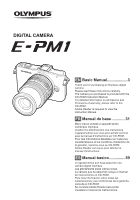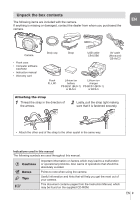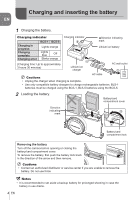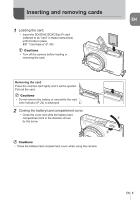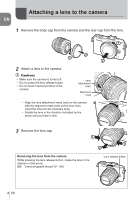Olympus E-PM1 E-PM1 Basic Manual (English, Espa?ol, Fran栩s) - Page 3
Unpack the box contents - body only
 |
View all Olympus E-PM1 manuals
Add to My Manuals
Save this manual to your list of manuals |
Page 3 highlights
Unpack the box contents EN The following items are included with the camera. If anything is missing or damaged, contact the dealer from whom you purchased the camera. Camera • Flash case • Computer software CD-ROM • Instruction manual • Warranty card Body cap Strap USB cable CB-USB6 AV cable (Monaural) CB-AVC3 Flash FL-LM1 Lithium ion battery PS-BLS1 (BLS-1) or BLS-5 Lithium ion charger PS-BCS1 (BCS-1) or BCS-5 Attaching the strap 1 Thread the strap in the direction of the arrows. 1 2 2 Lastly, pull the strap tight making sure that it is fastened securely. 3 • Attach the other end of the strap to the other eyelet in the same way. Indications used in this manual The following symbols are used throughout this manual. # Cautions $ Notes % Tips g Important information on factors which may lead to a malfunction or operational problems. Also warns of operations that should be absolutely avoided. Points to note when using the camera. Useful information and hints that will help you get the most out of your camera. This document contains pages from the Instruction Manual, which may be found on the supplied CD-ROM. EN 3