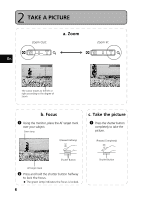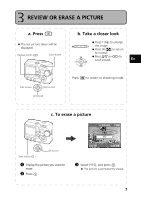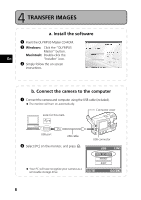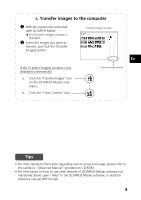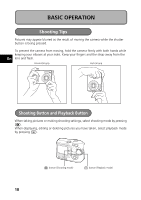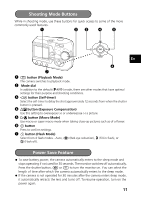Olympus FE 115 FE-115 Basic Manual (English, Français, Españ - Page 11
Shooting Mode Buttons, Power Save Feature
 |
UPC - 050332157743
View all Olympus FE 115 manuals
Add to My Manuals
Save this manual to your list of manuals |
Page 11 highlights
Shooting Mode Buttons While in shooting mode, use these buttons for quick access to some of the more commonly used features. 1 23 4 5 En 6 7 1 k button (Playback Mode) The camera switches to playback mode. 2 Mode dial In addition to the default ( ) mode, there are other modes that have optimal settings for their purpose and shooting conditions. 3 ^Y button (Self-timer) Select the self-timer to delay the shot approximately 12 seconds from when the shutter button is pressed. 4 [F button (Exposure Compensation) Use this setting to overexpose (+) or underexpose (-) a picture. 5 ]& button (Macro Mode) Use macro or super macro mode when taking close-up pictures such as of a flower. 6 i button Press to confirm settings. 7 button (Flash Mode) Select from 4 flash modes - Auto, ! (Red-eye reduction), # (Fill-in flash), or $ (Flash off). Power Save Feature To save battery power, the camera automatically enters to the sleep mode and stops operating if not used for 30 seconds. The monitor switches off automatically. Press the shutter button, l or k to turn the monitor on. You can select the length of time after which the camera automatically enters to the sleep mode. If the camera is not operated for 30 minutes after the camera enters sleep mode, it automatically retracts the lens and turns off. To resume operation, turn on the power again. 11