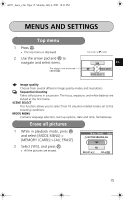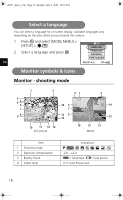Olympus FE 120 FE-120 Basic Manual (English, Français, Españ - Page 18
Thumbnail Index display - review
 |
UPC - 050332156029
View all Olympus FE 120 manuals
Add to My Manuals
Save this manual to your list of manuals |
Page 18 highlights
d4271_basic_e.fm Page 18 Monday, July 4, 2005 10:33 PM Monitor - playback mode continued... Item 1 Battery check Indications e = full power, f = low power 2 Memory [IN] (internal memory), [xD] (card) 3 Print reservation/ number of 9 Date and time '05.08.30 15:30 10 Frame number 5 Playing time/Total recording time 11 File number 00:00/00:15 M 100 - 0005 Thumbnail (Index) display This function lets you show several pictures at the same time on the monitor. When reviewing your images, press the zoom button toward W (G) to switch to the thumnail (index) display. 1 2 3 • Use the arrow pad to select the picture. • To return to the single-frame playback, press the zoom button toward T (U). 4 5 6 7 8 9 18
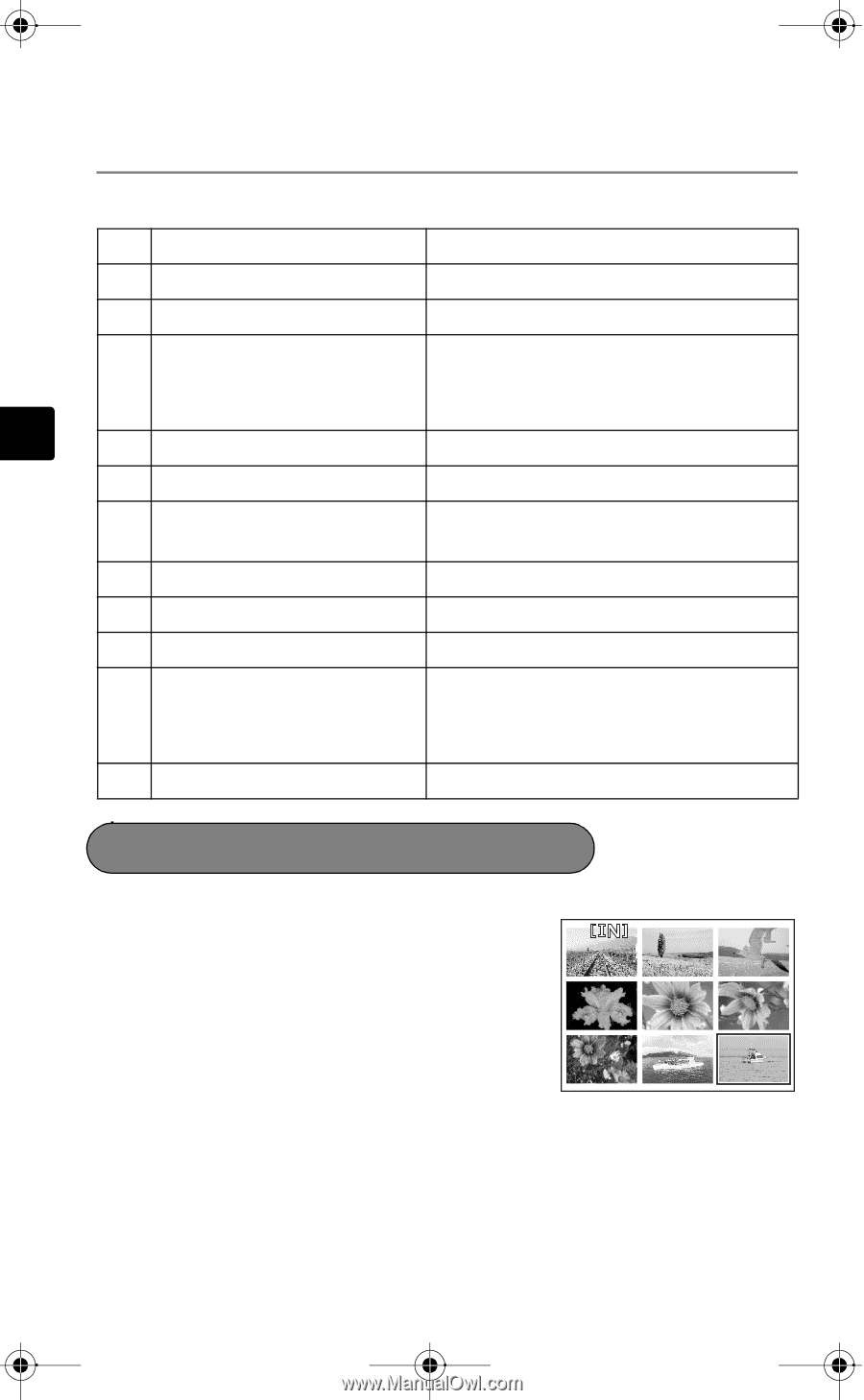
18
En
Monitor - playback mode continued...
This function lets you show several pictures at the same time on the monitor.
When reviewing your images, press the zoom
button toward W (
G
) to switch to the thumnail
(index) display.
•
Use the arrow pad to select the picture.
•
To return to the single-frame playback, press the zoom
button toward T (
U
).
Item
Indications
1
Battery check
e
= full power,
f
= low power
2
Memory
[IN] (internal memory), [xD] (card)
3
Print reservation/ number of
prints
<
×10
Movie
A
4
Protect
9
5
Record mode
SHQ, HQ, SQ1, SQ2, SQ
6
Image size
2816 × 2112, 1600 × 1200,
640 × 480, 320 × 240
7
Exposure compensation
-2.0 – +2.0
8
White balance
WB AUTO,
5
,
3
,
1
,
>
9
Date and time
’05.08.30
15:30
10
Frame number
5
Playing time/Total recording
time
00:00/00:15
11
File number
M
100 – 0005
Thumbnail (Index) display
1
4
7
2
5
8
3
6
9
d4271_basic_e.fm
Page 18
Monday, July 4, 2005
10:33 PM