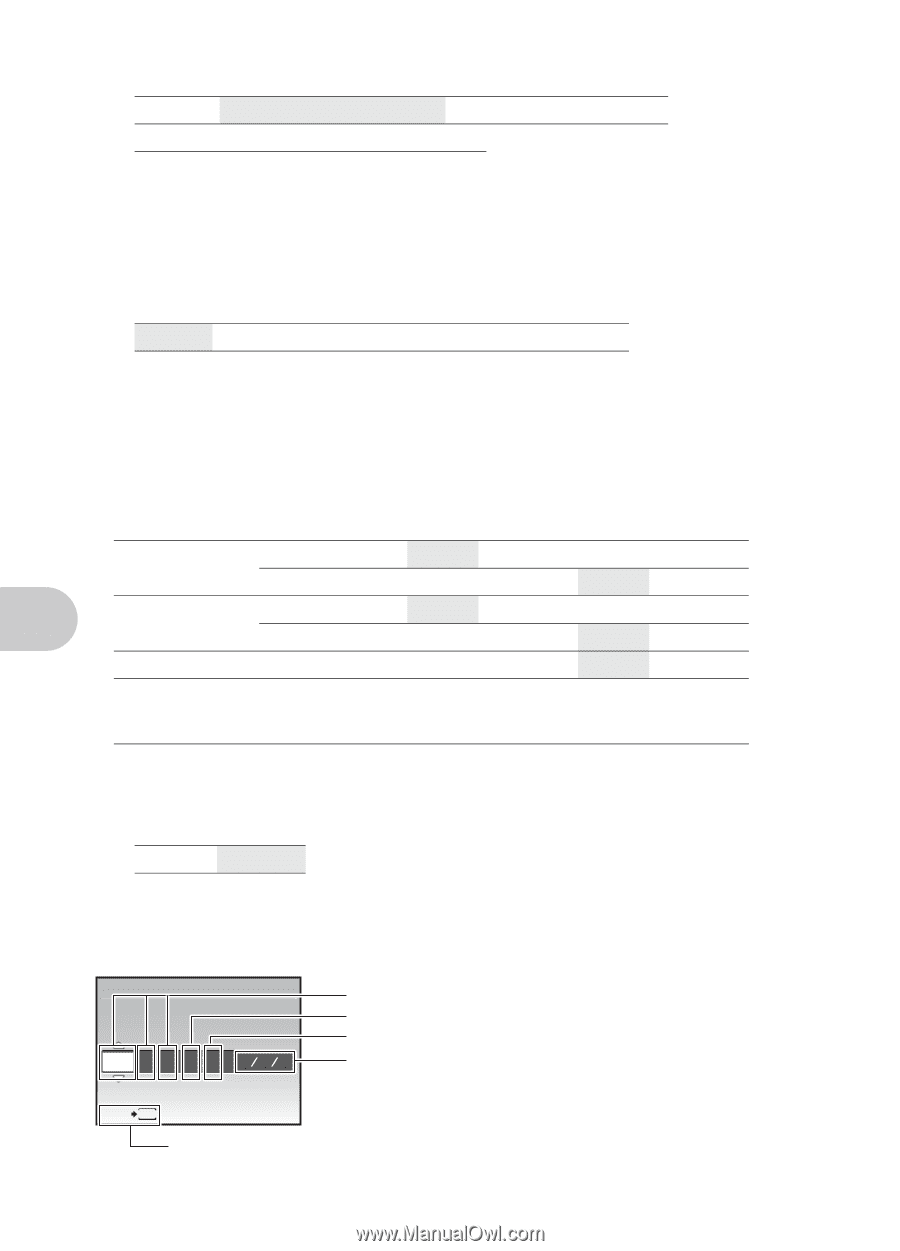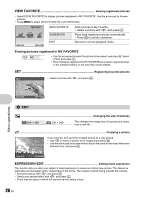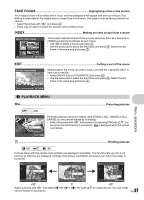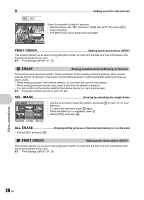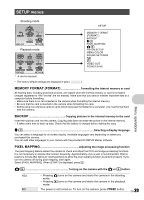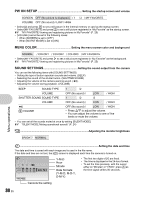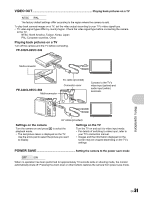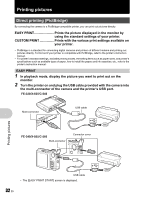Olympus FE 340 FE-340 Instruction Manual (English) - Page 30
Pw On Setup, Menu Color, Sound Settings - memory card type
 |
UPC - 050332164031
View all Olympus FE 340 manuals
Add to My Manuals
Save this manual to your list of manuals |
Page 30 highlights
PW ON SETUP Setting the startup screen and volume SCREEN OFF (No picture is displayed.) / 1 / 2 / MY FAVORITE VOLUME OFF (No sound) / LOW / HIGH • Select [2] and press to set a still picture in the internal memory or card as the startup screen. • Select [MY FAVORITE] and press to set a still picture registered in "My Favorite" as the startup screen. g "MY FAVORITE Viewing and registering pictures in My Favorite" (P. 25) • [VOLUME] cannot be set in the following cases: • When [SCREEN] is set to [OFF] • When [SILENT MODE] is set to [ON] MENU COLOR Setting the menu screen color and background NORMAL / COLOR1 / COLOR2 / COLOR3 / MY FAVORITE • Select [MY FAVORITE] and press Y to set a still picture registered in "My Favorite" as the background. g "MY FAVORITE Viewing and registering pictures in My Favorite" (P. 25) SOUND SETTINGS Setting the sound output from the camera You can set the following items with [SOUND SETTINGS]: • Setting the type of button operation sounds and volume. (BEEP) • Selecting the sound of the shutter button. (SHUTTER SOUND) • Adjusting the volume of the camera warning sound. (8) • Adjusting the volume during playback. (VOLUME) BEEP SOUND TYPE VOLUME SHUTTER SOUND SOUND TYPE 8 q VOLUME VOLUME 1 /2 OFF (No sound) / LOW / HIGH 1 /2 /3 OFF (No sound) / LOW / HIGH OFF (No sound) / LOW / HIGH • Press ON to adjust the volume. • You can adjust the volume to one of five levels or mute the volume. • You can set all the sounds muted at once by setting [SILENT MODE]. g "SILENT MODE Muting operational sounds" (P. 24) s Adjusting the monitor brightness Menu operations BRIGHT/ NORMAL X ...Setting the date and time The date and time is saved with each image and is used in the file name. If the date and time are not set, the [X] screen is displayed each time the camera is turned on. X Y M D TIME 2008 08 26 12 30 Y M D CANCEL MENU Cancels the setting Y-M-D Hour Minute Date formats (Y-M-D, M-D-Y, D-M-Y) • The first two digits of [Y] are fixed. • The time is displayed in the 24-hour format. • To set the time precisely, with the cursor either on "Minutes" or "Y/M/D", press as the time signal strikes 00 seconds. 30 EN