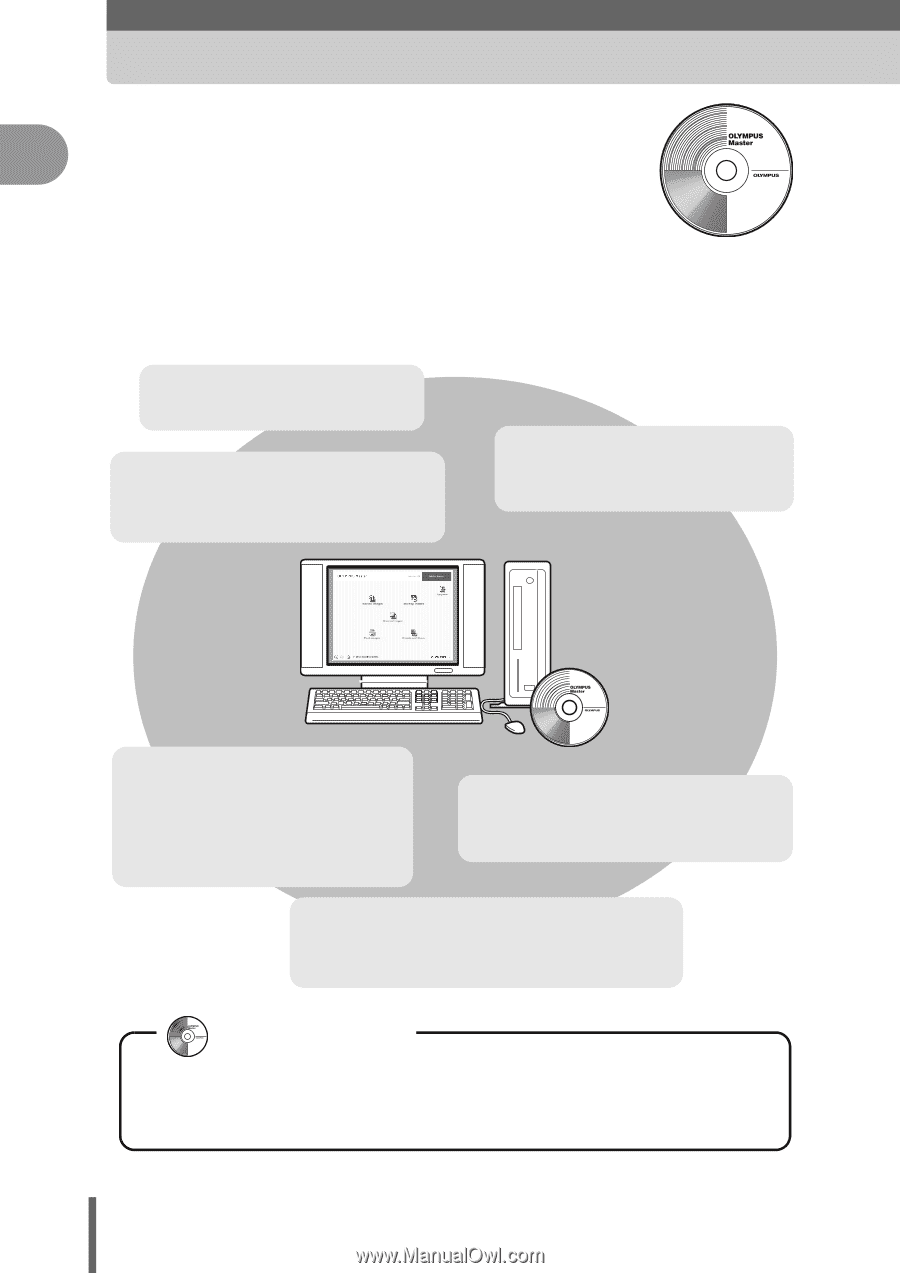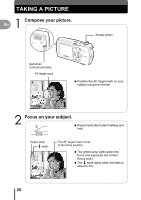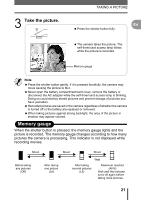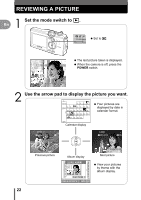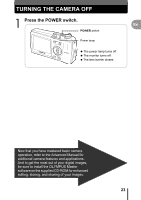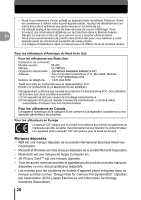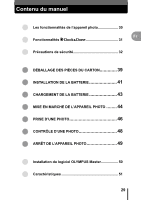Olympus IR 300 IR-300 Basic Manual English, Français, Españo - Page 24
Installing OLYMPUS, Master Software
 |
UPC - 050332151352
View all Olympus IR 300 manuals
Add to My Manuals
Save this manual to your list of manuals |
Page 24 highlights
Installing OLYMPUS En Master Software The supplied CD-ROM contains OLYMPUS Master software for installing and managing image files. Install it on your computer to enjoy the pictures you have taken. For details, refer to the online help after installing the OLYMPUS Master software. Download images from the camera or other media Making panoramic images You can make panoramic images using pictures taken in panorama mode. View images and movies You can enjoy slideshows and playback movies. Manage images You can organize your images using the calendar display. Search the image you want by date or keyword. Print images You can print images and make indexes, calendars, and postcards. Edit images You can rotate images, trim them, and change the size. User Registration After installing the OLYMPUS Master software, we recommend that you fill out the user registration for your camera. By making your registration, you will receive information on software and firmware updates from Olympus. 24