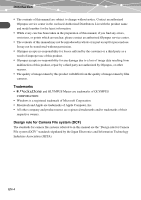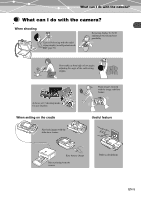Olympus IR 500 IR-500 Basic Manual (English, Français, Españ - Page 9
Do not damage the power cord.
 |
UPC - 050332298798
View all Olympus IR 500 manuals
Add to My Manuals
Save this manual to your list of manuals |
Page 9 highlights
Read this first For safe use of this product • Do not leave the camera in places of high temperature. Doing so could result in deterioration of parts or fire. Do not cover the AC adapter or cradle with anything such as a cloth or blanket when in use. This may cause overheating, resulting in fire. • Use only the specified AC adapter. Use of an unauthorized adapter may result in damage or malfunction of the camera or power source, leading to accidents. Olympus is not responsible for any damages arising from use of an unauthorized adapter. • Do not damage the power cord. Do not pull the power cord nor attempt to extend it. Always disconnect the AC adapter by pulling the plug not the cable. Discontinue use of the AC adapter immediately in the event of the following, and contact your nearest dealer or Olympus service center. - If the plug or cable is hot, there is a smell of burning, or smoke is emitted. - If the plug or cable is damaged or ruptured, or the plug connection is faulty. • Avoid touching the metal parts on the outside of the camera for long periods of time. • The camera becomes hot during continued use. Prolonged contact with the metal parts may result in low temperature burns. • When exposed to low temperature, the temperature of the camera exterior will also drop. This may cause injury by the skin adhering to the camera. To avoid low temperature burns or injury, wear gloves when handling the camera. • Do not let any foreign objects get stuck between the multi-swing display and camera body. Be particularly careful when carrying the camera in your bag. If a thin object such as a note book or card get stuck, the camera may be damaged, or the camera may accidentally turn on and consume battery power. EN-9