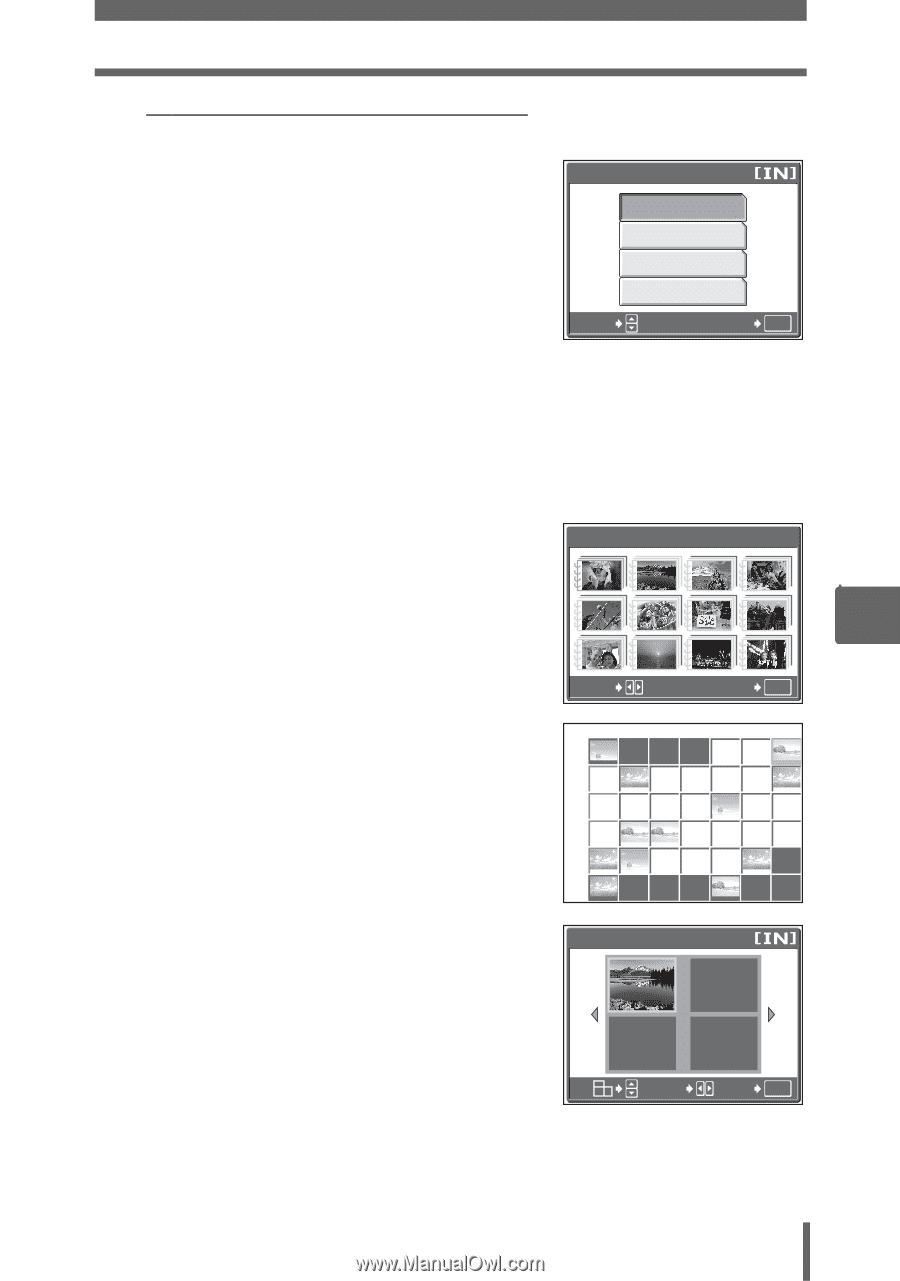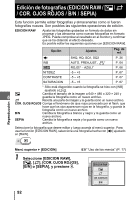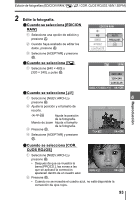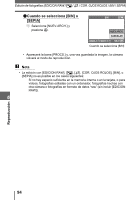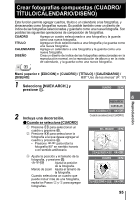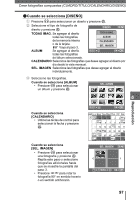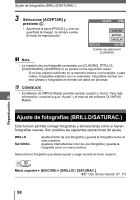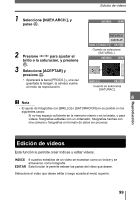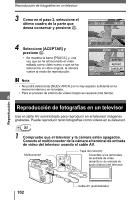Olympus SP 310 SP-310 Manual Avanzado (Español) - Page 97
Cuando se selecciona [DISEÑO], TODAS IMAG., ALBUM, CALENDARIO, SEL. IMAGEN
 |
UPC - 050332156210
View all Olympus SP 310 manuals
Add to My Manuals
Save this manual to your list of manuals |
Page 97 highlights
Crear fotografías compuestas (CUADRO/TÍTULO/CALENDARIO/DISEÑO) (Cuando se selecciona [DISEÑO] 1 Presione pq para seleccionar un diseño y presione Z. 2 Seleccione el tipo de fotografía de diseño y presione Z. DISEÑO TODAS IMAG. Se agregan al diseño TODAS IMAG. todas las fotografías ALBUM de la memoria interna o de la tarjeta. g Vaya al paso 3. CALENDARIO SEL. IMAGEN ALBUM Se agregan al diseño SELECC. OK OK todas las fotografías del álbum seleccionado. CALENDARIO Seleccione las fotografías que desee agregar al diseño por día desde la vista mensual. SEL. IMAGEN Seleccione las fotografías que desee agregar al diseño individualmente. 3 Seleccione las fotografías. Cuando se selecciona [ALBUM] • Presione pq para seleccionar un álbum y presione Z. SEL. ALBUM 1 2 3 4 5 6 7 8 6 9 10 11 12 SELECC. OK OK Cuando se selecciona [CALENDARIO] • Utilice las teclas de control para seleccionar la fecha y presione Z. Cuando se selecciona [SEL. IMAGEN] • Presione pq para seleccionar una fotografía y presione Z. Repita este paso y seleccione fotografías adicionales hasta que se muestre la pantalla del paso 3. • Presione sr para rotar la fotografía 90° en sentido horario o en sentido antihorario. 2005 Sun Mon Tue Wed Thu Fri Sat 9 28 29 30 31 1 2 3 4 5 6 7 8 9 10 11 12 13 14 15 16 17 18 19 20 21 22 23 24 25 26 27 28 29 30 1 2345678 SEL. IMAGEN SELECC. OK OK Reproducción 97