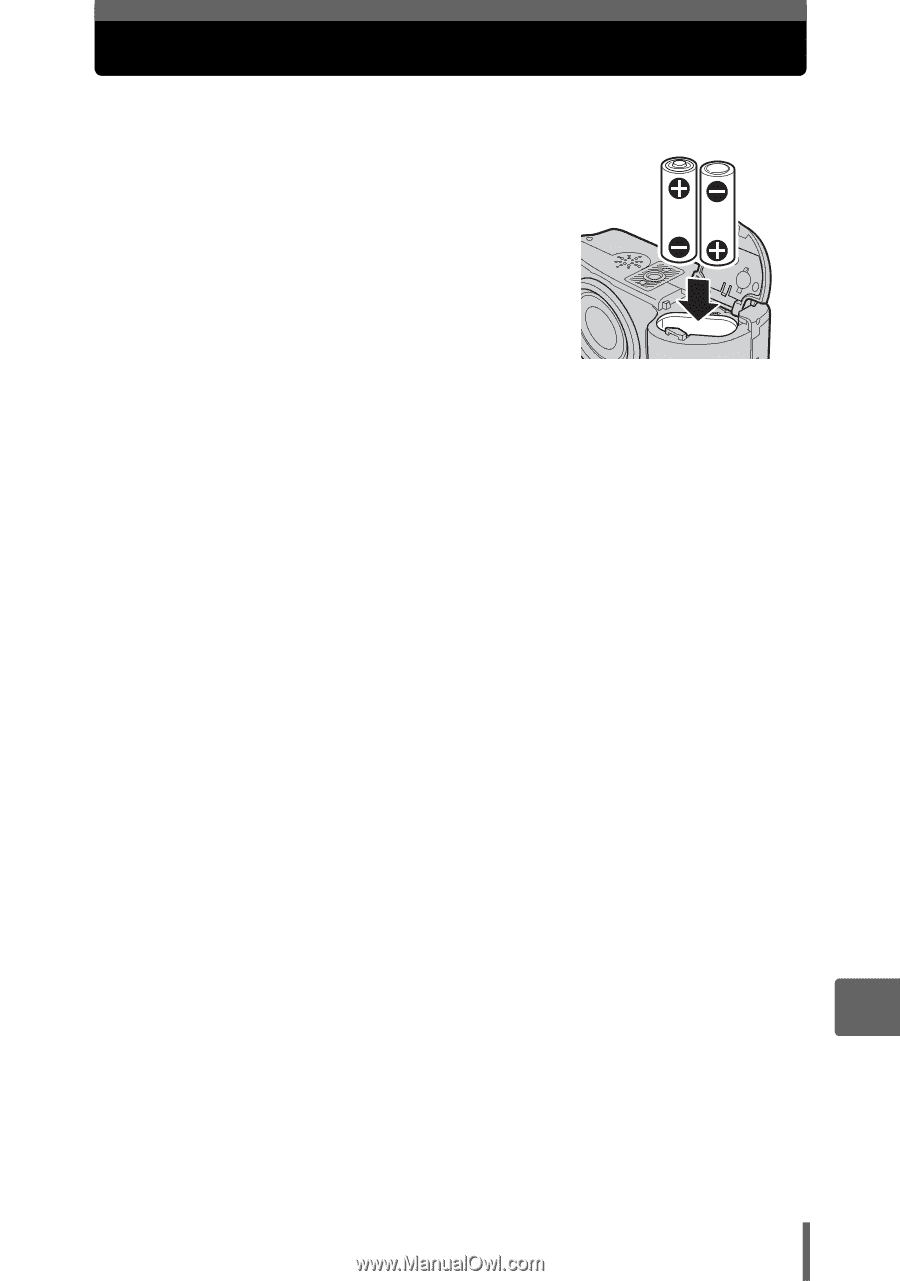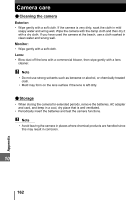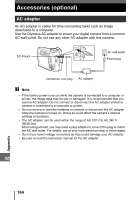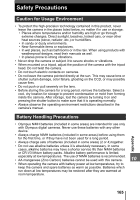Olympus SP 320 SP-320 Advanced Manual (English) - Page 163
Batteries - battery charger
 |
UPC - 050332157958
View all Olympus SP 320 manuals
Add to My Manuals
Save this manual to your list of manuals |
Page 163 highlights
Batteries ( The following batteries can be used with this camera. Choose the power source best suited to the situation. AA alkaline batteries/AA Oxyride batteries The number of pictures you can take may vary considerably depending on the battery manufacturer and shooting conditions. AA NiMH batteries Olympus NiMH batteries are rechargeable and economical. For more details, refer to the instruction manual attached to the charger. Lithium battery pack (CR-V3) The Olympus CR-V3 lithium battery pack has a long service life allowing you to use the camera longer than with alkaline batteries. However, it cannot be recharged. Do not remove the label on the battery pack. This camera uses one lithium battery pack. • AA Manganese (zinc-carbon) batteries cannot be used. ( Power consumption by the camera varies depending on which functions are used. ( During the conditions described below, power is consumed continuously and the batteries become exhausted quickly. • The zoom is used repeatedly. • The shutter button is pressed halfway repeatedly in shooting mode, activating the auto focus. • Set [FULLTIME AF] to [ON]. • A picture is displayed on the monitor for an extended period of time. • The camera is connected to a computer or printer. ( Battery life varies depending on the type of battery, manufacturer, shooting conditions, etc. Similarly, the camera may turn off without displaying the battery level warning or may display the battery level warning more quickly. 10 163 Appendix