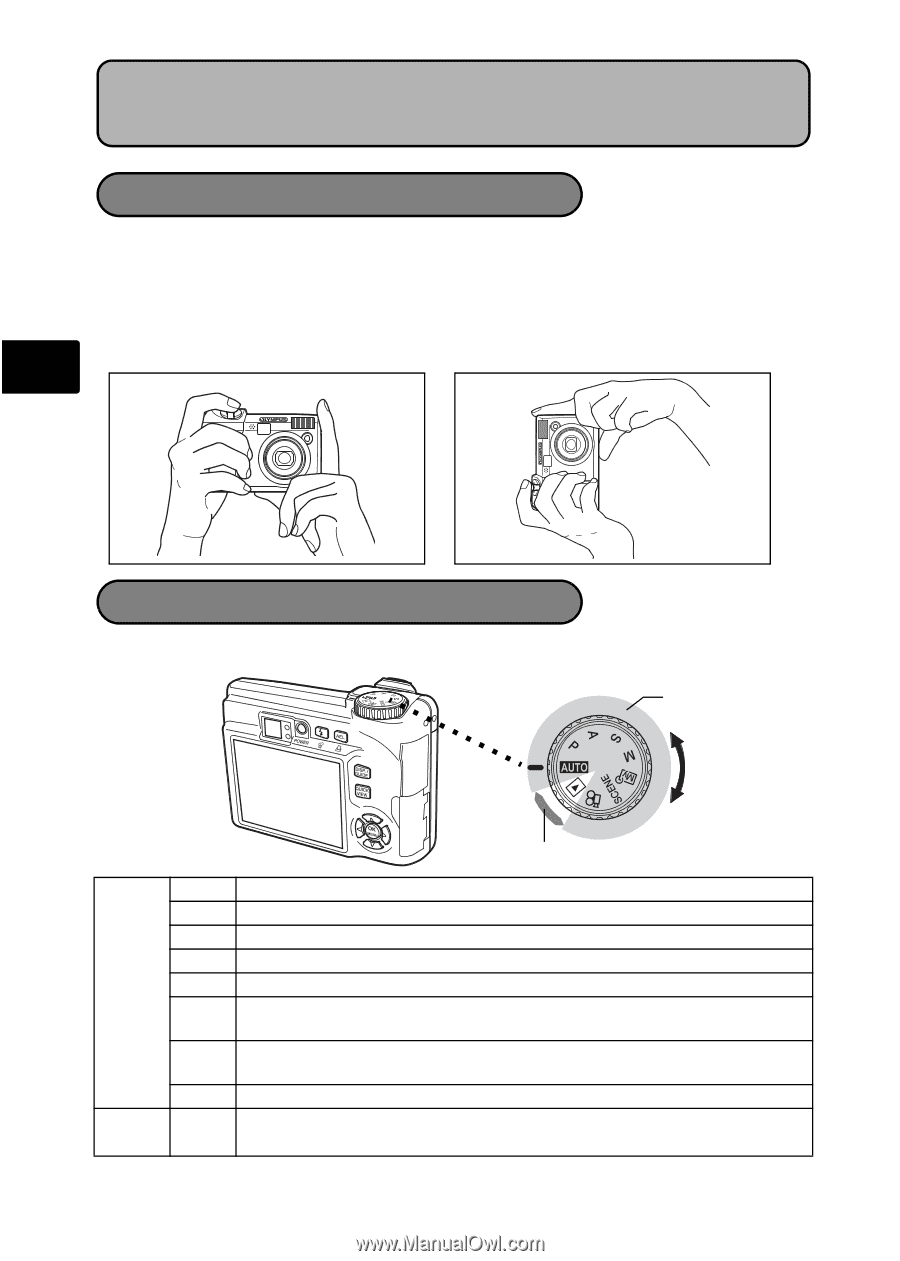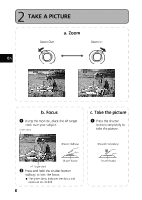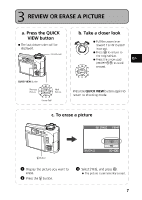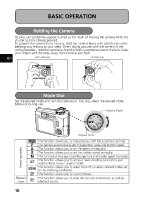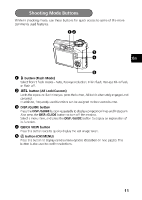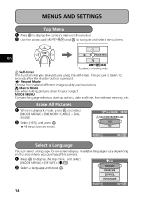Olympus SP 320 SP-320 Basic Manual (English, Français, Españ - Page 10
Olympus SP 320 - Digital Camera - 7.1 Megapixel Manual
 |
UPC - 050332157958
View all Olympus SP 320 manuals
Add to My Manuals
Save this manual to your list of manuals |
Page 10 highlights
BASIC OPERATION Holding the Camera Pictures can sometimes appear blurred as the result of moving the camera while the shutter button is being pressed. To prevent the camera from moving, hold the camera firmly with both hands while keeping your elbows at your sides. When taking pictures with the camera in the vertical position, hold the camera so that the flash is positioned above the lens. Keep your fingers and the strap away from the lens and flash. En Horizontal grip Vertical grip Mode Dial Set the desired mode and turn the camera on. You may select the desired mode before or during use. Shooting Modes Playback Mode This function allows you to take pictures with full automatic settings. The camera automatically sets the aperture value and shutter speed. This function allows you to set the aperture manually. This function allows you to set the shutter speed manually. This function allows you to set the aperture and shutter speed manually. This function allows you to set your own shooting parameters and r register them as your original mode. This funciton allows you to select from 25 situation-related modes set f to the shooting conditions. n This funciton allows you to record movies. Playback This function allows you to view still pictures and movies, as well as q playback sound. mode 10 Shooting modes h P A S M