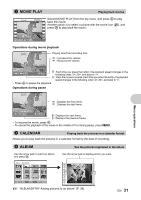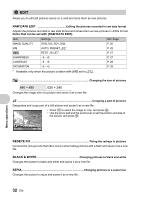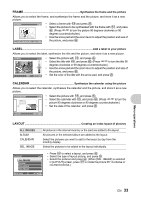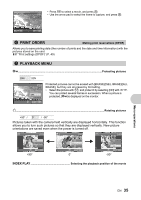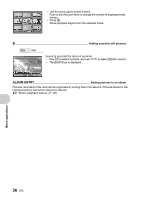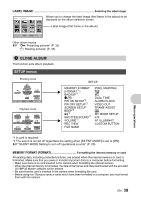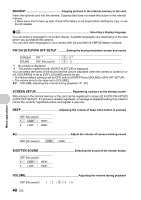Olympus SP 510 SP-510UZ Advanced Manual (English) - Page 36
Album Entry
 |
UPC - 050332158252
View all Olympus SP 510 manuals
Add to My Manuals
Save this manual to your list of manuals |
Page 36 highlights
• Use the arrow pad to select a frame. Push or pull the zoom lever to change the number of displayed index frames. • Press o. Movie playback begins from the selected frame. R...Adding sound to still pictures YES R BACK MENU /NO Sound is recorded for about 4 seconds. [ I N ] • Use pq to select a picture, and use sr to select [YES] to record. • The [BUSY] bar is displayed. YES NO SET OK ALBUM ENTRY Adding pictures to an album Pictures recorded to the card can be organized by sorting them into albums. Pictures stored in the internal memory cannot be entered in albums. g"Album playback menus" (P. 38) Menu operations 36 EN
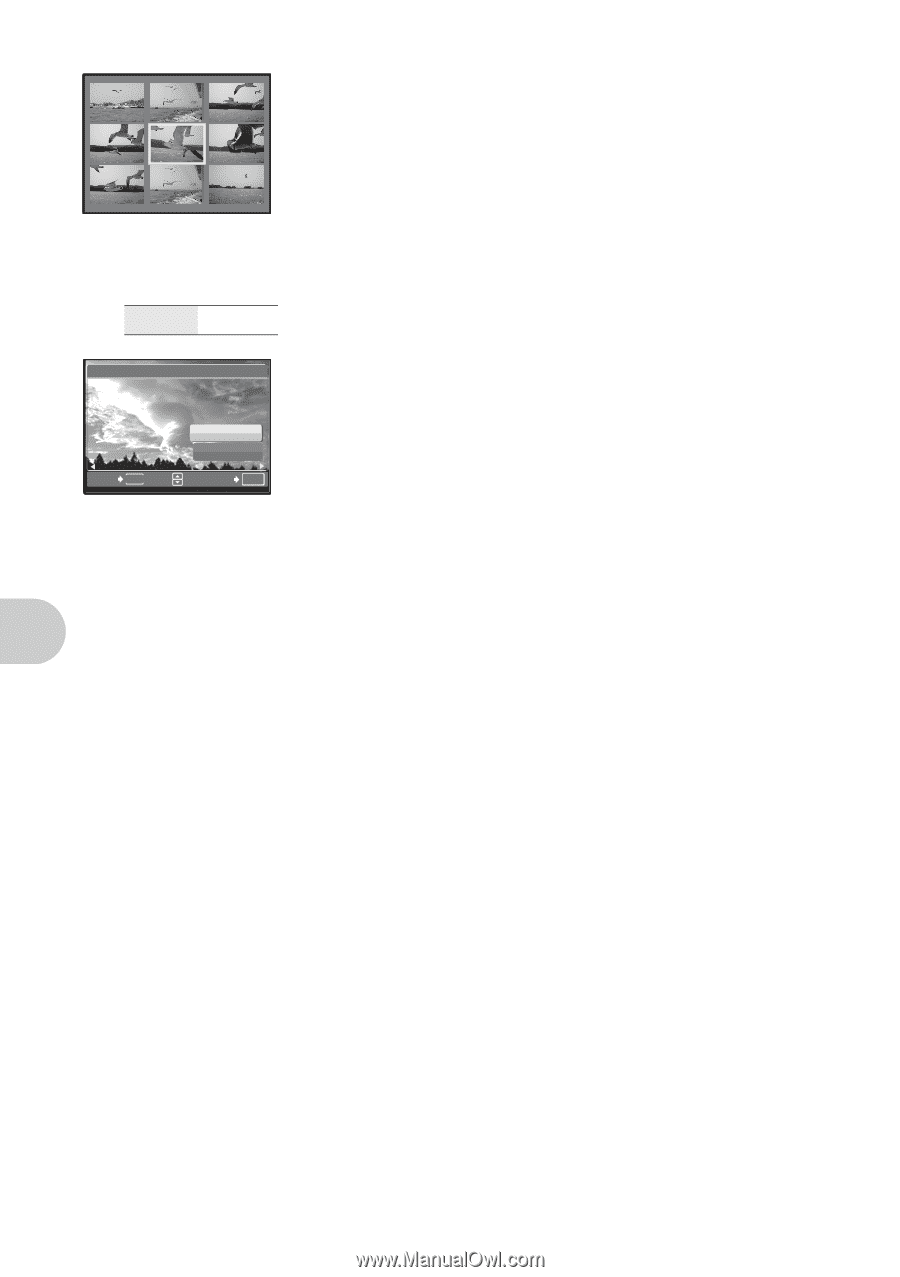
36
EN
Menu operations
Sound is recorded for about 4 seconds.
•
Use
pq
to select a picture, and use
sr
to select [YES] to record.
•
The [BUSY] bar is displayed.
Pictures recorded to the card can be organized by sorting them into albums. Pictures stored in the
internal memory cannot be entered in albums.
g
“Album playback menus” (P. 38)
•
Use the arrow pad to select a frame.
Push or pull the zoom lever to change the number of displayed index
frames.
•
Press
o
.
Movie playback begins from the selected frame.
R
.....................................................................................................
Adding sound to still pictures
YES
/NO
ALBUM ENTRY
.............................................................................
Adding pictures to an album
OK
SET
BACK
MENU
YES
NO
[IN]
R