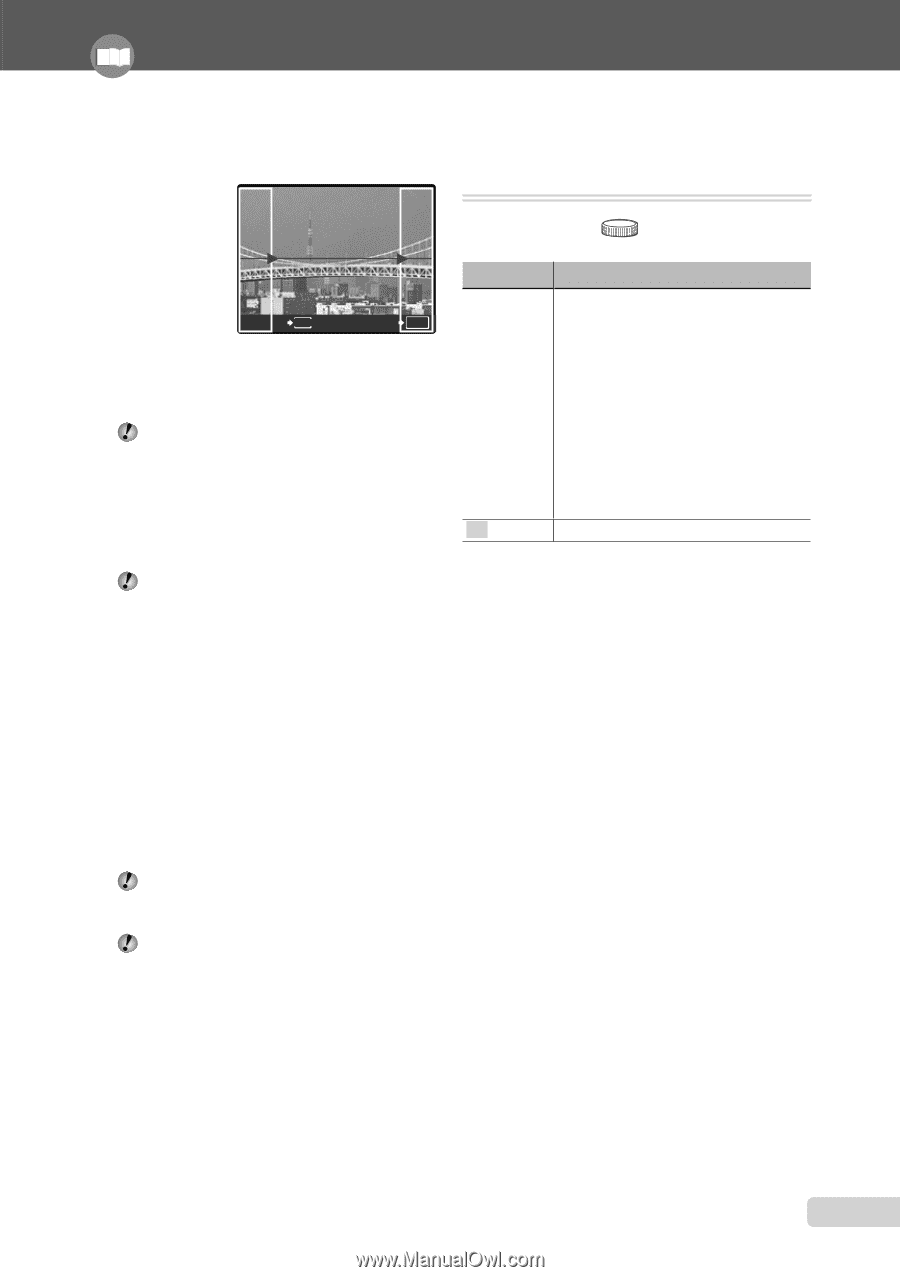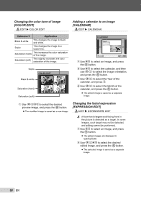Olympus SP-565 UZ SP-565UZ Instruction Manual (English) - Page 47
Restoring the shooting functions to the, default settings, RESET]
 |
UPC - 050332165977
View all Olympus SP-565 UZ manuals
Add to My Manuals
Save this manual to your list of manuals |
Page 47 highlights
Adjust the settings for the functions while referring to "Using the Menu" (p. 3). 3 Compose the second shot so that the joint area overlaps the guide frame. Restoring the shooting functions to the default settings [R RESET] R RESET : h P A S M r s CANCEL MENU SAVE OK Composition of the 2nd frame 4 Press the shutter button to take the second frame. To combine only two pictures, press the o button before taking the third frame. 5 Take the third frame in the same way as steps 3 to 4. ● After the third frame is taken, the camera automatically processes the frames and the combined panoram image is displayed. To cancel a panoramic picture during shooting, press the m button. Taking pictures with [COMBINE IN PC] 1 Use 789: to select the direction that the frames are combined. 2 Press the shutter button to take the first frame, and then compose the second shot. ● Compose the shot using the guide frame so that the two adjacent frames overlap. 3 Repeat step 2 until the number of required frames are taken, and then press the o button when done. When the g mark is displayed, you cannot continue shooting any further. Panorama shooting is possible for up to 10 frames. Refer to the OLYMPUS Master 2 help guide for details on how to create panoramic images. Submenu 1 Application YES Restores the following menu functions to the default settings. • SHADOW ADJ (p. 22) • Flash (p. 22) • Exposure compensation (p. 23) • Macro (p. 24) • Self-timer (p. 24) • [D IMAGE QUALITY] (p. 31) • [ s] (p. 42) • Menu functions in [K CAMERA MENU] (p. 31 to 47) • Switching between the monitor and viewfinder (p. 25) NO The current settings are not changed. EN 47