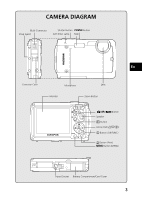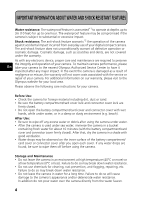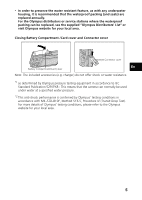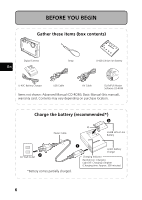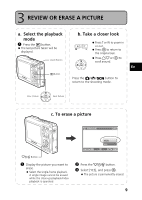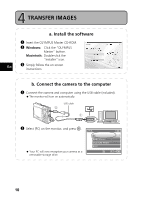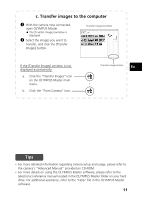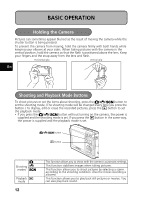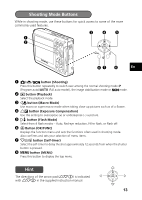Olympus Stylus 720 SW Stylus 720 SW Basic Manual (English, Fran栩s, - Page 8
Take A Picture - memory card
 |
View all Olympus Stylus 720 SW manuals
Add to My Manuals
Save this manual to your list of manuals |
Page 8 highlights
Step 2 Take a Picture TAKE A PICTURE a. Zoom Zoom Out: Zoom In: En P P [] [IN] 4 [] [IN] 4 b. Focus 1 Using the monitor, place the AF target mark over your subject. Green Lamp P [] (Pressed Halfway) [IN] 4 Shutter Button AF Target Mark 2 Press and hold the shutter button halfway to lock the focus. The green lamp indicates the focus is locked. c. Take the picture 1 Press the shutter button completely to take the picture. (Pressed Completely) Shutter Button Pictures are recorded in the internal memory. Pictures can also be recorded to an optional xDPicture Card (It is called just "card" in the attached instruction manual.) 8

8
En
Step 2 Take a Picture
TAKE A PICTURE
P
[
IN
IN
]
4
[
]
P
[
IN
IN
]
4
[
]
a. Zoom
Zoom Out:
Zoom In:
c. Take the picture
1
Press the shutter
button completely to
take the picture.
(Pressed Completely)
Shutter Button
b. Focus
1
Using the monitor, place the AF target
mark over your subject.
2
Press and hold the shutter button halfway
to lock the focus.
The green lamp indicates the focus is locked.
P
[
IN
IN
]
4
[
]
Green Lamp
AF Target Mark
(Pressed Halfway)
Shutter Button
Pictures are recorded in the
internal memory.
Pictures can also be
recorded to an optional xD-
Picture Card (It is called just
“card” in the attached
instruction manual.)