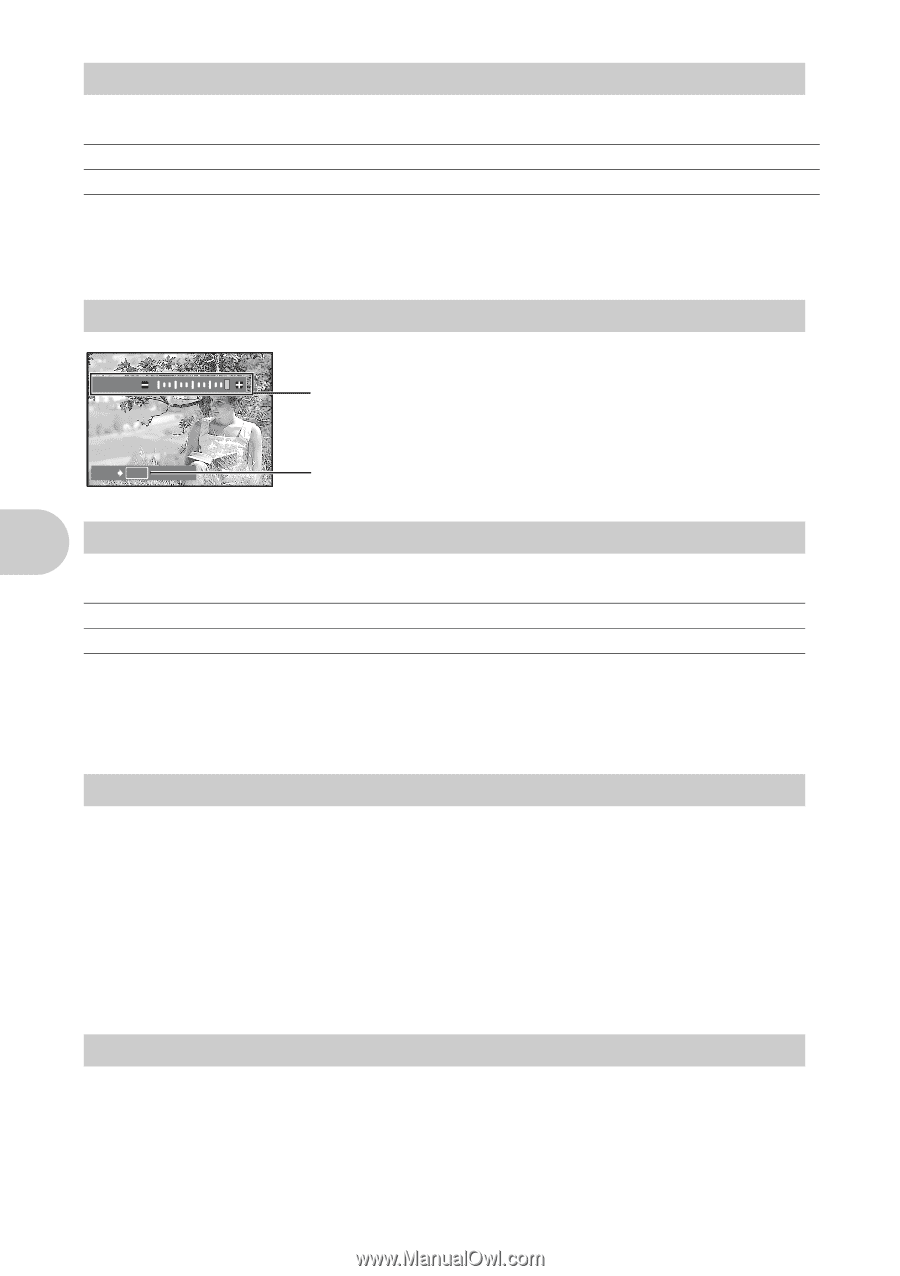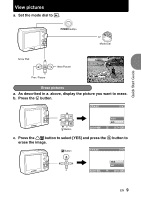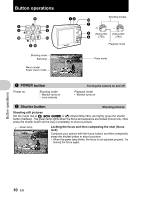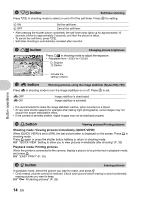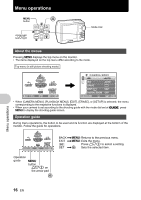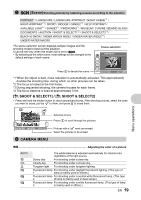Olympus Stylus 740 Stylus 750 Instruction Manual (English) - Page 14
Shooting mode: Viewing pictures immediately QUICK VIEW, Playback mode: Printing pictures - printer
 |
UPC - 050332158429
View all Olympus Stylus 740 manuals
Add to My Manuals
Save this manual to your list of manuals |
Page 14 highlights
Button operations 0 2Y button Self-timer shooting Press 2Y in shooting mode to select on and off of the self-timer. Press o for setting. Y ON Y OFF Set the self-timer. Cancel the self-timer. • After pressing the shutter button completely, the self-timer lamp lights up for approximately 10 seconds, blinks for approximately 2 seconds, and then the picture is taken. • To cancel the self-timer, press 2Y. • Self-timer shooting is automatically canceled after one shot. a 1 F button P + 2.0 Changing picture brightness Press 1F in shooting mode to adjust the exposure. • Adjustable from - 2.0EV to +2.0 EV 3: Brighten 4: Darken SET OK Activate the setting contents. b h button Shooting pictures using the image stabilizer (Stylus750/µ750) Press h in shooting mode to turn the image stabilizer on or off. Press o to set. h OFF h ON Image stabilizer is deactivated. Image stabilizer is activated. • It is recommended to make the image stabilizer inactive, when mounted on a tripod. • At very slow shutter speeds (for example when taking night photographs), some images may not acquire the proper stabilization effect. • If the camera is severely shaken, digital images may not be stabilized properly. c < button Viewing pictures/Printing pictures Shooting mode: Viewing pictures immediately (QUICK VIEW) When [QUICK VIEW] is set to [ON], the last picture taken is displayed on the screen. Press < in shooting mode. Press < again or press the shutter button halfway to return to shooting mode. g "QUICK VIEW Setting to allow you to view pictures immediately after shooting" (P. 30) Playback mode: Printing pictures When the printer is connected to the camera, display a picture to be printed out in playback mode, and press