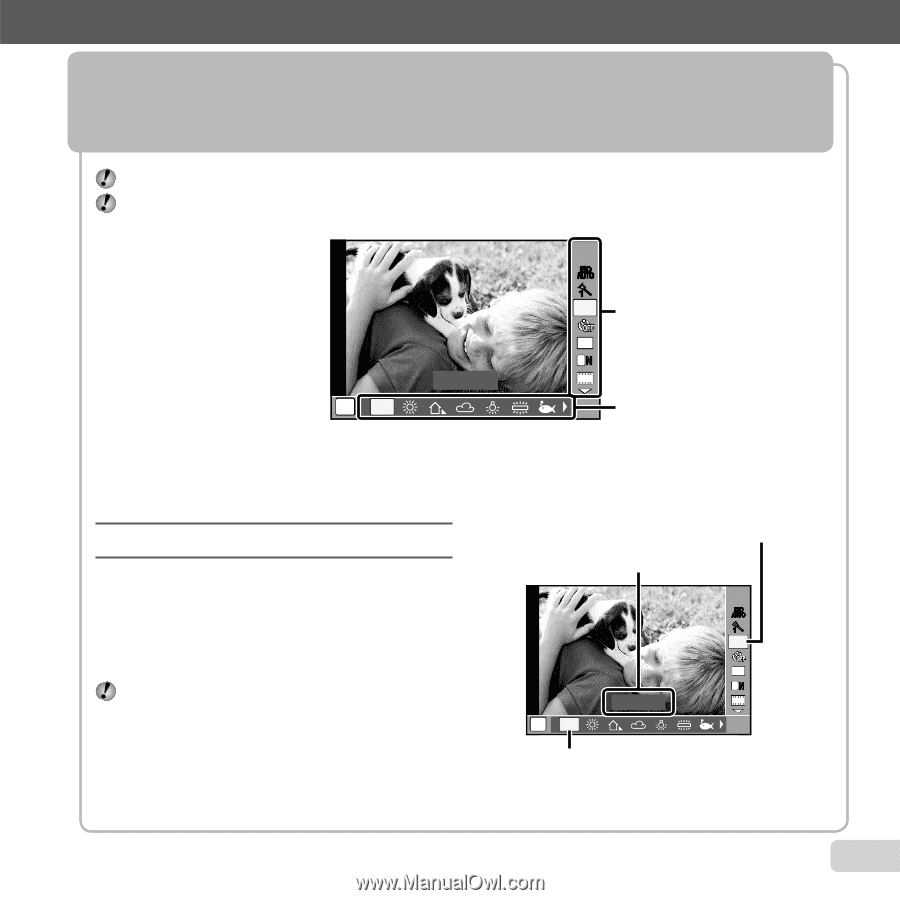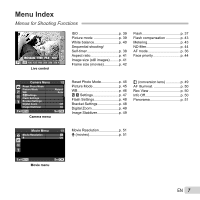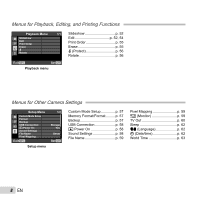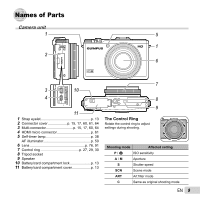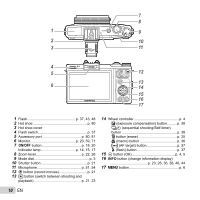Olympus XZ-1 XZ-1 Instruction Manual (English) - Page 5
Using the Live Control, Press, to display the live control., to select a function - availability
 |
View all Olympus XZ-1 manuals
Add to My Manuals
Save this manual to your list of manuals |
Page 5 highlights
Using the Live Control To display the live control, press A during shooting. The live control can be used to adjust shooting functions while previewing their effects in the monitor. The live control is not displayed in A mode. See "Menus for Shooting Functions" (p. 7) for a list of the functions that can be adjusted. P WB AUTO WB Auto Live control display ISO AUTO h WB AUTO Functions 4:3 LN HD Options 1 Press A to display the live control. 2 Use FG to select a function and HI to highlight options, then press A to choose the highlighted option. ● The highlighted option takes effect when A is pressed or if no operations are performed for a short time. Some menu items may not be available at certain combinations of settings or in some shooting modes. Name of currently selected item Cursor ISO AUTO h WB AUTO 4:3 LN WB Auto HD P WB AUTO Cursor EN 5