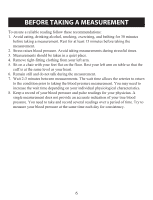Omron 5 Series Instruction Manual - Page 10
Battery Installation
 |
View all Omron 5 Series manuals
Add to My Manuals
Save this manual to your list of manuals |
Page 10 highlights
BATTERY INSTALLATION CAUTION Use only 1.5V "AA" alkaline batteries with this device. 1. Press the indicator on the battery cover and � slide the cover off in the direction of the arrow. 2. Install 4 "AA" size batteries so the + (positive) and� - (negative) polarities match the polarities of � the battery compartment as indicated. 3. Replace the battery cover. 10

10
BATTERY INSTALLATION
CAUTION
Use only 1.5V “AA” alkaline batteries with this device.
1.
Press the
indicator on the battery cover and �
slide the cover off in the direction of the arrow.
2.
Install 4 “AA” size batteries so the + (positive) and�
- (negative) polarities match the polarities of �
the battery compartment as indicated.
3.
Replace the battery cover.