Onkyo A-905TX User Manual English
Onkyo A-905TX Manual
 |
View all Onkyo A-905TX manuals
Add to My Manuals
Save this manual to your list of manuals |
Onkyo A-905TX manual content summary:
- Onkyo A-905TX | User Manual English - Page 1
English Integrated Stereo Amplifier A-905TX Before using Connections Preparations Operation Instruction Manual INTEGRATED STEREO AMPLIFIER STANDBY/ON STANDBY CD MD TUNER TAPE LINE/ DVD CDR/PC POWER PHONES BASS ON OFF - + TREBLE - + BALANCE L R VOLUME WIDE RANGE AMP - Onkyo A-905TX | User Manual English - Page 2
ONKYO A-905TX Integrated Stereo Amplifier. Please read this manual thoroughly before making any connection or turning on the power. Follow these instructions REMOVE COVER (OR BACK). NO USER-SERVICEABLE PARTS INSIDE. REFER SERVICING TO QUALIFIED SERVICE PERSONNEL. 2 WARNING AVIS RISK OF ELECTRIC - Onkyo A-905TX | User Manual English - Page 3
to a power supply only of the type described in the operating instructions or as marked on the appliance. 11. Polarization - If the into the outlet, try reversing it. If there is still trouble, the user should seek the services of a qualified electrician. Under no circumstances should the user - Onkyo A-905TX | User Manual English - Page 4
cord of this unit should be performed only by qualified service personnel. 2. Recording Copyright Recording of copyrighted material for other GERMANY declare in own responsibility, that the ONKYO product described in this instruction manual is in compliance with the corresponding technical standards - Onkyo A-905TX | User Manual English - Page 5
using Table of contents Connections Connecting to the ONKYO Separate Collection Series components 6 Connecting to function/Muting/Listening with the headphones 21 Recording ...22 Other Information Troubleshooting 23 Specifications 24 Index to parts and controls 25 Supplied accessories - Onkyo A-905TX | User Manual English - Page 6
ONKYO Separate Collection Series components This section introduces you to the other Separate Collection Series system components and their convenient system functions, followed by connecting instructions K-505TX, MD-105TX or CDR-205TX instruction manual for more information.) • Dubbing a specific track - Onkyo A-905TX | User Manual English - Page 7
405TX) Stereo cassette tape deck (K-505TX) Stereo cassette tape deck (K-505TX) CD player (C-705TX) or CD changer (C-707CHX) Amplifier - this unit (A-905TX) CD player (C-705TX) or CD changer (C-707CHX) Combination example 2 Select the tuner T-405TX, CD player C-705TX and MD recorder MD-105TX in - Onkyo A-905TX | User Manual English - Page 8
the ONKYO Separate connection cables to R connectors. • Please refer to the instruction manual for each component when you make any connections. To to use the cable, supplied with each component (except for the A-905TX) to connect to the remote control connector. If the connection is incomplete - Onkyo A-905TX | User Manual English - Page 9
OUT(REC) IN (PLAY) L L R TUNER LINE/DVD OUT(REC) IN (PLAY) L R TAPE OUT(REC) IN (PLAY) R CDR/PC CD MD Amplifier - this unit (A-905TX) L OUT(REC) IN (PLAY) L L SPEAKERS R R TUNER LINE/DVD TAPE REMOTE CONTROL R OUT(REC) IN (PLAY) OUT(REC) IN (PLAY) L R OUT IN SUBWOOFER CDR - Onkyo A-905TX | User Manual English - Page 10
Connecting to the ONKYO Separate Collection Series components Connecting a CD Recorder CDR-205TX: ANALOG INPUT (REC MIN./SPEAKER AC OUTLET AC 230-240V 50Hz SWITCHED 100W MAX. Amplifier - this unit (A-905TX) : Signal flow Connecting a processor such as ED-205: IN OUT PROCESSOR FRONT VIDEO - Onkyo A-905TX | User Manual English - Page 11
outlet that supplies continuous power. Also, turn on the POWER switch on the A-905TX to use the Timer function. Stereo cassette tape deck (K-505TX) or MD recorder entire system by simply turning off the POWER switch on the amplifier A-905TX. Note: If the system is connected so that you can use the - Onkyo A-905TX | User Manual English - Page 12
) (Red) To R connector • Please refer to the instruction manual for each component when you make any connections. • Insert (PLAY) R OUT IN CDR/PC CD MD PROCESSOR : Signal flow Amplifier - this unit (A-905TX) L OUT(REC) IN(PLAY) L L SPEAKERS R R REMOTE TUNER LINE/DVD TAPE CONTROL - Onkyo A-905TX | User Manual English - Page 13
obtain a phono equalizer at a store and connect it as described in the instruction manual that comes with the phono equalizer. About the CDR/PC, MD, and second device to the MD or TAPE connector. (If you try to connect an Onkyo tape deck, MD recorder, or CD recorder that has connectors in this way, - Onkyo A-905TX | User Manual English - Page 14
deck CD player cable (supplied with every ONKYO component that has connectors except for the amplifier cord from another audio device to the rear of the A905TX. Since the AC outlet on the unit is a to turn on/off the power to both the A-905TX and the connected audio device. The shape and capacity - Onkyo A-905TX | User Manual English - Page 15
Before using Connections Preparations Operation Connecting speaker systems Connecting left and right speakers Before connecting • The load impedance of each speaker must be at least 4 ohms. • Do not use unnecessarily long or extremely thin speaker cords. Otherwise, the DC resistance of the - Onkyo A-905TX | User Manual English - Page 16
Connecting speaker systems Connecting a subwoofer Before connecting • If your subwoofer isn't equipped with an amplifier, connect a separate amplifier to the unit first, then connect the subwoofer to that amplifier. • The SUBWOOFER PRE OUT connector supplies the left and right mixed monaural - Onkyo A-905TX | User Manual English - Page 17
TAPE LINE/ DVD CDR/PC TREBLE + BALANCE L R VOLUME WIDE RANGE AMP TECHNOLOGY INPUT DIRECT SOURDCIREEDCITRECT TONE PARCEOSUESNTCICE ON / BOOST A-905TX 30˚ Control range Ab(o1u6tf5eemt) Carefully follow the polarity diagram (posi- Notes tive + and negative - symbols) inside the • Place - Onkyo A-905TX | User Manual English - Page 18
the power/muting lamp above the VOLUME control lights. Notes • The A-905TX is shipped with the main power (POWER) switch in the ON position. When the power cord is plugged in for the first time, the A-905TX will automatically enter the standby state and the STANDBY indicator will light (same - Onkyo A-905TX | User Manual English - Page 19
BASS ON OFF -+ TREBLE -+ BALANCE L R VOLUME WIDE RANGE AMP TECHNOLOGY INPUT DIRECT SOURCE DIRECT DIRECT TONE ACOUSTIC PRESENCE OFF / 1 / 2 A-905TX VOLUME INPUT STANDBY/ ON CLOCK GRAPHIC EQ SLEEP EFFECT MODE PRESET TUNER INPUT F M A M TAPE PAUSE/STEP DVD REPEAT SCROLL M D PLAY - Onkyo A-905TX | User Manual English - Page 20
SOURCE DIRECT DIRECT TONE ACOUSTIC PRESENCE OFF / 1 / 2 A-905TX BASS BALANCE TREBLE ACOUSTIC PRESENCE Indicator STANDBY/ ON CLOCK GRAPHIC EQ SLEEP PRESENCE Acoustic Presence adds realness to music through the use of exclusive Onkyo circuitry. Presence settings 1 and 2 are ideally suited for use - Onkyo A-905TX | User Manual English - Page 21
BASS ON OFF -+ TREBLE -+ BALANCE L R VOLUME WIDE RANGE AMP TECHNOLOGY INPUT DIRECT SOURCE DIRECT DIRECT TONE ACOUSTIC PRESENCE OFF / 1 / 2 A-905TX Power/muting lamp VOLUME PHONES SOURCE DIRECT STANDBY/ ON CLOCK GRAPHIC EQ SLEEP EFFECT MODE PRESET TUNER INPUT F M A M TAPE PAUSE - Onkyo A-905TX | User Manual English - Page 22
DIRECT TONE ACOUSTIC PRESENCE OFF / 1 / 2 A-905TX INPUT STANDBY/ ON CLOCK GRAPHIC EQ SLEEP EFFECT INPUT Before recording Refer to the instruction manuals of the related components for detailed you want to record from into the CD player. ONKYO CD PLAYER CD PLAYER 3 Prepare the recording component - Onkyo A-905TX | User Manual English - Page 23
using Connections Preparations Operation Other Information Troubleshooting If you have any problems with the unit, please check the troubleshooting table below first. For any problems not covered in the table, please consult your nearest ONKYO authorized service center. Symptom The unit doesn - Onkyo A-905TX | User Manual English - Page 24
Specifications Power output 22 watts per channel, min RMS, at 4 ohms, both channels driven 1 kHz, with no more than 0.5% THD 15 watts per channel, min RMS, at 8 ohms, both channels driven 1 kHz, with no more than 0.2% THD 2 × 20 watts at 4 ohms,1 kHz (DIN) 2 × 14 watts at 8 ohms,1 kHz (DIN) 2 × 32 - Onkyo A-905TX | User Manual English - Page 25
Operation Index to parts and controls For operational instructions, refer to the page indicated in square parentheses TECHNOLOGY INPUT DIRECT SOURCE DIRECT DIRECT TONE ACOUSTIC PRESENCE OFF / 1 / 2 A-905TX SOURCE DIRECT indicator [21] SOURCE DIRECT selector [21] VOLUME control [19] - Onkyo A-905TX | User Manual English - Page 26
buttons operate in the same way as the buttons on each component with the same indication. • For actual operations, please refer to the Instruction Manual for each component. STANDBY/ON button [18] Toggles between STANDBY and ON. Disabled with this unit. STANDBY/ ON CLOCK GRAPHIC EQ SLEEP EFFECT - Onkyo A-905TX | User Manual English - Page 27
Before using Connections Preparations Operation Remote controller • Use the following buttons to control components that are connected to the - system. • Buttons marked with an asterisk (*) cannot be used when the unit is combined with the Separate Collection Series. Tuner control* CLOCK : Clock - Onkyo A-905TX | User Manual English - Page 28
EUROPE ELECTRONICS GmbH Liegnitzerstrasse 6, 82194 Groebenzell, GERMANY Tel: +49-8142-4401-0 Fax: +49-8142-4401-555 http://www.onkyo.net ONKYO CHINA LIMITED Units 2102-2107, Metroplaza Tower I, 223 Hing Fong Road, Kwai Chung, N.T., HONG KONG Tel: 852-2429-3118 Fax: 852-2428-9039 HOMEPAGE http://
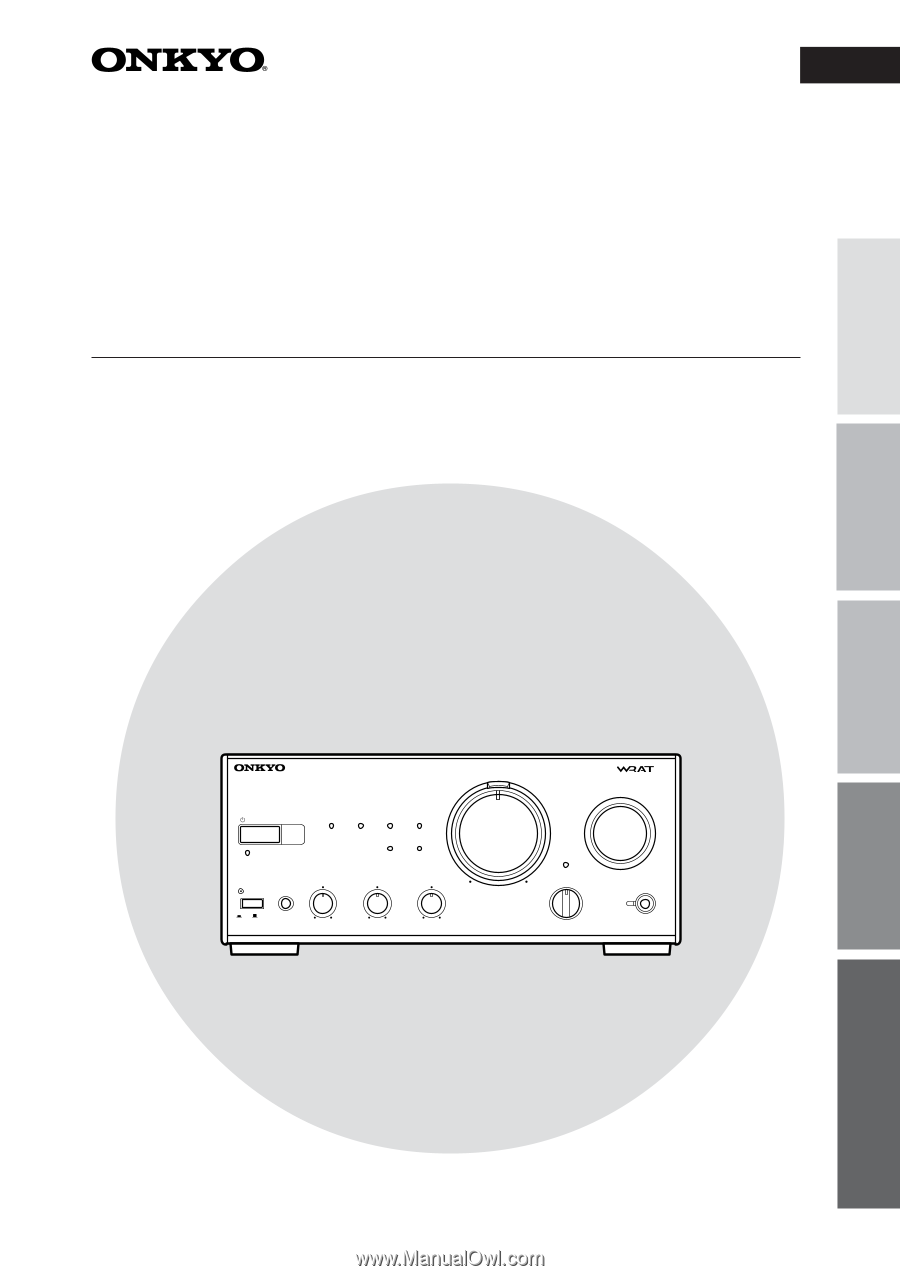
English
Instruction Manual
Integrated Stereo Amplifier
A-905TX
Operation
Other Information
Before using
Connections
Preparations
STANDBY/ON
PHONES
STANDBY
A-905TX
INTEGRATED STEREO AMPLIFIER
TREBLE
BASS
BALANCE
POWER
OFF/1/2
—
+
—
+
L
R
PRESENCE
ACOUSTIC
CD
MD
TUNER
LINE/ DVD
TAPE
CDR/PC
SOURCE DIRECT
DIRECT
DIRECT
TONE
INPUT
ON
OFF
VOLUME
WIDE RANGE AMP TECHNOLOGY









