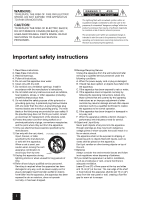Onkyo CR-N765 User Manual English
Onkyo CR-N765 Manual
 |
View all Onkyo CR-N765 manuals
Add to My Manuals
Save this manual to your list of manuals |
Onkyo CR-N765 manual content summary:
- Onkyo CR-N765 | User Manual English - Page 1
CR-N765 Network CD Receiver Instruction Manual Thank you for purchasing an Onkyo CD receiver. Please read this manual thoroughly before making any connections and plugging it in. Following the instructions in this manual will enable you to obtain optimum performance and listening enjoyment from your - Onkyo CR-N765 | User Manual English - Page 2
the presence of important operating and maintenance (servicing) instructions in the literature accompanying the appliance. Important safety instructions 1. Read these instructions. 2. Keep these instructions. 3. Heed all warnings. 4. Follow all instructions. 5. Do not use this apparatus near - Onkyo CR-N765 | User Manual English - Page 3
the unit is not userserviceable. If you cannot turn on the unit, contact your Onkyo dealer. 3. Care-Occasionally you should dust the unit all over with a soft or any other liquid gets inside this unit, have it checked by your Onkyo dealer. 8. Handling Notes 0 If you need to transport this unit, use - Onkyo CR-N765 | User Manual English - Page 4
PRODUCT". So, to use this model properly, read this Instruction Manual carefully. In case of any trouble, please contact the store where you purchased the unit. http://www.onkyo.com/manual/weee/weee.pdf Precautions DISCLAIMER Through this device you are able to link to other services or websites - Onkyo CR-N765 | User Manual English - Page 5
Control Capable) Onkyo Remote (smartphone app) 0 Input source selection, volume adjustments, and other basic operations possible on your smartphone, which serves as the unit's remote control 0 GUI screens that enable intuitive track selection operations on network services, including the Internet - Onkyo CR-N765 | User Manual English - Page 6
14 Playing CDs 15 Basic operations 15 Selecting tracks 16 0 Selecting tracks on music CDs (Direct Play manually 24 0 Selecting preset stations 24 0 Receiving RDS 25 Using a home network 0 Menu settings 30 0 Firmware update 31 Troubleshooting 34 Specifications 37 Compatible devices - Onkyo CR-N765 | User Manual English - Page 7
with new ones. Dispose of the used batteries according to the instructions on them or requirements set by your local municipality. 0 If remote control. 0 The remote control might not work if the remote control signal receiver on the unit is exposed to direct sunlight or bright light. If this occurs - Onkyo CR-N765 | User Manual English - Page 8
a menu is displayed. Press to use as the ENTER button to confirm settings. Press and hold to use as the MENU button. Remote control signal receiver Playback/pause (1/;) button 8 - Onkyo CR-N765 | User Manual English - Page 9
a music CD is loaded, this indicator appears. The number of tracks or a track number appears below the indicator. Play/pause (1/;) indicator DIGITAL indicator: When the source is set to OPTICAL/COAXIAL, the indicator status changes as follows: On: The unit is receiving digital audio input signals - Onkyo CR-N765 | User Manual English - Page 10
of parts Rear SPEAKERS terminals: Speakers are connected. LINE IN terminals: These analog audio inputs are for connecting Onkyo RI Dock and cassette deck, etc. REMOTE CONTROL terminal: An Onkyo RI Dock with RI jack can be connected. AUX IN terminal: A stereo mini jack can be connected. ETHERNET - Onkyo CR-N765 | User Manual English - Page 11
operations described in this manual are based on remote Use these buttons to select the source. CD button: Use this button to play a CD. TUNER button: Use this button to listen button to listen to the Internet radio or to use your home network. USB button: Use this button to listen to music on a - Onkyo CR-N765 | User Manual English - Page 12
Getting started 1. Connecting speakers Refer to the illustration below to connect the unit and the right and left speakers with the speaker cables. Connect the speaker to be placed on the right hand side to the SPEAKERS terminal (R), and connect the speaker to be placed on the left hand side to the - Onkyo CR-N765 | User Manual English - Page 13
network device or to the Internet, you must configure the relevant settings of each device. For information on the setup, see the instruction manual for each device or contact its manufacturer or your ISP (Internet Service malfunctions. REMOTE CONTROL (connecting an Onkyo RI Dock) Required: an RI - Onkyo CR-N765 | User Manual English - Page 14
Turning on the unit may cause a momentary power surge that might interfere with other electrical equipment on the same circuit. If this is a problem, plug the unit into a different branch circuit. Disconnect the power cord only after putting the unit into standby mode. To avoid electrical shock - Onkyo CR-N765 | User Manual English - Page 15
Basic operations This unit can play the following types of discs and files. Discs: Music CD (CD-DA), CD-R, CD-RW File format: MP3/WMA 1. Press the CD button to change the source to "CD". ∫ Search backward/forward: During playback, press the search (6/5) buttons to search backward/ forward. Release - Onkyo CR-N765 | User Manual English - Page 16
starts after the track number is input. Selecting tracks on MP3/WMA discs This manual refer to MP3, WMA, and other music data as "file" and a deeper level when you select a folder. [Root] 1 Same level 2 Playing CDs All folder mode In this mode, only the folders containing music files appear - Onkyo CR-N765 | User Manual English - Page 17
the disc are played in random order. 1. When stopped, press the RANDOM button. appears on the display. 2. Add tracks to the memory. 0 When using a music CD, use the skip (:/9) buttons to select a track to store, and press the ENTER button or playback (1) button to add the track to the memory. You - Onkyo CR-N765 | User Manual English - Page 18
service from the service provider stops, use of that network services and contents might cease to be possible. For details on services, see the website of each service provider. 0 Services ", which displays the program guide of radio stations and "Report a problem". Regarding the TuneIn Account - Onkyo CR-N765 | User Manual English - Page 19
0 This unit supports Internet radio stations that use the PLS, M3U and podcast (RSS) formats storing procedure, so check them in advance. You have to connect your PC and this unit to the same network. Input the IP address of the unit into an Internet browser on the PC to access WEB Setup and register - Onkyo CR-N765 | User Manual English - Page 20
You can connect a USB storage device to the USB port on the front or rear panel and play music files on it. 0 For information on supported USB storage devices and file formats, see "Compatible devices/media/file formats". 0 By default, the power supply function for the USB port on the front - Onkyo CR-N765 | User Manual English - Page 21
Random playback Playing tracks stored on a USB storage device Plays back audio files in the folder repeatedly in random order. 1. Press the RANDOM button. appears on the display. ∫ Ending random playback: Press the RANDOM button again. 0 Random playback is cancelled if you put the unit into - Onkyo CR-N765 | User Manual English - Page 22
iPod/iPhone You can connect an iPod/iPhone to the USB port on the front panel and play music files on it. 0 For information on supported iPod/iPhone, see "Compatible devices/media/file formats". 0 By default, the charging function for the USB port on the front panel is enabled. For details - Onkyo CR-N765 | User Manual English - Page 23
until "AUTO" appears on the display. 3. Press 2 TUN/TUN 1 buttons to start Auto tuning. Tuning into stations manually If you tune into an FM radio station manually, it will be received in monaural sound. 1. Press the TUNER button repeatedly to select either "AM" or "FM" on the display. 2. Press - Onkyo CR-N765 | User Manual English - Page 24
MENU button. 4. Press the ENTER button. Auto Preset starts. Up to 40 stations can be registered in the order of frequency. Registering radio stations manually 1. Tune into the AM/FM radio station you want to register. 2. Press the MENU button. Use the direction ( / ) buttons to select "Tuner Setting - Onkyo CR-N765 | User Manual English - Page 25
supports and displays the Program Service supports RDS. 0 RDS is only available in areas where RDS broadcasts are available. 0 If the signal from an RDS station is weak, RDS data may be displayed intermittently or not at all. 0 The message "Waiting..." may appear while the RT data is being received - Onkyo CR-N765 | User Manual English - Page 26
, "No Item" will appear on the display. If this occurs, check the server and network connections. 0 Immediately after an audio file is added to a Windows Media Player library, that automatically, or you can manually rebuild the index. See Windows online help for instructions about how to do this. - Onkyo CR-N765 | User Manual English - Page 27
playback is not possible when you are performing a different operation that uses the network on the unit or playing a music file stored on an iPod/iPhone on or NAS in advance. For information on the setup, see the instruction manual for each device. In this section, we explain the setup with - Onkyo CR-N765 | User Manual English - Page 28
the DISPLAY button repeatedly during playback, you can switch the information on the display between various details, including the title and artist name. Using a home network 28 - Onkyo CR-N765 | User Manual English - Page 29
Various settings Setting the sound quality 1. Press the TONE/BAL button repeatedly to select the setting you want to adjust. The following characters can be used. á â 2. Press the direction ( / ) buttons to adjust the setting. ∫ Bass Adjusts the bass level. j3 to i3 (default setting: 0) ∫ Treble - Onkyo CR-N765 | User Manual English - Page 30
is not charged. 0 The charging function does not support the following types of the iPod/iPhone: iPod touch ". ∫ Sel Change (Selector Change) When connecting an Onkyo RI Dock to the unit, you must switch the set this item, switch the input source to "CD". BAD NAME: Set how MP3/WMA file information - Onkyo CR-N765 | User Manual English - Page 31
Descriptor) supports characters other than alphabet characters and numbers. It also supports long Firmware update" for update procedures. Firmware update Update the firmware via network or USB connection. Visit the Onkyo website to download the latest firmware. (If no firmware is listed, no firmware - Onkyo CR-N765 | User Manual English - Page 32
select "CR via NET?" and press the ENTER button. 0 The option does not appear when no firmware update is instruction manual of the router. Various settings 0 This unit may fail in network connection if your network environment does not allow multiple device connections. Consult your Internet service - Onkyo CR-N765 | User Manual English - Page 33
press the ENTER button. 8. Use the direction ( / ) buttons to select "CR via USB?" and press the ENTER button. 0 This selection will not appear (and will enter standby automatically. The update is complete. The unit's firmware has been updated to the latest version. When an error message appears - Onkyo CR-N765 | User Manual English - Page 34
Troubleshooting Before starting the procedure Problems audio, contact failure could be the cause. See the instruction manual for the headphones. There is noise. The sound quality cables may degrade the sound quality, so don't do it. ∫ CD playback Playback is not possible. 0 If the disc is upside down - Onkyo CR-N765 | User Manual English - Page 35
network. 0 Enter a correct network connection password. 0 Check the settings of the network problem with the hard disk that receives power from the USB Troubleshooting 0 Check that the format of the USB storage device is FAT16 or FAT32. 0 USB flash drives with an internal USB hub are not supported - Onkyo CR-N765 | User Manual English - Page 36
not shut down or in sleep mode. 0 There might be a problem with the network authentication. Press the NET button to select "DLNA" again. Cannot find not be able to connect to it. Onkyo is not responsible for damages (such as CD rental fees) due to unsuccessful recordings caused by Troubleshooting 36 - Onkyo CR-N765 | User Manual English - Page 37
channel: 87.5 MHz - 108.0 MHz, RDS 522 kHz - 1611 kHz 40 ∫ CD Signal readout: Optical non-contact Frequency response: 10 Hz - 20 kHz Audio dynamic Logo and DLNA CERTIFIED® are trademarks, service marks, or certification marks of the Digital Living Network Alliance. DSD and the Direct Stream - Onkyo CR-N765 | User Manual English - Page 38
trouble, contact the seller of the disc. 0 Be sure to finalize discs created by CD recorders. 0 Depending on the quality of the disc and the condition of the recording, playback might not be possible. For details, see the operation manual media is not supported, "No storage disk that receives power - Onkyo CR-N765 | User Manual English - Page 39
, updating its software might solve the problem. ∫ Network server This unit supports the following network server. Windows Media Player 11 Windows Media format ∫ CD The unit can play CD-Rs/CD-RWs recorded in music CD (CD-DA) format or MP3/WMA format. 0 Variable bit rate (VBR) is supported. However, - Onkyo CR-N765 | User Manual English - Page 40
Chuo-ku, OSAKA 541-0041, JAPAN http://www.onkyo.com/ The Americas 18 Park Way, Upper Saddle River, N.J. 07458, U.S.A. For Dealer, Service, Order and all other Business Inquiries: Tel: 201-785-2600 Fax: 201-785-2650 http://www.us.onkyo.com/ For Product Support Team Only: 1-800-229-1687 http://www.us

E
n
CR-N765
Network CD Receiver
Instruction Manual
Thank you for purchasing an Onkyo CD receiver.
Please read this manual thoroughly before making any
connections and plugging it in.
Following the instructions in this manual will enable you to
obtain optimum performance and listening enjoyment from
your new CD receiver.
Please retain this manual for future reference.
Names and functions of parts
.....
8
Getting started
...........................
12
Playing CDs
..............................
15
Listening to Internet radio
..........
18
Playing tracks stored on a USB
storage device
...........................
20
Listening to an iPod/iPhone
......
22
Listening to AM/FM radio
..........
23
Using a home network
..............
26
Various settings
.........................
29
Troubleshooting
........................
34