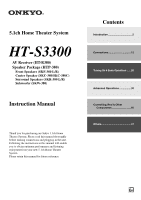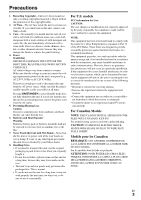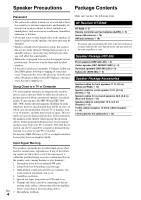Onkyo HT-R380 Owners Manual -English
Onkyo HT-R380 Manual
 |
View all Onkyo HT-R380 manuals
Add to My Manuals
Save this manual to your list of manuals |
Onkyo HT-R380 manual content summary:
- Onkyo HT-R380 | Owners Manual -English - Page 1
5.1ch Home Theater System HT-S3300 AV Receiver (HT-R380) Speaker Package (HTP-380) Front Speakers (SKF-380 L/R) Center Speaker (SKC-380/SKC-380C) Surround Speakers (SKR-380 L/R) Subwoofer (SKW-380) Instruction Manual Thank you for purchasing an Onkyo 5.1ch Home Theater System. Please read this - Onkyo HT-R380 | Owners Manual -English - Page 2
or when unused for long periods of time. 14. Refer all servicing to qualified service personnel. Ser- vicing is required when the apparatus has been dam operating instructions. Adjust only those controls that are covered by the operating instructions as an improper adjustment of other controls may - Onkyo HT-R380 | Owners Manual -English - Page 3
is not user-serviceable. If you cannot turn on the unit, contact your Onkyo dealer. 3. Hearing Loss Caution Excessive sound pressure from earphones and accordance with the instructions, may cause relocate the receiving antenna. • Increase the separation between the equipment and receiver. • - Onkyo HT-R380 | Owners Manual -English - Page 4
may fall and cause damage, will affect the sound quality. • Subwoofer is designed to be used discoloration effects. If discoloration problems persist, try moving the speakers Make sure you have the following items: AV Receiver HT-R380 HT-R380 (➔ 7) Remote controller and two batteries (AA/R6) (➔ - Onkyo HT-R380 | Owners Manual -English - Page 5
damage from leakage or corrosion. Aiming the Remote Controller To use the remote controller, point it at the AV receiver's remote control sensor, as shown below. Remote control sensor AV receiver Introduction Important Safety Instructions 2 Precautions 3 Speaker Precautions 4 Package Contents - Onkyo HT-R380 | Owners Manual -English - Page 6
Features AV Receiver HT-R380 • 110 Watts/Channel @ 6 ohms • 120 Watts/Channel @ 6 DSP • 3 HDMI*4 Inputs and 1 Output • Onkyo Q for System Control • 3 Digital Inputs (2 Optical/1 Coaxial) • Presets • Audyssey EQ*6 to Correct Room Acoustic Problems • Audyssey Dynamic EQ*6 for Loudness Correction • - Onkyo HT-R380 | Owners Manual -English - Page 7
for each item. B ON/STANDBY button (➔ 20) C STANDBY indicator (➔ 20) D HDMI THRU indicator (➔ 36) E SPEAKERS A and B buttons (➔ 11, 22) F Remote control sensor (➔ 5) G TONE LEVEL and TONE buttons (➔ 39) H Display (➔ 8) I LISTENING MODE buttons (➔ 27) J DIMMER button (North American models) (➔ 21 - Onkyo HT-R380 | Owners Manual -English - Page 8
terminals J SPEAKERS terminals (SURR, CENTER) K FRONT SPEAKERS B terminals L Power cord M V REMOTE CONTROL jack N Composite video and analog audio jacks (BD/DVD IN, VCR/DVR IN and OUT, CBL/SAT IN, GAME IN, TV/CD IN) See "Connecting the AV Receiver" for connection information (➔ 12 to 19). En 8 - Onkyo HT-R380 | Owners Manual -English - Page 9
to These keyhole slots can be used to wall-mount the the HT-R380 with the supplied speaker cables. The supplied speaker cables are color-coded for easy speaker. See "Wall Mounting" for mounting instructions (➔ 14). identification. Simply connect each cable to the samecolored positive speaker - Onkyo HT-R380 | Owners Manual -English - Page 10
Remote Controller Controlling the AV Receiver B C D E F B G H I C To control the AV receiver, press RECEIVER to select Receiver mode. J You can also use the remote controller to control D Onkyo Blu-ray Disc/DVD player, CD player, and other components. See "Entering Remote Control Codes" for - Onkyo HT-R380 | Owners Manual -English - Page 11
room and offers 2-channel stereo playback. Speakers A On Off Speakers B On Off On Off Indicator AB A B Output Speakers A: 2.1 channels Speakers B: 2 channels Speakers A: 5.1 channels Speakers B: 2 channels No sound Enjoying Home Theater Thanks to the AV receiver's superb capabilities, you can - Onkyo HT-R380 | Owners Manual -English - Page 12
surround sound system, you need to set the speaker settings. You can do this manually (➔ 32). Connecting the Speaker Cables The AV receiver's positive from the wall outlet before making any connections. • Read the instructions supplied with your speakers. • Pay close attention to speaker wiring - Onkyo HT-R380 | Owners Manual -English - Page 13
Connecting the Speaker Cables Screw-type speaker terminals Strip 1/2" to 5/8" (12 to 15 mm) of insulation from the ends of the speaker cables, and twist the bare wires tightly, as shown. (Supplied speaker cables are already stripped.) 1/2" to 5/8" (12 to 15 mm) Using Banana Plugs (North American - Onkyo HT-R380 | Owners Manual -English - Page 14
recommend using the provided rubber stoppers to achieve the best possible sound from your speakers. The rubber stoppers prevent the speakers from moving a stable base for the subwoofer. Caution • A mounting screw's ability to support a speaker depends on how well it's anchored to the wall. If you - Onkyo HT-R380 | Owners Manual -English - Page 15
other video equipment. Optical digital connections allow you to enjoy digital sound such as PCM* or Dolby Digital. The audio quality is in case of the HDMI connection. Note • The AV receiver does not support SCART plugs. • The AV receiver's optical digital jacks have shutter-type covers that open - Onkyo HT-R380 | Owners Manual -English - Page 16
set to "On" (➔ 37) to hear from speakers of Q-compatible TV, by controlling the AV receiver's volume, the AV receiver's speakers will produce sound while the TV's speakers are muted. To stop the AV receiver's speakers producing sound, change the settings, change your TV's settings, or turn down the - Onkyo HT-R380 | Owners Manual -English - Page 17
V or the COMPONENT VIDEO OUT, use the AV receiver's display when changing settings. #" Connect your manual for details. • With connection #, you can enjoy Dolby Digital and DTS. • If your Blu-ray Disc/DVD player has both the main stereo and multichannel outputs, be sure to connect the main stereo - Onkyo HT-R380 | Owners Manual -English - Page 18
as the input source. ■ Remote Control You can use the AV receiver's remote controller to control your other V-capable Onkyo components, pointing the remote controller at the AV receiver's remote control sensor instead of the component. You must enter the appropriate remote control code first (➔ 44 - Onkyo HT-R380 | Owners Manual -English - Page 19
Which Connections Should I Use? The AV receiver supports several connection formats for compatibility with a wide range of AV equipment. The format you choose will depend on the formats supported by your components. Use the following sections as a guide. The on-screen setup menus appear only on a - Onkyo HT-R380 | Owners Manual -English - Page 20
on, the display lights, and the STANDBY indicator goes off. Turning Off Press ON/STANDBY on the front panel or the remote controller. The AV receiver will enter Standby mode. To prevent any loud surprises when you turn on the AV receiver, always turn down the volume before you turn it off. En 20 - Onkyo HT-R380 | Owners Manual -English - Page 21
Operations This manual describes the procedure using the remote controller unless otherwise specified. Playing the Connected Component ■ Operating on the AV receiver 1 Use the input selector buttons to select the input source. 2 Start playback on the source component. See also: • "Controlling Other - Onkyo HT-R380 | Owners Manual -English - Page 22
the appropriate remote control code before using the remote controller for the first time (➔ 44). Selecting Speakers A and B You can use two sets of front speakers with the AV receiver: Speakers A for up to 5.1-channel playback in your main listening room and Speakers B for 2-channel stereo playback - Onkyo HT-R380 | Owners Manual -English - Page 23
in mono. Tuning into weak FM stereo stations If the signal from a stereo FM station is weak, it may be impossible to get good reception. In this case, switch to manual tuning mode and listen to the station in mono. Tip • Alternatively, you can use the remote controller's TUN MODE and arrow buttons - Onkyo HT-R380 | Owners Manual -English - Page 24
preset, use PRESET F/S on the AV receiver, or the remote controller's CH +/-. Tip • You can also use the remote controller's number buttons to select a preset news, sport, rock, etc.). The AV receiver supports four types of RDS information: ■ PS (Program Service) When tuned to an RDS station that - Onkyo HT-R380 | Owners Manual -English - Page 25
PRESET F/S to select the type of program you want. See the table shown later in this chapter. 3 To start the search, press ENTER. The AV receiver searches until it finds a station of the type you specified, at which point it stops briefly before continuing with the search. 4 When a station you want - Onkyo HT-R380 | Owners Manual -English - Page 26
. 1 Use the input selector buttons to select the source that you want to record. You can watch the source while recording. The AV receiver's MASTER VOLUME control has no effect on recording. 2 On your recorder, start recording. 3 On the source component, start playback. If you select another input - Onkyo HT-R380 | Owners Manual -English - Page 27
/TV GAME STEREO MOVIE/TV, MUSIC, GAME About Listening Modes The AV receiver's listening modes can transform your listening room into a movie theater or concert hall, with high fidelity and stunning surround sound. Explanatory Notes ■ Input Source The following audio formats are supported by the - Onkyo HT-R380 | Owners Manual -English - Page 28
disabled. See "Advanced % Setup" for more details (➔ 30). ' Sound is output by the front left and right speakers and subwoofer. St stereo movies or TV shows and the AV receiver will create a 5.1 surround mix from the 2-channel stereo. • Dolby PLII Music Use this mode to add 5.1 surround to stereo - Onkyo HT-R380 | Owners Manual -English - Page 29
by controlling how sounds reach the listener's left and right ears. Good results may not be possible if there's too much reverb, so we recommend that you use this mode in an environment with little or no natural reverb. ;9 $ Note *1 For the Blu-ray Discs, Dolby Digital is used. *2 AV receiver - Onkyo HT-R380 | Owners Manual -English - Page 30
OUT, use the AV receiver's display when changing Setup Menu Remote indicator ENTER R/X/F/S SETUP RECEIVER RETURN Setup Remote ID FM/AM Freq Step The on-screen setup menus appear on the connected TV and provide a convenient way to change the AV receiver performed on the AV receiver by using SETUP - Onkyo HT-R380 | Owners Manual -English - Page 31
not assign the component connected with the HDMI input to TV/CD selector when you set "TV Control" setting to "On" (➔ 37). Otherwise, appropriate CEC (Consumer Electronics Control) operation will not be guaranteed. Component (Component Video Input) Menu Component If you connect a video component - Onkyo HT-R380 | Owners Manual -English - Page 32
the speaker. Note • For a more accurate setting, look up the frequency response in the manuals supplied with your speakers and set accordingly. • Choose a higher crossover frequency if you want more sound from your subwoofer. ■ Double Bass Note • This function can be set only if the "Subwoofer - Onkyo HT-R380 | Owners Manual -English - Page 33
to "On" (➔ 36) or the AV receiver is muted. *1 For the center speaker and subwoofer, the Input) These settings apply to only 2-channel stereo sources. ■ Panorama ` On: Panorama function sound will be distributed to the front left and right speakers to create a phantom center). This setting controls - Onkyo HT-R380 | Owners Manual -English - Page 34
value "0" in the middle is set to hear a sound. Sound is spread in left and right (the outside) so problems in a typical listening environment. The Audyssey EQ filters in the HT-R380 are specifically optimized for the Onkyo at reference level when the master volume control is set to the 0 dB position - Onkyo HT-R380 | Owners Manual -English - Page 35
between television channels, or changing from stereo to surround sound content. Theater-Dimensional Setting ■ Listening Remote Control Settings ■ Remote ID ` 1, 2, or 3 When several Onkyo components are used in the same room, their remote ID codes may overlap. To differentiate the AV receiver - Onkyo HT-R380 | Owners Manual -English - Page 36
are watching TV broadcasting, if you operate a Blu-ray Disc/DVD player (being powered on) by the remote control of the AV receiver, the name of the Blu-ray Disc/DVD player is displayed on the AV receiver. • Set to "Off" when a connected piece of equipment is not compatible or it is unclear whether - Onkyo HT-R380 | Owners Manual -English - Page 37
the above "HDMI Control" setting is set to "On". • HDMI power control only works with Q-compatible components that support it and may not 's instruction manual for details. ■ TV Control ` Off: TV Control disabled. ` On: TV Control enabled. Set to "On" when you want to control the AV receiver from - Onkyo HT-R380 | Owners Manual -English - Page 38
depends on the material that you are playing and the intention of the original sound designer, and with some material there will be little or no effect when • The Late Night function is set to "Off" when the AV receiver is set to Standby. For Dolby TrueHD sources, it will be set to "Auto - Onkyo HT-R380 | Owners Manual -English - Page 39
material, you can manually set the signal format AV receiver to adjust. ■ Bass ■ Treble See "Bass" and "Treble" of "Tone Control Settings" (➔ 37). Note • To bypass the bass and treble tone circuits, select the Direct lis- tening mode. • This procedure can also be performed on the remote controller - Onkyo HT-R380 | Owners Manual -English - Page 40
control your iPod when "PORT" is selected as the input source. • See the UP-A1 Dock's instruction manual for more information. • See the RI Dock's instruction manual (➔ 41) for more information. *1 To use V (Remote Interactive), you must make an analog audio connection (RCA) between the AV receiver - Onkyo HT-R380 | Owners Manual -English - Page 41
web site. For supported iPod models, see the instruction manual of the Onkyo Dock. UP-A1 Dock With the UP-A1 Dock, you can easily play the music, photo, or movie stored on your Apple iPod through the AV receiver and enjoy great sound. You can use the AV receiver's remote controller to operate your - Onkyo HT-R380 | Owners Manual -English - Page 42
following buttons. See "Remote Control Codes for Onkyo Components Connected via V" for details on entering a remote control code (➔ 44). See to the Dock's instruction manual for more information. ■ UP-A1 Dock PORT is preprogrammed with the remote control code for controlling a Dock with Universal - Onkyo HT-R380 | Owners Manual -English - Page 43
instruction manual. *1 This button does not turn the Onkyo DS-A2 or DS-A2X RI Dock on or off. Your iPod may not respond the first time you press this button, in which case you should press it again. This is because the remote controller will be continued even if the AV receiver is turned off. • In - Onkyo HT-R380 | Owners Manual -English - Page 44
TV/CD to switch to TAPE. 3 Press REMOTE MODE, point the remote controller at the AV receiver, and operate the component. If you want to control an Onkyo component by pointing the remote controller directly at it, or you want to control an Onkyo component that's not connected via V, use the following - Onkyo HT-R380 | Owners Manual -English - Page 45
with the remote control code for controlling a component that supports the Q. The component must be able to receive remote control commands via Q and be connected to the AV receiver via HDMI. Resetting REMOTE MODE Buttons You can reset a REMOTE MODE to its default remote control code. 1 While - Onkyo HT-R380 | Owners Manual -English - Page 46
K DISC +/- ✔ ✔ L PREV CH ✔ ✔✔ G MENU ✔ M RETURN ✔✔ ✔✔ N AUDIO ✔*1 ✔*1 ✔ O CLR ✔✔ ✔✔ ✔ H *1 The Q function is not supported. The Q sup- ported by the AV receiver is the CEC system control function of the HDMI standard. O *2 These buttons functions as colored buttons or - Onkyo HT-R380 | Owners Manual -English - Page 47
the remote controller's MUTING to unmute the AV receiver. While a pair of headphones is connected to the 22 PHONES jack, no sound is output by the speakers. If there's no sound from a DVD player connected to - an HDMI IN, check the DVD player's output settings, and be sure to select a supported - Onkyo HT-R380 | Owners Manual -English - Page 48
center speaker produces no sound When the Stereo or Mono listening mode is selected, - the center speaker produces no sound. Make sure the your player from DTS to PCM, because the AV receiver does not switch formats immediately, you may not hear any sound, in which case you should stop your player - Onkyo HT-R380 | Owners Manual -English - Page 49
controller at the AV receiver. Be sure to enter the appropriate remote control code first. To control an Onkyo component that's not connected 44 via V, point the remote controller at the component. Be sure to enter the appropriate remote control code first. UP-A1 Dock for iPod ■ There's no sound - Onkyo HT-R380 | Owners Manual -English - Page 50
, you can attenuate the gain. Video ATT:OFF: (default). Video ATT:ON: Gain is reduced by 2 dB. The AV receiver contains a microcomputer for signal processing and control functions. In very rare situations, severe interference, noise from an external source, or static electricity may cause it to - Onkyo HT-R380 | Owners Manual -English - Page 51
AV Receiver Amplifier Section General Rated Output Power All channels: (North American) 110 watts 50 kHz/+1 dB, -3 dB (DSP bypass) Tone Control Characteristies ±10 dB, 50 Hz (BASS) ±10 17.6 lbs.) ■ HDMI Input Output Video Resolution Audio Format Supported ■ Video Inputs IN 1, IN 2, IN 3 OUT - Onkyo HT-R380 | Owners Manual -English - Page 52
Subwoofer (SKW-380) (Asian) Center Speaker (SKC-380C) Type Bass-reflex type Passive subwoofer Impedance 6Ω Maximum input power 130 W Output sound pressure level 83 dB/W/m Frequency response 30 Hz-150 Hz Cabinet capacity 0.88 cubic feet (25 L) Dimensions (W × H × D) 11-5/8" × 13-9/16 - Onkyo HT-R380 | Owners Manual -English - Page 53
PC are not supported. • The HDMI audio signal (sampling rate, bit length, etc.) may be restricted by the connected source component. If the picture is poor or there's no sound from a component connected via HDMI, check its setup. Refer to the connected component's instruction manual for details. En - Onkyo HT-R380 | Owners Manual -English - Page 54
RIHD-compatible TV, Player, or Recorder Q, which stands for Remote Interactive over HDMI, is the name of the system control function found on Onkyo components. The AV receiver can be used with CEC (Consumer Electronics Control), which allows system control over HDMI and is part of the HDMI standard - Onkyo HT-R380 | Owners Manual -English - Page 55
when you initially use the AV receiver, when the settings of each component are changed, when the main power of each component is turned off, when the power cable is disconnected from the power supply, or when there has been a power outage. 4 Operate with the remote controller. For buttons that can - Onkyo HT-R380 | Owners Manual -English - Page 56
GmbH (UK BRANCH) The Coach House 81A High Street, Marlow, Buckinghamshire, SL7 1AB, UK Tel: +44-(0)1628-473-350 Fax: +44-(0)1628-401-700 ONKYO CHINA LIMITED Unit 1 & 12, 9/F, Tower 1, Ever Gain Plaza, 88, Container Port Road, Kwai Chung, N.T., Hong Kong. Tel: 852-2429-3118 Fax: 852-2428-9039
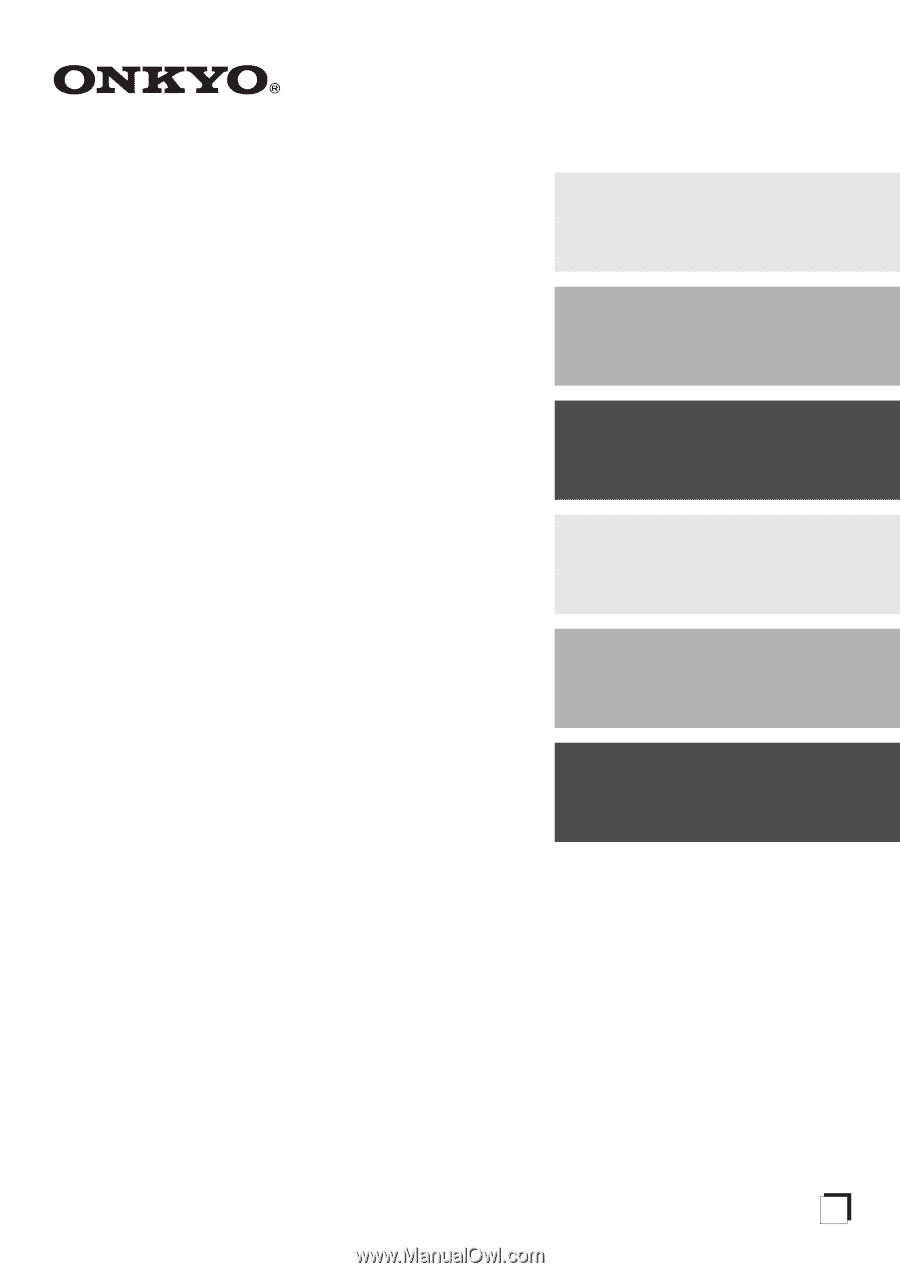
5.1ch Home Theater System
HT-S3300
AV Receiver (HT-R380)
Speaker Package (HTP-380)
Front Speakers (SKF-380 L/R)
Center Speaker (SKC-380/SKC-380C)
Surround Speakers (SKR-380 L/R)
Subwoofer (SKW-380)
Instruction Manual
Thank you for purchasing an Onkyo 5.1ch Home
Theater System. Please read this manual thoroughly
before making connections and plugging in the unit.
Following the instructions in this manual will enable
you to obtain optimum performance and listening
enjoyment from your new 5.1ch Home Theater
System.
Please retain this manual for future reference.
Contents
Introduction
...................................
2
Connections
.................................
12
Turning On & Basic Operations
......
20
Advanced Operations
.................
30
Controlling iPod & Other
Components
............................
40
Others
...........................................
47
E
n