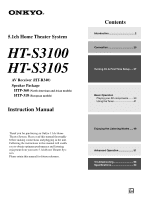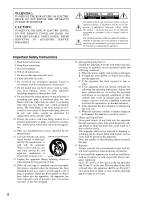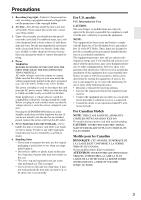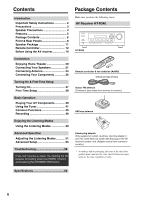Onkyo HT-S3100 Owner Manual
Onkyo HT-S3100 Manual
 |
View all Onkyo HT-S3100 manuals
Add to My Manuals
Save this manual to your list of manuals |
Onkyo HT-S3100 manual content summary:
- Onkyo HT-S3100 | Owner Manual - Page 1
5.1ch Home Theater System HT-S3100 HT-S3105 AV Receiver (HT-R340) Speaker Package HTP-360 (North American and Asian models) HTP-318 (European models) Instruction Manual Thank you for purchasing an Onkyo 5.1ch Home Theater System. Please read this manual thoroughly before making connections and - Onkyo HT-S3100 | Owner Manual - Page 2
the presence of important operating and maintenance (servicing) instructions in the literature accompanying the appliance. Important Safety Instructions 1. Read these instructions. 2. Keep these instructions. 3. Heed all warnings. 4. Follow all instructions. 5. Do not use this apparatus near - Onkyo HT-S3100 | Owner Manual - Page 3
If water or any other liquid gets inside this unit, have it checked by your Onkyo dealer. 6. Handling Notes • If you need to transport this unit, use the and, if not installed and used in accordance with the instructions, may cause harmful interference to radio communications. However, there - Onkyo HT-S3100 | Owner Manual - Page 4
should be performed only by qualified service personnel. IMPORTANT The wires in the is marked with the letter N or coloured black. The wire which is coloured brown must ONKYO product described in this instruction manual discoloration effects. If discoloration problems persist, try moving the speakers - Onkyo HT-S3100 | Owner Manual - Page 5
Features HT-R340 AV Receiver • 100 W/channel into 6 ohms (FTC) • 100 W/channel into 6 ohms (DIN) :6" are trademarks of Digital Theater Systems, Inc. *3. OptiResponse, and OR-EQ are trademarks of Onkyo Corporation. *4. Apple and iPod are trademarks of Apple Computer, Inc., registered in the U.S. and - Onkyo HT-S3100 | Owner Manual - Page 6
Introduction Important Safety Instructions 2 Precautions 3 Adjusting the Listening Modes 51 Advanced Setup 53 Troubleshooting 58 If you can't resolve an issue, Contents Make sure you have the following items: AV Receiver HT-R340 HT-R340 Remote controller & two batteries (AA/R6) (American type - Onkyo HT-S3100 | Owner Manual - Page 7
Package Contents-Continued Speaker Package HTP-360 (North American and Asian models) Speaker Package Accessories Front speakers (SKF-360F L/R) Center speaker (SKC-360C) Surround speakers (SKM-360S L/R) (Red) (White) (Green) Speaker cable for front speakers and center speaker 11 ft. (3.5 m) ( - Onkyo HT-S3100 | Owner Manual - Page 8
Front & Rear Panels Front Panel North American and Asian Models 1 2 3 4 5 6 78 9JK L STANDBY/ON A SPEAKERS B PHONES TUNING / PRESET STANDBY ENTER TONE MULTl CH + STEREO LISTENING MODE DISPLAY DIGITAL INPUT DVD VIDEO 1/VCR VIDEO 2 VIDEO 3 DIMMER MEMORY TUNING MODE RETURN SETUP - Onkyo HT-S3100 | Owner Manual - Page 9
presets. K TUNING MODE button (41) This button is used to select the Auto or Manual tuning mode. L Arrow/TUNING/PRESET & ENTER buttons (51, 53-56) When the AM lights up when the AV Receiver is tuned to a radio station that supports RDS (Radio Data System). MEMORY (42): This indicator lights up when - Onkyo HT-S3100 | Owner Manual - Page 10
outputs. B COMPONENT VIDEO A DVD player, TV, or other component that supports component video can be connected here. C AM ANTENNA These push terminals , even if they are connected digitally. Note: can only be used with Onkyo components. J CD IN These analog inputs can be used to connect a CD - Onkyo HT-S3100 | Owner Manual - Page 11
1 A Speaker terminals These push terminals are for connecting the speaker to the HT-R340 with the supplied speaker cables. The supplied speaker cables are color-coded to wall-mount the speaker. See page 22 for mounting instructions. C Speaker mount/bracket inserts These threaded inserts can be - Onkyo HT-S3100 | Owner Manual - Page 12
. ■ DVD, CD, MD, CDR & HDD Modes With these modes, you can control an Onkyo DVD DVD player and CD/MD/CDR/HDD C D player/recorder. MD CDR HDD 1 Use the REMOTE MODE buttons to select a mode. 2 Use the buttons supported by that mode to control the component. RECEIVER mode: see right column DVD - Onkyo HT-S3100 | Owner Manual - Page 13
to set the Late Night function. S OR-EQ button (46) This button is used to turn on the OptiResponse Equalizer, which optimizes performance when the HT-R340 is used with the speakers included in the HTP-360/HTP-318 Home Theater Speaker Package. When the OptiResponse Equalizer is on, you can - Onkyo HT-S3100 | Owner Manual - Page 14
Remote Controller-Continued DVD Mode To select your DVD player as the input source, press: RECEIVER 6 DVD To set the remote controller to DVD mode, press the [DVD] REMOTE MODE button. 1 2 3 4 5 6 7 8 9 J ON/STANDBY REMOTE MODE RECEIVER DVD TAPE INPUT SELECTOR 1 2 3 C D V1 V2 V3 4 - Onkyo HT-S3100 | Owner Manual - Page 15
Remote Controller-Continued CD Mode To select your CD player as the input source, press: RECEIVER 9 C D To set the remote controller to CD mode, press the [CD] REMOTE MODE button. 1 2 3 4 ✽ 5 ON/STANDBY REMOTE MODE RECEIVER DVD TAPE INPUT SELECTOR 1 2 3 C D V1 V2 V3 4 5 6 MD - Onkyo HT-S3100 | Owner Manual - Page 16
Remote Controller-Continued MD, & CDR Mode To select your MiniDisc or CD recorder as the input source, press: RECEIVER 7 MD or CD recorder TAPE * You must change the Input Display (see page 38). To set the remote controller to MD or CDR mode, press the [MD] or [CDR] REMOTE MODE button. 1 2 - Onkyo HT-S3100 | Owner Manual - Page 17
Remote Controller-Continued HDD Mode HDD mode is for controlling an Apple iPod in an Onkyo RI Dock that's connected via . To select an Onkyo RI Dock that's connected via as the input source, press: RECEIVER 7 TAPE or 3 V3 * You must change the Input Display (see page 38). See page - Onkyo HT-S3100 | Owner Manual - Page 18
Remote Controller-Continued TAPE Mode To select your Cassette deck as the input source, press: RECEIVER 7 TAPE TAPE mode is used to control an Onkyo cassette recorder connected to the AV receiver via . To set the remote controller to TAPE mode, press the [RECEIVER] REMOTE MODE button. For twin - Onkyo HT-S3100 | Owner Manual - Page 19
remote controller of the same type is used in the same room, or the AV receiver is installed close to equipment that uses infrared rays, the remote controller may not work reliably. • Don't put anything, such as a book, on the remote controller, because the buttons may be pressed inadvertently - Onkyo HT-S3100 | Owner Manual - Page 20
Enjoying Home Theater Speaker Sets A and B You can use two sets of speakers with the AV receiver: speaker set A and speaker set B. Speaker set A should be used in your main listening room for up to 5.1-channel playback. *While speaker set B is on, speaker set A is reduced to 2.1-channel playback. - Onkyo HT-S3100 | Owner Manual - Page 21
Speaker The AV receiver's positive (+) speaker terminals are color-coded for ease of identification. (The negative (-) speaker terminals are all black.) Speaker terminal Front left Front right Center Surround left Surround right Subwoofer Color White Red Green Blue Gray Purple 1 Strip 3/8" (10 - Onkyo HT-S3100 | Owner Manual - Page 22
models require M5 (5 mm) screws. Refer to the manual supplied with your mounts or brackets for installation details. Threaded mounting Thick rubber stoppers 8-9/16" (217 mm) Caution: A mounting screw's ability to support a speaker depends on how well it's anchored to the wall. If you have hollow - Onkyo HT-S3100 | Owner Manual - Page 23
Connecting Your Speakers-Continued Using the Rubber Stoppers for a More Stable Platform We recommend using the provided rubber stoppers to achieve the best possible sound from your speakers. The rubber stoppers prevent the speakers from moving, providing a more stable platform. Use thick stoppers - Onkyo HT-S3100 | Owner Manual - Page 24
Connecting Antenna This section explains how to connect the supplied indoor FM antenna and AM loop antenna, and how to connect commercially available outdoor FM and AM antennas. The AV receiver won't pick up any radio signals without any antenna connected, so you must connect the antenna to use the - Onkyo HT-S3100 | Owner Manual - Page 25
. ■ Using a TV/FM Antenna Splitter It's best not to use the same antenna for both FM and TV reception, as this can cause interference problems. If circumstances demand it, use a TV/FM antenna splitter, as shown. Outdoor AM antennas work best when installed outside horizontally, but good results can - Onkyo HT-S3100 | Owner Manual - Page 26
AV Connections • Before making any AV connections, read the manuals supplied with your other AV components. • Don't connect the cable (RCA) Jack OPTICAL COAXIAL L R Note: The AV receiver does not support SCART plugs. Description Offers the best sound quality and allows you to enjoy surround sound - Onkyo HT-S3100 | Owner Manual - Page 27
connection formats for compatibility with a wide range of AV equipment. The format you choose will depend on the formats supported by your other components. Use the following sections as a guide. For video components, such as a DVD player, you must make two connections-one for audio, one for video - Onkyo HT-S3100 | Owner Manual - Page 28
IN VIDEO jack. And connect the AV receiver's MONITOR OUT VIDEO jack to your TV. COMPONENT VIDEO IN Y PB PR VIDEO IN TV, projector, etc. HT-R340 BA B A B Y PB PR COMPONENT VIDEO OUT VIDEO OUT DVD player 28 : Signal Flow - Onkyo HT-S3100 | Owner Manual - Page 29
jacks. Use a multichannel analog cable or several normal audio cables. You can enjoy DVD-Audio or SACD with this connection. HT-R340 b a c d d cd d OPTICAL OUT COAXIAL OUT L R AUDIO OUT L R FRONT L R SURROUND SUB WOOFER CENTER Multichannel Connection : Signal Flow DVD player - Onkyo HT-S3100 | Owner Manual - Page 30
output jacks to the AV receiver's VIDEO 1 IN L/R jacks. COMPONENT VIDEO IN Y PB PR VIDEO IN TV, projector, etc. Antenna input (e.g., RF IN) HT-R340 B A C Coaxial feed B A Coaxial feed from TV antenna or set-top box a C Y PB PR COMPONENT VIDEO OUT VIDEO OUT L R AUDIO OUT 30 - Onkyo HT-S3100 | Owner Manual - Page 31
to your VCR's video input jack. Step 2: Audio Connection a Connect the AV receiver's VIDEO 1 OUT L/R jacks to your VCR's audio input jacks. HT-R340 : Signal Flow A VIDEO IN L AUDIO a IN VCR, DVD recorder R Connecting a Camcorder, Games Console, or Other Device Step 1: Video Connection - Onkyo HT-S3100 | Owner Manual - Page 32
the same as optical ones. COMPONENT VIDEO IN Y PB PR VIDEO IN TV, projector, etc. Antenna input (e.g., RF IN) : Signal Flow HT-R340 B A C Coaxial feed b c B A Coaxial feed from TV antenna C a Antenna input (e.g., RF IN) Antenna output (e.g., RF OUT) 32 OPTICAL COAXIAL Y PB PR - Onkyo HT-S3100 | Owner Manual - Page 33
phono preamp ■ Turntable (MM) with no Phono Preamp Built-in A phono preamp is necessary to connect a turntable that doesn't have a phono preamp built-in. HT-R340 ■ Turntable with an MC (Moving Coil) Cartridge An MC head amp and phono preamp are necessary to connect a turntable with an MC (Moving - Onkyo HT-S3100 | Owner Manual - Page 34
Connecting an Onkyo RI Dock for the iPod Not all iPods output video. For information about which iPod models are supported by the RI Dock, see the RI Dock's instruction manual. ■ If Your iPod Doesn't Support Video: HT-R340 Connect one or the other ■ If Your iPod Supports Video: HT-R340 VIDEO - Onkyo HT-S3100 | Owner Manual - Page 35
one, connect it to the AV receiver's DIGITAL IN OPTICAL 1 or 2 jack and set the DIGITAL INPUT assignment to OPT1 or OPT2 (see page 38). HT-R340 Connect one or the other OPTICAL OUT : Signal Flow c COAXIAL OUT b L OUT PLAY a R Cassette recorder, CDR, etc. L IN RED a R 35 - Onkyo HT-S3100 | Owner Manual - Page 36
may cause a malfunction. • Some components may not support all functions. Refer to the manuals supplied with your other Onkyo components. REMOTE CONTROL e.g., CD player e.g., DVD player equipment on the same circuit. If this is a problem, plug the AV receiver into a different branch circuit. 36 - Onkyo HT-S3100 | Owner Manual - Page 37
a component to a digital audio input? If you have, see "Assigning Digital Inputs to Input Sources" on page 38. COAXIAL OPTICAL ■ Have you connected an Onkyo MD recorder, CD recorder, or RI Dock? If you have, see "Changing the Input Display" on page 38. OUT IN TAPE CD recorder, MD recorder - Onkyo HT-S3100 | Owner Manual - Page 38
signals. Please refer to the digital sources' manual. 1 Press the input selector button for the the Input Display If you connect an -capable Onkyo MiniDisc recorder, CD recorder, or RI Dock to VOLUME 1, 2 1, 2 iPod photo: If you're using an iPod photo with the DS-A1 Remote Interactive Dock - Onkyo HT-S3100 | Owner Manual - Page 39
Playing Your AV Components Basic AV Receiver Operation 2 DISPLAY STANDBY/ON A SPEAKERS B PHONES TUNING / PRESET STANDBY ENTER TONE MULTl CH + STEREO LISTENING MODE DISPLAY DIGITAL INPUT RT/PTY/TP MEMORY TUNING MODE RETURN SETUP CLEAR DVD VIDEO 1/VCR VIDEO 2 VIDEO 3 TAPE TUNER CD - Onkyo HT-S3100 | Owner Manual - Page 40
Playing Your AV Components-Continued Using the Multichannel Input RECEIVER MULTI CH ON/STANDBY REMOTE MODE RECEIVER DVD TAPE INPUT SELECTOR 1 2 3 C D V1 V2 V3 4 5 6 MD MULTI CH DVD 7 8 9 CDR TAPE TUNER C D +10 0 CLR HDD --/--- DIMMER SLEEP CH DISC ALBUM VOL The - Onkyo HT-S3100 | Owner Manual - Page 41
(Actual display depends on country.) AM Frequency Step Setup (not North America and Europe) Here you can specify the AM frequency step used in your , it may be impossible to get good reception. In this case, switch to Manual Tuning mode and listen to the station in mono. Note: • You can also - Onkyo HT-S3100 | Owner Manual - Page 42
Using the Tuner-Continued Presetting Radio Stations 2, 4 3 STANDBY/ON A SPEAKERS B PHONES TUNING / PRESET STANDBY ENTER TONE MULTl CH + STEREO LISTENING MODE DISPLAY DIGITAL INPUT RT/PTY/TP MEMORY TUNING MODE RETURN SETUP CLEAR DVD VIDEO 1/VCR VIDEO 2 VIDEO 3 TAPE TUNER CD - Onkyo HT-S3100 | Owner Manual - Page 43
text information, RDS can also help you find radio stations by type (e.g., news, sport, rock, etc.). The AV receiver supports four types of RDS information: PS (Program Service) When tuned to an RDS station that's broadcasting PS information, the station's name appears. When you press the [DISPLAY - Onkyo HT-S3100 | Owner Manual - Page 44
Using the Tuner-Continued Displaying Radio Text (RT) 1 STANDBY/ON A SPEAKERS B PHONES TUNING / PRESET STANDBY ENTER TONE MULTl CH + STEREO LISTENING MODE DISPLAY DIGITAL INPUT RT/PTY/TP MEMORY TUNING MODE RETURN SETUP CLEAR DVD VIDEO 1/VCR VIDEO 2 VIDEO 3 TAPE TUNER CD MASTER - Onkyo HT-S3100 | Owner Manual - Page 45
Common Functions This chapter explains functions that can be used with any input source. TONE, -, + STANDBY/ON A SPEAKERS B PHONES TUNING / PRESET STANDBY ENTER TONE MULTl CH + STEREO LISTENING MODE DISPLAY DIGITAL INPUT DVD VIDEO 1/VCR VIDEO 2 VIDEO 3 DIMMER MEMORY TUNING MODE RETURN - Onkyo HT-S3100 | Owner Manual - Page 46
] button while the sleep time is being displayed, you'll shorten the sleep time by 10 minutes. Using the OptiResponse Equalizer When using the HT-R340 with the speakers included in the HTP-360/HTP-318 Home Theater Speaker Package, by turning on the OptiResponse equalizer, you can enjoy a powerful - Onkyo HT-S3100 | Owner Manual - Page 47
Common Functions-Continued ON/STANDBY REMOTE MODE RECEIVER DVD TAPE INPUT SELECTOR 1 2 3 C D V1 V2 V3 4 5 6 MD MULTI CH DVD 7 8 9 CDR TAPE TUNER C D +10 0 CLR HDD --/--- DIMMER SLEEP CH DISC ALBUM VOL TOP MENU MENU SP A / B PLAYLIST ENTER MUTING PLAYLIST RETURN - Onkyo HT-S3100 | Owner Manual - Page 48
Recording This chapter explains how to record the selected input source to an AV component with recording capability, and how to record audio and video from two different sources. Recording the Input Source You can record only to AV components that are connected to the TAPE OUT or VIDEO 1 OUT - Onkyo HT-S3100 | Owner Manual - Page 49
Stereo Mono ✔ ✔ ✔ ✔ ✔ ✔ ✔ ✔ Multich ✔ PLII Movie/Music/Game Neo:6 Cinema ✔ ✔ ✔ Neo:6 Music Dolby D ✔ ✔ DTS ✔ ✔ Mono Movie Orchestra Onkyo Unplugged Original Studio-Mix ✔ ✔ ✔ ✔ ✔ ✔ ✔ ✔ DSP TV Logic All Ch Stereo Full Mono *1. In the Direct listening modes, PCM - Onkyo HT-S3100 | Owner Manual - Page 50
surround channels to simulate a natural sound field that cannot be produced with conventional stereo. Use this mode with stereo material such as music CDs. Onkyo Original DSP Modes Mono Movie This mode is suitable for use with old movies and other mono sound sources. The center speaker outputs the - Onkyo HT-S3100 | Owner Manual - Page 51
Adjusting the Listening Modes ENTER RETURN ON/STANDBY REMOTE MODE RECEIVER DVD TAPE INPUT SELECTOR 1 2 3 C D V1 V2 V3 4 5 6 MD MULTI CH DVD 7 8 9 CDR TAPE TUNER C D +10 0 CLR HDD --/--- DIMMER SLEEP CH DISC ALBUM VOL TOP MENU MENU SP A / B PLAYLIST ENTER MUTING - Onkyo HT-S3100 | Owner Manual - Page 52
Adjusting the Listening Modes-Continued PLII Music Mode Settings These settings apply to only 2-channel (stereo) sources. ■ Panorama With this function, you can broaden the width of the front stereo image when using the Pro Logic II Music listening mode. On: Panorama function on. Off: Panorama - Onkyo HT-S3100 | Owner Manual - Page 53
Advanced Setup Advanced Speaker Settings ENTER RETURN ON/STANDBY REMOTE MODE RECEIVER DVD TAPE INPUT SELECTOR 1 2 3 C D V1 V2 V3 4 5 6 MD MULTI CH DVD 7 8 9 CDR TAPE TUNER C D +10 0 CLR HDD --/--- DIMMER SLEEP CH DISC ALBUM VOL TOP MENU MENU SP A / B PLAYLIST - Onkyo HT-S3100 | Owner Manual - Page 54
Advanced Setup-Continued Speaker Levels With this function, you can adjust the volume of each speaker so that all speakers can be heard equally at the listening position. The speaker levels cannot be adjusted while a pair of headphones is connected, speaker set B is on, or the AV receiver is muted. - Onkyo HT-S3100 | Owner Manual - Page 55
Advanced Setup-Continued Speaker Configuration, Crossover Frequency, 4 and Double Bass settings only need to be changed if you're not using the speakers in this package. These settings cannot be changed while head- phones are connected, speaker set B is on, or the multichannel DVD input is - Onkyo HT-S3100 | Owner Manual - Page 56
. Continue with step 8 of the "Double Bass" setting below. Notes: • For a more accurate setting, look up the frequency response in the manuals supplied with your speakers and set accordingly. • Choose a higher crossover frequency if you want more sound from your subwoofer. 8 9 SETUP Double Bass - Onkyo HT-S3100 | Owner Manual - Page 57
The following table shows the display indicators for each supported digital signal format. Format Dolby Digital DTS PCM Display you experience either of the following issues when playing PCM or DTS material, you can manually set the signal format to PCM or DTS: • If the beginnings of tracks from - Onkyo HT-S3100 | Owner Manual - Page 58
Troubleshooting If you have any trouble using the AV receiver, look for a solution in this section. If you can't resolve the issue yourself, try resetting the AV receiver before contacting your Onkyo dealer. To reset the AV receiver to its factory defaults, turn it on and, while holding down the [ - Onkyo HT-S3100 | Owner Manual - Page 59
Troubleshooting-Continued The subwoofer produces no sound? • The subwoofer outputs no sound while only speaker set B is on. Turn on speaker set A. • When you play source - Onkyo HT-S3100 | Owner Manual - Page 60
Troubleshooting to MD, CDR, or HDD (see page 38). • To control an Onkyo component that's connected via , point the remote controller at the AV receiver 's remote controller doesn't control your iPod • 3rd generation iPods are not supported. • Make sure your iPod is properly inserted in the RI Dock. If - Onkyo HT-S3100 | Owner Manual - Page 61
Troubleshooting-Continued The AV receiver contains a microcomputer for signal processing and control cord from the wall outlet, wait at least five seconds, and then plug it back in again. Onkyo is not responsible for damages (such as CD rental fees) due to unsuccessful recordings caused by the unit - Onkyo HT-S3100 | Owner Manual - Page 62
Specifications Amplifier Section Rated Output Power North American (FTC): (FL, FR, C, SL, SR) 100 watts minimum continuous power per channel, 8 ohm loads, at 1 kHz, with a maximum total harmonic distortion of 1% (Subwoofer) 105 watts minimum continuous power per channel, 8 ohm loads, at 80 - Onkyo HT-S3100 | Owner Manual - Page 63
Specifications-Continued 5.1ch Home Theater Speaker Package ■ Passive Subwoofer (SKW-360/SKW-318) Type: Bass-reflex type Passive subwoofer Impedance: 6 Ω Maximum input power: 130 W Output sound pressure level: 83 dB/m/w Frequency response: 30 Hz-150 Hz Cabinet capacity: Dimensions (W × H × - Onkyo HT-S3100 | Owner Manual - Page 64
EUROPE ELECTRONICS GmbH Liegnitzerstrasse 6, 82194 Groebenzell, GERMANY Tel: +49-8142-4401-0 Fax: +49-8142-4401-555 http://www.eu.onkyo.com/ ONKYO EUROPE UK Office Suite 1, Gregories Court, Gregories Road, Beaconsfield, Buckinghamshire, HP9 1HQ UNITED KINGDOM Tel: +44-(0)1494-681515 Fax: +44(0)-1494
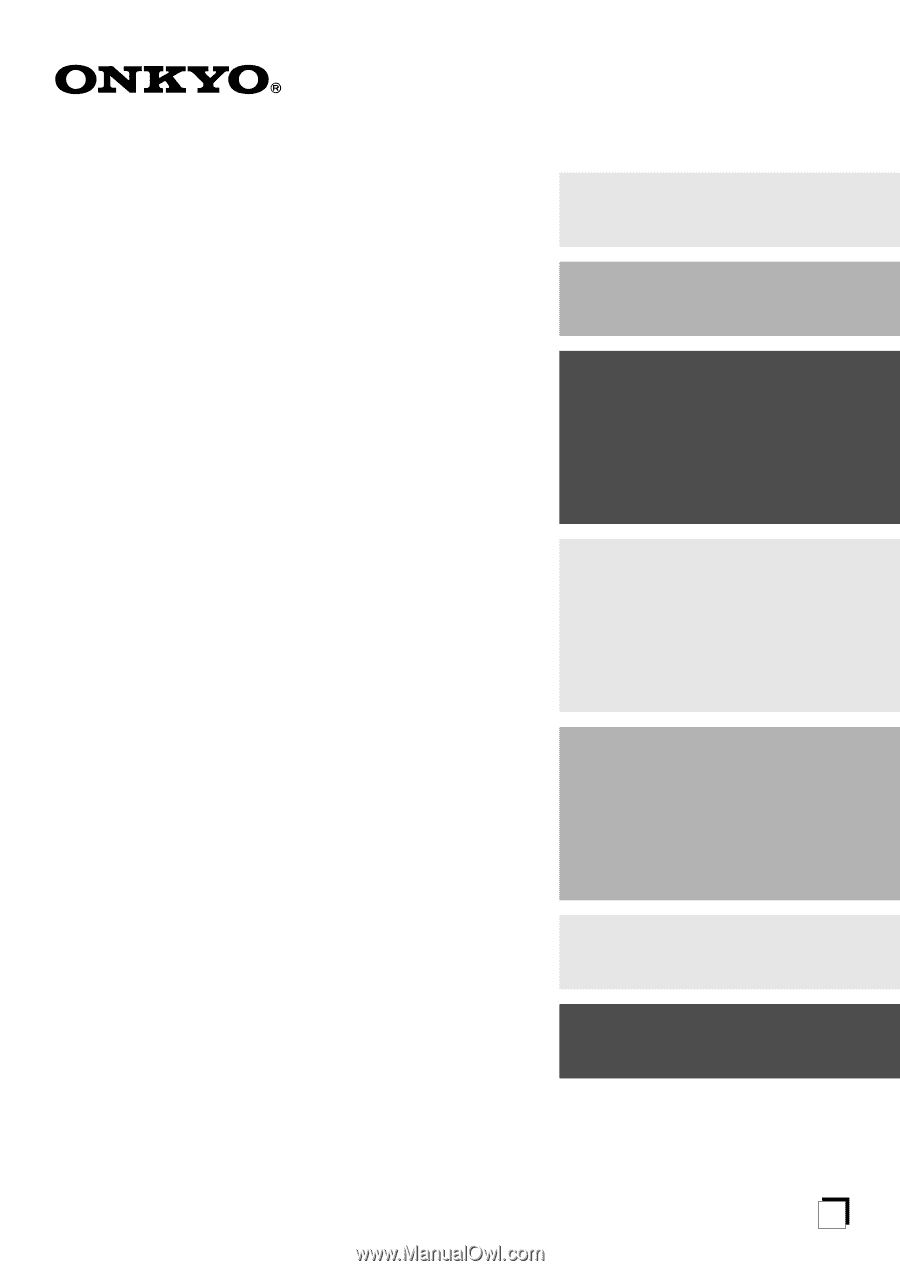
E
n
5.1ch Home Theater System
HT-S3100
HT-S3105
AV Receiver (HT-R340)
Speaker Package
HTP-360
(North American and Asian models)
HTP-318
(European models)
Instruction Manual
Thank you for purchasing an Onkyo 5.1ch Home
Theater System. Please read this manual thoroughly
before making connections and plugging in the unit.
Following the instructions in this manual will enable
you to obtain optimum performance and listening
enjoyment from your new 5.1ch Home Theater Sys-
tem.
Please retain this manual for future reference.
Contents
Introduction
.....................................
2
Connection
....................................
20
Turning On & First Time Setup
.....
37
Basic Operation
Playing your AV components
.......
39
Using the Tuner
............................
41
Enjoying the Listening Modes
.....
49
Advanced Operation
.....................
51
Troubleshooting
............................
58
Specifications
................................
62