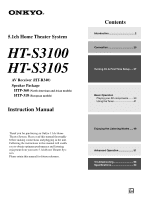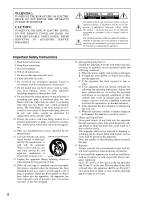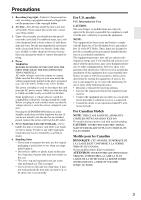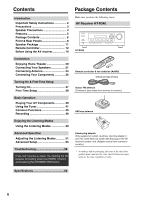Onkyo HT-S3100 Owner Manual - Page 6
Contents, Package Contents - home theater system
 |
View all Onkyo HT-S3100 manuals
Add to My Manuals
Save this manual to your list of manuals |
Page 6 highlights
Contents Introduction Important Safety Instructions 2 Precautions 3 Speaker Precautions 4 Features 5 Package Contents 6 Front & Rear Panels 8 Speaker Package 11 Remote Controller 12 Before Using the AV receiver 19 Connection Enjoying Home Theater 20 Connecting Your Speakers 21 Connecting Antenna 24 Connecting Your Components 26 Turning On & First Time Setup Turning On 37 First Time Setup 38 Basic Operation Playing Your AV Components 39 Using the Tuner 41 Common Functions 45 Recording 48 Enjoying the Listening Modes Using the Listening Modes 49 Advanced Operation Adjusting the Listening Modes 51 Advanced Setup 53 Troubleshooting 58 If you can't resolve an issue, try resetting the AV receiver by holding down the [VIDEO 1] button and pressing the [STANDBY/ON] button. Package Contents Make sure you have the following items: AV Receiver HT-R340 HT-R340 Remote controller & two batteries (AA/R6) (American type shown) Indoor FM antenna (Connector type varies from country to country.) AM loop antenna Power-plug adapter Only supplied in certain countries. Use this adapter if your AC outlet does not match with the plug on the AV receiver's power cord. (Adapter varies from country to country.) * In catalogs and on packaging, the letter at the end of the product name indicates the color. Specifications and operation are the same regardless of color. Specifications 62 6