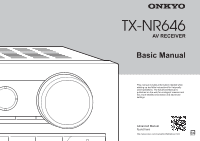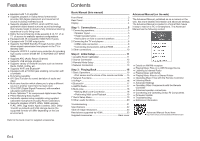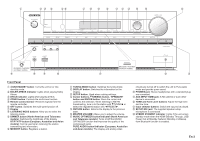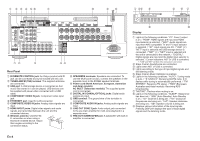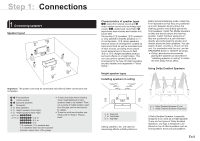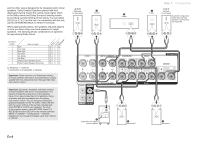Onkyo TX-NR646 Basics Guide
Onkyo TX-NR646 Manual
 |
View all Onkyo TX-NR646 manuals
Add to My Manuals
Save this manual to your list of manuals |
Onkyo TX-NR646 manual content summary:
- Onkyo TX-NR646 | Basics Guide - Page 1
TX-NR646 AV RECEIVER Basic Manual This manual includes information needed when starting up and also instructions for frequently used operations. The Advanced Manual is published on the web for ecological reasons and has more detailed information and advanced settings. Advanced Manual found here - Onkyo TX-NR646 | Basics Guide - Page 2
Listening Mode ●● Advanced Settings ●● Operating Other Components with the Remote Controller ●● Advanced speaker connections ●● Connecting and Operating Onkyo RI Components ●● Firmware Update ●● Troubleshooting ●● Reference Information Advanced Manual found here http://www.onkyo.com/manual/txnr646 - Onkyo TX-NR646 | Basics Guide - Page 3
: Switch the input to be played. R SETUP MIC jack: The supplied speaker setup microphone is connected. S HYBRID STANDBY indicator: Lights if the unit enters standby mode when the HDMI Standby Through, USB Power Out at Standby, Network Standby or Wakeup from Bluetooth function is enabled. En-3 - Onkyo TX-NR646 | Basics Guide - Page 4
room. K PRE OUT SUBWOOFER jack: A subwoofer with built-in amplifier is connected. 9 8 Display 1 Lights in the following conditions. "Z2": Zone 2 output is on. / "HDMI": HDMI signals are input and HDMI input selector is selected. / "ARC": Audio signals are input from ARC compatible TV and TV - Onkyo TX-NR646 | Basics Guide - Page 5
. This unit can perform optimal sound field processing for the type of height speakers actually installed and registered in "Initial Setup". Height speaker types Installing speakers in ceiling e c a f d b Dolby Surround listening mode. Install Top Front speakers so that they are positioned at - Onkyo TX-NR646 | Basics Guide - Page 6
to the previous screen, press RETURN. Press RECEIVER and then SETUP on the remote controller. Select "2. Speaker" - "Configuration" - "Speaker Impedance" and change the default value from "6ohms" to "4ohms". 8FH Right back Or right height # Front R ' Subwoofer with built-in power amplifier En - Onkyo TX-NR646 | Basics Guide - Page 7
-in power amplifier, you can connect a power amplifier between the unit and the subwoofer. ●● The speaker setting is 7.1 channels at the time of purchase. You can change it manually or by using automatic speaker setting. ●● Short-circuiting the + cable and - cable or contacting the cable core to the - Onkyo TX-NR646 | Basics Guide - Page 8
using a HDMI cable. With this connection, it becomes possible to display the setting screen of the unit on the TV or transmit video/audio signals from the player to the TV. If your TV supports ARC (Audio Return Channel), it is possible to play the TV sound with the AV receiver's speakers with this - Onkyo TX-NR646 | Basics Guide - Page 9
modify the settings to enable the input selection link with CEC (Consumer Electronics Control) compliant device, connection with ARC compatible TV, and HDMI Standby Through function. See "2 Source Connection" of "Step 2: Initial Setup". ●● Another TV can be connected to the HDMI OUT SUB jack. ●● To - Onkyo TX-NR646 | Basics Guide - Page 10
antenna position and orientation to get the best reception. AM loop antenna (supplied) Network " of "Step 2: Initial Setup" for Wi-Fi settings. Internet radio Indoor FM antenna Sound from the speakers will be off while you are using the headphones. ● If you selected any other listening mode - Onkyo TX-NR646 | Basics Guide - Page 11
each input source is connected correctly ●● HDMI link function settings 3 Remote Mode Setup ●● Settings required to operate other AV Components with the Remote Controller 4 Network Connection ●● Checking network connections ●● Wi-Fi settings ¼¼Firmware update notification: If the unit is connected - Onkyo TX-NR646 | Basics Guide - Page 12
microphone to the SETUP MIC jack of the unit. SETUP MIC jack Calibration microphone 4. Select the settings for the connected speakers, the type of the height speakers, and other appropriate settings. AccuEQ Room Calibration Speaker Channels Subwoofer Height Speaker Bi-Amp Powered Zone2 7.1ch - Onkyo TX-NR646 | Basics Guide - Page 13
control code. The guidance will also explain how to set the remote controller. 4 Network Connection Initial Setup Network Connection ɹDo you want to connect network connection? ɹIt gives you network services that our AV ɹreceiver support. If you wish to skip this step. ɹselect "No. Skip". ɹYes - Onkyo TX-NR646 | Basics Guide - Page 14
it please review Onkyo's Privacy Policy at http://www.onkyo.com/privacy/ I have read Onkyo's Privacy Policy and agree to its terms. Yes No Terminating initial setup After finishing the initial setup, keep "Finished" selected and press ENTER on the remote controller. Connection and setting of the - Onkyo TX-NR646 | Basics Guide - Page 15
that button. 3 RECEIVER button: Switches the remote controller to the mode for operating this unit. 4 Cursor buttons and ENTER button: Move the cursor and confirms the selection. 5 SETUP button: Displays the screen for making various settings for this unit. 6 Listening mode buttons: Allow you - Onkyo TX-NR646 | Basics Guide - Page 16
on the operation, see the Advanced Manual. ●● The on-screen displays are not displayed when the OSD language is set to Chinese. Operate by confirming services The unit comes preset with Internet radio services (*) such as TuneIn. After selecting the desired service, follow the on-screen instructions - Onkyo TX-NR646 | Basics Guide - Page 17
using the remote controller for these operations, see the Advanced Manual. ●● It may take about a minute until connection is established when the unit is on since the Bluetooth function takes some time to start up. ●● If the volume setting on the Bluetooth-enabled device is low, the sound will not - Onkyo TX-NR646 | Basics Guide - Page 18
mode cannot be selected. DIGITAL OPTICAL OUT AUDIO OUT Main room Main room Zone 2 ● The volume should be adjusted with the pre-main amplifier used in the separate room. Zone 2 These settings are required: After connecting the speakers, press RECEIVER and then SETUP on the remote controller - Onkyo TX-NR646 | Basics Guide - Page 19
●● It cannot be set if headphones are connected or the listening mode is Pure Audio (European, Australian and Asian models) or Direct. Equalizer: Assign the equalizer settings adjusted in "Setup"-"2. Speaker"-"Equalizer Settings" to "Preset1" to "Preset3". The same sound field setting is applied to - Onkyo TX-NR646 | Basics Guide - Page 20
channel when playing in the Dolby Surround listening mode. To spread the width of the sound field to the left and right, set to "On". To concentrate sound in the center, set to "Off". ●● This setting may be "Off" depending on the settings in speakers. Dialog Control: You can increase the dialog - Onkyo TX-NR646 | Basics Guide - Page 21
secondary sound) to "Off". Change the listening mode for each source after changing the setting to confirm. HDMI control does not function correctly. ●● Set the CEC link function of the unit to on. It is also necessary to make the HDMI linked system setting on the TV. See the TV's instruction manual - Onkyo TX-NR646 | Basics Guide - Page 22
speakers. Depending on the source and the listening mode settings, there may be no sound Bluetooth profiles A2DP 1.2 (Advanced Audio Distribution Profile) AVRCP 1.3 (Audio Video Remote Control Profile) Supported Standby) 70 W (No-sound) Dimensions (W × H × D) HDMI (front) Output OUT MAIN (ARC), OUT SUB - Onkyo TX-NR646 | Basics Guide - Page 23
/576i 1080p 1080i 720p 480p/576p 480i/576i 480i/576i 1080p/24 1080p 1080i 720p 480p/576p 480i/576i Resolutions supported by HDMI Others Input support Content protection technology Display resolution 720×480i 720×576i 720×480p 720×576p 1920×1080p 1280×720p 1680×720p 1920 - Onkyo TX-NR646 | Basics Guide - Page 24
Onkyo Corporation TX-NR646 1999/5/ΕΚ -- Por la presente, Onkyo Corporation, declara que este TX-NR646 price. Our General Public Licenses are designed to make sure that you have the freedom to distribute copies of free software (and charge for this service if you wish); that you receive by problems - Onkyo TX-NR646 | Basics Guide - Page 25
Our decision will be guided by the two goals price. Our General Public Licenses are designed to make sure that you have the freedom to distribute copies of free software (and charge for this service if you wish), that you receive if its contents constitute a work based on the Program (independent - Onkyo TX-NR646 | Basics Guide - Page 26
scripts (config.guess, config.sub, ltconfig, ltmain.sh). Another support script, install-sh, is copyright by M.I.T. but is also freely distributable. It appears that the arithmetic coding option of the JPEG spec is covered by patents owned by IBM, AT&T, and Mitsubishi. Hence arithmetic coding - Onkyo TX-NR646 | Basics Guide - Page 27
defined as the following set of individuals: Andreas sheepishly Last update: 20 this work. IPv6 support and testing [19]Glenn Hollinger - Onkyo TX-NR646 | Basics Guide - Page 28
OF SUBSTITUTE GOODS OR SERVICES; LOSS OF USE, DATA received by Licensor and subsequently incorporated within the Work Work or Derivative Works thereof, You may choose to offer, and charge a fee for, acceptance of support fair use, fair dealing, first sale or other limitations on the exclusive - Onkyo TX-NR646 | Basics Guide - Page 29
who have received Derivative Works from You (C) 2009-2010 Robin Watts for Pinknoise Productions Ltd PROCUREMENT OF SUBSTITUTE GOODS OR SERVICES; LOSS OF USE, DATA advertising or otherwise to promote the sale, use or other dealings in permission notice appear in supporting documentation, and that - Onkyo TX-NR646 | Basics Guide - Page 30
Onkyo does not guarantee Bluetooth compatibility between the AV receiver and all Bluetooth-enabled devices. For compatibility between the AV receiver and another device with Bluetooth works, upload, post, transmit, sell or distribute in any manner any information, content or services available - Onkyo TX-NR646 | Basics Guide - Page 31
En-31 - Onkyo TX-NR646 | Basics Guide - Page 32
.onkyo.com/support/ The above-mentioned information is subject to change without prior notice. Visit the Onkyo web site for the latest update. F1502-0 SN 29401979 (C) Copyright 2015 Onkyo Corporation Japan. All rights reserved. Onkyo has the Privacy Policy. You can review it at [http://www.onkyo
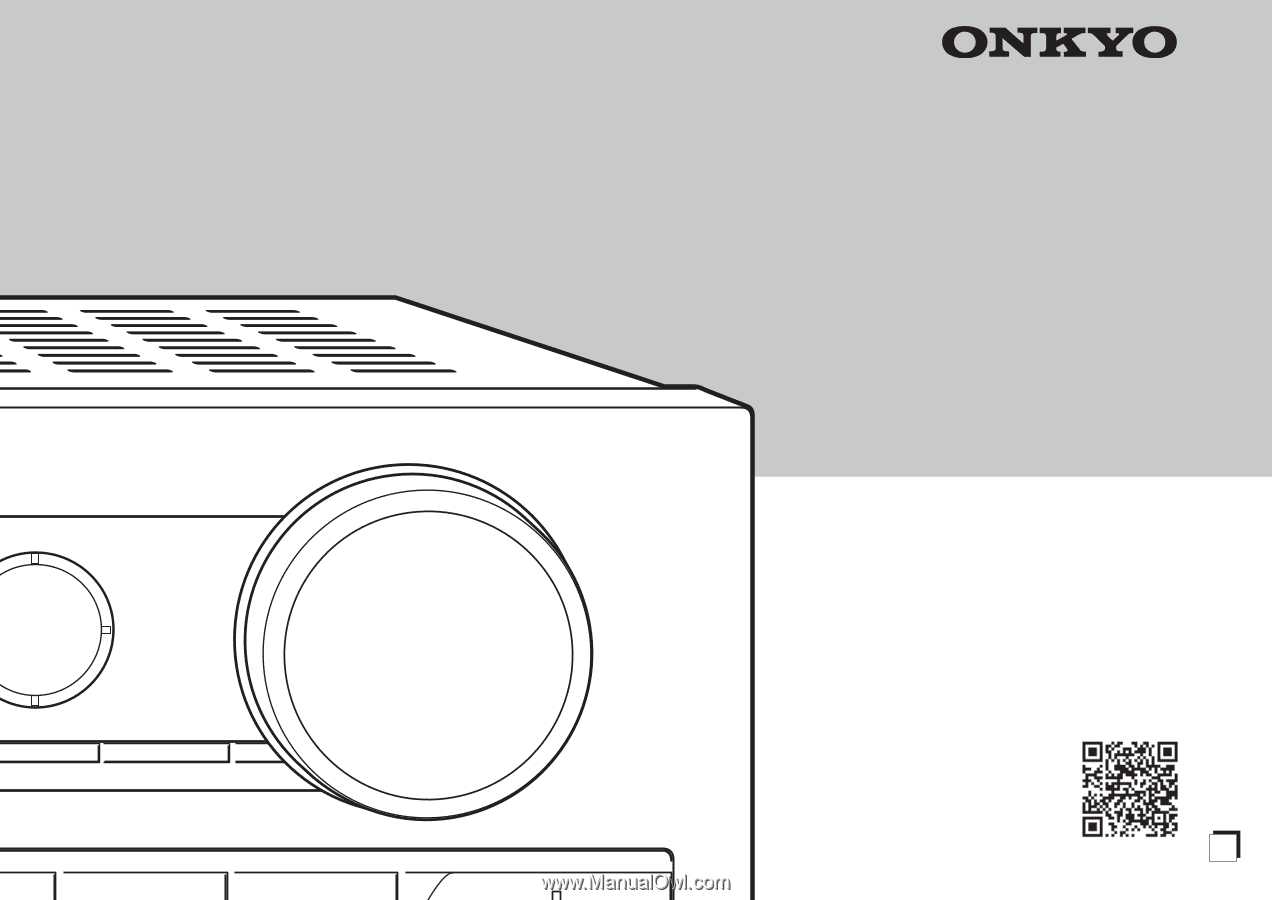
En
TX-NR646
AV RECEIVER
Basic Manual
This manual includes information needed when
starting up and also instructions for frequently
used operations. The Advanced Manual is
published on the web for ecological reasons and
has more detailed information and advanced
settings.
Advanced Manual
found here