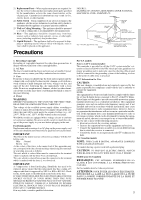Onkyo TX SR800 Owner Manual
Onkyo TX SR800 - THX Select Digital Home Theater Receiver Manual
 |
UPC - 751398004926
View all Onkyo TX SR800 manuals
Add to My Manuals
Save this manual to your list of manuals |
Onkyo TX SR800 manual content summary:
- Onkyo TX SR800 | Owner Manual - Page 1
AV Receiver TX-SR800 Instruction Manual Contents Before using 2 Facilities and connections 8 Setup and operation 29 Thank you for purchasing the Onkyo AV Receiver. Please read this manual thoroughly before making connections and plugging in the unit. Following the instructions in this manual - Onkyo TX SR800 | Owner Manual - Page 2
user to the presence of important operating and maintenance (servicing) instructions in the literature accompanying the appliance. Important Safeguards 1. Read Instructions - All the safety and operating instructions the mast and supporting structure, grounding of the lead-in wire to an - Onkyo TX SR800 | Owner Manual - Page 3
user-serviceable. If power does not come on, contact your Onkyo authorized service The wire which instructions receiver is connected. • Consult the dealer or an experienced radio/TV technician for help. For Canadian models NOTE: THIS CLASS B DIGITAL APPARATUS COMPLIES WITH CANADIAN ICES-003. For models - Onkyo TX SR800 | Owner Manual - Page 4
to devices with analog multi channel output .... 27 Connecting auxiliary power amplifier 27 Connecting the power 28 Turning on the power 28 Turning on the power from the remote controller ......... 28 Setup and operation Enjoying music or videos with the TX-SR800 ... 29 Basic operation 29 To - Onkyo TX SR800 | Owner Manual - Page 5
from the MACRO 1 (or 2) button ...... 72 Erasing all commands and macros that have been programmed 72 Appendix Troubleshooting guide 73 POWER 73 SPEAKERS 73 FM/AM TUNER 73 VIDEO and AUDIO 74 REMOTE CONTROLLER 74 OTHER 74 If one of the messages shown below appears 75 Specifications 76 5 - Onkyo TX SR800 | Owner Manual - Page 6
both digital and analog domains. THX Select receivers also feature proprietary THX technologies (e.g., THX Mode, see page 52) which accurately translate film soundtracks for home theater playback. Check that the following accessories are supplied with the TX-SR800. The following accessories may be - Onkyo TX SR800 | Owner Manual - Page 7
4 OHMS MIN. OR 6 OHMS MIN. / SPEAKER SEE INSTRUCTION MANUAL FOR CORRECT SETTINGS. VOLTAGE AC OUTLETS SWITCHED TOTAL 100W MAX. SELECTOR CENTER SPEAKER R SURR BACK/ L ZONE 2 SPEAKERS I R IN AV RECEIVER MODEL NO. TX-SR 800 REMOTE CONTROL 120V OUT VOLTAGE SELECTOR 120V 220-230V 220-230V - Onkyo TX SR800 | Owner Manual - Page 8
5 INPUT DIGITAL S VIDEO VIDEO L AUDIO R TX-SR800 (Other than USA and Canadian models) STANDBY/ON DISPLAY DIMMER STANDBY POWER ON OFF PURE AUDIO UPSAMPLING DIRECT/PURE AUDIO STEREO SURROUND THX DSP PHONES AUDIO SELECTOR ZONE 2 (GRN ) REC ( RED ) DVD VIDEO 1 VIDEO 2 VIDEO 3 VIDEO - Onkyo TX SR800 | Owner Manual - Page 9
pressed again, the TX-SR800 returns to the standby state. In the standby state, the display is turned off and the TXSR800 cannot be operated. STANDBY indicator [7, 28] Lights when the TX-SR800 is in the standby state and when a signal is received from the remote controller. AUDIO SELECTOR button [33 - Onkyo TX SR800 | Owner Manual - Page 10
control the volume in the main zone. The volume for the remote zone (Zone 2) is independent. VIDEO 5 INPUT terminals [19] For connecting a video camera or game device. Input source buttons and indicators (DVD AUDIO indicator [31] Lights during pure audio broadcast station is received in stereo. Multi - Onkyo TX SR800 | Owner Manual - Page 11
RC-510M is a multi-functional remote controller. The instructions given here only explain how to use the remote controller in conjunction with the TX-SR800. To operate the TX-SR800 using the remote controller, first press the RCVR MODE button to place the remote controller in the receiver mode. 11 - Onkyo TX SR800 | Owner Manual - Page 12
by the remote controller. It also flashes when a button is pressed when the battery power is low. ON/STANDBY button [28] ON: Press to turn on the TX-SR800. STANDBY: Press to place the TX-SR800 in the standby state. Be aware that pressing the STANDBY button only places the TXSR800 in standby and does - Onkyo TX SR800 | Owner Manual - Page 13
MIN. / SPEAKER SEE INSTRUCTION MANUAL FOR CORRECT SETTINGS. FRONT SPEAKERS R L CENTER SPEAKER I R IN OUT SURR SPEAKERS R L AC OUTLETS AC 120V 60 Hz SWITCHED TOTAL 120W 1A MAX. SURR BACK/ ZONE 2 SPEAKERS R L REMOTE CONTROL AV RECEIVER MODEL NO. TX-SR 800 For more information regarding - Onkyo TX SR800 | Owner Manual - Page 14
Connecting to Audio/Video equipment • Be sure to always refer to the instructions that came with the component that you are connecting. • Do not plug in the power cord until all connections have been properly made. • For input jacks, red connectors (marked R) are used for the right channel, white - Onkyo TX SR800 | Owner Manual - Page 15
this must be changed at Setup Menu → Input Setup → Digital Setup (see page 46). 2. Connecting a turntable (PHONO) Using an RCA audio cable, connect the output jacks of the turntable to the PHONO audio jacks of the TX-SR800. Make sure that you properly connect the left channel to the L jack and the - Onkyo TX SR800 | Owner Manual - Page 16
must be changed at Setup Menu → Input Setup → Video Setup → Component Video (see page 48). Using an RCA audio connection cable, connect the audio output jacks of the DVD or LD player to the DVD AUDIO IN jacks of the TX-SR800. Make sure that you properly connect the left channel to the L jack and - Onkyo TX SR800 | Owner Manual - Page 17
SPEAKER IMPEDANCE PB 4 OHMS MIN. O 6 OHMS MIN. / SPEAKER SEE PR INSTRUCTION MANUAL FOR CORRECT SETTINGS. C S Component video input 5. Connecting a television monitor or projector (MONITOR OUT) The TX-SR800 is equipped with a simple Y/C separate circuit and simple Y/C mixed circuit. Since - Onkyo TX SR800 | Owner Manual - Page 18
to the VIDEO 2 AUDIO OUT jacks of the TX-SR800. Make sure that you properly connect the left channels to the L jacks and the right channels to the R jacks. If the device has a digital output, connect it to either the DIGITAL INPUT COAX jack or DIGITAL INPUT OPT jack of the TXSR800 depending on the - Onkyo TX SR800 | Owner Manual - Page 19
, this must be changed at Setup Menu → Input Setup → Video Setup → Component Video (see page 48). Using an RCA audio cable, connect the audio output jack of the device to the VIDEO 3 (or 4) AUDIO IN jacks of the TX-SR800. Make sure that you properly connect the left channel to the L jack and the - Onkyo TX SR800 | Owner Manual - Page 20
for your listening pleasure. Be sure to refer to the instruction manuals that came with the speakers during placement and connection. Furthermore, right and left speakers Required for enjoying THX Surround EX, DTS-ES Matrix 6.1, or DTS-ES Discrete 6.1 audio. • Subwoofer Produces powerful and heavy - Onkyo TX SR800 | Owner Manual - Page 21
. / SPEAKER SEE INSTRUCTION MANUAL FOR CORRECT SETTINGS. FRONT SPEAKERS R L CENTER SPEAKER I R IN OUT SURR SPEAKERS R L AC OUTLETS AC 120V 60 Hz SWITCHED TOTAL 120W 1A MAX. SURR BACK/ ZONE 2 SPEAKERS R L REMOTE CONTROL AV RECEIVER MODEL NO. TX-SR 800 1 2 3 4 5 5/8" (15mm) Center - Onkyo TX SR800 | Owner Manual - Page 22
the direction and position where you receive the clearest sound. Put it as far away as possible from the TX-SR800, televisions, speaker cables, and the wire into the terminal hole. 3. Release the lever. 1 2 3 Other models PRE OUT R L ANTENNA AUDIO CENTER R L USA and Canadian models AM - Onkyo TX SR800 | Owner Manual - Page 23
CENTER AM AUDIO R L R L FM 75 Note: If you are using the TX-SR800 worldwide model in a region where AM frequencies are delineated by 10-kHz steps, be sure to set the "AM Frequency Step" Setup setting accordingly (see page 42). Outdoor antenna 300 Ω ribbon wire Connecting the coaxial - Onkyo TX SR800 | Owner Manual - Page 24
you to control the TX-SR800 from the remote zone (Zone 2) with the remote controller even though the remote zone is physically separated. The diagram below shows how to make the proper connections for the remote zone. When using the SURR BACK/ZONE 2 SPEAKERS terminals If you are using a 5.1-channel - Onkyo TX SR800 | Owner Manual - Page 25
. With this connection, select "Zone 2" for the Hardware Setup → IR IN Setup → Position setting in the Setup Menu (see page 42). To IR IN TX-SR800 Connecting block IR Receiver Remote controller I R IN OUT TX-SR800 If the remote controller signal does not reach other components In this situation - Onkyo TX SR800 | Owner Manual - Page 26
not use the remote zone (Zone 2). • For remote control operation, the audio connection cables must also be connected. • If a component has two terminals, you can use either one to connect to the TX-SR800. The other one can be used to daisy chain with another component. • With Onkyo DVD players, you - Onkyo TX SR800 | Owner Manual - Page 27
channel output Connect a DVD player, MPEG decoder, or other component that has a multi channel port for 5.1 channel or 7.1 channel output. L Front output R Subwoofer L Surround R Ex: DVD-Audio listen at louder volumes than you can with the TX-SR800 alone. When using a power amplifier, connect each - Onkyo TX SR800 | Owner Manual - Page 28
5 INPUT DIGITAL S VIDEO VIDEO L AUDIO R TX-SR800 STANDBY/ON STANDBY indicator ON STANDBY RCVR STANDBY/ON DISPLAY DIMMER STANDBY POWER ON OFF PURE AUDIO UPSAMPLING DIRECT/PURE AUDIO STEREO SURROUND THX DSP PHONES AUDIO SELECTOR ZONE 2 (GRN ) REC ( RED ) DVD VIDEO 1 VIDEO 2 VIDEO - Onkyo TX SR800 | Owner Manual - Page 29
music or videos with the TX-SR800 Input source buttons MASTER VOLUME RCVR STANDBY/ON DISPLAY DIMMER STANDBY POWER ON OFF PURE AUDIO UPSAMPLING DIRECT/PURE AUDIO STEREO SURROUND THX DSP PHONES AUDIO SELECTOR ZONE 2 (GRN ) REC ( RED ) DVD VIDEO 1 VIDEO 2 VIDEO 3 VIDEO 4 VIDEO - Onkyo TX SR800 | Owner Manual - Page 30
with the TX-SR800 STANDBY/ON DISPLAY DIMMER STANDBY POWER ON OFF PURE AUDIO UPSAMPLING DIRECT/PURE AUDIO STEREO SURROUND THX DSP PHONES AUDIO SELECTOR ZONE 2 (GRN ) REC ( RED ) DVD VIDEO 1 VIDEO 2 VIDEO 3 VIDEO 4 VIDEO 5 VCR 1 VCR 2 REC OUT ZONE 2 OFF TUNI NG SETUP ENTER - Onkyo TX SR800 | Owner Manual - Page 31
or videos with the TX-SR800 PURE AUDIO indicator Listening mode buttons SETUP ENTER /// RETURN STANDBY/ON DISPLAY DIMMER STANDBY POWER ON OFF PURE AUDIO UPSAMPLING DIRECT/PURE AUDIO STEREO SURROUND THX DSP PHONES AUDIO SELECTOR ZONE 2 (GRN ) REC ( RED ) DVD VIDEO 1 VIDEO 2 VIDEO - Onkyo TX SR800 | Owner Manual - Page 32
the TX-SR800 DISPLAY DIMMER STANDBY/ON DISPLAY DIMMER STANDBY POWER ON OFF PURE AUDIO UPSAMPLING DIRECT/PURE AUDIO STEREO SURROUND THX DSP PHONES AUDIO SELECTOR ZONE 2 (GRN ) REC ( RED ) DVD VIDEO 1 VIDEO 2 VIDEO 3 VIDEO 4 VIDEO 5 VCR 1 VCR 2 REC OUT ZONE 2 OFF TUNING SETUP - Onkyo TX SR800 | Owner Manual - Page 33
Setup Sub-menu (see page 47). 1. Press the input source button for the component connected to the MULTI CHANNEL INPUT on the rear of the TX-SR800. 2. Select "Multich" using the AUDIO SELECTOR button on the front panel (or AUDIO SEL button on the remote controller). TX-SR800 AUDIO SELECTOR Remote - Onkyo TX SR800 | Owner Manual - Page 34
REC ( RED ) DVD VIDEO 1 VIDEO 2 VIDEO 3 VIDEO 4 VIDEO 5 VCR 1 VCR 2 REC OUT ZONE 2 OFF TUNING SETUP ENTER PRESET RE TURN MEMORY FM MODE A-FORM LISTENING MODE MEMORY CLEAR TAPE TUNER PHONO C D MASTER VOLUME VIDEO 5 INPUT DIGITAL S VIDEO VIDEO L AUDIO R TX-SR800 TUNER One - Onkyo TX SR800 | Owner Manual - Page 35
DVD VIDEO 1 VIDEO 2 VIDEO 3 VIDEO 4 VIDEO 5 VCR 1 VCR 2 REC OUT ZONE 2 OFF TUNING SETUP ENTER PRESET RE TURN MEMORY FM MODE A-FORM LISTENING MODE MEMORY CLEAR TAPE TUNER PHONO C D MASTER VOLUME VIDEO 5 INPUT DIGITAL S VIDEO VIDEO L AUDIO R TX-SR800 the remote controller: - Onkyo TX SR800 | Owner Manual - Page 36
with the TUN button, you can use the CH button to select a preset radio station. Note: After you press the ZONE 2 button on the remote controller, the STANDBY indicator on the TX-SR800 flashes for five seconds. During this time, you will not be able to perform operations in the main zone using the - Onkyo TX SR800 | Owner Manual - Page 37
( RED ) DVD VIDEO 1 VIDEO 2 VIDEO 3 VIDEO 4 VIDEO 5 VCR 1 VCR 2 REC OUT ZONE 2 OFF TUNING SETUP ENTER PRESET RE TURN MEMORY FM MODE A-FORM LISTENING MODE MEMORY CLEAR TAPE TUNER PHONO C D MASTER VOLUME VIDEO 5 INPUT DIGITAL S VIDEO VIDEO L AUDIO R TX-SR800 Input source - Onkyo TX SR800 | Owner Manual - Page 38
2. Set "VIDEO 5" for the Video setting in the Video Setup sub-menu of the Setup menu: Input Setup → Video Setup → Video. 3. Insert a CD in the CD player and " appears in the front display. Now "CD" has been selected as the audio input source and "VIDEO 5" as the video input source. 6. Start recording - Onkyo TX SR800 | Owner Manual - Page 39
contain settings for you to optimize your home theater as you wish. The display shown below is an example. The actual contents of your display may differ depending on the model of your region and the selected input source. 0.Hardware Setup Basic Menu Your TX-SR800 is provided with a Basic Menu for - Onkyo TX SR800 | Owner Manual - Page 40
Menu using the buttons on the front panel and on the remote controller. The buttons on the remote controller correspond to those on the TXSR800 as shown below. Button on remote controller Button on TX-SR800 SETUP SETUP SETUP (upper edge of ENTER button) (lower edge of ENTER button) (left edge - Onkyo TX SR800 | Owner Manual - Page 41
Setup Menu. 0-1. Speaker Impedance Sub-menu Use this sub-menu to set the impedance level of the TX-SR800 to match the specifications to power the speakers for the remote zone (Zone 2), set the Surr channel playback mode, and therefore you cannot select the THX Surround EX or DTS-ES, - Onkyo TX SR800 | Owner Manual - Page 42
Sub-menu Advanced Menu 0.Hardware Setup 0-3.IR IN Setup a.Position :Main Quit:|SETUP| This sub-menu allows you to set where you will be using the remote controler when you are using it in conjunction with the IR IN terminal. (i.e. remote controller signals are input at the IR IN terminal) Main - Onkyo TX SR800 | Owner Manual - Page 43
TX-SR800, connected all the components, and determined the speaker layout, it is now time to perform the settings in the Speaker Setup speaker channel are output to the subwoofer. If there is no subwoofer, then they will be output to the left and right front speakers. (Set all speakers for THX - Onkyo TX SR800 | Owner Manual - Page 44
0ft f.Surr Back L : 7.0ft g.Surr Left : 7.0ft h.Subwoofer :12.0ft Quit:|SETUP| a. Unit feet: Select if you will enter the distances in feet. meters: Select if Surr Back/Zone 2 setting in the Surr Back/Zone 2 Sub-menu of the Hardware Setup Menu is set to "Zone 2," then the Surr Bk R and Surr Bk L - Onkyo TX SR800 | Owner Manual - Page 45
-15 and 12 decibels in 1-decibel increments. Using the remote controller 1. Press the TEST button. You will hear a pink noise will be emitted from the front left speaker. (1) Remember the volume level of this noise and then press the CH SEL button. The TX-SR800 will now emit the pink noise from the - Onkyo TX SR800 | Owner Manual - Page 46
Input Setup 2. Input Setup Menu This menu allows you to make the various settings concerning the signals input from the various input sources that you use with the TX-SR800. The settings made in this menu are valid for the input source that is currently selected with the input source buttons at the - Onkyo TX SR800 | Owner Manual - Page 47
is not input when "DTS" is selected, the TXSR800 will not automatically switch to analog output even though "Auto" is selected with the AUDIO SELECTOR button. Notes on DTS: • If you play a DTS-formatted CD or LD when the "PCM" setting is selected on the TX-SR800, the DTS encoded signal will not be - Onkyo TX SR800 | Owner Manual - Page 48
Input Setup 2-3. Video Setup Sub-menu Advanced Menu 2.Input Setup Input:DVD 2-3.Video Setup Input:DVD a.Video :DVD b.Component Video :INPUT1 Quit:|SETUP| a. Video This setting allows you to match the audio from one component with the video from another. Therefore, you can set a video source to be - Onkyo TX SR800 | Owner Manual - Page 49
Input Input:DVD b.Character : ABCDEFGHIJKLM NOPQRSTUVWXYZ abcdefghijklm nopqrstuvwxyz |ENTER| 0123456789 Back: |RETURN| Quit:|SETUP| a. Intelli Volume When switching input sources, you may find that the output level for different components or input sources connected to the TX-SR800 is different - Onkyo TX SR800 | Owner Manual - Page 50
Input Setup 2-6. Listening Mode Preset Sub-menu With the TX-SR800, you can set a different listening mode for each different signal type that comes from each input source. For example, if your DVD player also plays compact discs and the DVD video signal is Dolby Digital and the compact disc signal - Onkyo TX SR800 | Owner Manual - Page 51
enjoyment of your home theater, it is recommended that you have front left and right speakers, a center speaker, and surround left and right speakers. However, if you only have front left and right speakers, you can enjoy multichannel audio by using this mode. This mode controls the characteristics - Onkyo TX SR800 | Owner Manual - Page 52
theater environments. • THX Surround EX "THX Surround EX - Dolby Digital Surround EX" is a joint development of Dolby Laboratories and the THX division of THX Ltd. In a movie theater at http://www.dolby.com. The TX-SR800 can play the 5.1-channel sources in THX surround EX mode, even if the source - Onkyo TX SR800 | Owner Manual - Page 53
Audio Adjust 3. Audio Adjust Setup Menu Set the various parameters for the sound signals. Advanced Menu 3.Audio Adjust 1.Tone Control 2.Surround Speakers 3.Sound Effect 4.Delay 5.LFE Level 6.Mono 7.Theater Dimensional 8.Surround Advanced Menu 3.Audio Adjust 9.THX 10.Mono Movie 11.Enhanced 7 12. - Onkyo TX SR800 | Owner Manual - Page 54
TX-SR800. Setting a. Re-EQ b. Upsampling c. Subwoofer (Analog/PCM) d. Late Night Values On, Off On, Off On, Off Off, Low, High Initial value Off Off On Off a. Re-EQ Re-EQ (re-equalization) takes the edginess or "brightness" out of your home times when the audio and video from a DVD or LD Onkyo - Onkyo TX SR800 | Owner Manual - Page 55
sound overly bright and hissy. The TX-SR800 includes this "Academy filter," which is based on contemporary playback practices for such films over wide-range systems. This can be set to either "On" or "Off." b. Input Channel This allows you to set which input channel to use for monaural sound. Auto - Onkyo TX SR800 | Owner Manual - Page 56
Audio channel, then the playback will be normal Dolby Digital regardless of the above setting. You can change the Dolby Digital EX mode settings easily using the remote controller front left and right) in various level combinations. For home use, applying some width to the center signal will improve - Onkyo TX SR800 | Owner Manual - Page 57
THX) Re-EQ (re-equalization) takes the edginess or "brightness" out of your home cinema sound to compensate for the fact that sound mixed for theaters Setup Menu is set to "Zone 2" and the Surr Back setting in the Speaker Config Sub-menu of Speaker Setup the three front channels. With this setting - Onkyo TX SR800 | Owner Manual - Page 58
3-3. Sub-menu) Setting 3-1. Tone Control 3-2. Surround Speakers Listening mode Mono Direct/Pure Audio Stereo Theater-Dimensional Dolby EX DTS DTS-ES Matrix 6.1 DTS-ES Discrete 6.1 DTS 96/24 Dolby Digital Dolby Pro Logic II DTS-ES Neo:6 THX Cinema (PLII) THX Cinema (Neo:6) THX Surround EX DTS-ES - Onkyo TX SR800 | Owner Manual - Page 59
control of the TX-SR800. Advanced Menu 4.Preference 4-1.Volume Setup a.Volume Display :Absolute b.Muting Level :-oodB c.Maximum Volume :Off d.Power On Volume :Last Quit:|SETUP level during playback when the MUTING button is pressed on the remote controller. This can be set to -∞, or between -50 and - Onkyo TX SR800 | Owner Manual - Page 60
Canadian models) The default setting is "Auto," which means that the television format is detected and automatically set by the TX-SR800. However, if you know the correct format, you can use this setting to choose either PAL or NTSC so that no time is wasted on detection. 4-3. OSD Setup Sub-menu - Onkyo TX SR800 | Owner Manual - Page 61
Using remote controller Overview The RC-510M remote controller is a useful tool that can not only operate the TX-SR800, but also all the other components of your home theater as well. To operate any component, first press the Mode button on the remote controller that corresponds to the component - Onkyo TX SR800 | Owner Manual - Page 62
Using remote controller ON RETURN ENTER, DISC TOP MENU AUDIO SEL ANGLE STANDBY DVD MODE SETUP VOL MENU MUTING SUBTITLE DVD operation buttons Numeric keys SEARCH Controlling an Onkyo DVD player The connector of the Onkyo DVD player must be connected to the TX-SR800 (see page 26). 1. Press the DVD - Onkyo TX SR800 | Owner Manual - Page 63
Using remote controller ON DISC STANDBY CD MODE VOL MUTING CD operation buttons Numeric keys Controlling an Onkyo CD player The connector of the Onkyo compact disc player must be connected to the TX-SR800 (see page 26). 1. Press the CD MODE button. The CD MODE button lights. 2. Press the desired - Onkyo TX SR800 | Owner Manual - Page 64
Using remote controller ON STANDBY SAT/MD MODE VOL MUTING MD operation buttons Numeric keys ENTER Controlling an Onkyo MD recorder The connector of the Onkyo MD recorder must be connected to the TX-SR800 (see page 26). 1. Press the SAT/MD MODE button. The SAT/MD MODE button lights. 2. Press - Onkyo TX SR800 | Owner Manual - Page 65
indicator slowly flashes twice. If the SEND/ LEARN indicator quickly flashes three times, Onkyo DVD players that have an terminal that you are connecting to the TX-SR800 with an cable. You will then operate the DVD player by pointing the remote controller at the remote control sensor on the TX-SR800 - Onkyo TX SR800 | Owner Manual - Page 66
one by one until you reach the code that works (i.e. if the first code does not work, then try the next). DVD BRAND DENON HITACHI JVC KENWOOD MAGNAVOX MARANTZ MITSUBISHI ONKYO PANASONIC PIONEER PROSCAN RCA SONY TOSHIBA YAMAHA ZENITH SETTING No. 602, 609 603 604 605 606, 613 607 608, 613 600 - Onkyo TX SR800 | Owner Manual - Page 67
cable TV unit (same as STANDBY button on the remote controller) CH : Changes selected preset channel 0,1 to 9: Numeric keys ENTER: Confirm You may also use the following buttons: VOL : Adjusts the volume at the TX-SR800 MUTING: Activates the muting function at the TX-SR800 Numeric keys ENTER 67 - Onkyo TX SR800 | Owner Manual - Page 68
VCR (same as STANDBY button on the remote controller) CH : Changes selected preset channel TV/VCR: Switches VCR input setting : Play : Stop : Rewind : Fast Forward : Pause 0,1 to 9, +10: Numeric keys You may also use the following buttons: VOL : Adjusts the volume at the TX-SR800 MUTING: Activates - Onkyo TX SR800 | Owner Manual - Page 69
different button on the RC-510M remote controller. Any button is programmable for this step except for the eight MODE buttons (RCVR, CD, DVD, SAT/MD, TV, VCR, that same button again. The SEND/LEARN indicator flashes twice, and the remote controller exits the programming mode. ENTER MACRO 1 LIGHT - Onkyo TX SR800 | Owner Manual - Page 70
you have transferred the commands from the other remote controller, refer to the instruction manual that came with that product for instructions on how to operate that product. • Make sure both the remote controller and the other remote controller have new batteries. If either of them has batteries - Onkyo TX SR800 | Owner Manual - Page 71
• If the SEND/LEARN indicator quickly flashes three times and turns off, then the remote controller has exited the programming mode because either you once to make sure that it has been programmed properly. Point the remote controller at the TX-SR800 and press the MACRO 1 (or 2) button. It may take - Onkyo TX SR800 | Owner Manual - Page 72
battery cover and remove the batteries from the remote controller. ENTER 2. While pressing and holding down the ON and STANDBY buttons, re-insert the batteries in their correct orientation, and then release both buttons. The SEND/LEARN indicator flashes slowly. 3. Press the ENTER button. The SEND - Onkyo TX SR800 | Owner Manual - Page 73
Troubleshooting guide If a problem occurs while you are using the remote controller, first try to operate the controls on the front panel of the TX-SR800 to make sure that it is not due to a malfunction (or worn out batteries) in the remote controller. POWER No power. • Power cord is disconnected. - Onkyo TX SR800 | Owner Manual - Page 74
Replace batteries (see page 7). • Remote controller is not pointed at the remote sensor of the TX- SR800. © Point the remote controller at the remote sensor of the TX- SR800 (see page 7). • Remote controller is too far from the TX-SR800. © Operate the remote controller within 16 feet (5 meters) (see - Onkyo TX SR800 | Owner Manual - Page 75
Zone 2 has not been turned on. Also refer to the respective instruction manuals of the CD player, DVD player, video cassette recorder, TV monitor, etc., that compose your entertainment system. The TX-SR800 contains an internal microcomputer that performs high-level operations. However, on extremely - Onkyo TX SR800 | Owner Manual - Page 76
models: Australian models: Some Asian models: Worldwide models: Power consumption USA & Canadian models: Other models: Dimensions (W × H × D): Weight USA & Canadian models: Other models: REMOTE CONTROLLER 2) Specifications and features are subject to change without notice. SN 29343417A Sales &

Contents
Thank you for purchasing the Onkyo AV Receiver.
Please read this manual thoroughly before making
connections and plugging in the unit. Following the
instructions in this manual will enable you to obtain
optimum performance and listening enjoyment from
your new AV Receiver. Please retain this manual for
future reference.
TX-SR800
Appendix
73
Remote controller
61
Setup and operation
29
Before using
2
AV Receiver
Instruction Manual
Facilities and connections
8
E