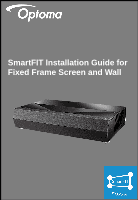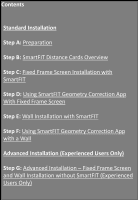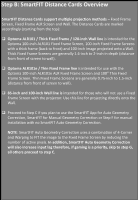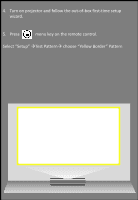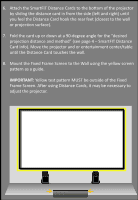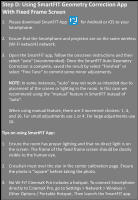Optoma CinemaX Pro CinemaX_Pro_SmartFIT_Installation_Guide_20191001 v2 - Page 6
Step C: Fixed Frame Installation with SmartFIT
 |
View all Optoma CinemaX Pro manuals
Add to My Manuals
Save this manual to your list of manuals |
Page 6 highlights
Step C: Fixed Frame Installation with SmartFIT 1. Assemble Fixed Frame Screen (non-ALR or ALR) - do not mount the Fixed Frame Screen until instructed later in this Installation Guide. 2. If you plan to use the "Wall" as a projection surface - please proceed to STEP E. 3. To determine the proper position for installation of the Fixed Frame Screen on the wall, use the projector test pattern (see next page). Fixed Frame Screen

1.
Assemble Fixed Frame Screen (non-ALR or ALR) – do not mount
the Fixed Frame Screen until instructed later in this Installation
Guide.
2.
If you plan to use the “Wall” as a projection surface – please
proceed to STEP E
.
3.
To determine the proper position for installation of the Fixed
Frame Screen on the wall, use the projector test pattern (see
next page).
Step C: Fixed Frame Installation with SmartFIT
Fixed Frame Screen