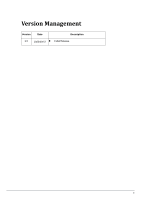Optoma CinemaX Pro Optoma CinemaX Pro SOP for Execute Geometric Correction War - Page 7
Step2 : Select the Display Step3 : Select the, eometric Correction, Step4 : Select the Warp
 |
View all Optoma CinemaX Pro manuals
Add to My Manuals
Save this manual to your list of manuals |
Page 7 highlights
Warp Control Function of Geometric Correction Step2 : Select the Display Page. Step3 : Select the Geometric Correction from the menu. Step4 : Select the Warp Control Option 7

7
Step2 : Select the Display Page.
Step3 : Select the
G
eometric Correction
from the menu.
Step4 : Select the Warp Control
Option
Warp Control Function of Geometric Correction