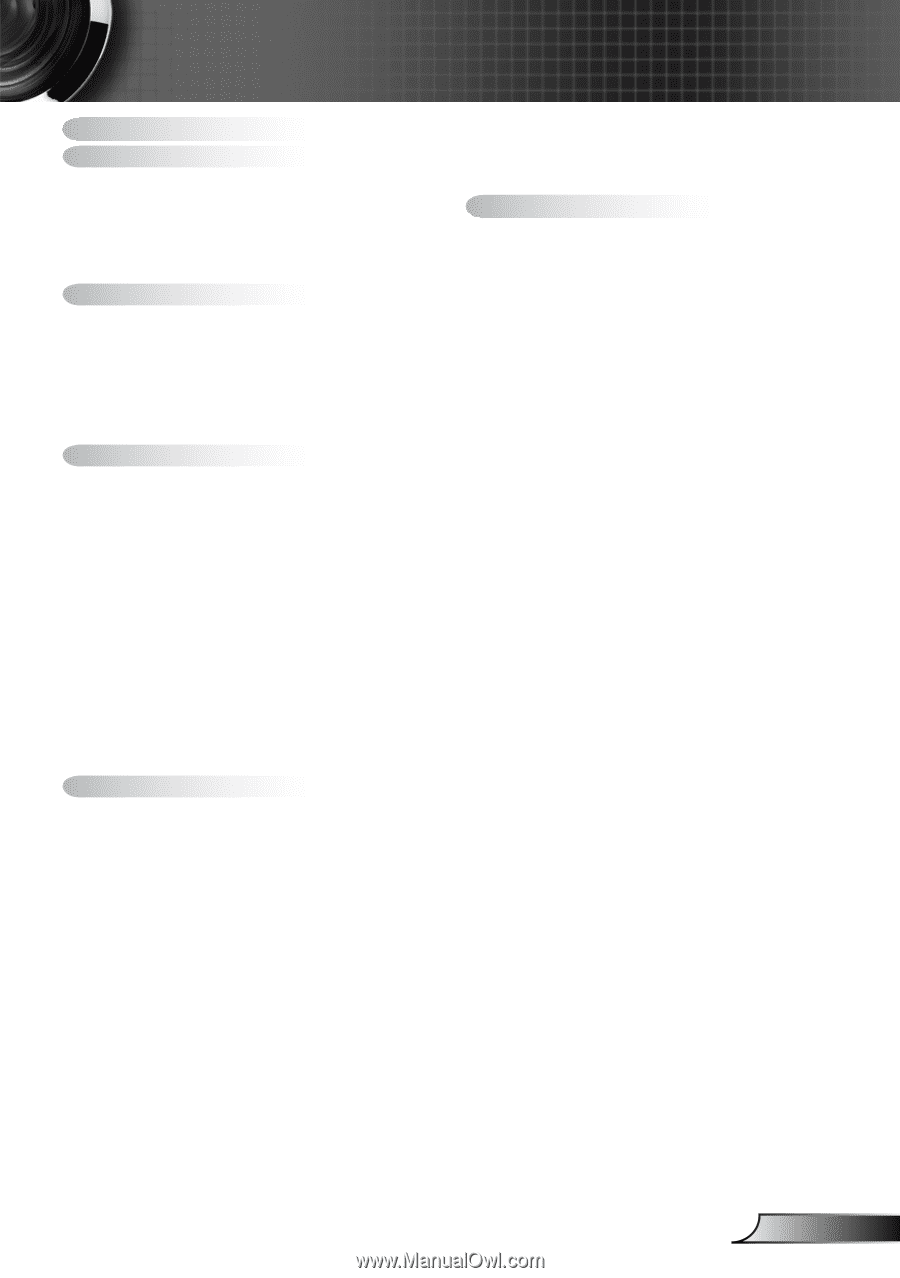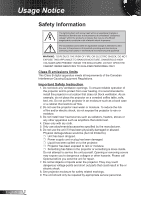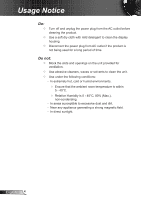Optoma DS325 User Manual - Page 1
Optoma DS325 Manual
 |
View all Optoma DS325 manuals
Add to My Manuals
Save this manual to your list of manuals |
Page 1 highlights
Table of Contents Table of Contents 1 Usage Notice 2 Safety Information 2 Precautions 3 Eye Safety Warnings 5 Product Features 5 Introduction 6 Package Overview 6 Product Overview 7 Main Unit 7 Input/Output Connections 8 Remote Control 9 Installation 10 Connecting the Projector 10 Connect to Computer/Notebook......... 10 Connect to Video Sources 11 Powering the projector On / Off.........12 Powering On the Projector 12 Powering off the projector 13 Warning Indicator 13 Adjusting the Projected Image..........14 Adjusting the Projector's Height ........ 14 Adjusting the Projector's Zoom / Focus 15 Adjusting Projection Image Size......... 15 User Controls 17 Remote Control 17 On-screen Display Menus 19 How to operate 19 Menu Tree 20 IMAGE 22 IMAGE | Advanced 24 IMAGE | Advanced | Signal (RGB) .... 26 DISPLAY 27 DISPLAY | 3D 30 SETUP 31 SETUP | Security 33 SETUP | Audio Settings 35 SETUP | Advanced 36 OPTIONS 37 OPTIONS | Advanced 38 OPTIONS | Lamp Settings 39 OPTIONS | Filter Settings 40 Appendices 41 Troubleshooting 41 Replacing the lamp 46 Compatibility Modes 48 Computer Compatibility 48 Video Compatibility 49 3D input Compatibility 50 RS232 Commands and Protocol Function List 51 RS232 Pin Assignments 51 RS232 Protocol Function List 52 Optoma Global Offices 55 Regulation & Safety Notices 57 1 English