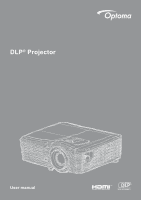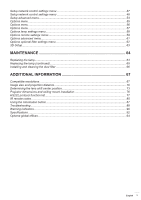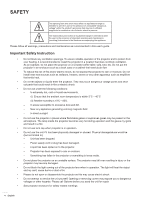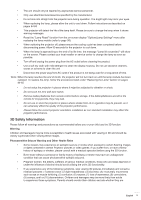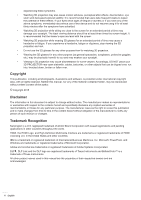English
2
TABLE OF CONTENTS
SAFETY
...............................................................................................
4
Important Safety Instruction
.......................................................................................................
4
3D Safety Information
................................................................................................................
5
Copyright
...................................................................................................................................
6
Disclaimer
..................................................................................................................................
6
Trademark Recognition
.............................................................................................................
6
FCC
...........................................................................................................................................
7
Declaration of Conformity for EU countries
...............................................................................
7
WEEE
........................................................................................................................................
7
INTRODUCTION
..................................................................................
8
Package Overview
.....................................................................................................................
8
Standard accessories
................................................................................................................
8
Optional accessories
.................................................................................................................
8
Product Overview
......................................................................................................................
9
Connections
..............................................................................................................................
10
Keypad
.....................................................................................................................................
11
Remote
.....................................................................................................................................
12
SETUP AND INSTALLATION
.............................................................
13
Installing the projector
..............................................................................................................
13
Connecting sources to the projector
.........................................................................................
14
Adjusting the projector image
...................................................................................................
15
Remote setup
...........................................................................................................................
16
USING THE PROJECTOR
..................................................................
18
Powering on / off the projector
..................................................................................................
18
Selecting an input source
.........................................................................................................
20
Menu navigation and features
..................................................................................................
21
OSD Menu tree
.........................................................................................................................
22
Image menu
..............................................................................................................................
29
Image Advanced menu
.............................................................................................................
31
Image advanced signal (RGB) menu
.......................................................................................
33
Image advanced signal (video) menu
.......................................................................................
34
Display menu
............................................................................................................................
35
Display 3D menu
......................................................................................................................
39
Setup menu
..............................................................................................................................
40
Setup Audio Settings menu
......................................................................................................
42
Setup Security menu
................................................................................................................
43
Setup network LAN settings menu
...........................................................................................
45